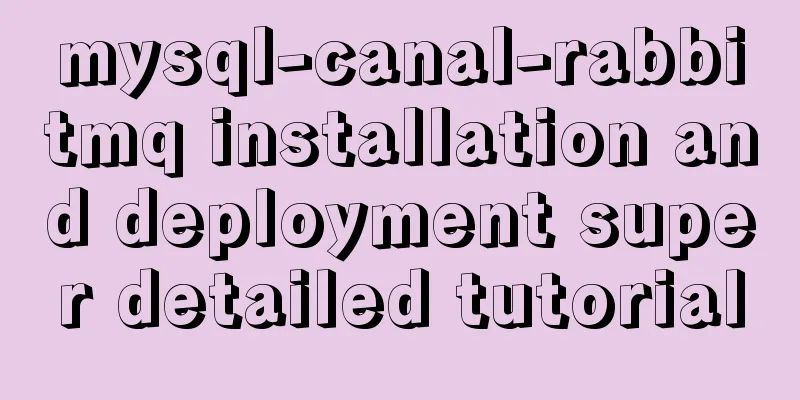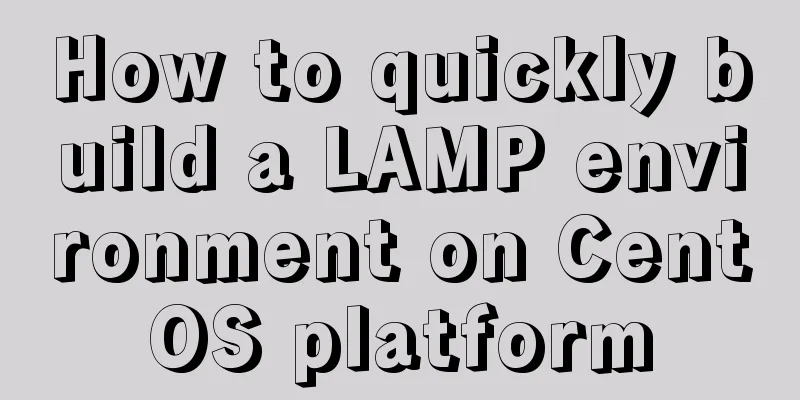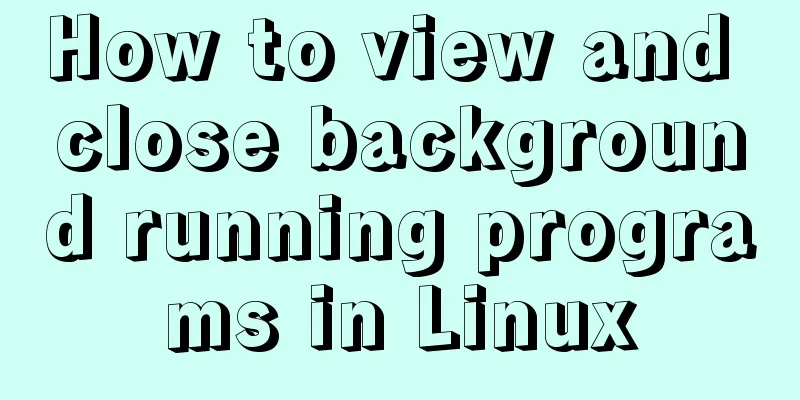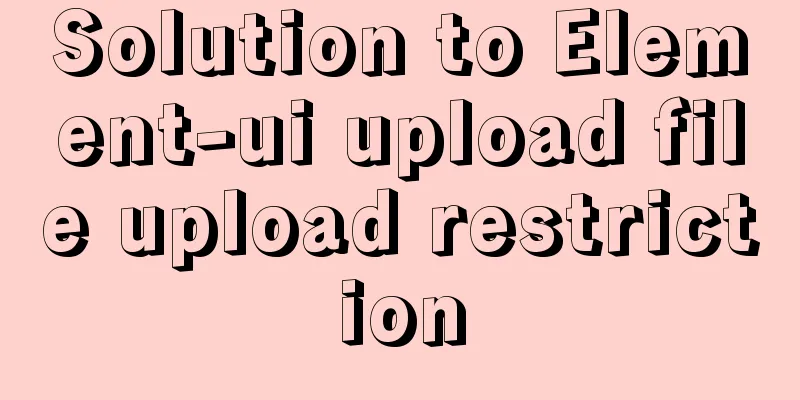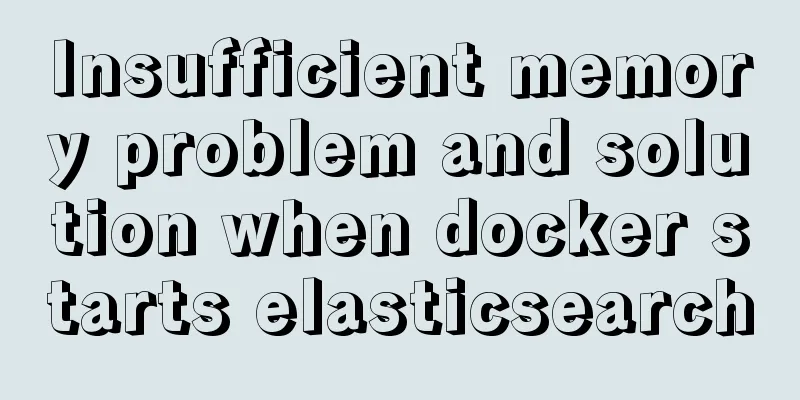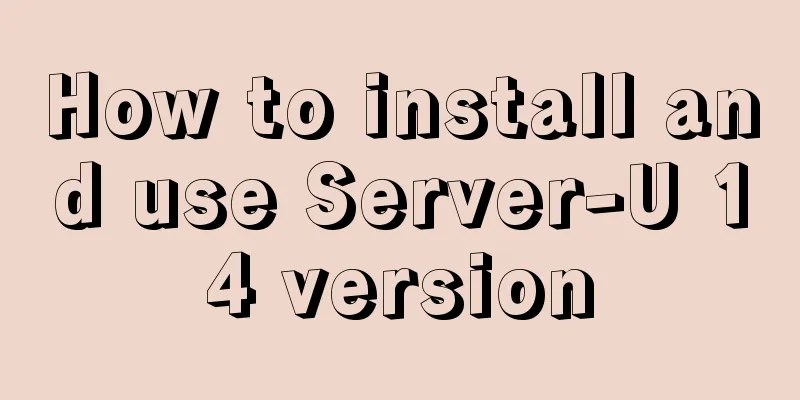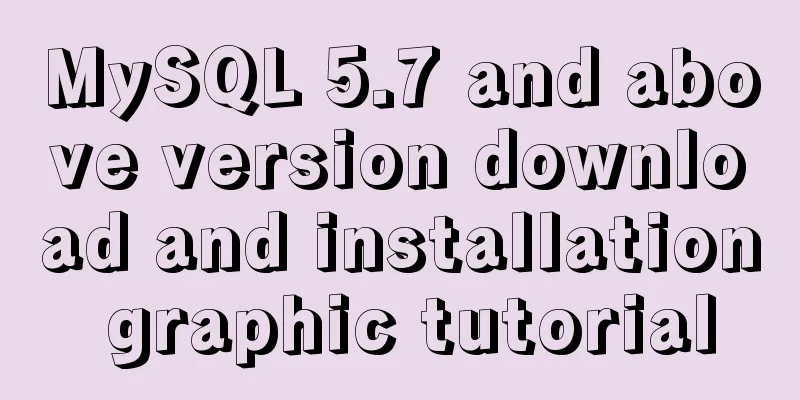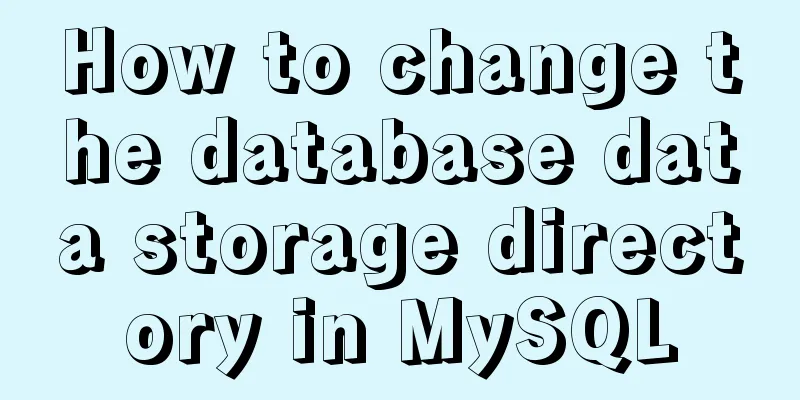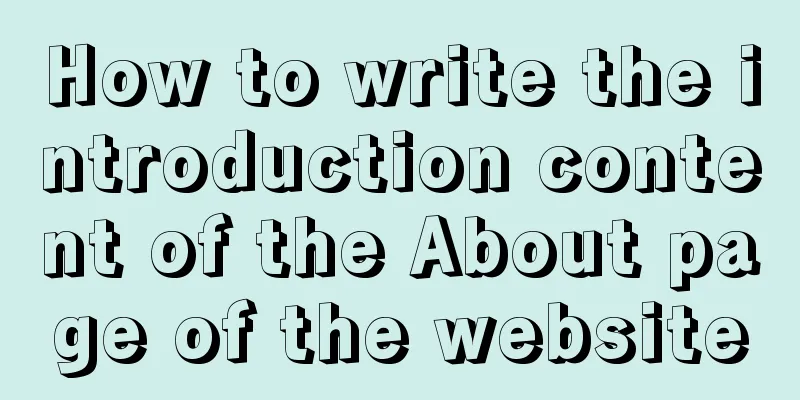React useMemo and useCallback usage scenarios
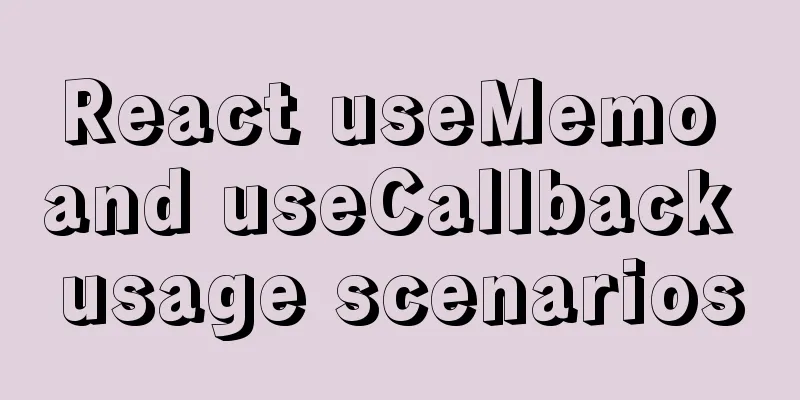
useMemoWe know that when a parent component is re-rendered, all of its (state, local variables, etc.) are new. Once a child component depends on an object variable of a parent component, the child component will get a new object regardless of whether the object changes, which will invalidate the diff corresponding to the child component and re-execute the logic. In the following example, our side-effect dependency contains the object parameter passed in by the parent component, and a data request is triggered every time the parent component is updated.
function Info({
style,
}) {
console.log('Info rendering occurs');
useEffect(() => {
console.log('Reload data'); // Data will be reloaded every time a re-render occurs}, [style]);
return (
<p style={style}>
This is the text in Info</p>
);
}
function Page() {
console.log('Page rendering');
const [count, setCount] = useState(0);
const style = { color: 'red' };
// When the counter is +1, the Page is re-rendered, which in turn triggers the re-rendering of the Info return (
<div>
<h4>Count value: {count}</h4>
<button onClick={() => setCount(count + 1)}> +1 </button>
<Info style={style} />
</div>
);
}
React Hooks provides us with a solution. useMemo allows us to cache the passed in objects and recalculate and update the corresponding objects only when the dependencies change.
function Page() {
console.log('Page rendering');
const [color] = useState('red');
const [count, setCount] = useState(0);
const style = useMemo(() => ({ color }), [color]); // style will only change if color changes substantially // When the counter is +1, it triggers a re-rendering of the Page, which in turn triggers a re-rendering of the Info // However, since the style is cached, it will not trigger a reload of the data in the Info return (
<div>
<h4>Count value: {count}</h4>
<button onClick={() => setCount(count + 1)}> +1 </button>
<Info style={style} />
</div>
);
}
useCallbackReact Hooks brings two changes to the data flow: first, it supports more friendly use of context for state management, avoiding the transfer of irrelevant parameters to the middle layer when there are too many layers; second, it allows functions to participate in the data flow, avoiding the transfer of redundant parameters to lower-level components. As one of the core modules of hooks, useContext can obtain the current value of the passed context to achieve cross-layer communication. React's official website has a detailed introduction. What needs to be paid attention to is that once the context value changes, all components using the context will be re-rendered. In order to avoid redrawing irrelevant components, we need to construct the context reasonably. For example, starting from the new thinking mode mentioned in the first section, we can organize the context according to the relevance of the state and store related states in the same context. In the past, if the parent and child components used the same data request method getData, and this method depended on the query value passed in from the upper layer, it was usually necessary to pass the query and getData methods together to the child component. The child component decided whether to re-execute getData by judging the query value.
class Parent extends React.Component {
state = {
query: 'keyword',
}
getData() {
const url = `https://mocks.alibaba-inc.com/mock/fO87jdfKqX/demo/queryData.json?query=${this.state.query}`;
// Request data...
console.log(`Request path: ${url}`);
}
render() {
return (
// Passing a query value that a child component does not render <Child getData={this.getData} query={this.state.query} />
);
}
}
class Child extends React.Component {
componentDidMount() {
this.props.getData();
}
componentDidUpdate(prevProps) {
// if (prevProps.getData !== this.props.getData) { // This condition is always true
// this.props.getData();
// }
if (prevProps.query !== this.props.query) { // Can only use the query value to make judgments this.props.getData();
}
}
render() {
return (
// ...
);
}
}
In React Hooks, useCallback allows us to cache a function and update it only when its dependencies change. This allows us to use useEffect in child components to achieve on-demand loading. With the cooperation of hooks, a function is no longer just a method, but can participate in the data flow of the application as a value.
function Parent() {
const [count, setCount] = useState(0);
const [query, setQuery] = useState('keyword');
const getData = useCallback(() => {
const url = `https://mocks.alibaba-inc.com/mock/fO87jdfKqX/demo/queryData.json?query=${query}`;
// Request data...
console.log(`Request path: ${url}`);
}, [query]); // getData is updated only when query changes // Changes in count value will not cause Child to re-request data return (
<>
<h4>Count value: {count}</h4>
<button onClick={() => setCount(count + 1)}> +1 </button>
<input onChange={(e) => {setQuery(e.target.value)}} />
<Child getData={getData} />
</>
);
}
function Child({
getData
}) {
useEffect(() => {
getData();
}, [getData]); // Functions can participate in the data flow as dependencies return (
// ...
);
}
The above is the detailed content of the usage scenarios of React useMemo and useCallback. For more information about the use of React useMemo and useCallback, please pay attention to other related articles on 123WORDPRESS.COM! You may also be interested in:
|
<<: Detailed explanation and summary of the URL for database connection
>>: Docker large-scale project containerization transformation
Recommend
centos7.2 offline installation mysql5.7.18.tar.gz
Because of network isolation, MySQL cannot be ins...
An example of how to use nginx to configure multiple laravel projects with one domain name
background As the company's sub-projects incr...
Analysis of the problems and solutions encountered in importing large amounts of data into MySQL
In the project, we often encounter the problem of...
Analysis of the process of deploying nGrinder performance testing platform with Docker
What is nGrinder? nGrinder is a platform for stre...
HTML code example: detailed explanation of hyperlinks
Hyperlinks are the most frequently used HTML elem...
Detailed tutorial on installing qt5.12.8 and environment configuration on ubuntu18.04
environment System: Ubuntu 18.04 Software: qt5.12...
Docker and portainer configuration methods under Linux
1. Install and use Docer CE This article takes Ce...
Tips on setting HTML table borders
For many people who are new to HTML, table <ta...
Html comments Symbols for marking text comments in Html
HTML comments, we often need to make some HTML co...
Practice of Vue global custom instruction Modal drag
Table of contents background Implementation ideas...
Detailed installation and configuration tutorial of MySQL flashback tool binlog2sql
Overview binlog2sql is an open source MySQL Binlo...
Common DIV tasks (Part 2) — Transform into editors and various DIY applications of DIV
Since the introduction of the contentEditable attr...
Example code for implementing triangles and arrows through CSS borders
1. CSS Box Model The box includes: margin, border...
Analysis of the principles and usage of Linux hard links and soft links
In the Linux system, there is a kind of file call...
Detailed explanation of JavaScript WebAPI, DOM, events and operation element examples
Table of contents WebAPI DOM DOM Tree DOM element...