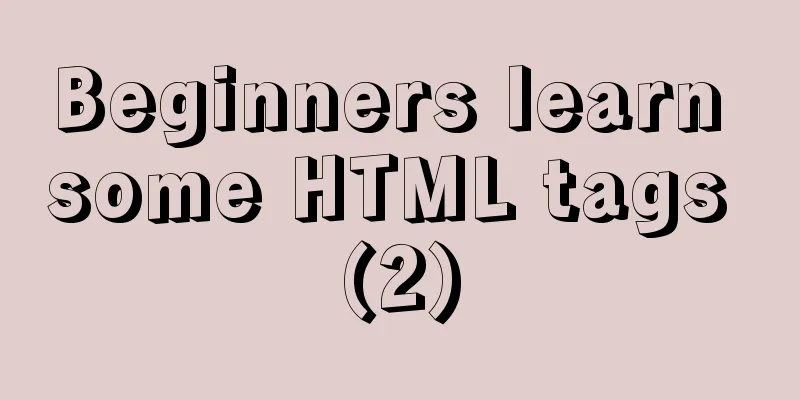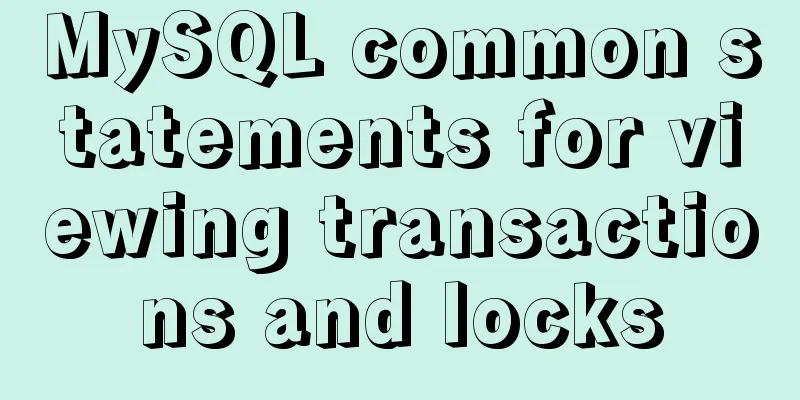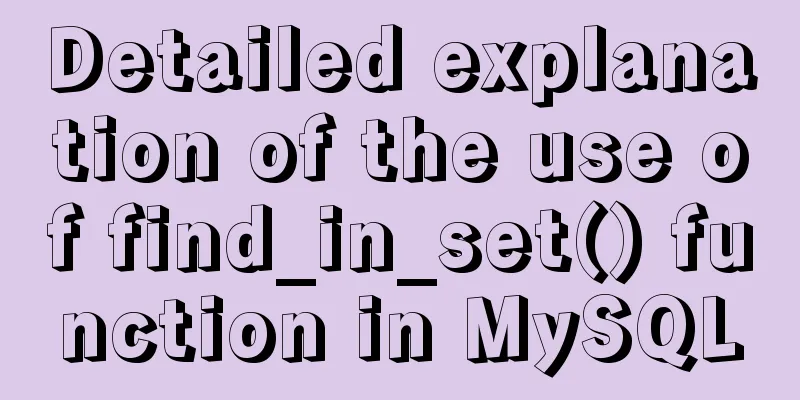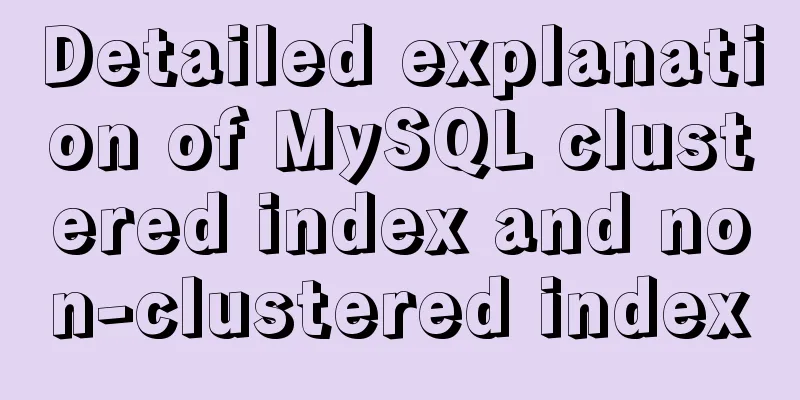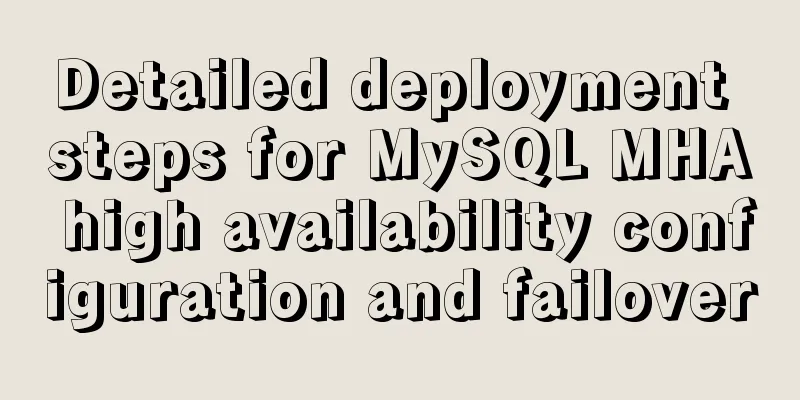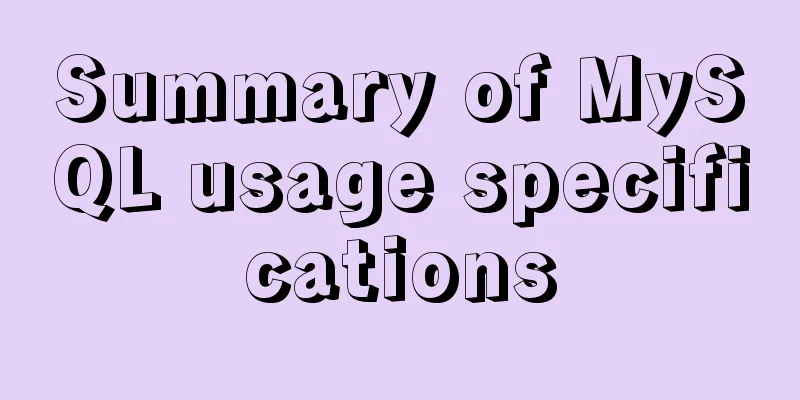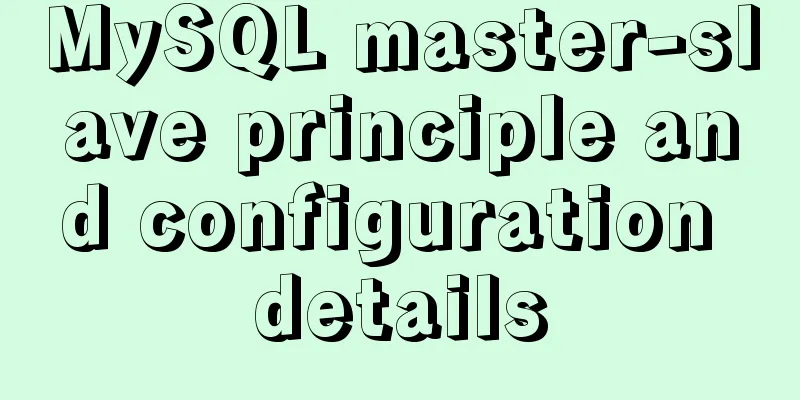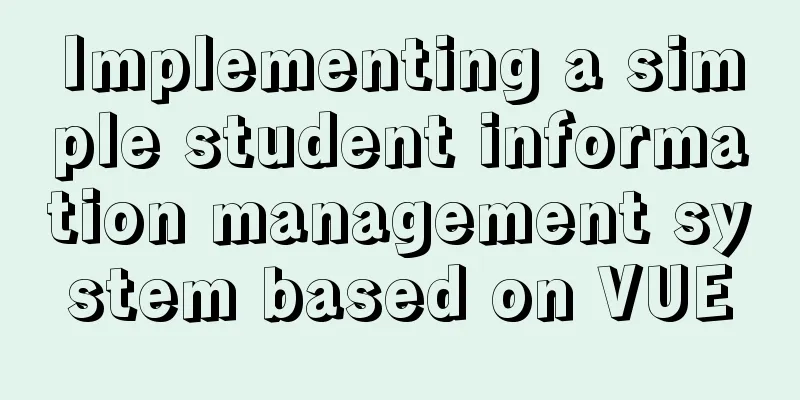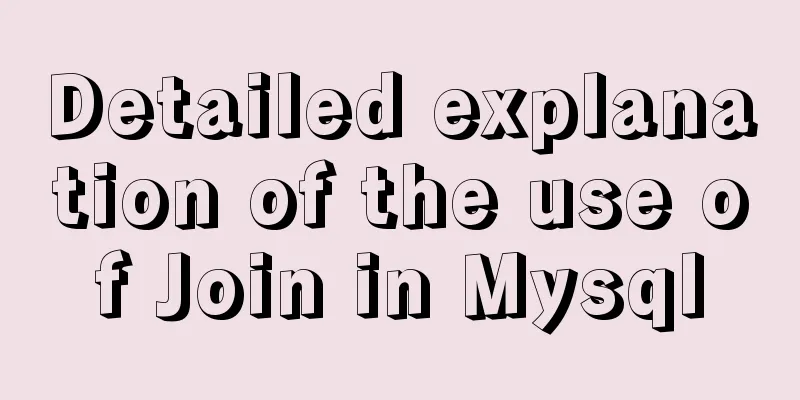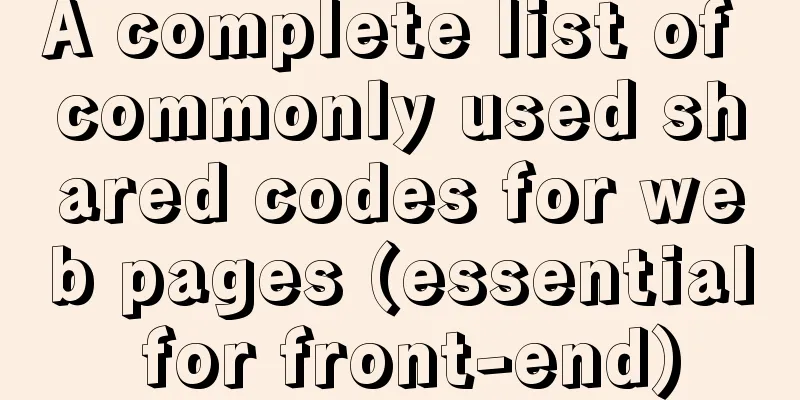How to connect Django 2.2 to MySQL database
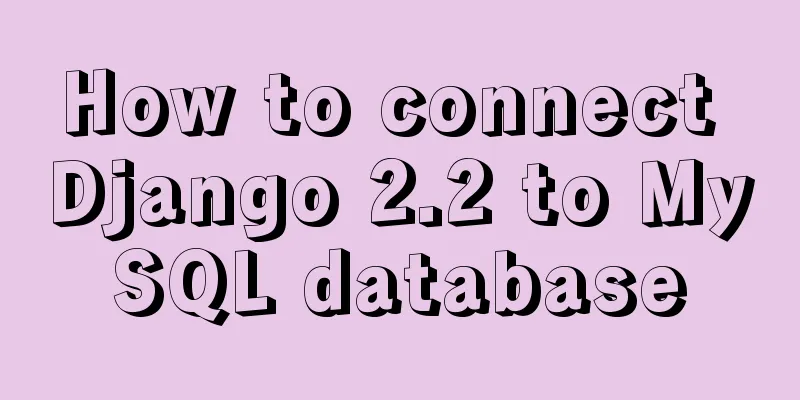
|
1. The error information reported when running the project is as follows:
File "/home/pyvip/.virtualenvs/myblog/lib/python3.6/site-packages/django/db/backends/mysql/base.py", line 36, in <module>
raise ImproperlyConfigured('mysqlclient 1.3.13 or newer is required; you have %s.' % Database.__version__)
django.core.exceptions.ImproperlyConfigured: mysqlclient 1.3.13 or newer is required; you have 0.9.3.The mysql version is too low, enter /home/pyvip/.virtualenvs/myblog/lib/python3.6/site- packages/django/db/backends/mysql/base.py, open it with vim
Lines 35 and 36 need to be commented out, so that no errors will be reported due to the version. Enter wq in the last line mode to save and exit
2. Run the project again and report the following error File "/home/pyvip/.virtualenvs/myblog/lib/python3.6/site-packages/django/db/backends/mysql/operations.py", line 146, in last_executed_query query = query.decode(errors='replace') AttributeError: 'str' object has no attribute 'decode' Use vim to enter /home/pyvip/.virtualenvs/myblog/lib/python3.6/site-packages/django/db/backends/mysql/operations.py and change decode to encode in line 146.
Run the project again at this time, and you can see that it runs successfully! ! ! Prove that the mysql database connection is successful!
Summarize The above is the method of connecting Django 2.2 version to MySQL database introduced by the editor. I hope it will be helpful to everyone. If you have any questions, please leave me a message and the editor will reply to you in time. I would also like to thank everyone for their support of the 123WORDPRESS.COM website! You may also be interested in:
|
<<: Using Vue to implement timer function
>>: Use of Docker image storage overlayfs
Recommend
HTML table tag tutorial (24): horizontal alignment attribute of the row ALIGN
In the horizontal direction, you can set the row ...
CentOS6.8 Chinese/English environment switching tutorial diagram
1. Introduction People who are not used to Englis...
Summary of knowledge points on using calculated properties in Vue
Computed properties Sometimes we put too much log...
Some ways to eliminate duplicate rows in MySQL
SQL statement /* Some methods of eliminating dupl...
Detailed explanation of redo log and undo log in MySQL
The most important logs in the MySQL log system a...
Nginx signal control
Introduction to Nginx Nginx is a high-performance...
Vue realizes picture switching effect
This article example shares the specific code of ...
Graphic tutorial on installing the latest version of MySQL server on Windows 7 64 bit
Recently, I have been studying the MySQL database...
js canvas to realize the Gobang game
This article shares the specific code of the canv...
Implementation code for automatically adapting the width of the web page to the width of the mobile phone screen (viewport)
The general way of writing is as follows: XML/HTM...
CentOS7 firewall and port related commands introduction
Table of contents 1. Check the current status of ...
MySQL sql_mode analysis and setting explanation
When inserting a set of data into the MySQL datab...
MySQL time types and modes details
Table of contents 1. MySQL time type 2. Check the...
How to write asynchronous tasks in modern JavaScript
Preface In this article, we'll explore the ev...
Detailed graphic and text instructions for installing MySQL 5.7.20 on Mac OS
Installing MySQL 5.7 from TAR.GZ on Mac OS X Comp...