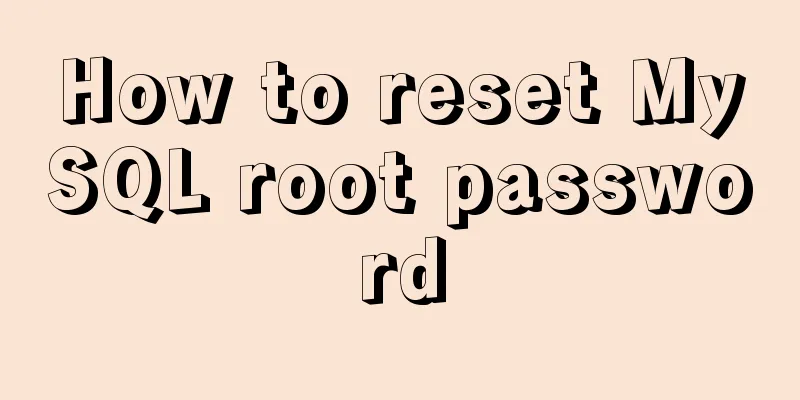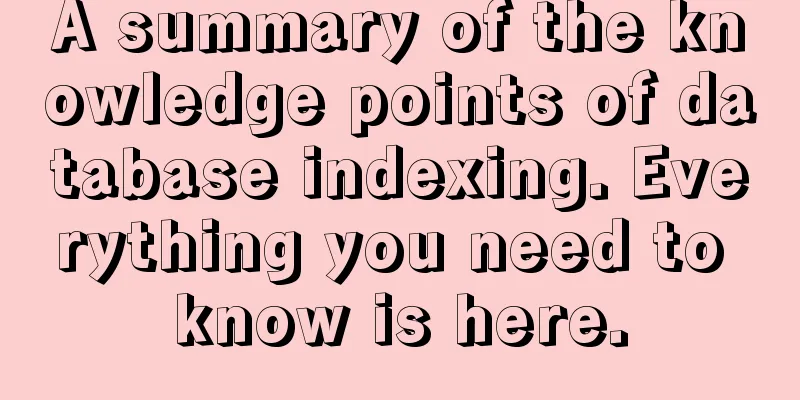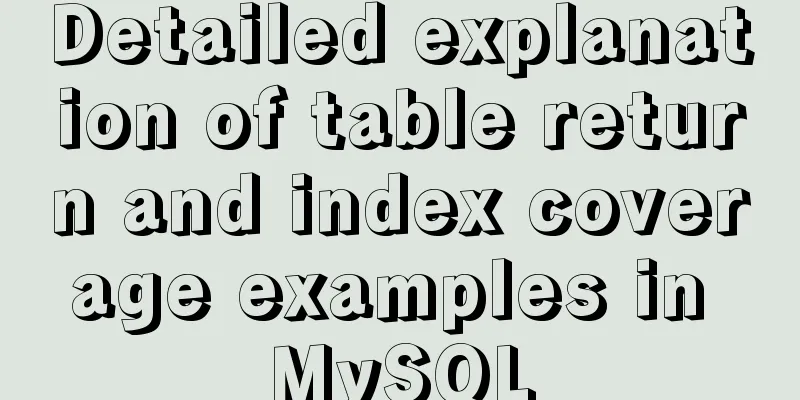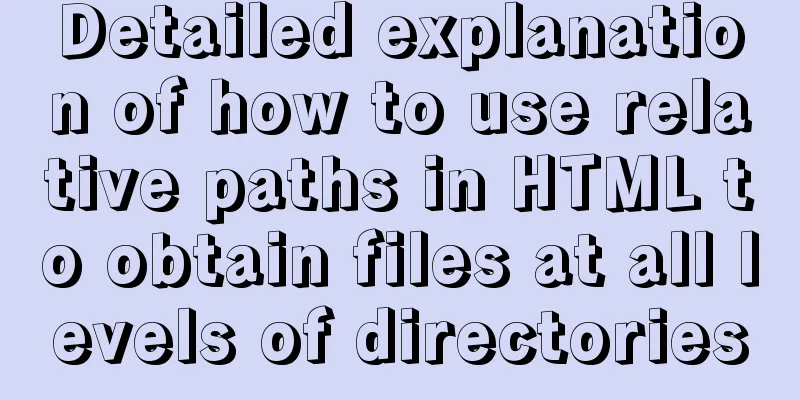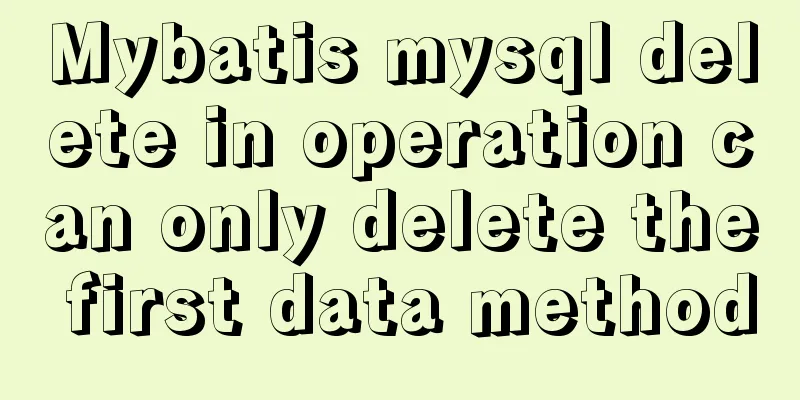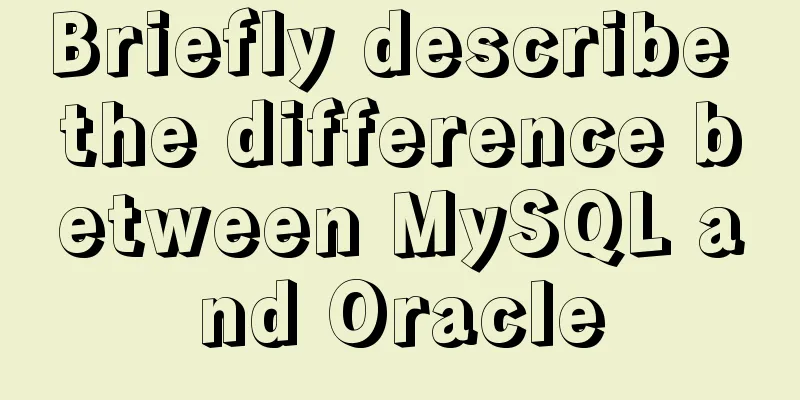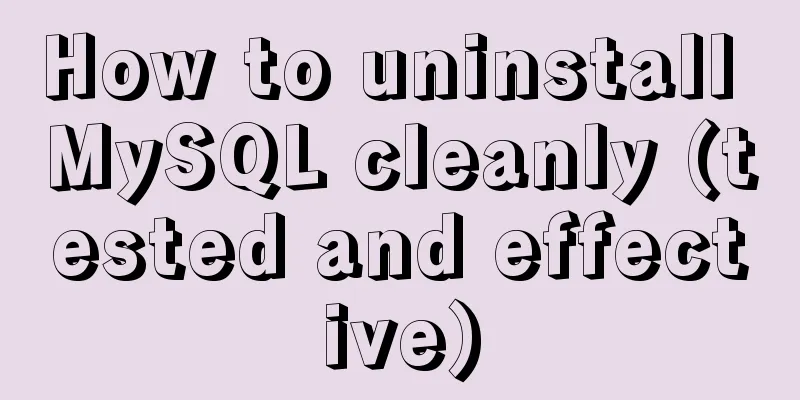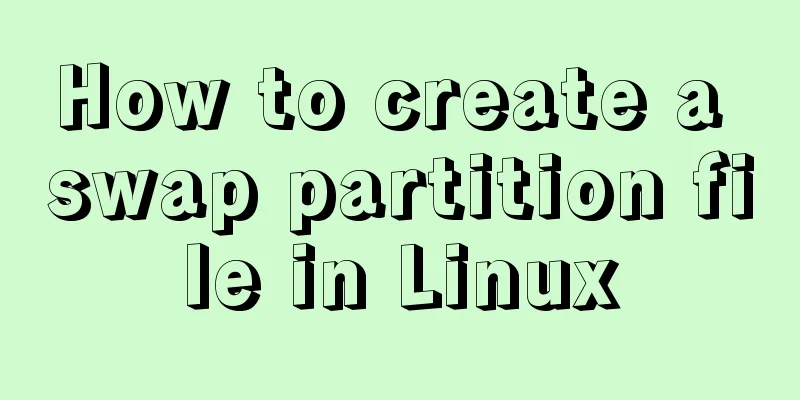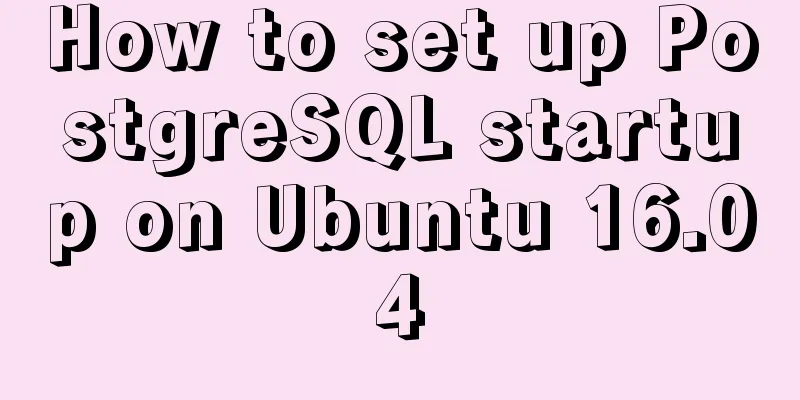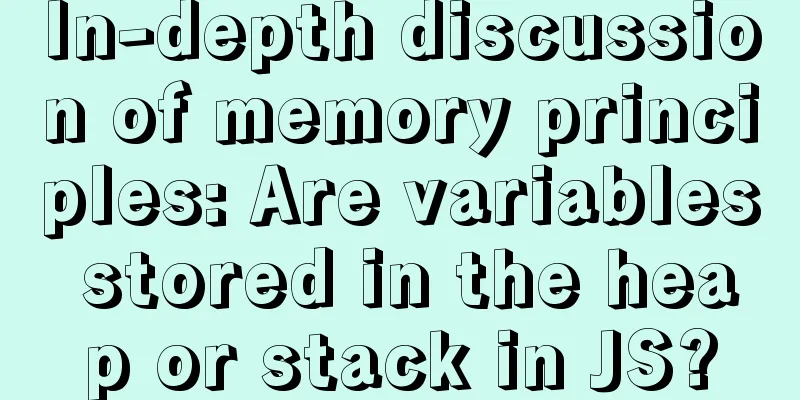Using Vue to implement timer function

|
This article example shares the specific code of Vue to implement the timer function for your reference. The specific content is as follows First we need to know the difference between setTimeout and setInterval setTimeout is only executed once after the specified time. The code is as follows:
<script>
//Timer runs asynchronously function hello(){
alert("hello");
}
//Execute the method using the method name var t1 = window.setTimeout(hello,1000);
var t2 = window.setTimeout("hello()",3000);//Use string execution method window.clearTimeout(t1);//Remove the timer</script>setInterval executes in a cycle with a specified time period. The code is as follows:
//Real-time refresh time unit is milliseconds setInterval('refreshQuery()',8000);
/* Refresh query */
function refreshQuery(){
$("#mainTable").datagrid('reload',null);
} In general, setTimeout is used to delay the execution of a method or function. TimerHTML Code
<div class="father">
<ul>
<li>{{one}}<span>:</span></li>
<li>{{two}}<span>:</span></li>
<li>{{three}}</li>
</ul>
<el-button type="primary" @click="startHandler">Start</el-button>
<el-button type="primary" @click="endHandler">Pause</el-button>
</div>JAVASCRIPT CODE
<script>
export default {
name: 'HelloWorld',
data(){
return {
flag: null,
one : '00', // hour two : '00', // minute three : '00', // second abc : 0, // count of seconds cde : 0, // count of minutes efg : 0, // count of hours }
},
props: {
msg: String
},
mounted() {
},
methods:{
// Start timing startHandler(){
this.flag = setInterval(()=>{
if(this.three === 60 || this.three === '60'){
this.three = '00';
this.abc = 0;
if(this.two === 60 || this.two === '60'){
this.two = '00';
this.cde = 0;
if(this.efg+1 <= 9){
this.efg++;
this.one = '0' + this.efg;
}else{
this.efg++;
this.one = this.efg;
}
}else{
if(this.cde+1 <= 9){
this.cde++;
this.two = '0' + this.cde;
}else{
this.cde++;
this.two = this.cde;
}
}
}else{
if(this.abc+1 <= 9){
this.abc++;
this.three = '0' + this.abc;
}else{
this.abc++;
this.three=this.abc;
}
}
},100)
},
// Pause timing endHandler(){
this.flag = clearInterval(this.flag)
}
}
}
</script>The effect is as follows:
The above is the full content of this article. I hope it will be helpful for everyone’s study. I also hope that everyone will support 123WORDPRESS.COM. You may also be interested in:
|
<<: Quickly solve the problem of slow startup after Tomcat reconfiguration
>>: How to connect Django 2.2 to MySQL database
Recommend
26 Commonly Forgotten CSS Tips
This is a collection of commonly used but easily ...
How to prevent event bubbling in JavaScript
What we need to pay attention to is that the char...
Example of using Dockerfile to build an nginx image
Introduction to Dockerfile Docker can automatical...
Analysis of the underlying principle of MySQL multi-version concurrency control MVCC
Table of contents 1 Problems encountered in trans...
vue-router hook function implements routing guard
Table of contents Overview Global hook function R...
Three examples of nodejs methods to obtain form data
Preface Nodejs is a server-side language. During ...
Detailed explanation of Vue3 sandbox mechanism
Table of contents Preface Browser compiled versio...
Analysis and solution of Chinese garbled characters in HTML hyperlinks
A hyperlink URL in Vm needs to be concatenated wit...
Tomcat multi-instance deployment and configuration principles
1. Turn off the firewall and transfer the softwar...
Explanation of Mac connecting to remote servers through SSH in different terminals
Mac uses Shell (Terminal) SSH to connect to the r...
How to quickly build ELK based on Docker
[Abstract] This article quickly builds a complete...
Detailed explanation of Linux less command examples
less file name View File less file name | grep -n...
MySQL extracts Json internal fields and dumps them as numbers
Table of contents background Problem Analysis 1. ...
HTML imitates Baidu Encyclopedia navigation drop-down menu function
HTML imitates the Baidu Encyclopedia navigation d...
Postman automated interface testing practice
Table of contents Background Description Creating...