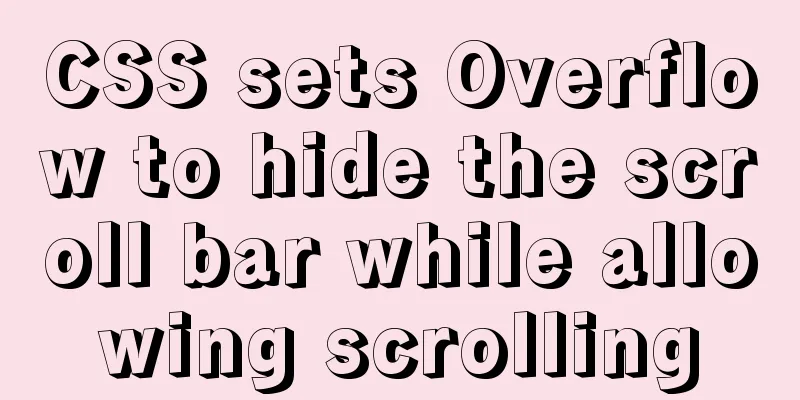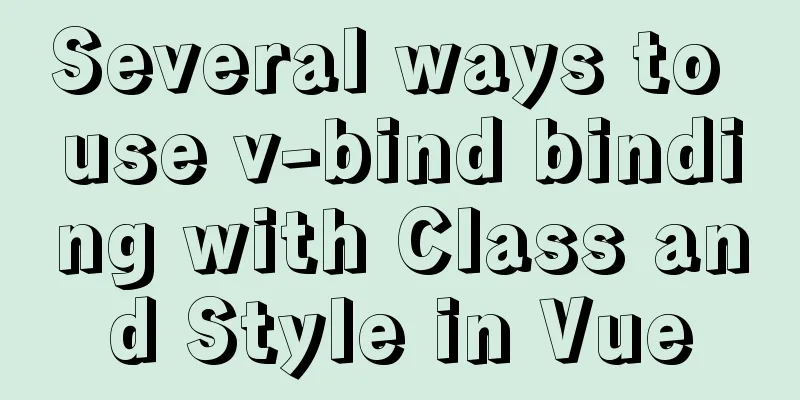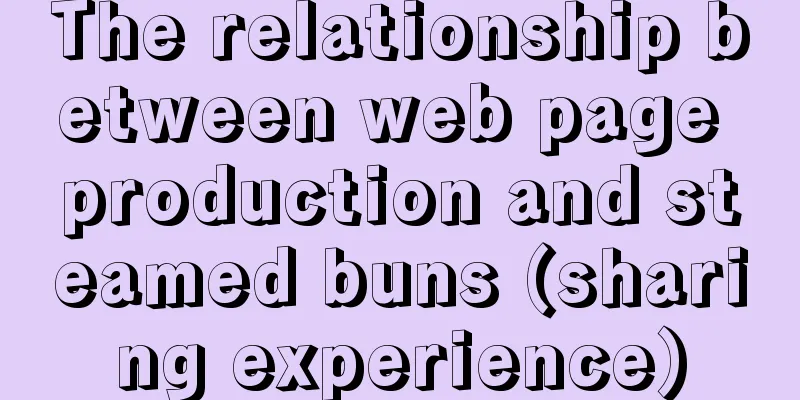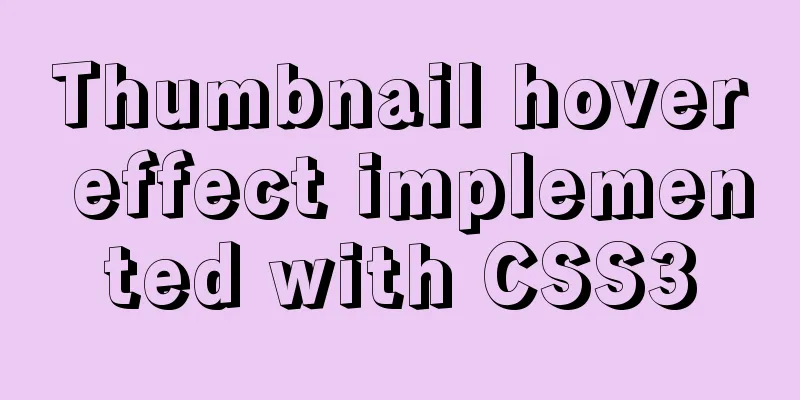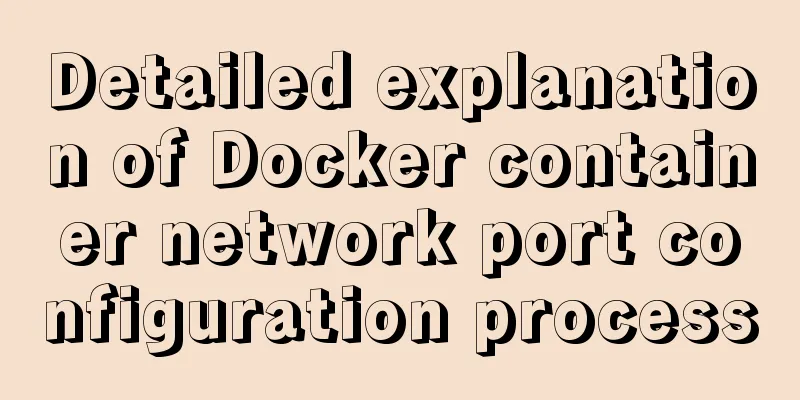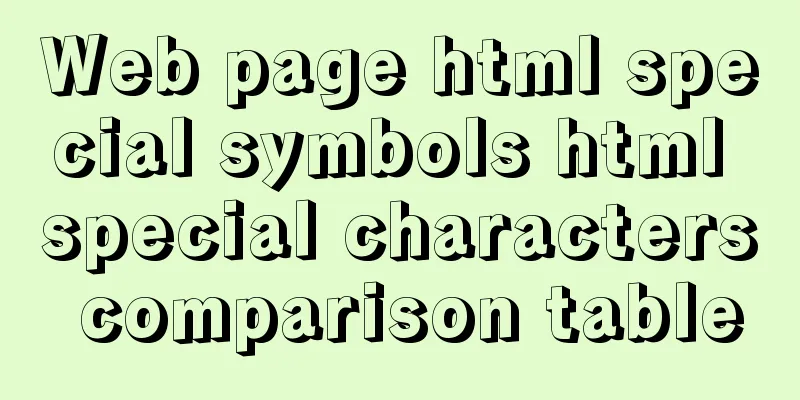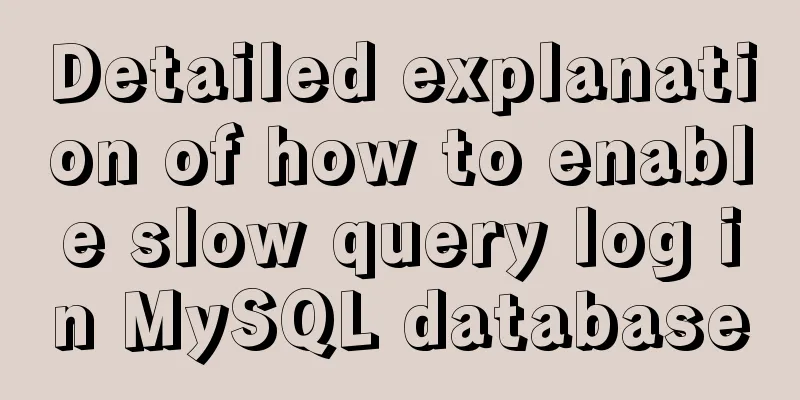How to quickly build ELK based on Docker
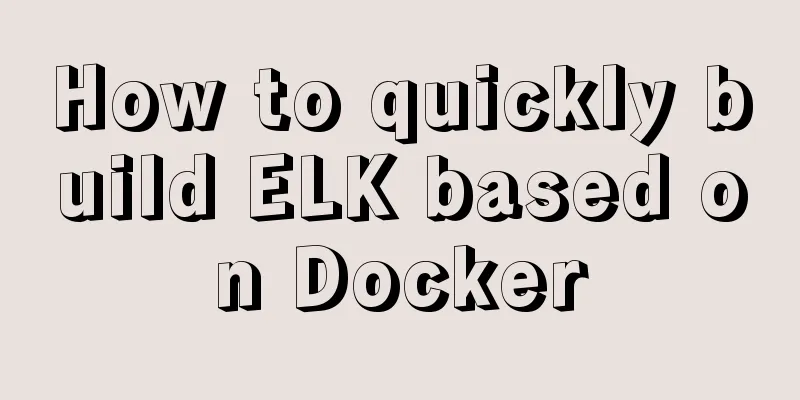
|
[Abstract] This article quickly builds a complete ELK system based on the self-built Docker platform. The relevant images are directly obtained from the Docker Hub, which can quickly realize log collection, analysis and retrieval. Preparing the image
Start Elasticsearch The ES configuration file in the official image is saved in /usr/share/elasticsearch/config. If necessary, this directory can be mapped to the host machine; the data file directory is /usr/share/elasticsearch/data. Here we map the data directory out; the container provides port 9200 by default for API interaction. docker run --name elasticsearch \ -v "$PWD/esdata":/usr/share/elasticsearch/data \ -p 9200:9200 \ -d elasticsearch After the container is started, you can call it to verify:
Start Kibana Kibana, as the UI for ES operations, needs to communicate with the ES container, so here we need to link the ES container and provide port 5601 for page interaction. docker run --name kibana \ --link elasticsearch:elasticsearch \ -p 5601:5601 \ -d kibana After the container is started, use a browser to access port 5601 to see the kibana page. When you access it for the first time, you may be prompted that no default index has been created. Here you need to create a default index on the management page. The default index is usually called logstash-*. Create a default index as shown in the following figure.
Start Logstash The main function of Logstash is to collect logs. This component has many plug-ins and can support most log integration methods, such as TCP, UDP, JDBC, files, queues, etc. Its configuration is very simple and its startup method is also very simple. Here, taking the access log of nginx as an example, we configure logstash to read the access.log of nginx and then forward the log to Elasticsearch. First compile a logstash configuration file logstash.conf, the content is as follows:
input{
file{
path=>"/tmp/nginx/logs/access.log"
}
}output{
stdout{ } #log output to console #output to es
elasticsearch
hosts=>"100.100.x.231"
}
}Start the container. Here we put the nginx log in /tmp/nginx/logs/access.log. In order for the container to read this log, you need to map the log directory to the container. docker run –it –rm -v /tmp/nginx/logs/access.log:/tmp/nginx/logs/access.log -f /config-dir/logstash.conf Next, we can test the entire process of log collection and display. First, create some access logs in nginx, for example, directly use curl to call the nginx service port, or directly write data to access.log. At this time, we can see the following log output in the logstash container:
Later, open the Kibana page to see the log data written in real time:
Summarize Docker containers make it very convenient to build ELK. Through ELK, you can quickly analyze and retrieve logs and find problems. Several core contributors of ELK founded a company called Elastic, which currently has some cooperation with our company. Based on open source, the company has also released some commercial products called X-Pack, which provides many enhancements in machine learning, graph algorithms, and security technologies. Interested students can learn about it for themselves.
The above is the full content of this article. I hope it will be helpful for everyone’s study. I also hope that everyone will support 123WORDPRESS.COM. You may also be interested in:
|
<<: MySQL 5.7.21 Installer Installation Graphic Tutorial under Windows 10
>>: Correct use of Vue function anti-shake and throttling
Recommend
Introduction to MySQL triggers, creation of triggers and analysis of usage restrictions
This article uses examples to describe the introd...
An example of using Lvs+Nginx cluster to build a high-concurrency architecture
Table of contents 1. Lvs Introduction 2. Lvs load...
Detailed tutorial on building an ETCD cluster for Docker microservices
Table of contents Features of etcd There are thre...
Example analysis of the page splitting principle of MySQL clustered index
This article uses an example to illustrate the pa...
How to set utf-8 encoding in mysql database
Modify /etc/my.cnf or /etc/mysql/my.cnf file [cli...
Summary of basic knowledge points of MySql database
Table of contents Basic database operations 2) Vi...
How to implement Mysql switching data storage directory
How to implement Mysql switching data storage dir...
mysql workbench installation and configuration tutorial under centOS
This article shares the MySQL Workbench installat...
Table setting background image cannot be 100% displayed solution
The following situations were discovered during d...
How to display texture at the position of swipe in CocosCreator
Table of contents 1. Project requirements 2. Docu...
How to implement communication between Docker containers
Scenario: A laradock development environment (php...
How to lock a virtual console session on Linux
When you are working on a shared system, you prob...
Implementation of draggable rows and columns and selection column components based on el-table encapsulation
Effect Need environment vue elementUI Drag and dr...
How to use Nginx to realize the coexistence of multiple containers in the server
background There is a Tencent Linux cloud host, o...
MySQL advanced features - detailed explanation of the concept and mechanism of data table partitioning
Table of contents Partitioning mechanism SELECT q...