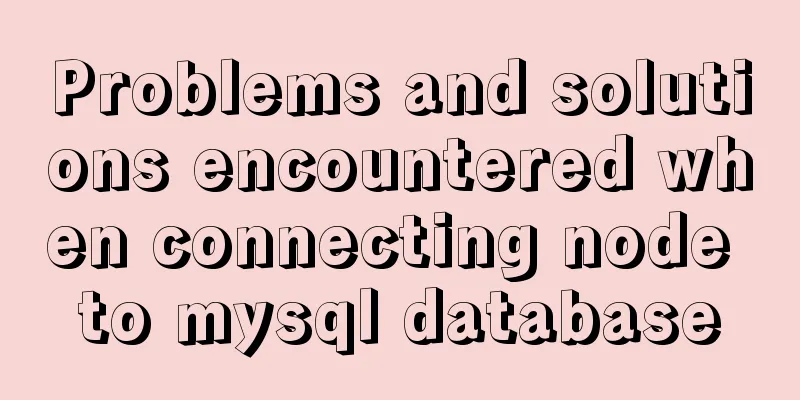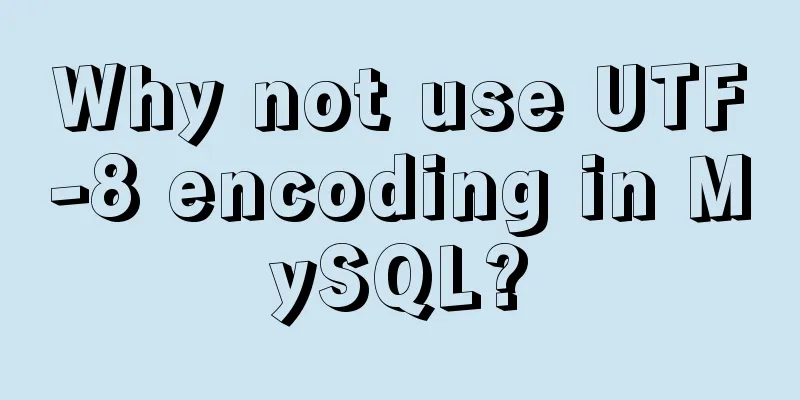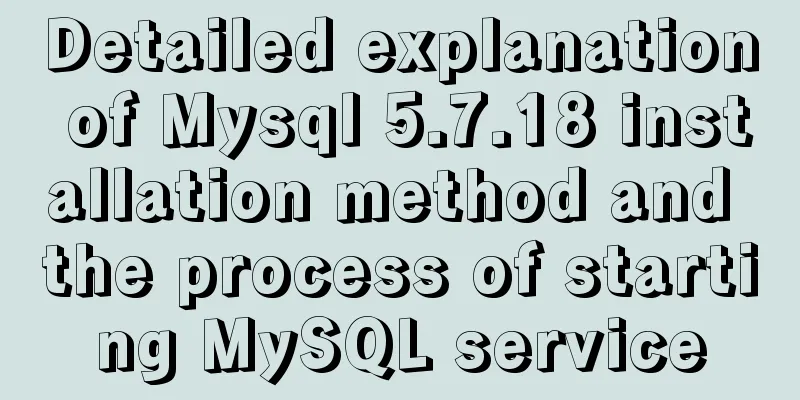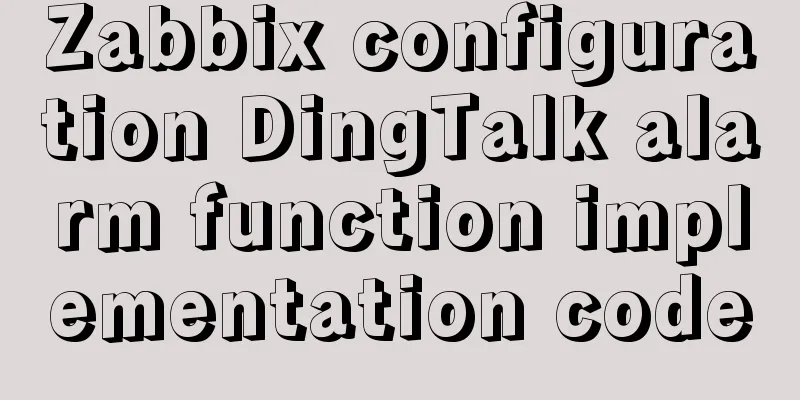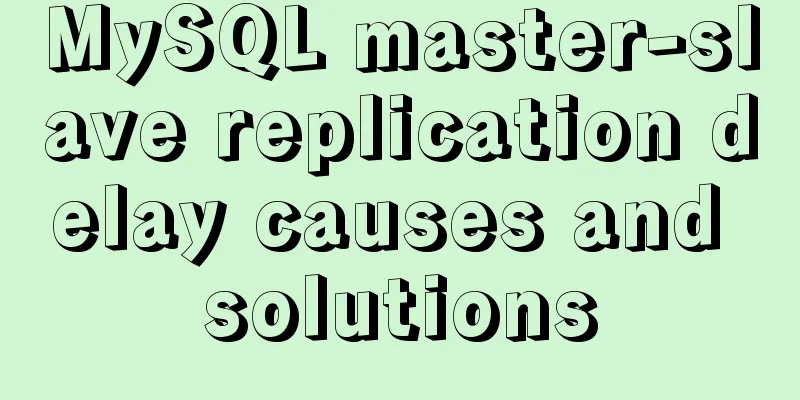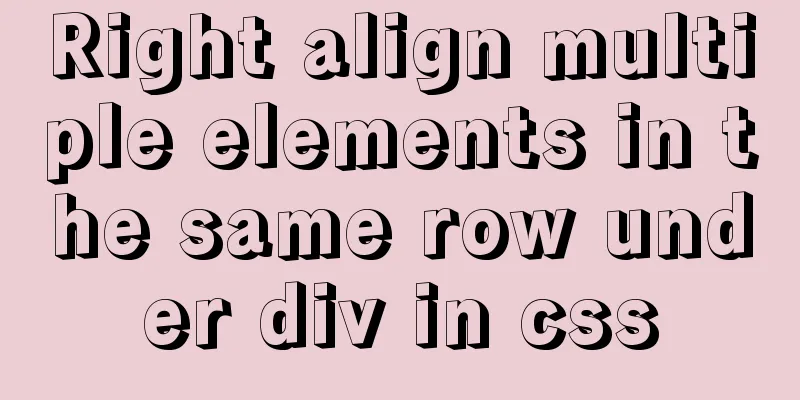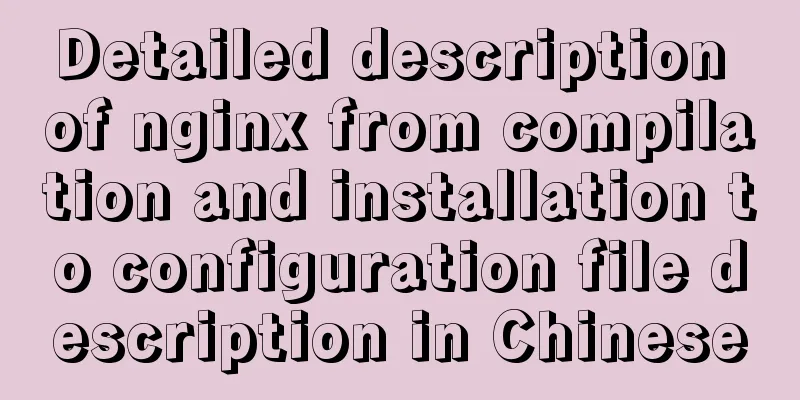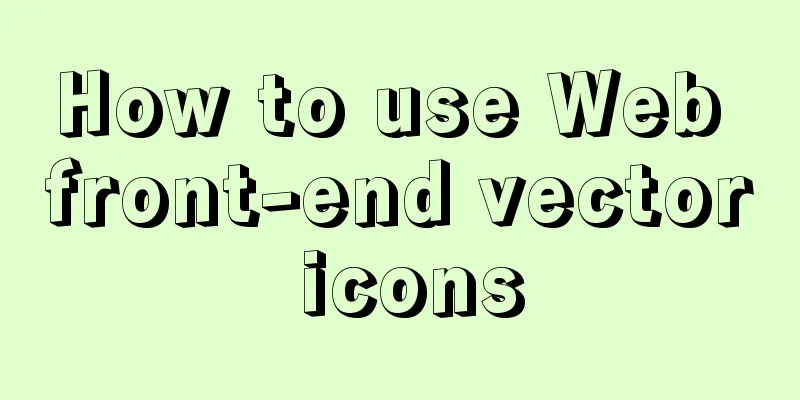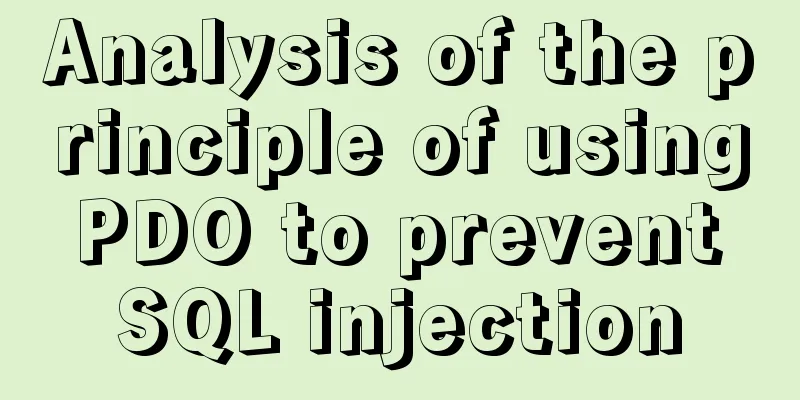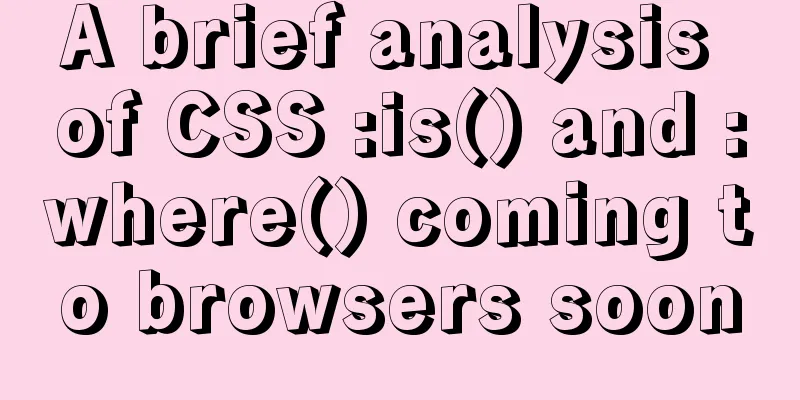Thumbnail hover effect implemented with CSS3
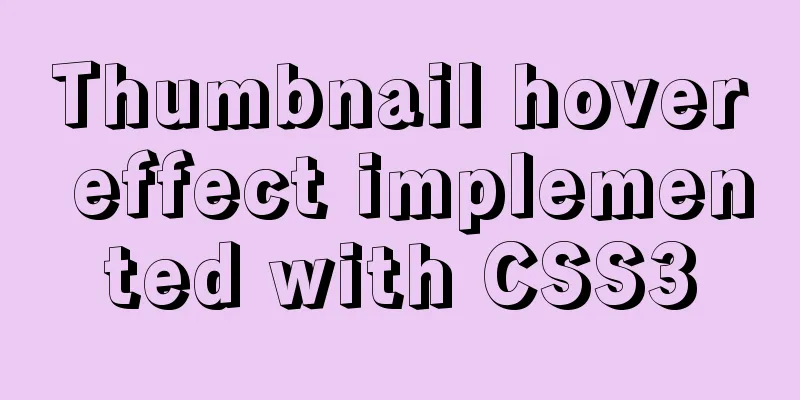
Achieve results
Implementation Codehtml <header> <h1>Thumbnail Hover Effect with <em>CSS3</em>></h1> </header> <div class="wrapper"> <div class="gallery"> <ul> <li><img src="https://s3-us-west-2.amazonaws.com/s.cdpn.io/53819/9.png"></li> <li><img src="https://s3-us-west-2.amazonaws.com/s.cdpn.io/53819/2.png"></li> <li><img src="https://s3-us-west-2.amazonaws.com/s.cdpn.io/53819/3.png"></li> <li><img src="https://s3-us-west-2.amazonaws.com/s.cdpn.io/53819/1.png"></li> <li><img src="https://s3-us-west-2.amazonaws.com/s.cdpn.io/53819/4.png"></li> <li><img src="https://s3-us-west-2.amazonaws.com/s.cdpn.io/53819/5.png"></li> <li><img src="https://s3-us-west-2.amazonaws.com/s.cdpn.io/53819/7.png"></li> <li><img src="https://s3-us-west-2.amazonaws.com/s.cdpn.io/53819/8.png"></li> <li><img src="https://s3-us-west-2.amazonaws.com/s.cdpn.io/53819/6.png"></li> </ul> </div> <p class="attribution">Images featured in this demo are the works of <a href="https://d.hatena.ne.jp/koochinko">Mernan Behairi</a>. Inspired by an old post of <a href="https://twitter.com/SohTanaka">@Sohtanaka</a>. It originally uses jQuery. Access original <a href="https://web.archive.org/web/20110323065449/http://www.sohtanaka.com/web-design/fancy-thumbnail-hover-effect-w-jquery/">tutorial</a> and <a href="https://web.archive.org/web/20110323065952/http://www.sohtanaka.com/web-design/examples/image-zoom/">demo</a>.</p> </div> CSS3
@import url(https://fonts.googleapis.com/css?family=Roboto+Condensed:700);
html, body, div, span, applet, object, iframe,
h1, h2, h3, h4, h5, h6, p, blockquote, pre,
a, abbr, acronym, address, big, cite, code,
del, dfn, em, img, ins, kbd, q, s, samp,
small, strike, strong, sub, sup, tt, var,
b, u, i, center,
dl, dt, dd, ol, ul, li,
fieldset, form, label, legend,
table, caption, tbody, tfoot, thead, tr, th, td,
article, aside, canvas, details, embed,
figure, figcaption, footer, header, hgroup,
menu, nav, output, ruby, section, summary,
time, mark, audio, video {
margin: 0;
padding: 0;
border: 0;
font-size: 100%;
font: inherit;
vertical-align: baseline;
}
body {
background-color: #f2f2f2;
}
header {
width: 100%;
background-color: #77cdb4;
text-align: center;
}
h1 {
font-family: 'Roboto Condensed', sans-serif;
color: #FFF;
font-size: 2.3em;
}
em {
color: #232027;
}
.wrapper {
width: 40%;
margin: 40px auto;
}
div.gallery {
margin-top: 30px;
}
div.gallery ul {
list-style-type: none;
margin-left: 35px;
}
/* animation */
div.gallery ul li, div.gallery li img {
-webkit-transition: all 0.1s ease-in-out;
-moz-transition: all 0.1s ease-in-out;
-o-transition: all 0.1s ease-in-out;
transition: all 0.1s ease-in-out;
}
div.gallery ul li {
position: relative;
float: left;
width: 130px;
height: 130px;
margin: 5px;
padding: 5px;
z-index: 0;
}
/* Make sure z-index is higher on hover */
/* Ensure that hover image overlapped the others */
div.gallery ul li:hover {
z-index: 5;
}
/* Image is positioned nicely under li */
div.gallery ul li img {
position: absolute;
left: 0;
top: 0;
border: 1px solid #dddddd;
padding: 5px;
width: 130px;
height: 130px;
background: #f0f0f0;
}
div.gallery ul li img:hover {
width: 200px;
height: 200px;
margin-top: -130px;
margin-left: -130px;
top: 65%;
left: 65%;
}
p.attribution {
font-family: 'Consolas';
color: #000;
clear: both;
text-align: center;
line-height: 25px;
padding-top: 30px;
}
p.attribution a {
color: #4c8d7c;
}
/* Responsive hack */
@media only screen and (min-width: 499px) and (max-width: 1212px) {
.wrapper {
width: 500px;
}
}
@media only screen and (max-width: 498px) {
.wrapper {
width: 300px;
}
div.gallery ul {
list-style-type: none;
margin: 0;
}
}The above is the details of the thumbnail hover effect implemented by CSS3. For more information about CSS3 thumbnail hover, please pay attention to other related articles on 123WORDPRESS.COM! |
<<: vue-amap installation and usage steps
>>: How to eliminate the extra blank space at the bottom of the created web page when browsing
Recommend
mysql update case update field value is not fixed operation
When processing batch updates of certain data, if...
A guide to writing flexible, stable, high-quality HTML and CSS code standards
The Golden Rule Always follow the same set of cod...
MySQL query statement simple operation example
This article uses examples to illustrate the simp...
Solution to automatically trigger click events when clicking on pop-up window in Vue (simulation scenario)
Business scenario: Use vue + element ui's el-...
MySQL chooses the right storage engine
When it comes to databases, one of the most frequ...
Analysis of MySQL's planned tasks and event scheduling examples
This article uses examples to describe MySQL'...
How to prevent Flash from covering HTML div elements
Today when I was writing a flash advertising code,...
Teach you how to write maintainable JS code
Table of contents What is maintainable code? Code...
Detailed explanation of Mysql logical architecture
1. Overall architecture diagram Compared to other...
Summary of several key points about mysql init_connect
The role of init_connect init_connect is usually ...
Docker custom network implementation
Table of contents 1. Customize the network to rea...
How to implement Vue timer
This article example shares the specific code of ...
Introduction to the graphic composition and typesetting capabilities of web design
Everything needs a foundation. To build a house, ...
W3C Tutorial (2): W3C Programs
The W3C standardization process is divided into 7...
JavaScript uses promise to handle multiple repeated requests
1. Why write this article? You must have read a l...