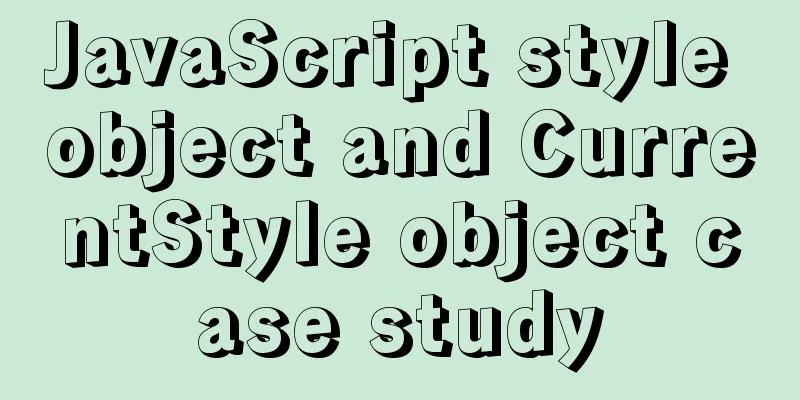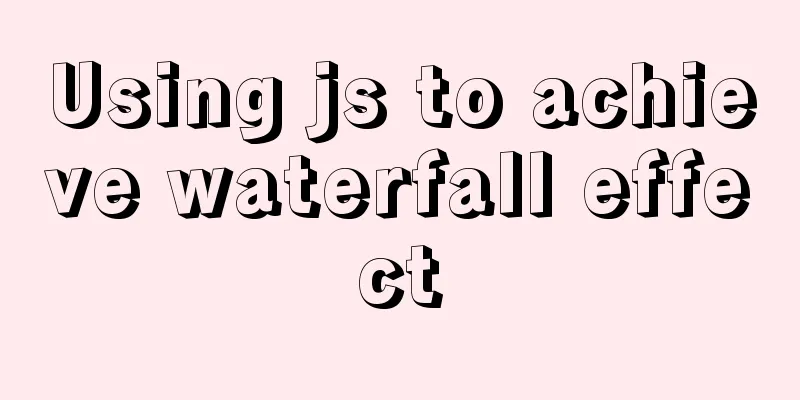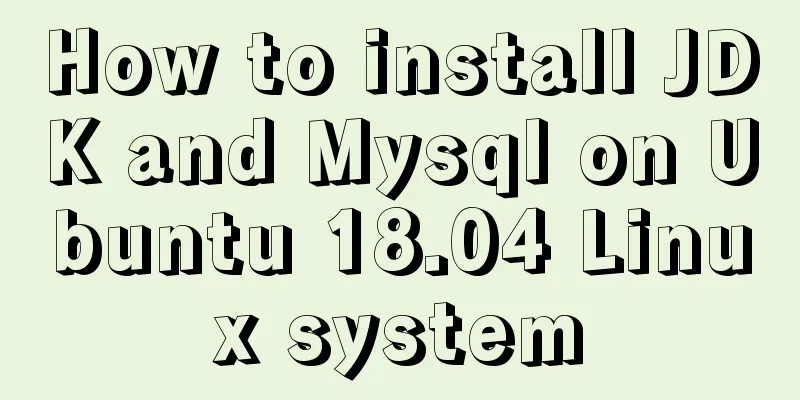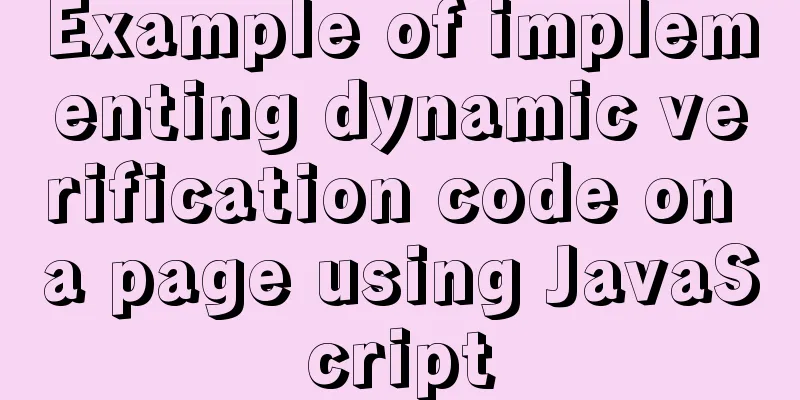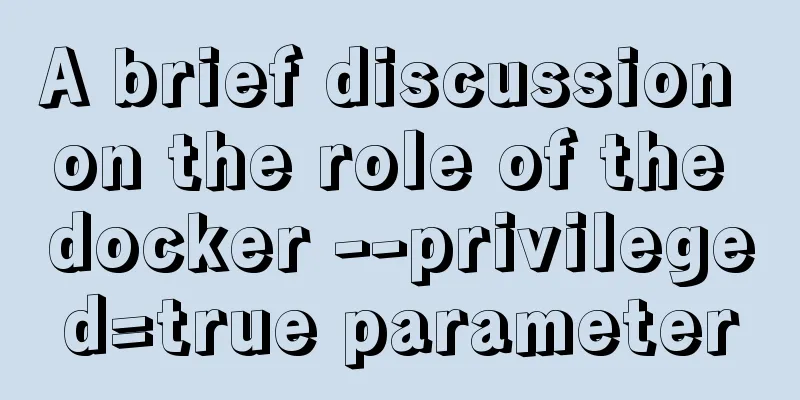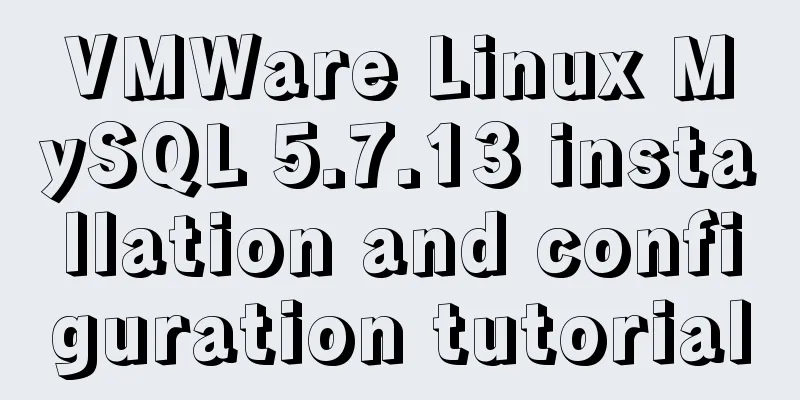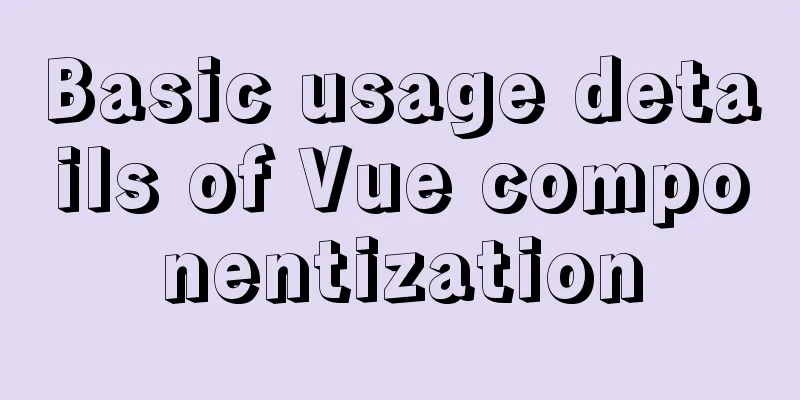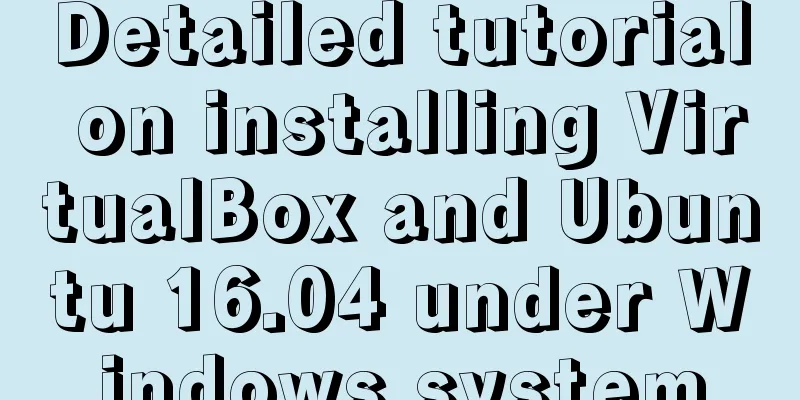MySQL query statement simple operation example
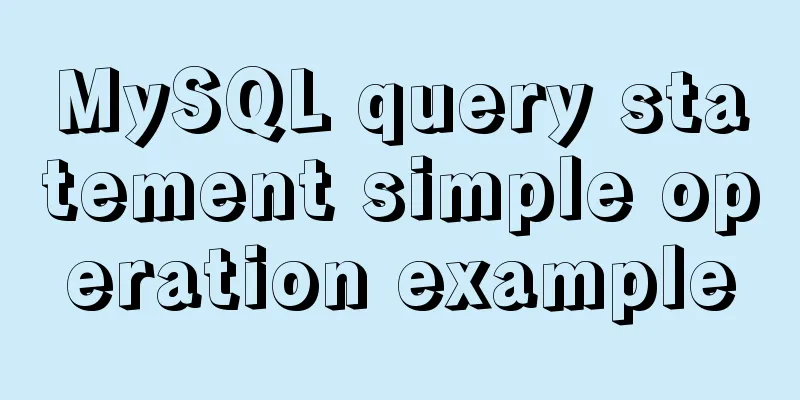
|
This article uses examples to illustrate the simple operation of MySQL query statements. Share with you for your reference, the details are as follows: Query Create database and data table -- Create database create database python_test_1 charset=utf8;
--Use database use python_test_1;
--students table create table students(
id int unsigned primary key auto_increment not null,
name varchar(20) default '',
age tinyint unsigned default 0,
height decimal(5,2),
gender enum('male', 'female', 'neutral', 'confidential') default 'confidential',
cls_id int unsigned default 0,
is_delete bit default 0
);
--classes table create table classes (
id int unsigned auto_increment primary key not null,
name varchar(30) not null
);
Prepare the data -- Insert data into the students table insert into students values (0,'Xiaoming',18,180.00,2,1,0), (0,'Xiao Yueyue',18,180.00,2,2,1), (0,'Eddie Peng',29,185.00,1,1,0), (0,'Andy Lau',59,175.00,1,2,1), (0,'Huang Rong',38,160.00,2,1,0), (0,'Fengjie',28,150.00,4,2,1), (0,'王祖贤',18,172.00,2,1,1), (0,'Jay Chou',36,NULL,1,1,0), (0,'Cheng Kun',27,181.00,1,2,0), (0,'Liu Yifei',25,166.00,2,2,0), (0,'Venus',33,162.00,3,3,1), (0,'Shizuka',12,180.00,2,4,0), (0,'Guo Jing',12,170.00,1,4,0), (0,'周杰',34,176.00,2,5,0); -- Insert data into the classes table insert into classes values (0, "python_01 period"), (0, "python_02 period"); Query all fields select * from table name; example: select * from students; Query the specified field select column1, column2,... from tablename; example: select name from students; Use as to alias a field select id as serial number, name as name, gender as gender from students; You can give a table an alias using as -- If it is a single table query, you can omit it to indicate select id, name, gender from students; -- Table name. Field name select students.id, students.name, students.gender from students; -- You can use as to give the table an alias select s.id,s.name,s.gender from students as s; Eliminate duplicate rows Use distinct before select to eliminate duplicate rows. select distinct column1,... from tablename; example: select distinct gender from students; Readers who are interested in more MySQL-related content can check out the following topics on this site: "MySQL query skills", "MySQL common functions summary", "MySQL log operation skills", "MySQL transaction operation skills summary", "MySQL stored procedure skills" and "MySQL database lock related skills summary" I hope this article will be helpful to everyone's MySQL database design. You may also be interested in:
|
<<: Implementation of Nginx load balancing cluster
>>: vue+springboot realizes login function
Recommend
MySQL 8.0.19 installation detailed tutorial (windows 64 bit)
Table of contents Initialize MySQL Install MySQL ...
Vue3 encapsulates the magnifying glass effect component of Jingdong product details page
This article shares the specific code of vue3 enc...
How to use Docker to build enterprise-level custom images
Preface Before leaving get off work, the author r...
CSS setting div background image implementation code
Adding background image control to a component re...
express project file directory description and detailed function description
app.js: startup file, or entry file package.json:...
Detailed explanation of basic operation commands such as starting and stopping Nginx under Windows
To use Nginx under Windows, we need to master som...
How to display small icons in the browser title bar of HTML webpage
Just like this effect, the method is also very si...
HTML Tutorial: Collection of commonly used HTML tags (6)
Related articles: Beginners learn some HTML tags ...
How to install docker using YUM
As shown in the following figure: If the version ...
Solution to the problem that Xshell cannot connect to the virtualBox virtual machine
First, let's explain the network setting mode...
HTML form value transfer example through get method
The google.html interface is as shown in the figur...
Detailed explanation of the new CSS display:box property
1. display:box; Setting this property on an eleme...
Recommend a cool interactive website made by a front-end engineer
Website link: http://strml.net/ By Samuel Reed Ti...
A simple example of creating a thin line table in html
Regarding how to create this thin-line table, a s...
Essential tools for web design: Firefox Web Developer plugin CSS tool set tutorial
The plugin is installed in the Firefox browser. T...