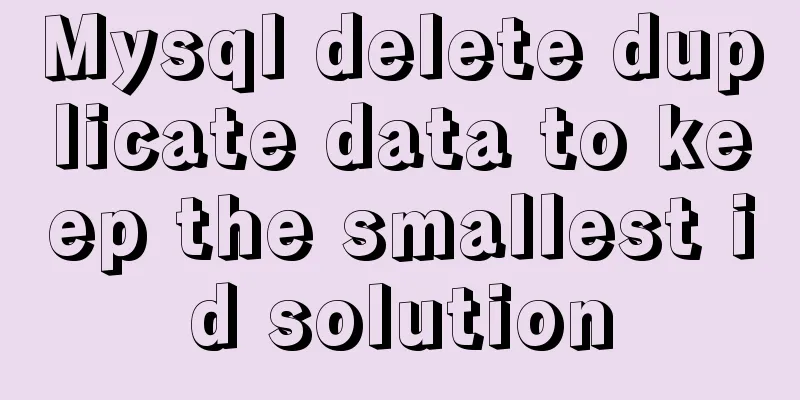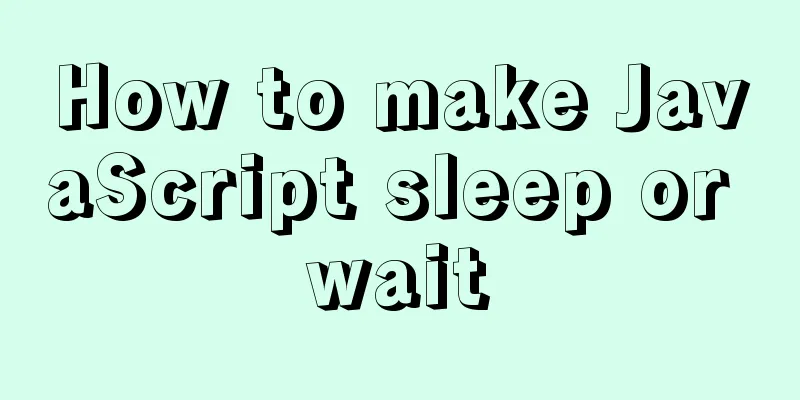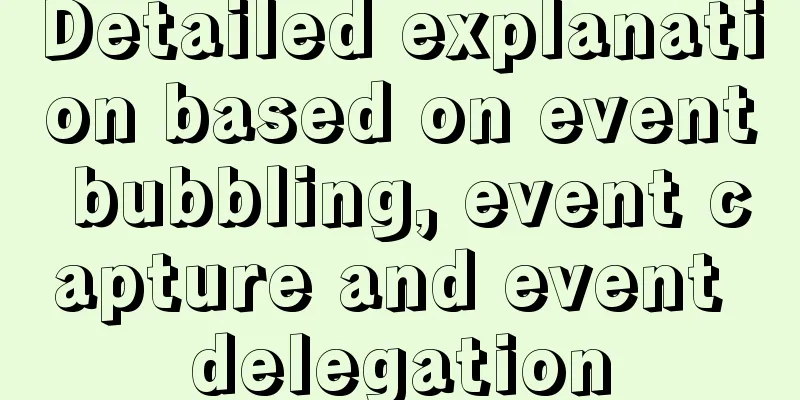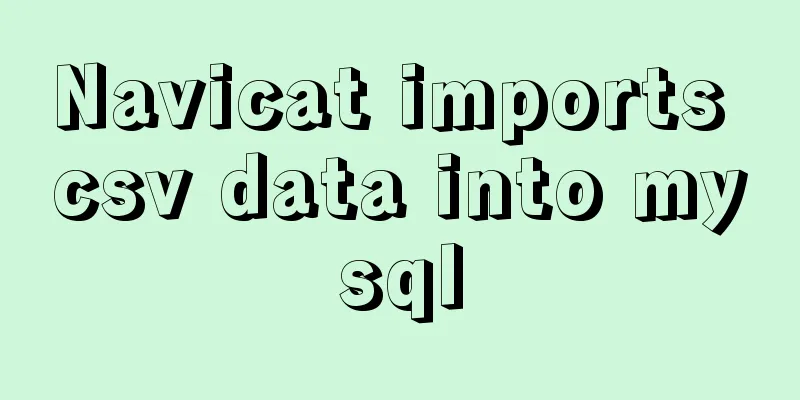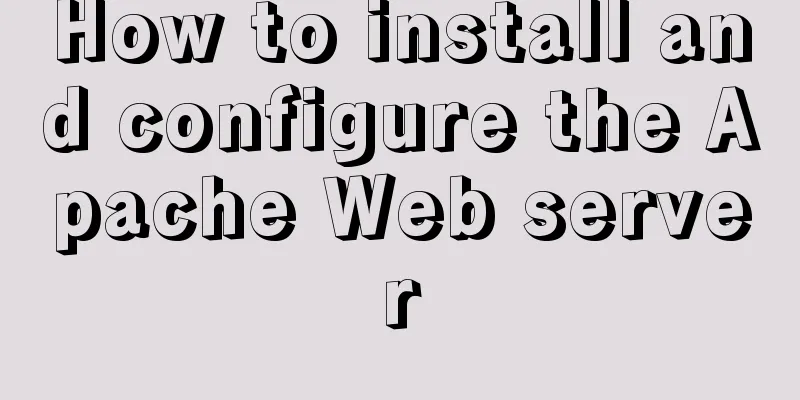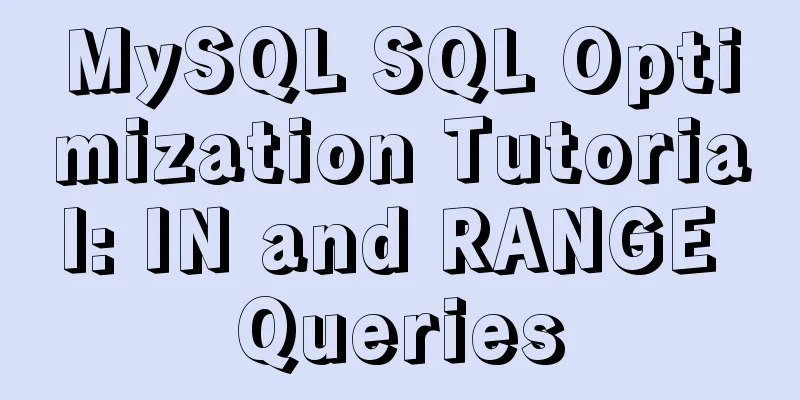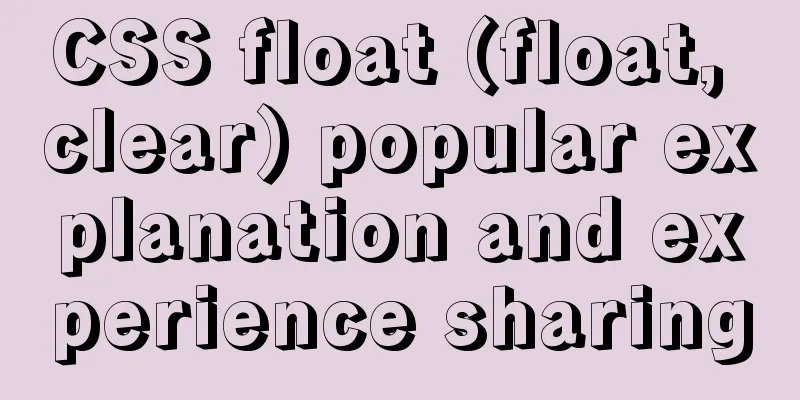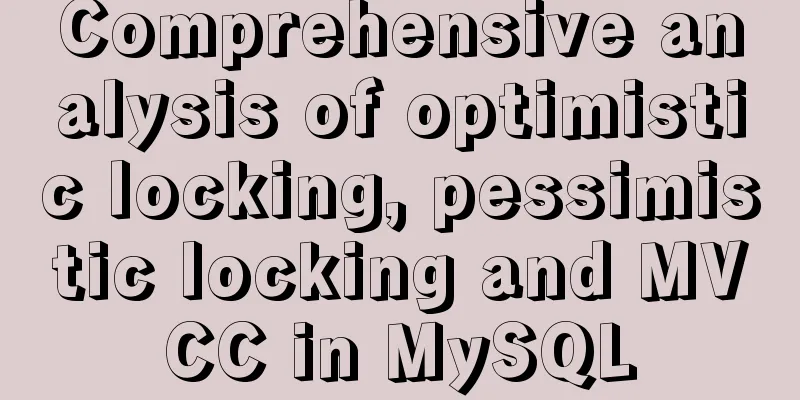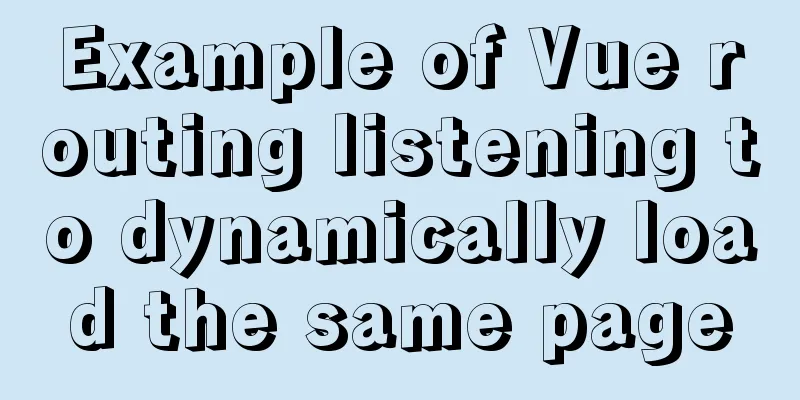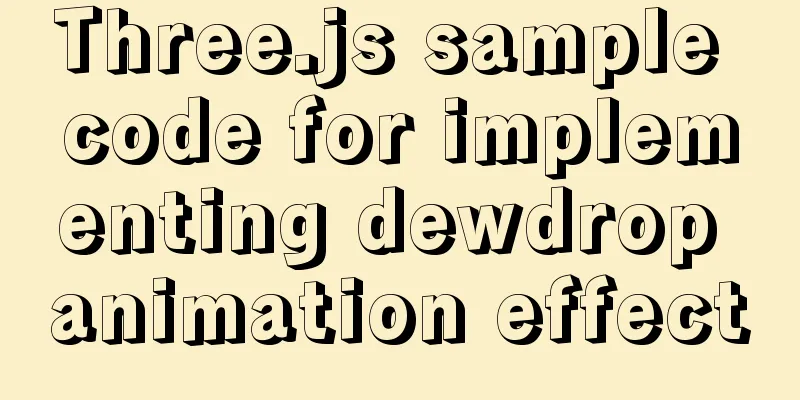VMWare Linux MySQL 5.7.13 installation and configuration tutorial
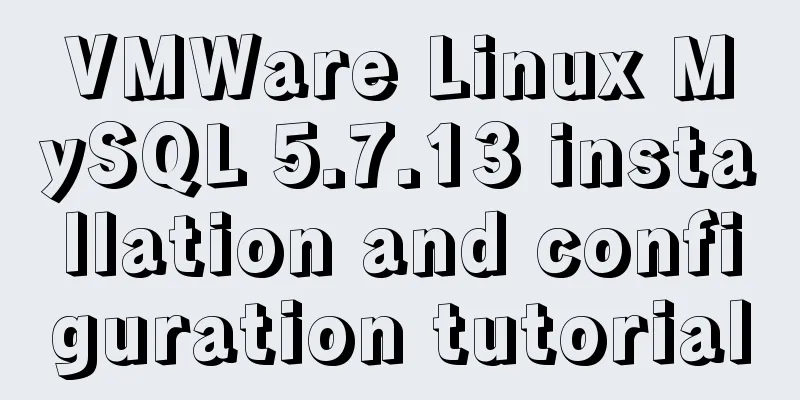
|
This article shares with you the tutorial of installing MySQL 5.7.13 on VMWare Linux for your reference. The specific content is as follows 1. Basic environment description Virtual Machine: VMWare Operating system: Linux Database version: MySQL 5.7.13 Community Edition (don’t ask why not install the Enterprise Edition, because the Enterprise Edition costs money) Background: The virtual machine can connect to the external network 2. Find out the details Check if MySQL is already installed on Linux ① Start the service service mysqld start If it is not installed, it will prompt
② Check whether the service exists on Linux chkconfig --list mysqld If it is not installed, it will prompt
3. Create a /tools directory (download the file to this directory) and enter the /tools directory # mkdir /tools # cd /tools
4. Download MySQL 5.7.13 #wget http://cdn.mysql.com/archives/mysql-5.7/mysql-5.7.13-linux-glibc2.5-x86_64.tar.gz
5. Decompression # tar -xzf mysql-5.7.13-linux-glibc2.5-x86_64.tar.gz
6. Create directory /data/mysql (installation directory) # cd / # mkdir data # cd /data # mkdir mysql 7. Create new mysql users, groups and directories # groupadd mysql # useradd -r -s /sbin/nologin -g mysql mysql -d /tools/mysql-5.7.13-linux-glibc2.5-x86_64
8. Switch directory and grant permissions #cd /tools/mysql-5.7.13-linux-glibc2.5-x86_64 #pwd #chown –R mysql . #chgrp –R mysql . #chown -R mysql /data/mysql
If steps 6-8 are not done, an error will be reported: bin/mysqld: no such file or directory 9. Set parameters # bin/mysqld --initialize --user=mysql --basedir=/tools/mysql-5.7.13-linux-glibc2.5-x86_64 --datadir=/data/mysql
Note: remember the temporary password in the red box, you will need it later. #bin/mysql_ssl_rsa_setup --datadir=/data/mysql
10. Modify the configuration file # cd support-files
# cp my-default.cnf /etc/my.cnf # cp mysql.server /etc/init.d/mysql
# vim /etc/init.d/mysql Modify the following:
# vim /etc/my.cnf Modify the following:
After the modification, it is best to check it again. Sometimes accidental spelling mistakes can lead to a lot of messy errors. 11. Start mysql Note: Check if the path used in the my.cnf configuration file exists. If it does not exist, create it yourself. # bin/mysqld_safe --user=mysql &
bin/mysql --user=root –p --Enter the temporary password generated in step 9
12. Change the root password
mysql> set password=password('123456'); --Enter a new password
13. Grant permissions mysql> grant all privileges on *.* to 'root'@'%' identified by '123456'; mysql> flush privileges;
14. Check the results mysql> use mysql; mysql> select host,user from user; mysql> exit;
15. Add system path # vim /etc/profile Add to:
# source /etc/profile 16. Configure MySQL to start automatically # chmod 755 /etc/init.d/mysql # chkconfig --add mysql # chkconfig --level 345 mysql on
Most of the above configurations refer to: MySQL 5.7.13 Installation and Configuration Methods Graphic Tutorial The above is the full content of this article. I hope it will be helpful for everyone’s study. I also hope that everyone will support 123WORDPRESS.COM. You may also be interested in:
|
<<: WeChat Mini Program user authorization to obtain mobile phone number (getPhoneNumber)
>>: How to implement Linux disk mounting, partitioning, and capacity expansion operations
Recommend
Example of exporting and importing Docker containers
Table of contents Exporting Docker containers Imp...
Detailed explanation of flex layout in CSS
Flex layout is also called elastic layout. Any co...
Detailed explanation of long transaction examples in MySQL
Preface: The "Getting Started with MySQL&quo...
Implementation of iview permission management
Table of contents iview-admin2.0 built-in permiss...
Centos7.3 automatically starts or executes specified commands when booting
In centos7, the permissions of the /etc/rc.d/rc.l...
How to distinguish MySQL's innodb_flush_log_at_trx_commit and sync_binlog
The two parameters innodb_flush_log_at_trx_commit...
SQL Optimization Tutorial: IN and RANGE Queries
Preface "High Performance MySQL" mentio...
How to process blob data in MySQL
The specific code is as follows: package epoint.m...
How to install MySQL and MariaDB in Docker
Relationship between MySQL and MariaDB MariaDB da...
Detailed explanation of log processing of Docker containers
Docker has many log plug-ins. The default is to u...
Detailed explanation of the error problem of case when statement
Preface In the MySQL database, sometimes we use j...
Linux View File System Type Example Method
How to check the file system type of a partition ...
Detailed tutorial on installing Docker and docker-compose suite on Windows
Table of contents Introduction Download and insta...
How to install the latest version of docker using deepin apt command
Step 1: Add Ubuntu source Switch to root su root ...
Analysis of permissions required to run docker
Running Docker requires root privileges. To solve...