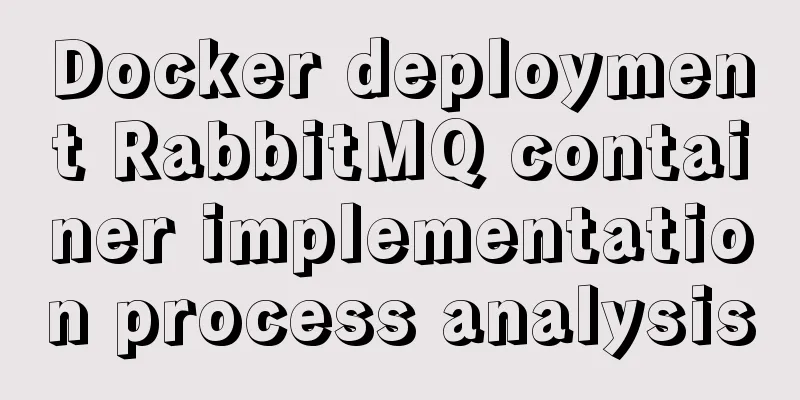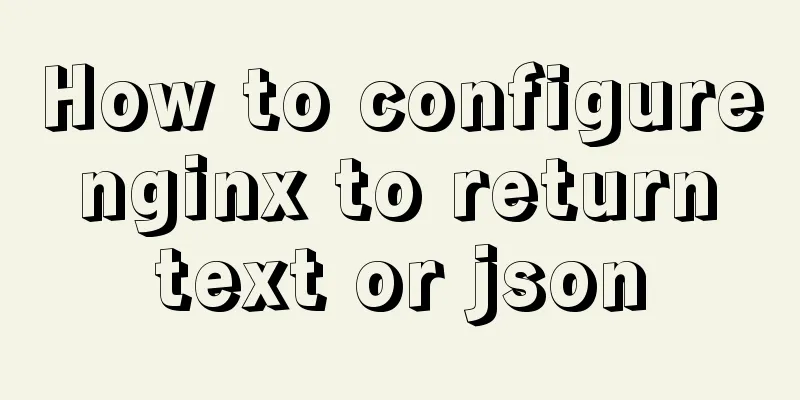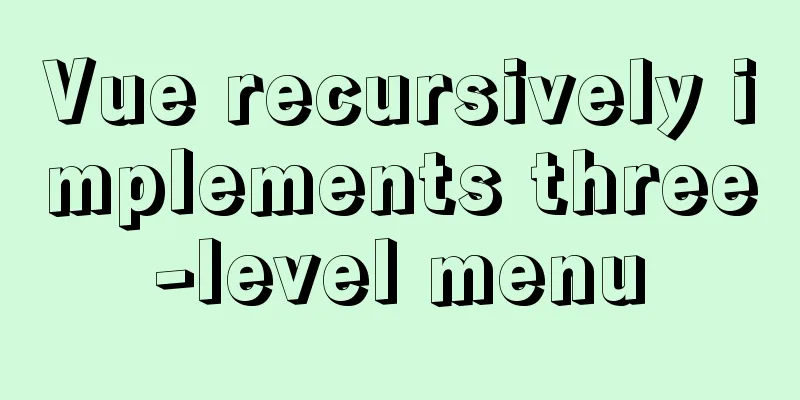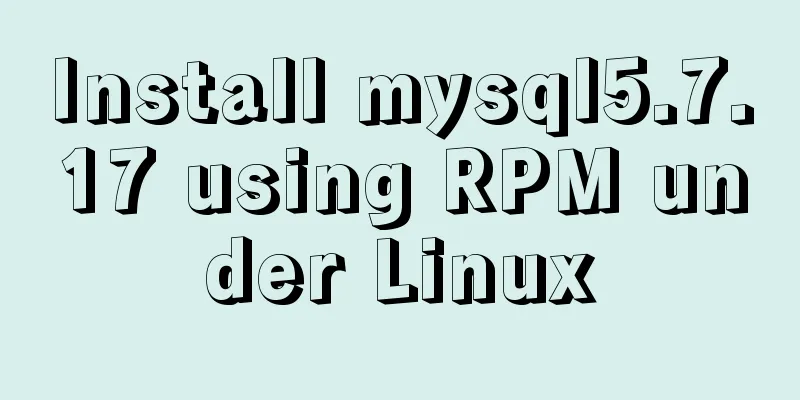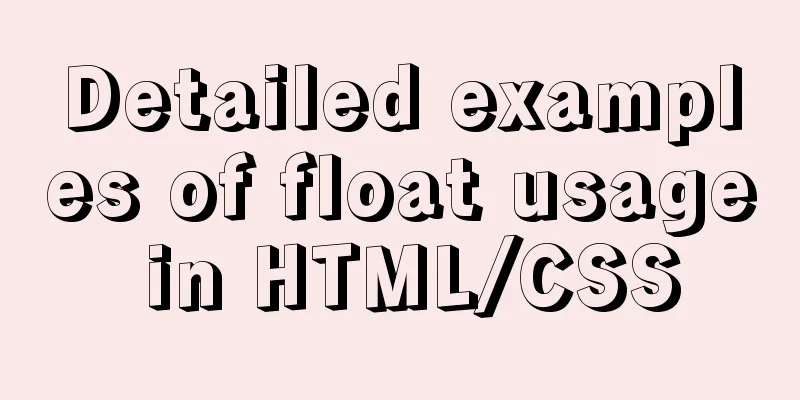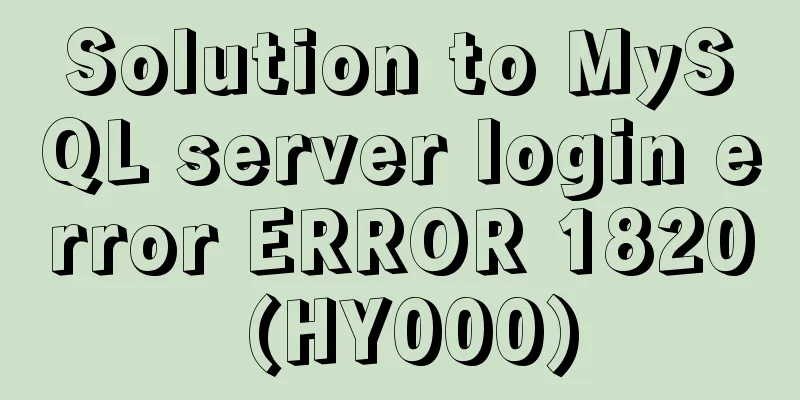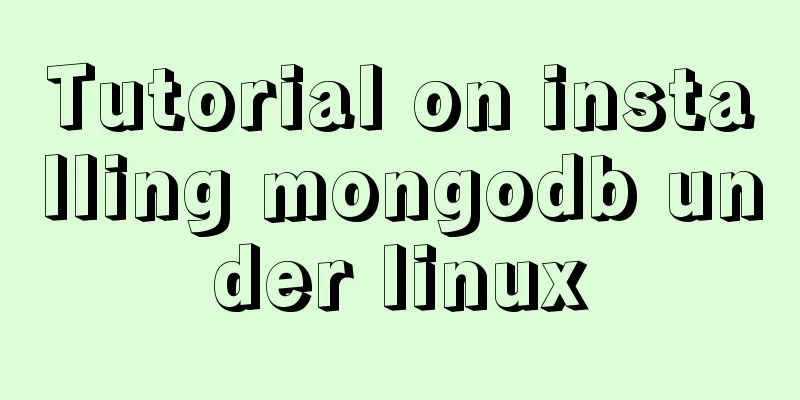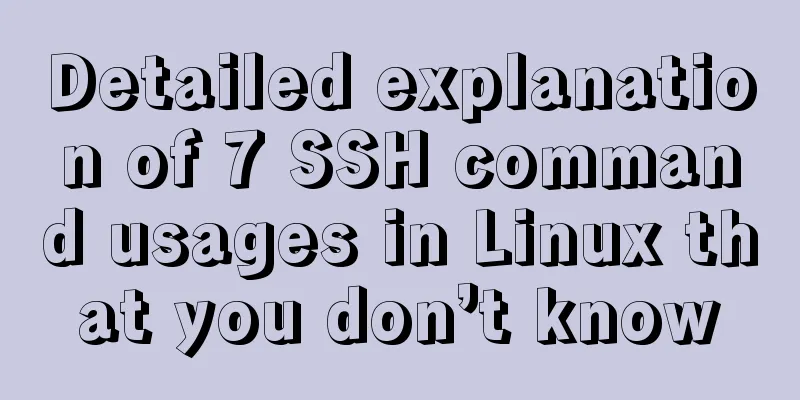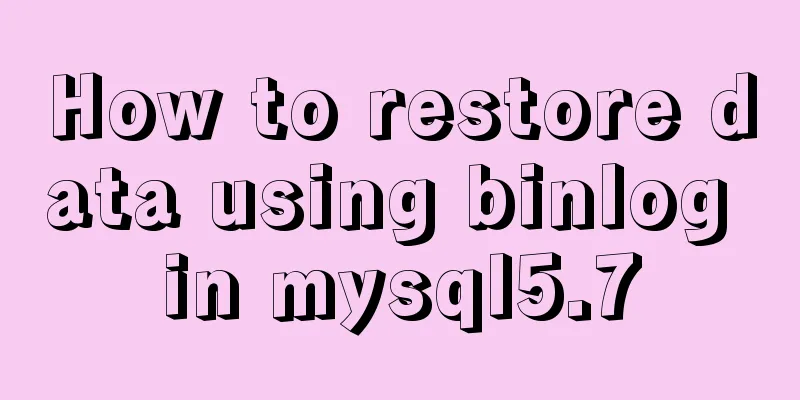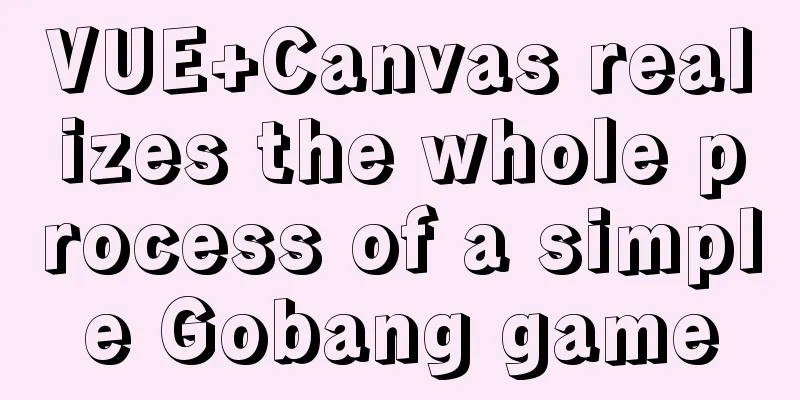Example of Vue routing listening to dynamically load the same page
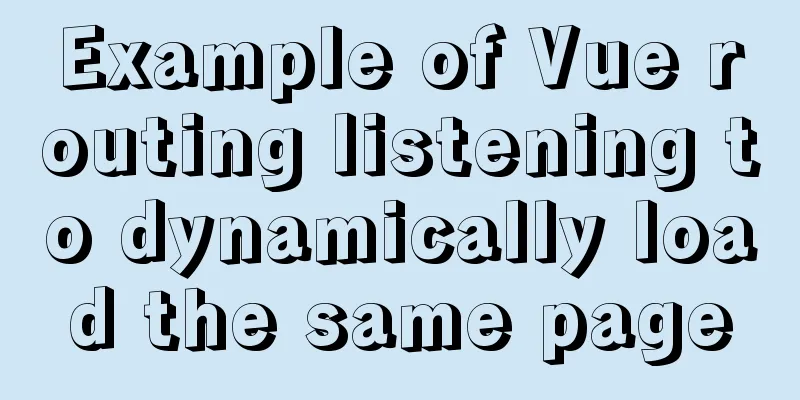
Scenario AnalysisIn the system, one module has three sub-modules. In the business data, the three sub-modules can be directly distinguished according to the type. Usually, we write in the same module and then select the business type. However, the owner requires that this be split into three menus. Users can choose the module they need to use according to their needs.
These three menus use the same data table. So we must only write one list, add, and edit page. Then determine which category it belongs to based on the route of entering the page. And jump to the add, edit, and call the corresponding list interface page of the specified category DevelopmentSince the three modules use the same page, three routes need to be configured and the pages need to be distinguished. The problem we are facing now is that although the three menus have different routes, they are the same page. When switching menus, the hook function of Vue will not be triggered. Then the data queried by the three list pages is the same, which means that the query method will not be triggered, resulting in the inability to switch conditions. Then I searched the Internet for watch monitoring time. I found that I can trigger the list data loading method when the route changes by monitoring. The specific code is as follows The routes of the list pages are added with 1, 2, and 3 after the list to distinguish which page it is.
watch:
'$route.path': function (newVal, oldVal) {
// Parameters of new and old routing path type are three types of menus defined globally this.type = newVal.substr(newVal.lastIndexOf("/") + 1);
this.search();
}
},
Then when you switch routes, you can re-pull the list data. At the same time, the create method also needs to call search. Because the route monitoring only works on this page. It will not be triggered when other pages switch routes to this menu.
created () {
let path = this.$route.path;
this.type = path.substr(path.lastIndexOf("/") + 1);
this.search();
},
SummarizeIn actual development, you can choose the monitoring attributes according to your needs
watch:{
//Monitor route changes $route( to , from ){
console.log( to , from )
// to , from represent where to jump to respectively, both are objects // to.path (represents the address of the route to jump to);
}
}
The above is the details of the example of Vue routing listening to achieve dynamic loading of the same page. For more information about Vue routing listening to achieve dynamic loading of the same page, please pay attention to other related articles on 123WORDPRESS.COM! You may also be interested in:
|
<<: What to do if the container started by docker run hangs and loses data
>>: Docker: Modifying the DOCKER_OPTS parameter in /etc/default/docker does not take effect
Recommend
js implements custom drop-down box
This article example shares the specific code of ...
Detailed explanation of MySQL trigger trigger example
Table of contents What is a trigger Create a trig...
Vue implements a visual drag page editor
Table of contents Drag and drop implementation Dr...
MySQL sorting Chinese details and examples
Detailed explanation of MySQL sorting Chinese cha...
Detailed tutorial on installing CUDA9.0 on Ubuntu16.04
Preface: This article is based on the experience ...
Introduction to HTML basic controls_PowerNode Java Academy
The <input> tag The <input> tag is us...
Vue uses OSS to upload pictures or attachments
Use OSS to upload pictures or attachments in vue ...
MySQL service and database management
Table of contents 1. Start and stop service instr...
Two ways to declare private variables in JavaScript
Preface JavaScript is not like other languages ...
Implementation steps of mysql master-slave replication
Table of contents mysql master-slave replication ...
The English reading of various special symbols on the keyboard (knowledge popularization)
Keyboard Characters English ` backquote ~ tilde !...
Detailed explanation of the use of ElementUI in Vue
Login + sessionStorage Effect display After a suc...
MySQL 5.7.27 installation and configuration method graphic tutorial
MySQL 5.7.27 detailed download, installation and ...
Complete example of Vue encapsulating the global toast component
Table of contents Preface 1. With vue-cli 1. Defi...
How to resize partitions in CentOS7
Yesterday, I helped someone install a system and ...