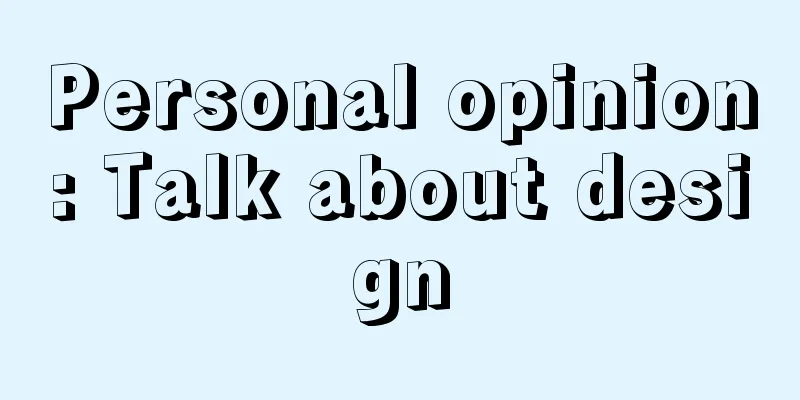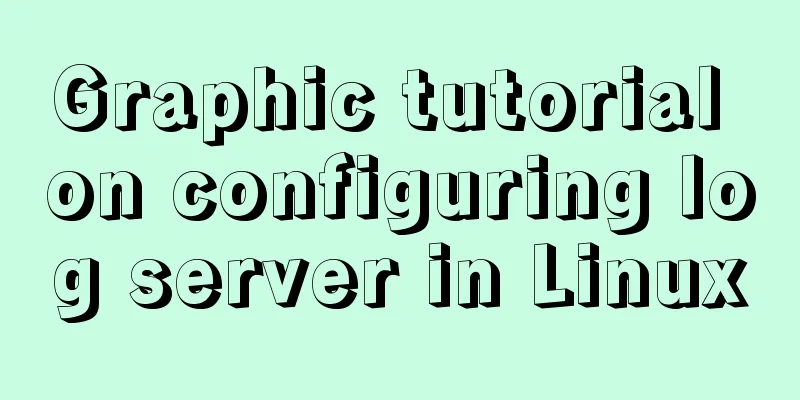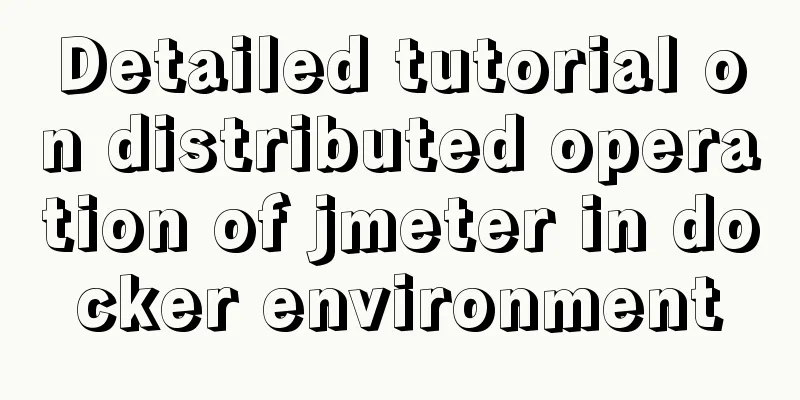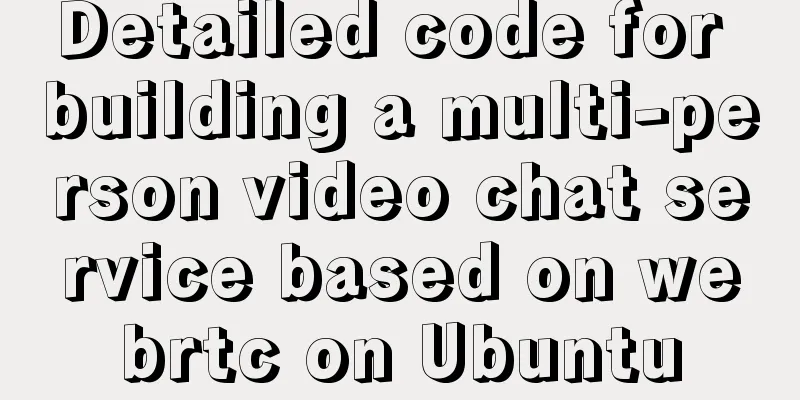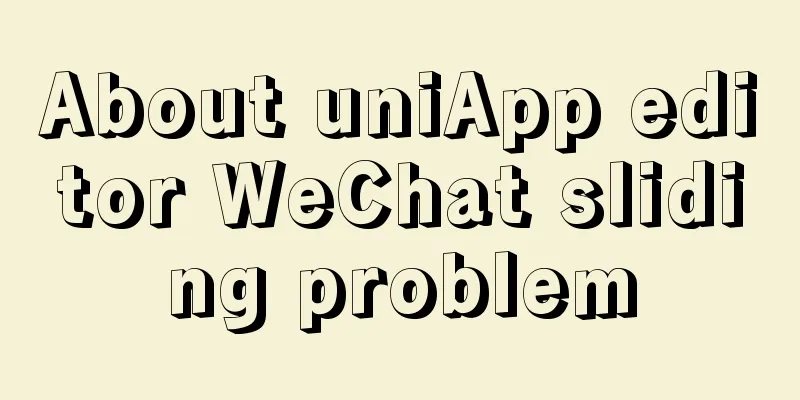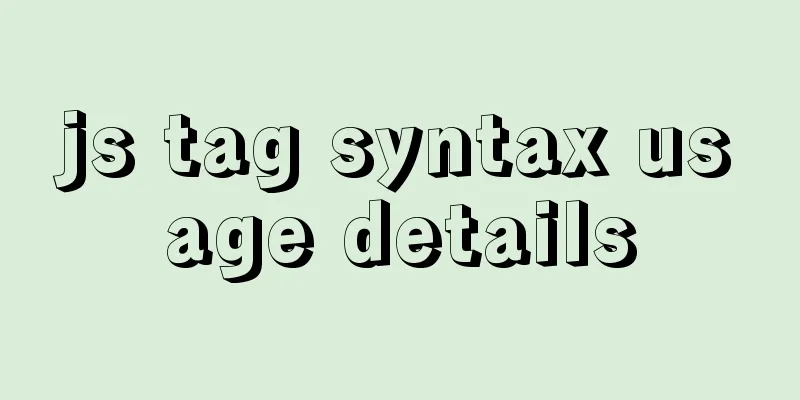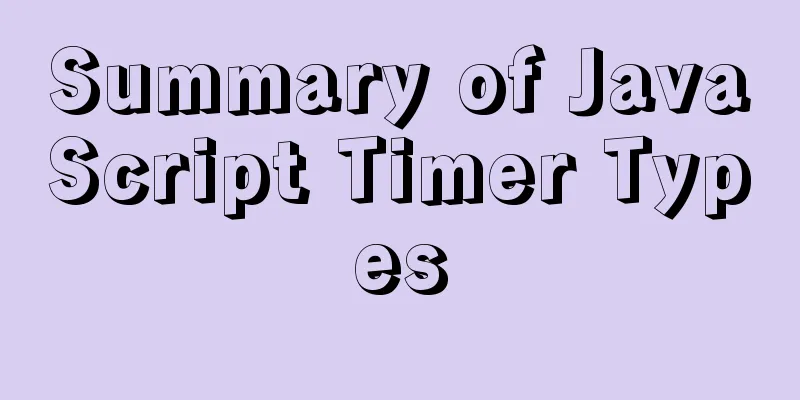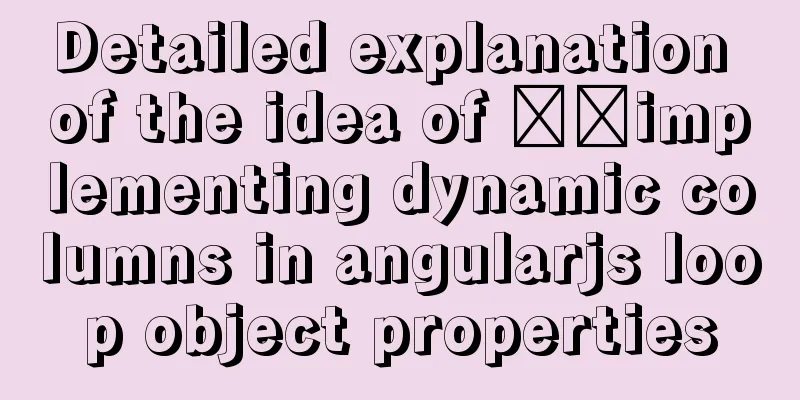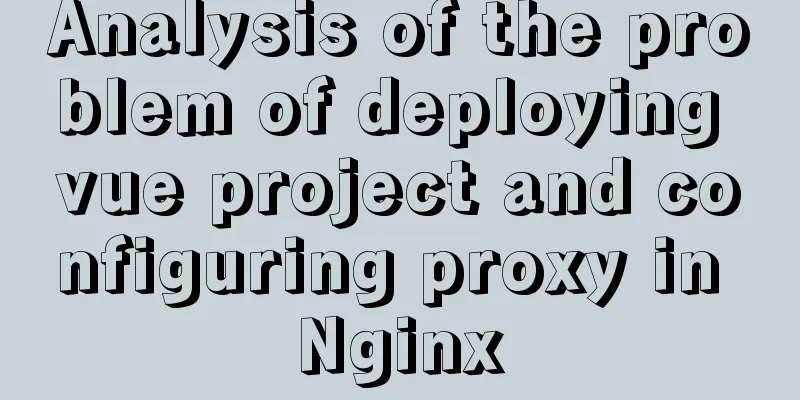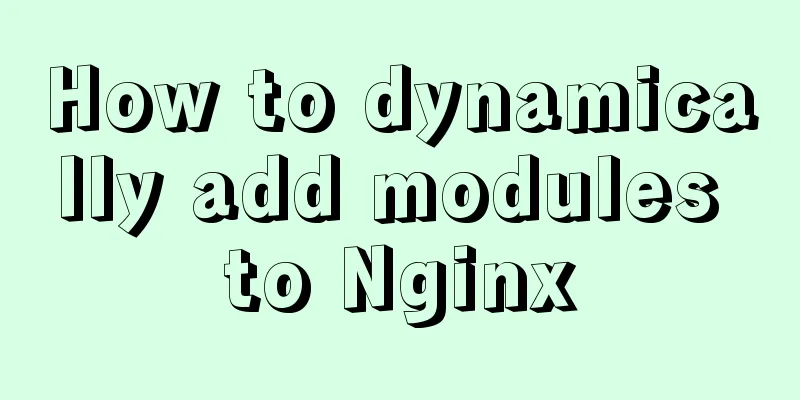How to resize partitions in CentOS7
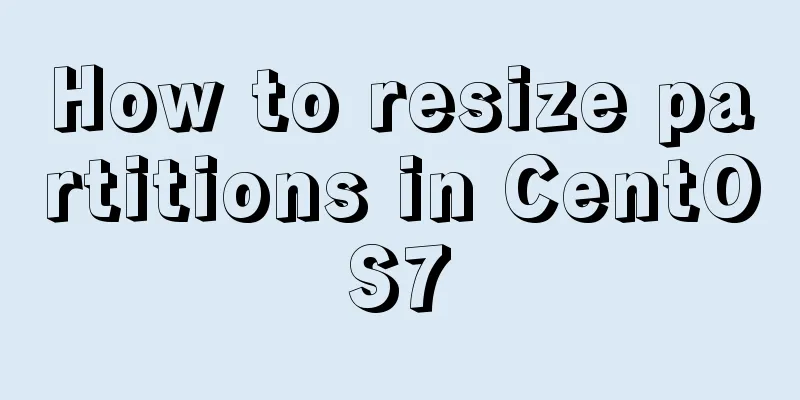
|
Yesterday, I helped someone install a system and forgot to click on the automatic partitioning. The size of the automatic partition was very unsuitable for daily use. Execute the command: You can see that the system automatically allocates all the remaining space to the home partition, but we usually use the space under the root partition, so we must move the excess space under home to the root partition.
First, you need to back up the contents of the home folder. Execute the command: Unmount home: Delete the home sector:
Add 100G to the sector where root is located:
Expand the root file system:
Recreate home lv:
Create a file system:
Mount home: cp the backed up stuff back to home and delete the backup; The above is the full content of this article. I hope it will be helpful for everyone’s study. I also hope that everyone will support 123WORDPRESS.COM. You may also be interested in:
|
<<: Detailed explanation of mysql download and installation process
>>: MySQL database 8 - detailed explanation of the application of functions in the database
Recommend
Nginx memory pool source code analysis
Table of contents Memory Pool Overview 1. nginx d...
Uniapp WeChat applet: Solution to key failure
uniapp code <template> <view> <ima...
MySQL Error 1290 (HY000) Solution
I struggled with a problem for a long time and re...
Mysql8.0 uses window functions to solve sorting problems
Introduction to MySQL Window Functions MySQL has ...
A brief discussion on how to write beautiful conditional expressions in JS
Table of contents Multiple conditional statements...
VMware Workstation 12 Pro Linux installation tutorial
This article records the VMware Workstation 12 Pr...
Pure CSS to achieve click to expand and read the full text function
Note When developing an article display list inte...
MySQL database basic syntax and operation
MySQL database basic syntax DDL Operations Create...
Detailed explanation of computed properties in Vue
Table of contents Interpolation Expressions metho...
How to understand JS function anti-shake and function throttling
Table of contents Overview 1. Function debounce 2...
View disk IO in Linux and find out the processes that occupy high IO read and write
Background - Online Alert An online server issued...
Explanation on the use and modification of Tomcat's default program publishing path
The default program publishing path of tomcat7 is...
Detailed steps to install Docker mongoDB 4.2.1 and collect springboot logs
1: Install mongodb in docker Step 1: Install mong...
Docker image optimization (from 1.16GB to 22.4MB)
Table of contents The first step of optimization:...
An article teaches you how to implement VUE multiple DIVs and button binding enter events
There is currently a requirement that an operatio...