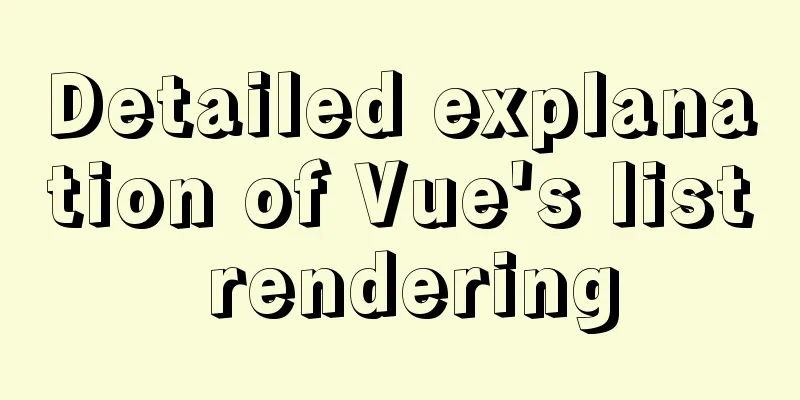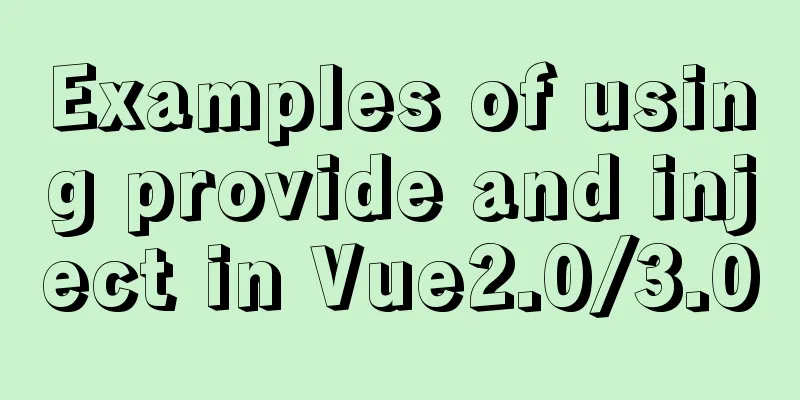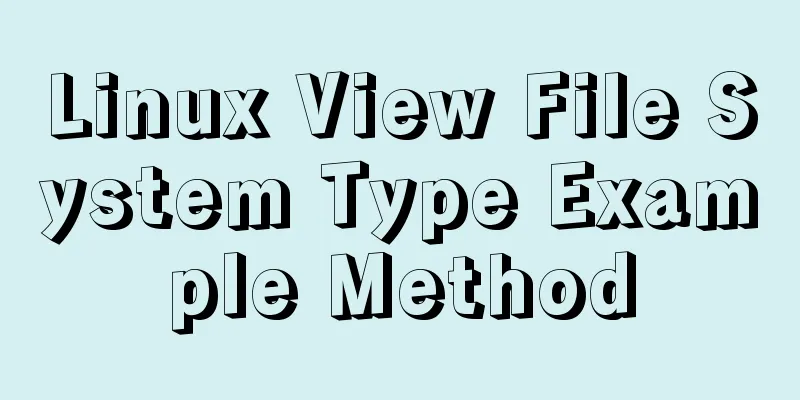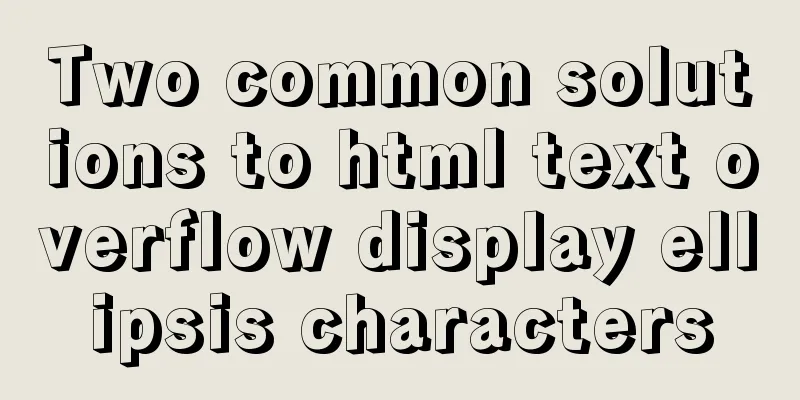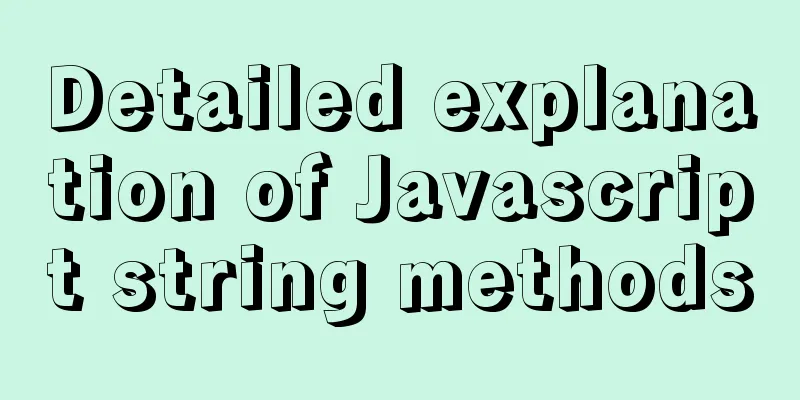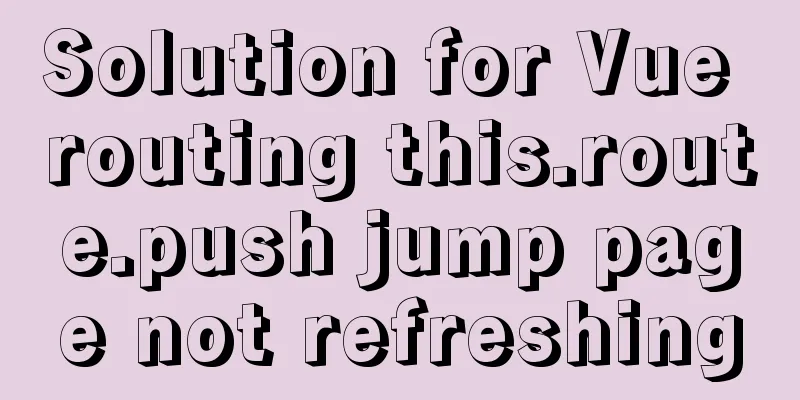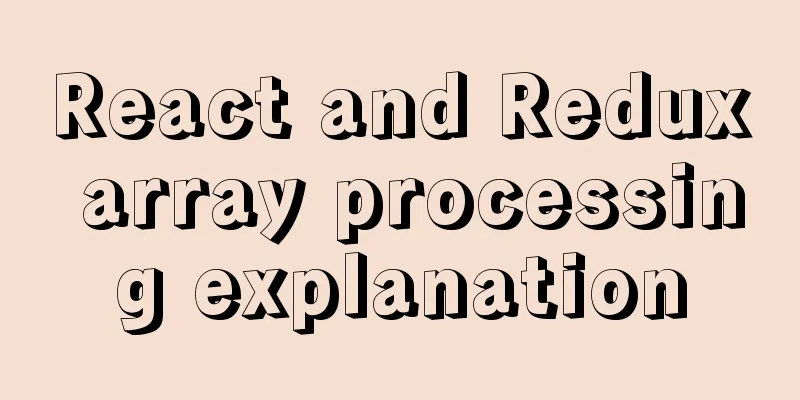Docker deployment RabbitMQ container implementation process analysis
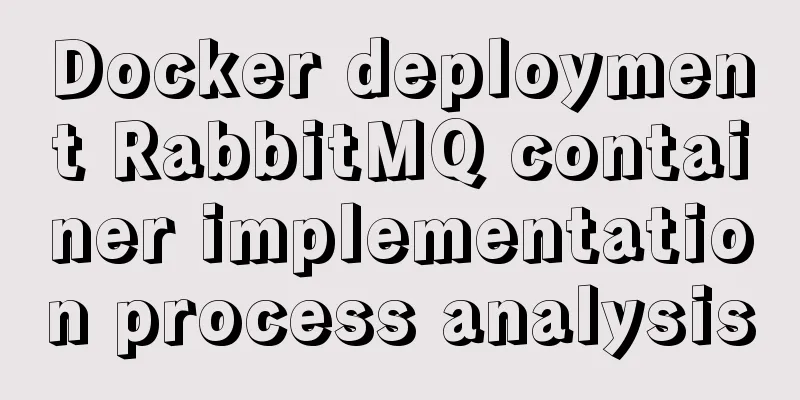
|
1. Pull the image First, execute the following command to download the image to your local computer: Note: rabbitmq is an official image and does not come with a console. If you want to install an image with a console, you need to include a tag when pulling the image, for example: rabbitmq:management. 2. Create and mount a local data directory 3. Start the container (1) Execute the following command to instantiate the RabbitMQ service:
Parameter Description:
(2) Then execute the docker ps command to check that the RabbitMQ container has indeed run successfully:
Notice:
3. Access test Use a browser to access http://IP:15672. If you see the following page, it means RabbitMQ has been started successfully.
The above is the full content of this article. I hope it will be helpful for everyone’s study. I also hope that everyone will support 123WORDPRESS.COM. You may also be interested in:
|
<<: Ideas and codes for realizing magnifying glass effect in js
>>: MySQL master-slave synchronization, implementation principle of transaction rollback
Recommend
Detailed explanation of JavaScript prototype chain
Table of contents 1. Constructors and instances 2...
Solve the problem of HTML automatic formatting after saving in vscode
The version of vsCode has been updated in recent ...
MySQL 5.7.29 + Win64 decompression version installation tutorial with pictures and text
Download the official website Choose the version ...
Use CSS to implement special logos or graphics
1. Introduction Since pictures take up a lot of s...
Recommend a cool interactive website made by a front-end engineer
Website link: http://strml.net/ By Samuel Reed Ti...
Mysql 5.6 "implicit conversion" causes index failure and inaccurate data
background When performing a SQL query, I tried t...
Detailed analysis of the chmod command to modify file permissions under Linux
Use the Linux chmod command to control who can ac...
Let's learn about the MySQL storage engine
Table of contents Preface 1. MySQL main storage e...
Detailed explanation of the JavaScript timer principle
Table of contents 1. setTimeout() timer 2. Stop t...
Introduction to MySQL <> and <=> operators
<> Operator Function: Indicates not equal t...
How to install Mysql5.7 in Centos6
environment Centos 6.6 MySQL 5.7 Install If the s...
A detailed introduction to HTML page loading and parsing process
The order in which the browser loads and renders H...
How to count down the date using bash
Need to know how many days there are before an im...
Implementation of tomcat image created with dockerfile based on alpine
1. Download the alpine image [root@docker43 ~]# d...
Bootstrap 3.0 learning notes button style
This article mainly explains the style of buttons...