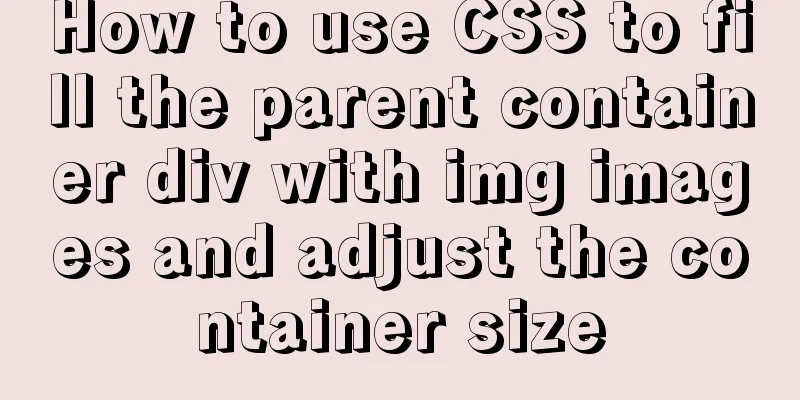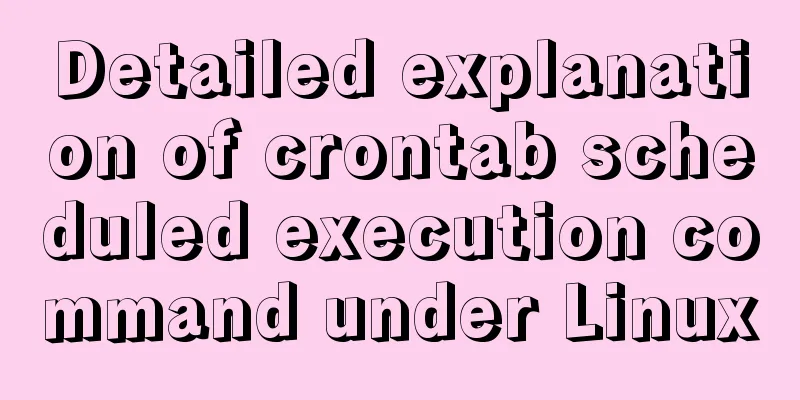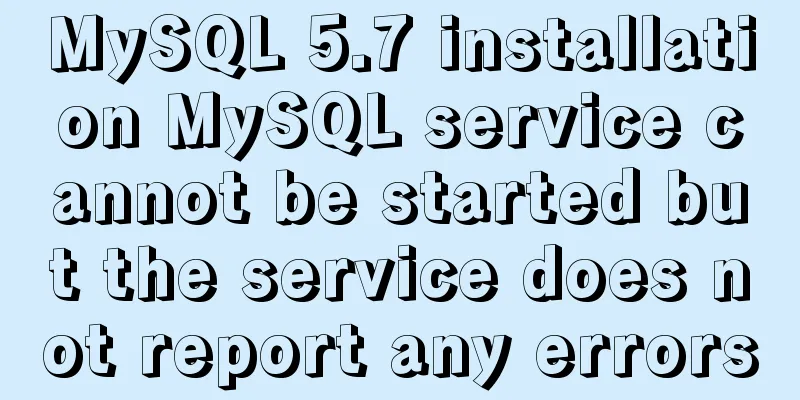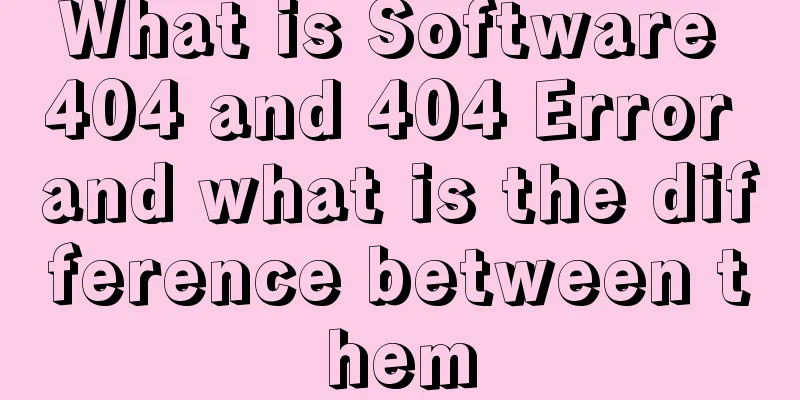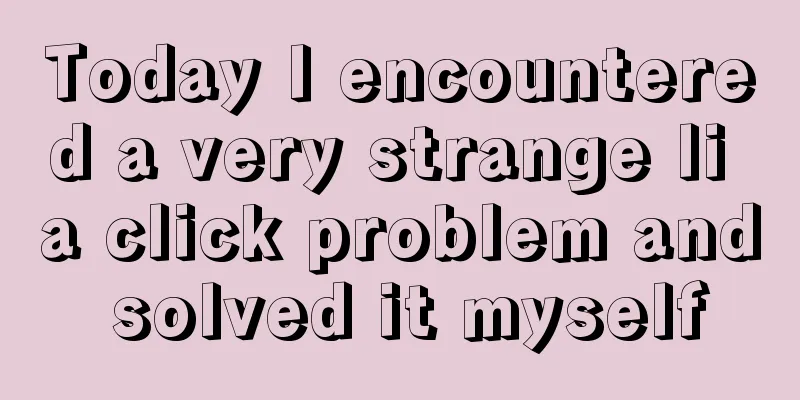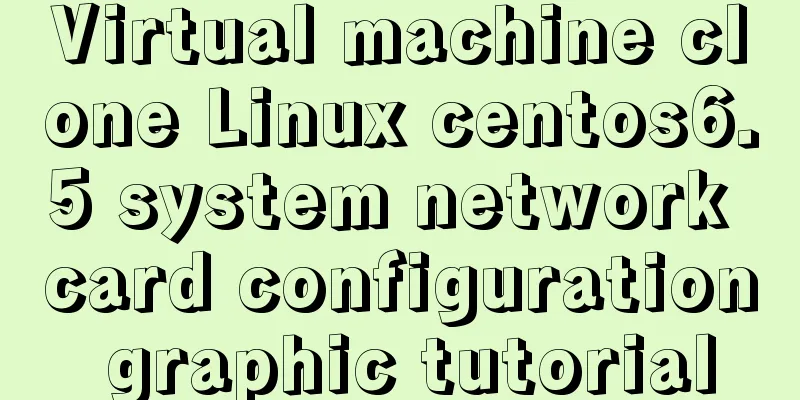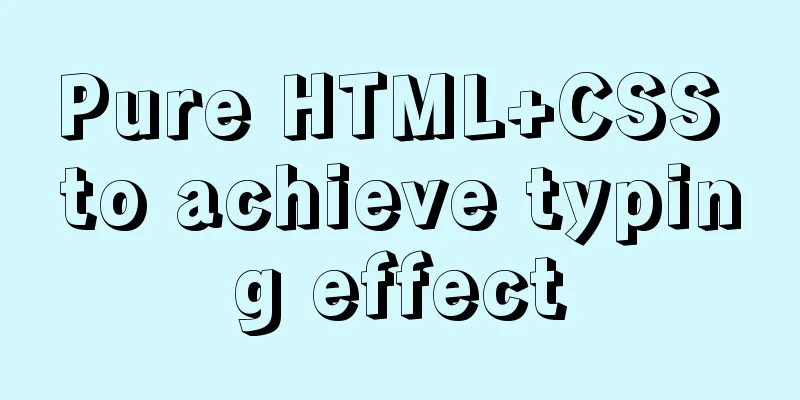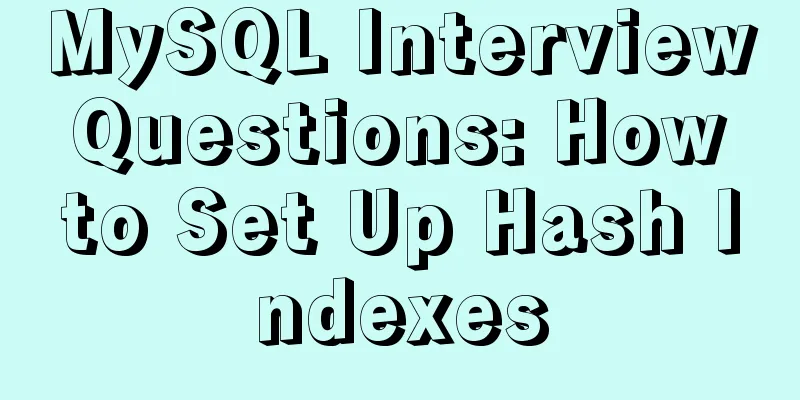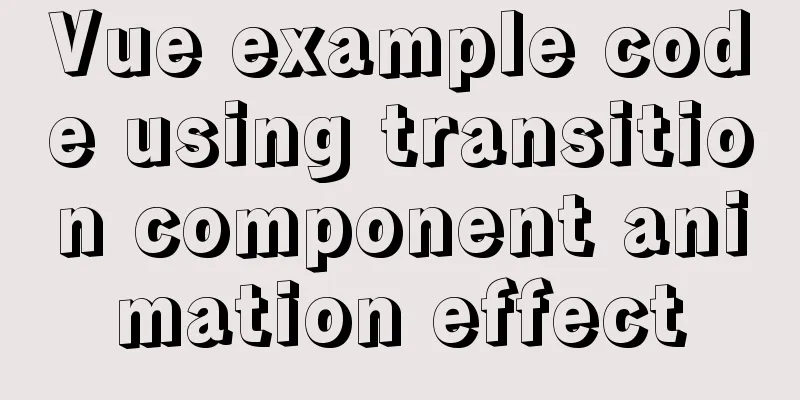Solve the problem of HTML automatic formatting after saving in vscode
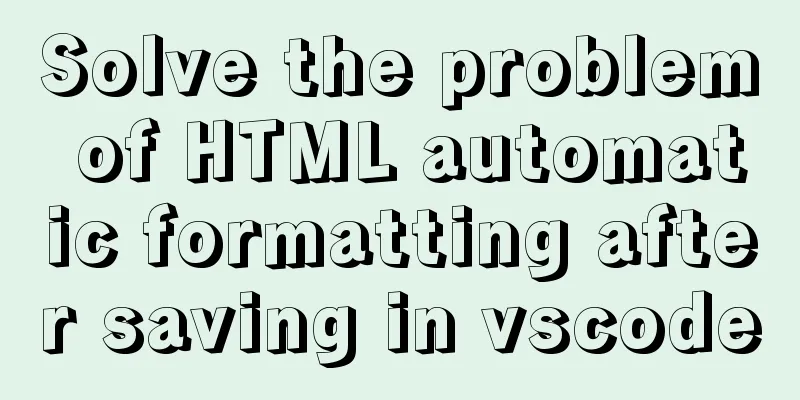
|
The version of vsCode has been updated in recent days, and the current version number is: 1.43. In fact, I didn’t feel any obvious changes every time I updated the vsCode version number. I just updated it as a daily routine. And this time vsCode really helped me a lot. As we all know, when we write HTML pages, we often bind many attributes or events to elements. If we don’t wrap them, it will be ugly. So my daily practice is to put each attribute on a separate line, like this:
<nz-pagination
[nzPageIndex]="2"
[nzTotal]="500"
nzShowSizeChanger
nzShowQuickJumper></nz-pagination>But after this update, when I save the HTML, it will be automatically formatted, and all the attributes will be moved to one line, like this:
I tolerated it at first, but as more and more attributes were bound to an element, I really broke down. I thought it was some plug-in that was causing the problem, but when I looked for it, it seemed that the installed plug-in did not clearly specify formatting for HTML. So I deleted all 26 of my plugins before I got angry! But the problem was not solved. So I focused on the built-in plug-in of vscode. It turned out that after the last version update, vscode automatically ticked this option for me. . .
I hope that if you encounter this kind of problem in the future, you can check this place first to avoid the same problem as me. No more talking, I'm going to install the plug-in. . . Summarize This is the end of this article about solving the problem of automatic formatting of HTML after saving in vscode. For more relevant vscode HTML formatting content, please search for previous articles on 123WORDPRESS.COM or continue to browse the related articles below. I hope everyone will support 123WORDPRESS.COM in the future! |
<<: Detailed explanation of the use of Vue h function
>>: Weather icon animation effect implemented by CSS3
Recommend
vite2.x implements on-demand loading of ant-design-vue@next components
1. Use version vite:2.0 ant-design-vue: 2.0.0-rc....
How to set static IP in centOS7 NET mode
Preface NAT forwarding: Simply put, NAT is the us...
Detailed explanation of MySQL sql_mode query and setting
1. Execute SQL to view select @@session.sql_mode;...
Two query methods when the MySQL query field type is json
The table structure is as follows: id varchar(32)...
CSS realizes the realization of background image screen adaptation
When making a homepage such as a login page, you ...
A brief introduction to VUE uni-app basic components
1. scroll-view When using vertical scrolling, you...
JavaScript to achieve the idea of snake game
The implementation idea of the javascript game ...
How to install MySQL 5.7.17 and set the encoding to utf8 in Windows
download MySQL official download, select Windows ...
Detailed analysis of the chmod command to modify file permissions under Linux
Use the Linux chmod command to control who can ac...
Rendering Function & JSX Details
Table of contents 1. Basics 2. Nodes, trees, and ...
Detailed explanation of how to monitor MySQL statements
Quick Reading Why do we need to monitor SQL state...
Things to note when writing self-closing XHTML tags
The img tag in XHTML is so-called self-closing, w...
Implementation of element multiple form validation
In the project, form testing is often encountered...
MySQL replication advantages and principles explained in detail
Replication is to transfer the DDL and DML operat...
React's transition from Class to Hooks
Table of contents ReactHooks Preface WhyHooks? Fo...