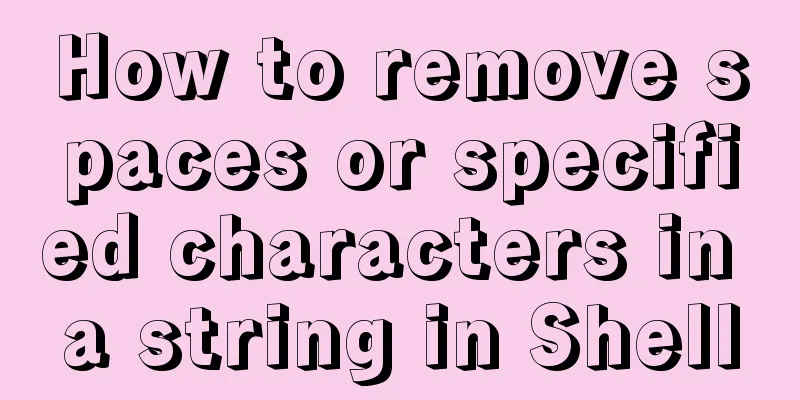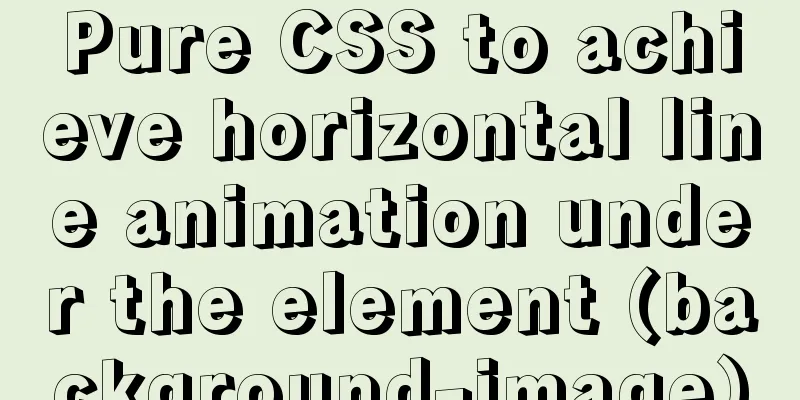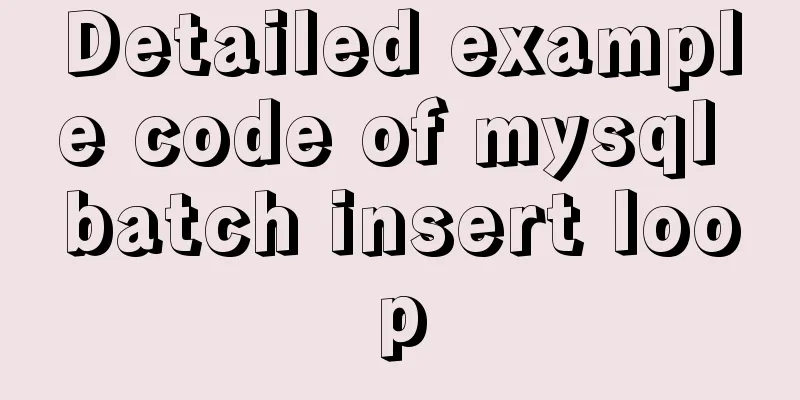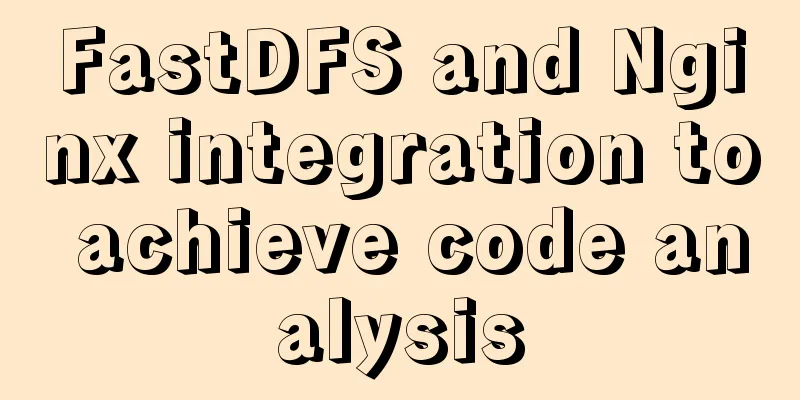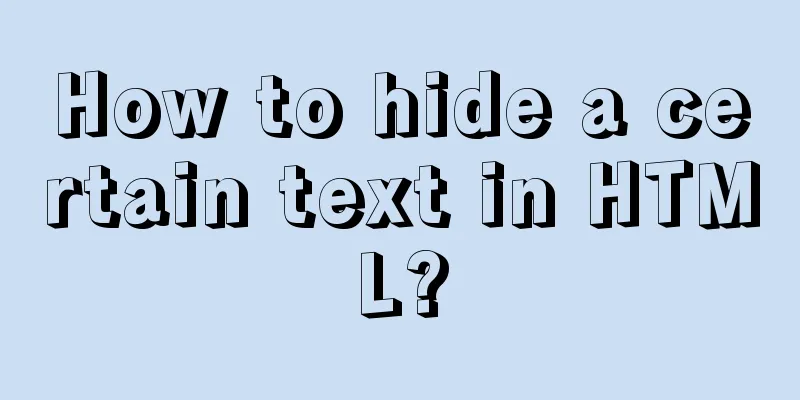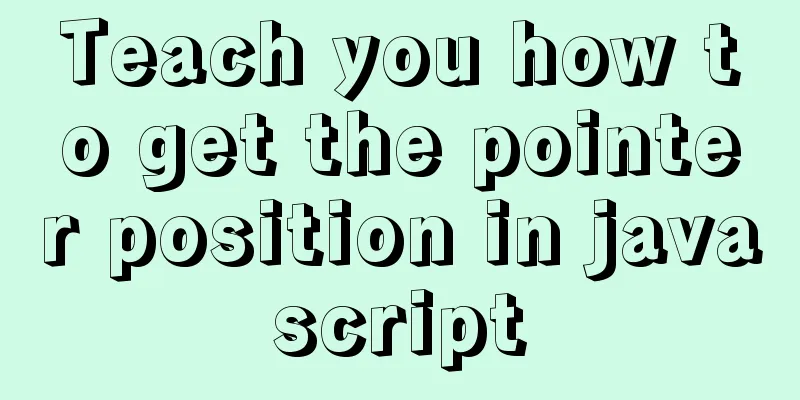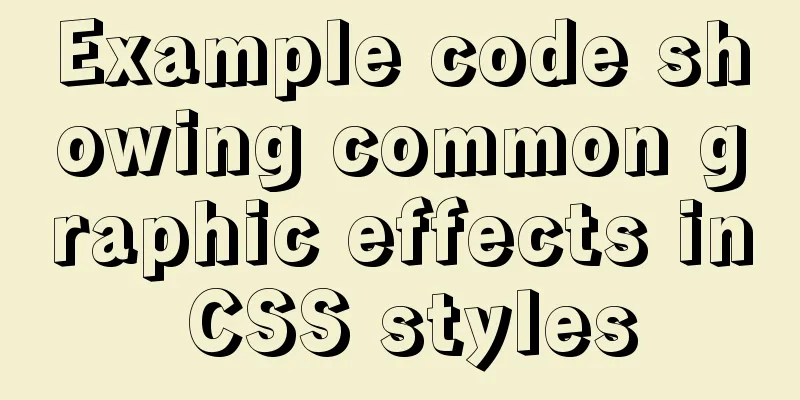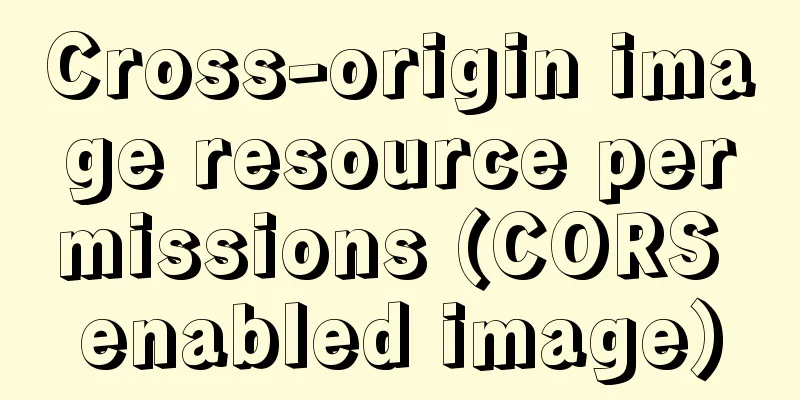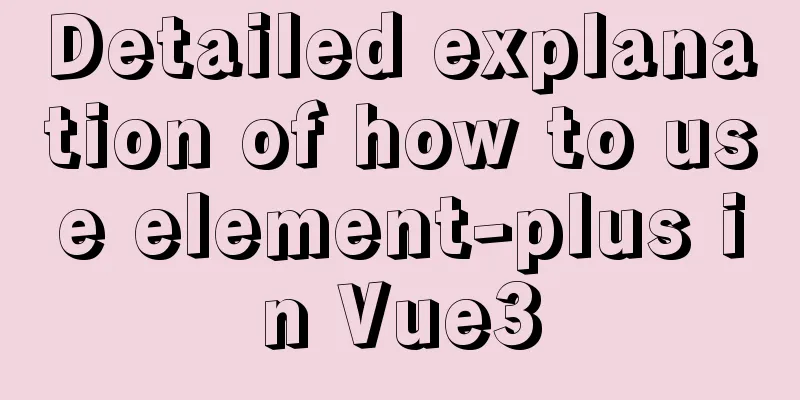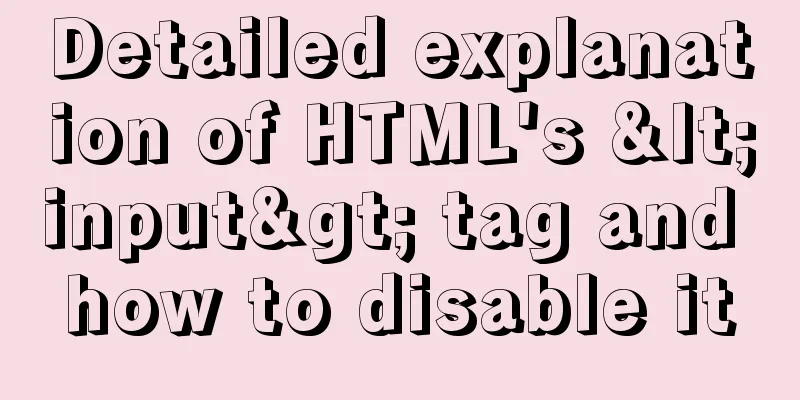Detailed explanation of how to monitor MySQL statements
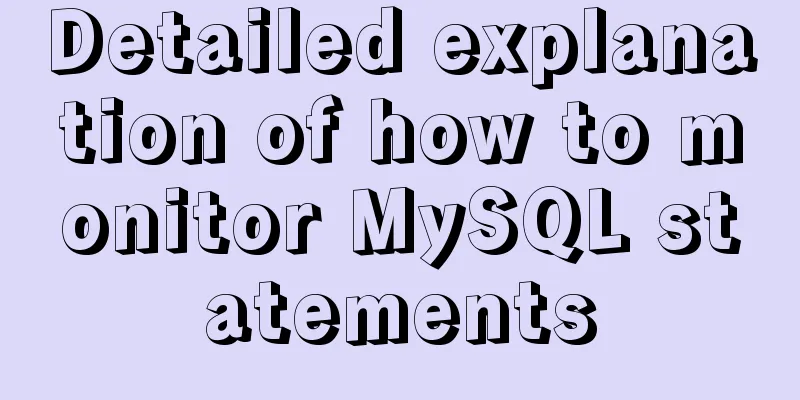
|
Quick Reading Why do we need to monitor SQL statements, how to monitor them, and what are the ways to monitor them. We know that there is a tool called SQL Profile in SQL Server, which can monitor the SQL statements executed in SQL Server in real time to facilitate debugging bugs or confirm the final generated SQL statements. Why monitor SQL statements?
How to monitor sql statements in mysql? By default, MySQL does not enable SQL statement monitoring. When it needs to be enabled, execute the following command. SHOW VARIABLES LIKE "general_log%"; -- off means off, if it is on, it has been turned on SET GLOBAL general_log = 'ON'; --Turn on log monitoring. I have it turned on. If it is not turned on, general_log will show off. As shown in the figure below, you can see the default path where the log is saved.
Next we execute a few sql statements to check Execute SQL SELECT * FROM `platform` UPDATE `platform` SET platform_type=2 WHERE id=1 Next, let’s look at the log.
You can see that the log contains
Corresponding to time, id, command, and parameter respectively Parameters refer to the SQL statements that are executed. How to display the SQL statement in MySQL in the table It is inconvenient to view in the log, what if the SQL statement is displayed in a table in the database? Execute the following sql SET GLOBAL log_output = 'TABLE'; SELECT * FROM mysql.general_log ORDER BY event_time DESC
Display with processlist USE `information_schema`; SELECT * FROM PROCESSLIST WHERE info IS NOT NULL; It is said that this method can be displayed in real time, but I don’t know why the new SQL cannot be displayed in real time. I will record it first.
Summarize The above is the full content of this article. I hope that the content of this article will have certain reference learning value for your study or work. Thank you for your support of 123WORDPRESS.COM. You may also be interested in:
|
>>: Detailed explanation of the complete usage example of developing hyperf under Docker
Recommend
A simple way to implement all functions of shopping cart in Vue
The main functions are as follows: Add product in...
Comparison of CSS shadow effects: drop-Shadow and box-Shadow
Drop-shadow and box-shadow are both CSS propertie...
Native JS implementation of loading progress bar
This article shares a dynamic loading progress ba...
Vue encapsulation component tool $attrs, $listeners usage
Table of contents Preface $attrs example: $listen...
Solution to the problem of MySQL thread in Opening tables
Problem Description Recently, there was a MySQL5....
How to implement function currying and decurrying in Javascript
Function currying (black question mark face)? ? ?...
HTML/CSS Basics - Several precautions in HTML code writing (must read)
The warning points in this article have nothing t...
Docker-compose tutorial installation and quick start
Table of contents 1. Introduction to Compose 2. C...
Some common properties of CSS
CSS background: background:#00ffee; //Set the back...
Steps to install Pyenv under Deepin
Preface In the past, I always switched Python ver...
Sample code for achieving small triangle border effect with pure CSS3+DIV
The specific code is as follows: The html code is...
Vue implements small search function
This article example shares the specific code of ...
Use of Linux usermod command
1. Command Introduction The usermod (user modify)...
Examples of some usage tips for META tags in HTML
HTML meta tag HTML meta tags can be used to provi...
Detailed process of building nfs server using Docker's NFS-Ganesha image
Table of contents 1. Introduction to NFS-Ganesha ...