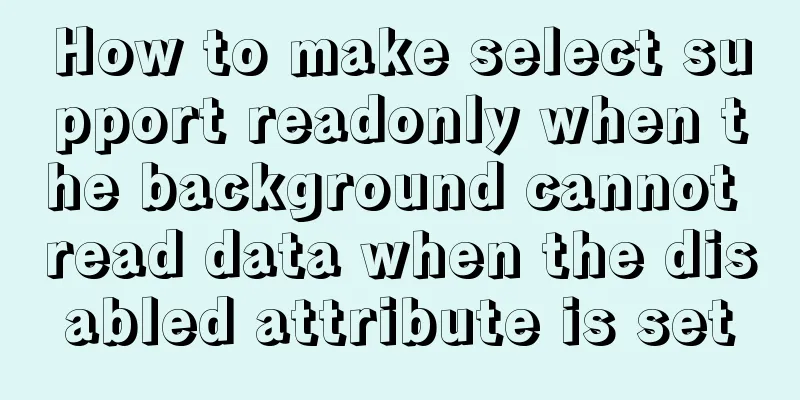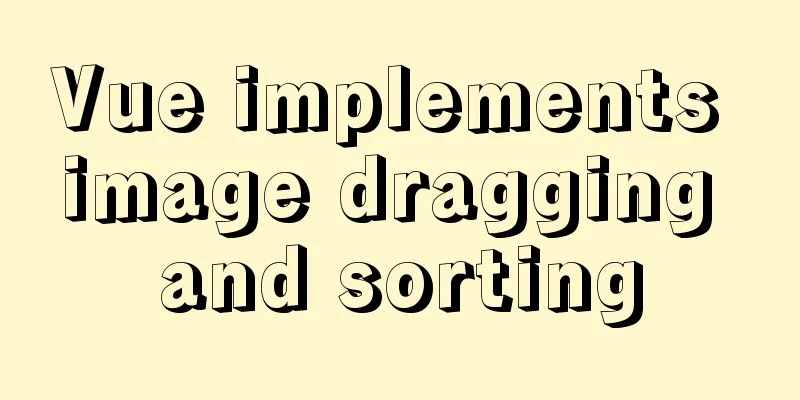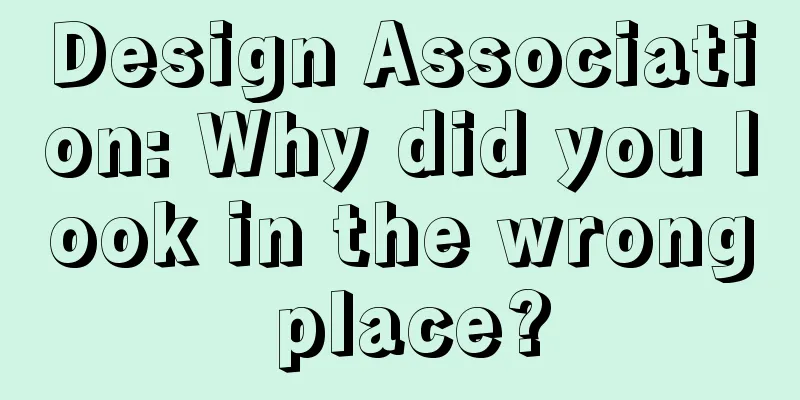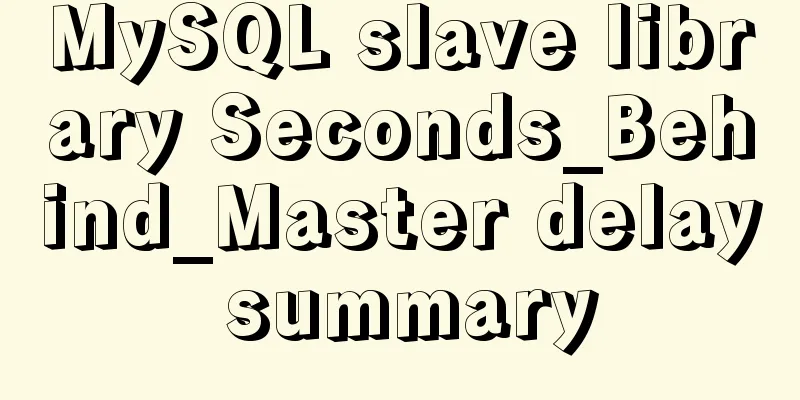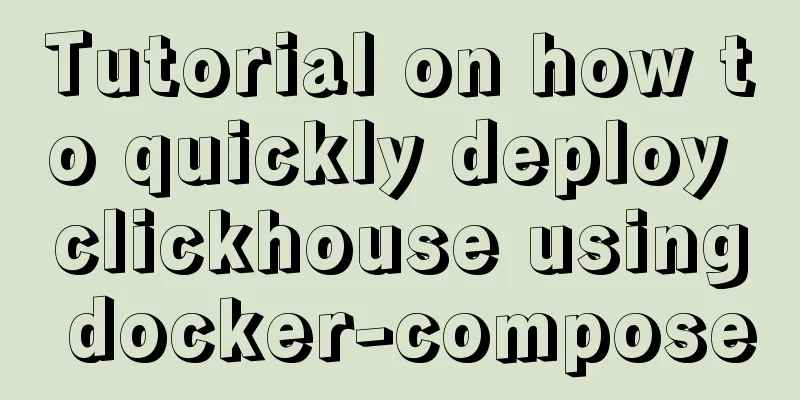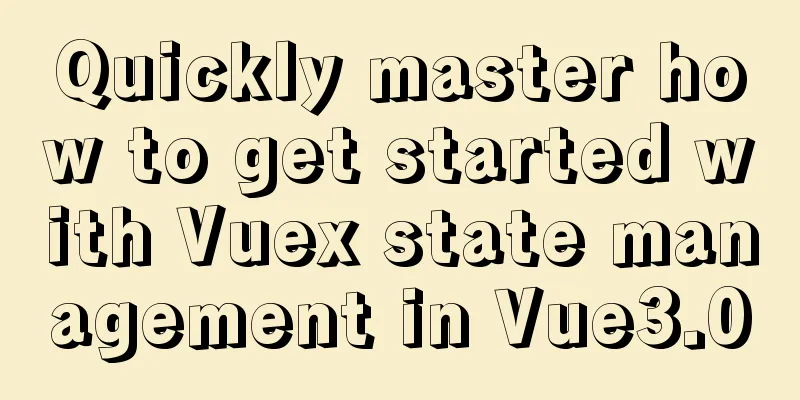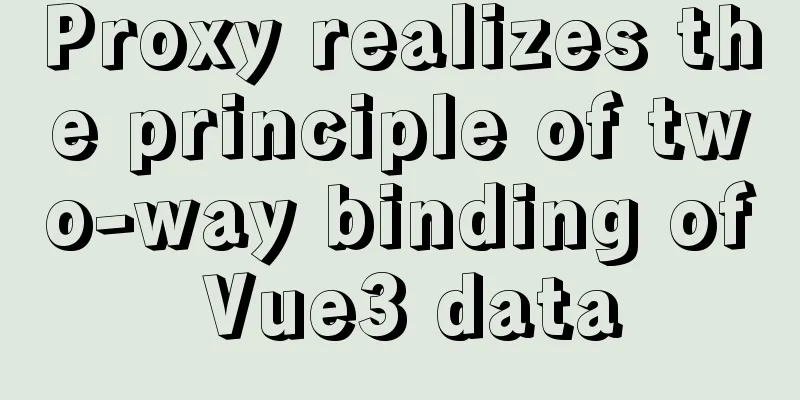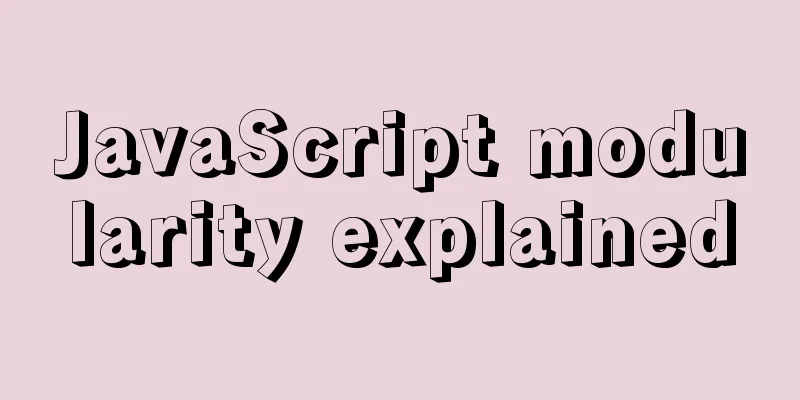Detailed explanation of the complete usage example of developing hyperf under Docker
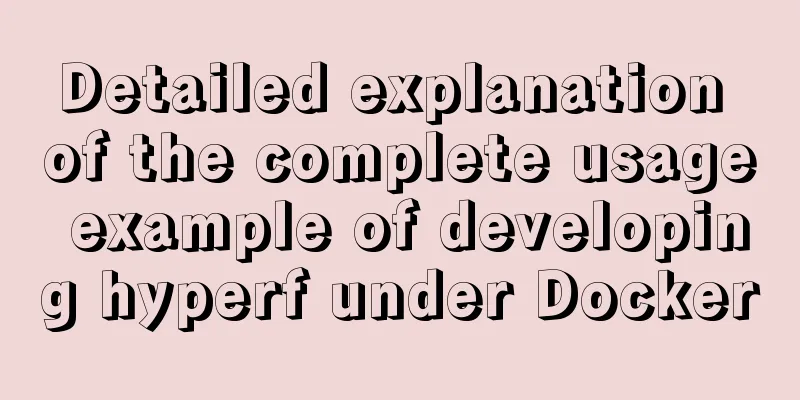
|
Hyperf official website 1. Docker usage
$ docker search hyperf $ docker pull hyperf/hyperf $ docker run -v $PWD/:/hyperf-skeleton -p 9501:9501 -it --entrypoint /bin/sh hyperf/hyperf $ cd hyperf-skeleton 2. After the image container is running, install Composer in the container First download Composer into the docker container $ wget https://mirrors.aliyun.com/composer/composer.phar 3. Modify execution permissions This operation is to solve the limitation that Composer does not allow root permissions to execute At the same time, when switching users, you can directly operate 777 authorization is not recommended in production environments $ chmod -R 777 ./composer.phar 4. Move composer to the bin directory and rename it to composer 777 authorization is not recommended in production environments $ mv composer.phar /usr/local/bin/composer 5. Change the root password At the same time, because we don't know the root password, we need to enter it twice to change the password, and it will not be displayed. Please note $ passwd root 6. You can check the Linux distribution version (the command will be different) The official image is Linux alpine $ cat /etc/os-release 7. Create a group with a specified GID The official image is Linux alpine. The commands are different from the Centos commands used by many friends. If you have created your own image, just follow the distribution version command. $ addgroup -g 10001 -S www 8. Create a user with a specified UID Specify the shell so that it belongs to the specified user group. $ adduser www -u 20001 -D -S -s /bin/bash -G www 9. Allow the newly created user to use su - to the root user, $ chmod 4755 /bin/busybox 10. Switch to www user and execute composer su www switch user $ su www $ whoami 11. Set the Composer image to Alibaba Cloud image to speed up domestic downloads Of course, whether to use Alibaba Cloud images depends on personal needs (no advertising suspicion) $ composer config -g repo.packagist composer https://mirrors.aliyun.com/composer 12. Install the hyperf skeleton via Composer When installing, choose according to your personal needs! $ composer create-project hyperf/hyperf-skeleton 13. Check the configuration and other information In general, the official source images of hyperf are configured. The following is just a command to view swoole $ php --ri swoole $ php -i | grep ini 14. Write the following information in php.ini Pay special attention to the capital O in Off. extension="grpc.so" extension="redis.so" extension="swoole.so" swoole.use_shortname = 'Off' 15. Extensions with compatibility issues
The above is the full content of this article. I hope it will be helpful for everyone’s study. I also hope that everyone will support 123WORDPRESS.COM. You may also be interested in:
|
<<: Detailed explanation of how to monitor MySQL statements
>>: Implementation of Portals and Error Boundary Handling in React
Recommend
How to solve the problem of Ubuntu 18.04 looping login/stuck on the boot interface/unable to enter the graphical interface
Cause: NVIDIA graphics card driver is damaged Sol...
Summary of all HTML interview questions
1. The role of doctype, the difference between st...
Vue.js implements timeline function
This article shares the specific code of Vue.js t...
VMWare virtual machine 15.X LAN network configuration tutorial diagram
Recently, I have been working on several virtual ...
Summary of Mysql exists usage
Introduction EXISTS is used to check whether a su...
Tomcat8 uses cronolog to split Catalina.Out logs
background If the catalina.out log file generated...
HTML+CSS realizes scrolling to the element position to display the loading animation effect
How to add a loading animation every time I scrol...
Raspberry Pi msmtp and mutt installation and configuration tutorial
1. Install mutt sudo apt-get install mutt 2. Inst...
Implementing a simple timer in JavaScript
This article example shares the specific code of ...
Docker installation method and detailed explanation of Docker's four network modes
1. Install Docker yum -y install docker-io The &q...
Implementing simple tabs with js
Tab selection cards are used very frequently on r...
How to use the vue timeline component
This article example shares the specific implemen...
Vue implements the right slide-out layer animation
This article example shares the specific code of ...
Javascript front-end optimization code
Table of contents Optimization of if judgment 1. ...
A good way to improve your design skills
So-called talent (left brain and right brain) Tha...