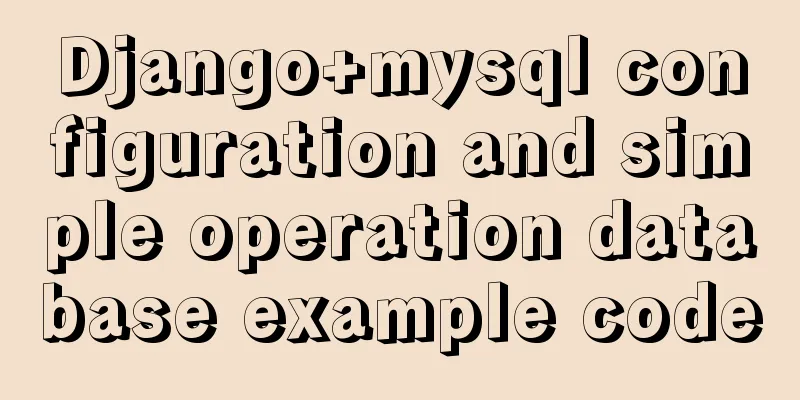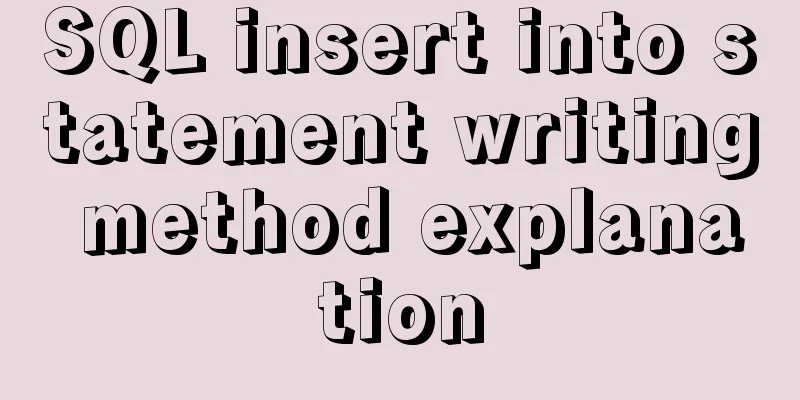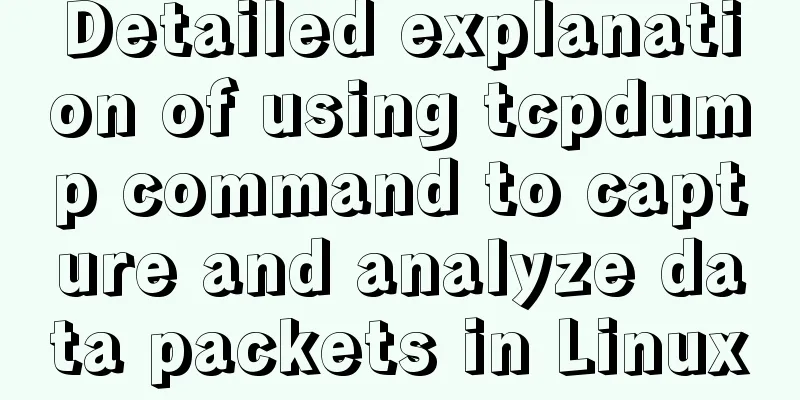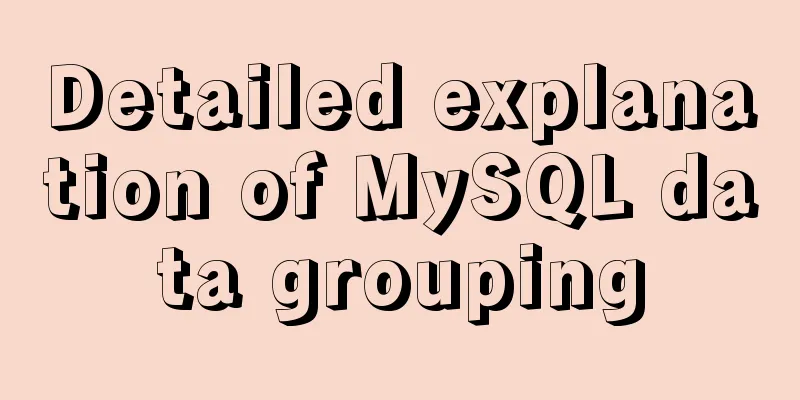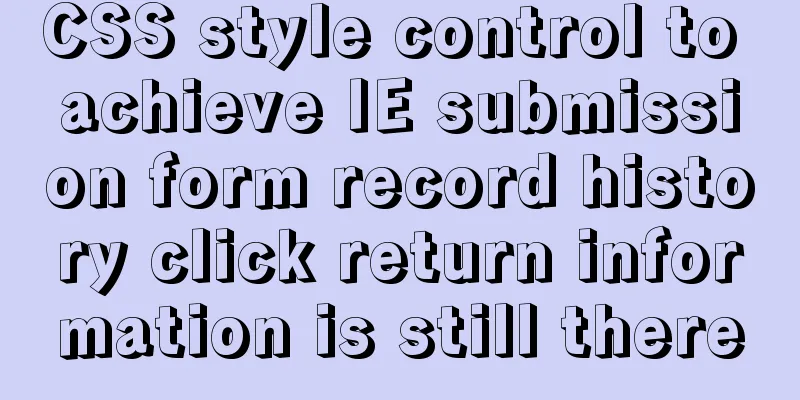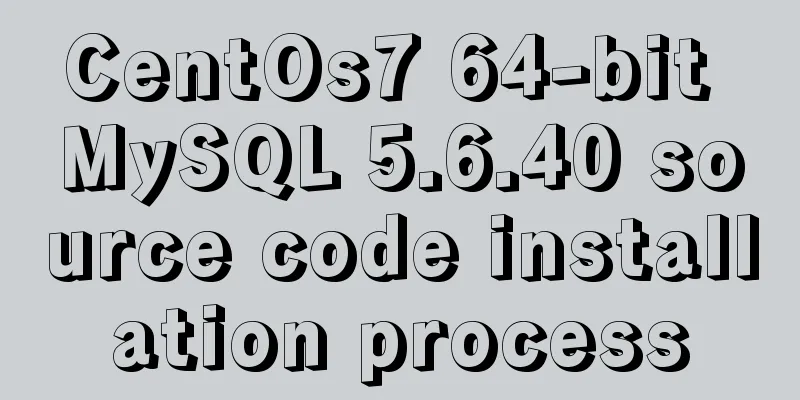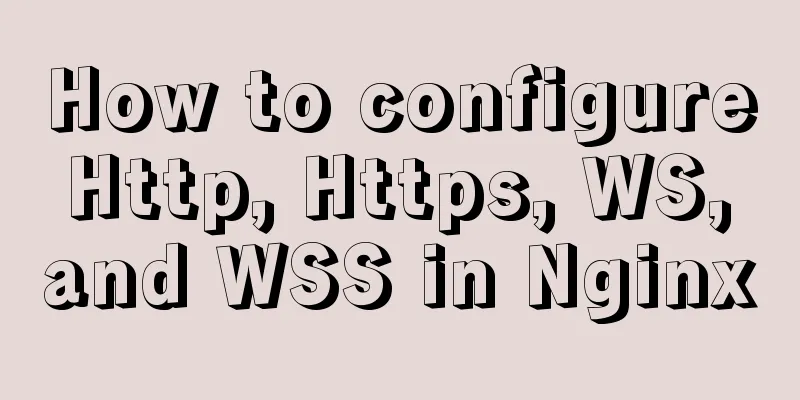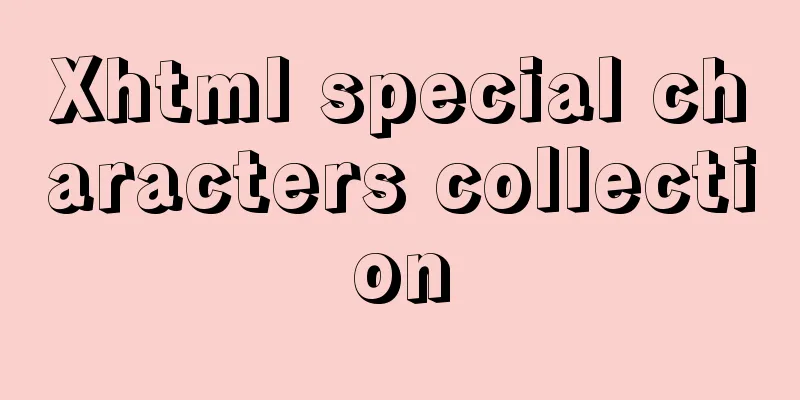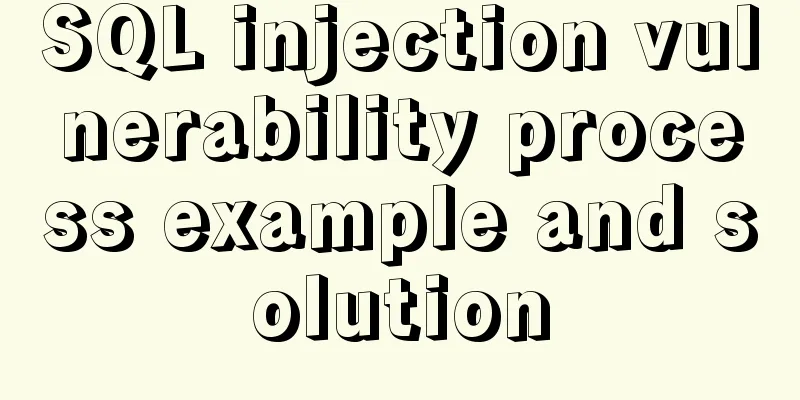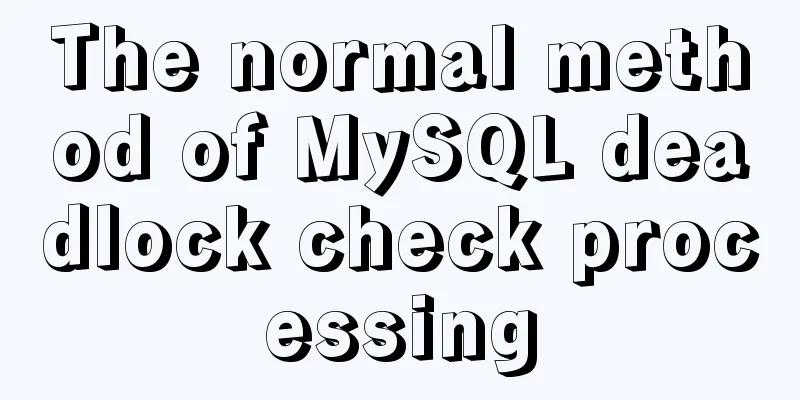Vue.js implements timeline function
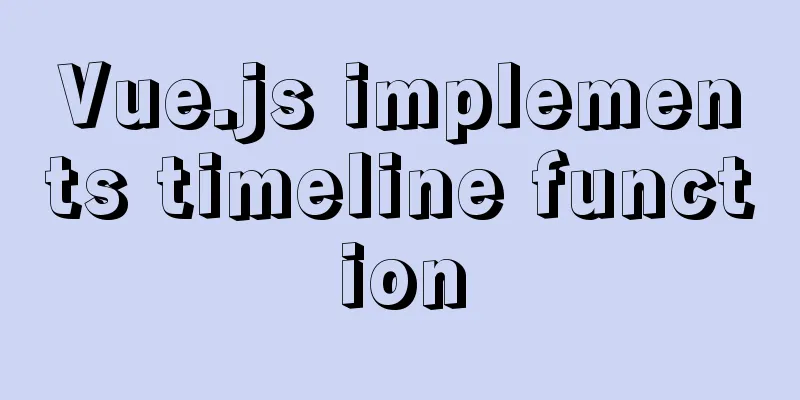
|
This article shares the specific code of Vue.js to implement the timeline function for your reference. The specific content is as follows
GitHub Timeline component package Main.js
<template>
<div class="timeline-main">
<div class="timeline-axis">
<div class="axis-item"
v-for="(time, index) in dateTimes"
:key="index">
<div class="axis-item-tick"
:class="{ 'axis-item-tick-active': index === highlightIndex }"
@mouseenter="hoverIndex = index"
@mouseleave="hoverIndex = -1"
@click="tickClick(time, index)">
</div>
<div class="axis-item-label"
v-if="dateTimeIndexes.indexOf(index) >= 0">
{{ time }}</div>
<div class="axis-item-tip"
v-if="index === highlightIndex || index === hoverIndex">
{{ time }}</div>
</div>
</div>
<div class="timeline-control">
<i class="menu-icon icon-left"
:class="{'menu-icon-disabled': playing}"
@click="backward"></i>
<i class="menu-icon"
:class="{'icon-play': !playing, 'icon-pause': playing}"
@click="togglePlay"
@mouseleave="hoverIndex = -1"></i>
<i class="menu-icon icon-right"
:class="{'menu-icon-disabled': playing}"
@click="forward"></i>
<i class="menu-icon icon-up"
:class="{'menu-icon-disabled': playing}"
@click="speedSlow"></i>
<i
class="menu-icon speed">{{ options.speed }}</i>
<i class="menu-icon icon-down"
:class="{'menu-icon-disabled': playing}"
@click="speedQuick"></i>
</div>
</div>
</template>
<script>
import { dateFormat } from '../util/formatdate.js' // Date format export default {
data() {
return {
intervalTimer: null, // timer dateTimeIndexes: [], // date list playing: false, // play activeIndex: 0, // current time position hoverIndex: 0 // time position when the mouse moves in }
},
props: {
options:
type: Object,
default() {
return {}
}
},
dateTimes: {
type: Array,
default() {
return []
}
},
interval: {
type: Number,
default() {
return 100
}
}
},
computed: {
highlightIndex() {
return (
(this.activeIndex === -1 && this.dateTimes.length - 1) ||
this.activeIndex
)
}
},
watch:
options:
handler() {
this.renderTimeline()
},
deep: true
},
playing() {
if (this.playing) {
this.intervalTimer = setInterval(() => {
this.activeIndex = (this.activeIndex + 1) % this.dateTimes.length
}, this.options.speed * 1000)
} else {
if (this.intervalTimer) {
clearInterval(this.intervalTimer)
this.intervalTimer = null
}
}
},
activeIndex() {
const time = this.dateTimes[this.activeIndex].split(' ')[0]
this.$emit('getDateFun', time)
}
},
mounted() {
this.renderTimeline()
let that = this
window.onresize = function () {
that.renderTimeline()
}
},
filters:
formatDatetime(dateTime) {
dateTime = dateFormat(dateTime, 'MM.dd')
return dateTime
}
},
methods: {
/**
* @name: Initialize timeline*/
renderTimeline() {
// Timeline width const timelineWidth = this.$el.offsetWidth - 40
//Number of dates const dateTimesSize = this.dateTimes.length
// If all the time is displayed, the ideal width of the timeline const dateTimesWidth = dateTimesSize * this.interval
// If the width of the timeline is less than the ideal width if (timelineWidth >= dateTimesWidth) {
this.dateTimeIndexes = this.dateTimes.map((dateTime, index) => {
return index
})
return
}
// How many date ticks can the current timeline width accommodate at most const maxTicks = Math.floor(timelineWidth / this.interval)
// Number of interval ticks const gapTicks = Math.floor(dateTimesSize / maxTicks)
// Record the date index to be displayed this.dateTimeIndexes = []
for (let t = 0; t <= maxTicks; t++) {
this.dateTimeIndexes.push(t * gapTicks)
}
const len = this.dateTimeIndexes.length
// The last item needs special handling if (len > 0) {
const lastIndex = this.dateTimeIndexes[len - 1]
if (lastIndex + gapTicks > dateTimesSize - 1) {
this.dateTimeIndexes[len - 1] = dateTimesSize - 1
} else {
this.dateTimeIndexes.push(dateTimesSize - 1)
}
}
},
/**
* @name: click scale * @param {time}
* @param {index}
*/
tickClick(time, index) {
if (this.playing) {
return
}
this.activeIndex = index
},
/**
* @name: Play and Pause */
togglePlay() {
this.playing = !this.playing
},
/**
* @name: time goes back one day*/
backward() {
if (this.playing) {
return
}
this.activeIndex = this.activeIndex - 1
if (this.activeIndex === -1) {
this.activeIndex = this.dateTimes.length - 1
}
},
/**
* @name: Time advances one day*/
forward() {
if (this.playing) {
return
}
this.activeIndex = (this.activeIndex + 1) % this.dateTimes.length
},
/**
* @name: slow down */
speedSlow() {
if (this.playing || this.options.speed >= this.options.speedMax) {
return
}
this.options.speed = this.options.speed + 1
},
/**
* @name: Speed up */
speedQuick() {
if (this.playing || this.options.speed <= 1) {
return
}
this.options.speed = this.options.speed - 1
}
}
}
</script>
<style scoped lang="scss">
.timeline-main {
padding: 10px;
box-sizing: border-box;
.timeline-axis {
position: relative;
display: flex;
justify-content: space-around;
padding: 8px 0;
&::before {
content: '';
width: 100%;
height: 10px;
position: absolute;
left: 0;
bottom: 8px;
display: inline-block;
background: rgba(0, 0, 0, 0.5);
}
.axis-item {
position: relative;
display: flex;
flex-direction: column;
align-items: center;
.axis-item-tick {
display: inline-block;
width: 4px;
height: 20px;
background: rgba(0, 0, 0, 0.5);
transition: background 0.3s;
cursor: pointer;
&:hover {
background: #000;
}
}
.axis-item-tick-active {
background: #000;
}
.axis-item-label {
position: absolute;
bottom: -30px;
white-space: nowrap;
}
.axis-item-tip {
position: absolute;
top: -25px;
padding: 2px 6px;
border-radius: 2px;
background: rgba(0, 0, 0, 0.5);
white-space: nowrap;
color: #fff;
}
}
}
.timeline-control {
margin-top: 40px;
text-align: center;
i {
cursor: pointer;
display: inline-block;
font-style: normal;
}
.menu-icon {
font-size: 20px;
width: 20px;
height: 20px;
background-size: cover;
background-repeat: no-repeat;
&.icon-left {
background-image: url('../assets/icon-left.png');
}
&.icon-right {
background-image: url('../assets/icon-right.png');
}
&.icon-play {
background-image: url('../assets/icon-play.png');
}
&.icon-pause {
background-image: url('../assets/icon-pause.png');
}
&.icon-up {
background-image: url('../assets/icon-up.png');
}
&.icon-down {
background-image: url('../assets/icon-down.png');
}
&.menu-icon-disabled {
cursor: no-drop;
opacity: 0.5;
}
}
}
}
</style>Using Components App.vue
<template>
<div>
<h2
style="margin:0;text-align:center;">
{{this.date}}
</h2>
<Main :options="options"
:dateTimes="dateTimes"
@getDateFun="getDateFun"
:interval="interval"></Main>
</div>
</template>
<script>
import { dateFormat } from './util/formatdate.js'
import Main from './components/Main'
export default {
name: 'app',
data() {
return {
date: '',
options:
speed: 1, // speed speedMax: 10 // maximum speed},
interval: 20, // The interval between days dateTimes: [
'03-04',
'03-05',
'03-06',
'03-07',
'03-08',
'03-09',
'03-10',
'03-11',
'03-12',
'03-13'
]
}
},
components:
Main
},
mounted() {
// Get the dates of the last 10 days let list = []
for (let i = 0; i < 10; i++) {
list.unshift(
dateFormat(
new Date(
new Date().setDate(new Date().getDate() - i)
).toLocaleDateString(),
'MM-dd'
)
)
}
this.date = list[0]
this.dateTimes = list
},
methods: {
// Receive the value passed by the parent component getDateFun(time) {
console.log(time)
this.date = time
},
}
}
</script>The above is the full content of this article. I hope it will be helpful for everyone’s study. I also hope that everyone will support 123WORDPRESS.COM. You may also be interested in:
|
<<: Linux system command notes
>>: Detailed explanation of the use of custom parameters in MySQL
Recommend
linux No space left on device 500 error caused by inode fullness
What is an inode? To understand inode, we must st...
How to view the status of remote server files in Linux
As shown below: The test command determines wheth...
MySQL implements increasing or decreasing the specified time interval for all times in the current data table (recommended)
The DATE_ADD() function adds a specified time int...
The implementation process of long pressing to identify QR code in WeChat applet
Preface We all know that the QR codes in official...
Solutions to black screen when installing Ubuntu (3 types)
My computer graphics card is Nvidia graphics card...
Example of creating circular scrolling progress bar animation using CSS3
theme Today I will teach you how to create a circ...
How to configure Linux CentOS to run scripts regularly
Many times we want the server to run a script reg...
Two ways to implement square div using CSS
Goal: Create a square whose side length is equal ...
Vue realizes the percentage bar effect
This article shares the specific code of Vue to r...
Detailed tutorial on how to compile and install mysql8.0.29 in CentOS8 deployment LNMP environment
1. Prerequisites Since I have installed it severa...
How to Delete Junk Files in Linux Elegantly
I wonder if you are like me, a programmer who arr...
Detailed explanation of samba + OPENldap to build a file sharing server
Here I use samba (file sharing service) v4.9.1 + ...
How to solve the problem that VMware virtual machine bridge mode cannot access the Internet
Step 1: Check the local Ethernet properties to se...
The difference between MySQL count(1), count(*), and count(field)
Table of contents 1. First look at COUNT 2. The d...
Teach you how to create a project using vue-cli3 in five minutes (beginner's guide)
Table of contents 1. Build the Vue environment 2....