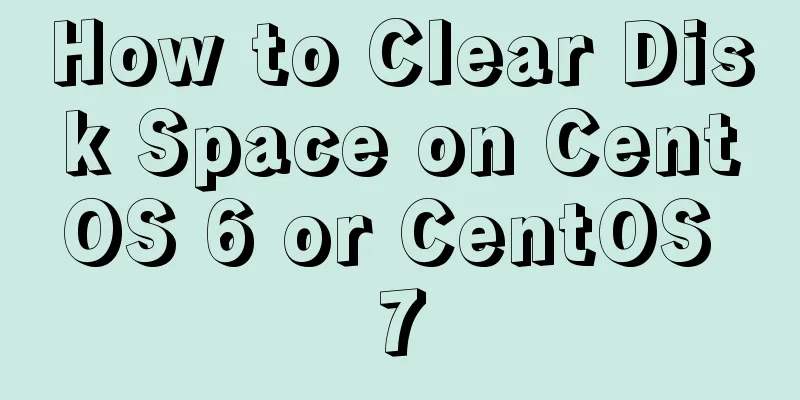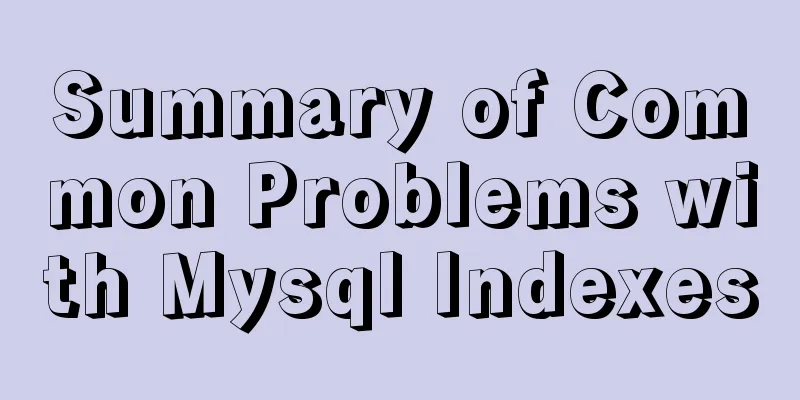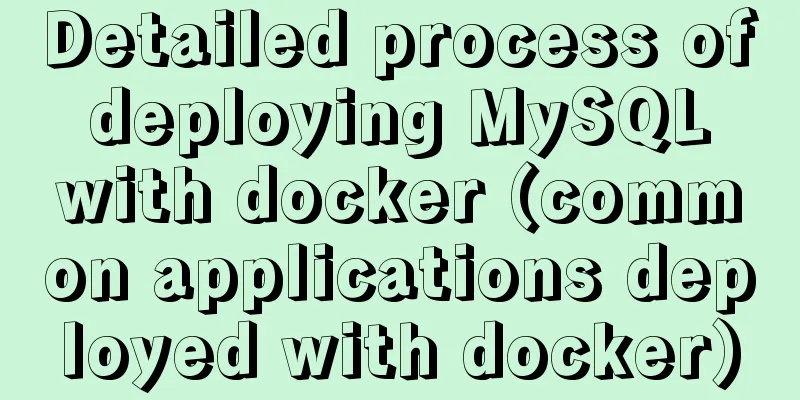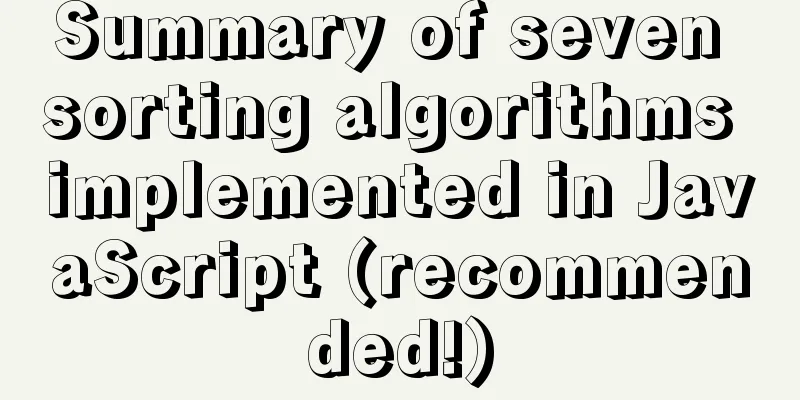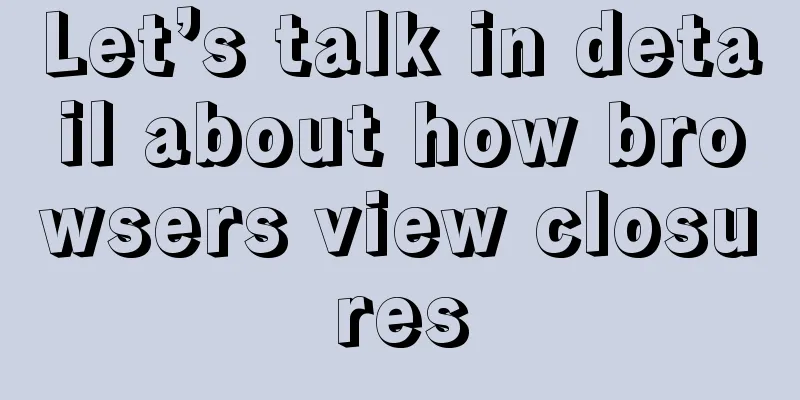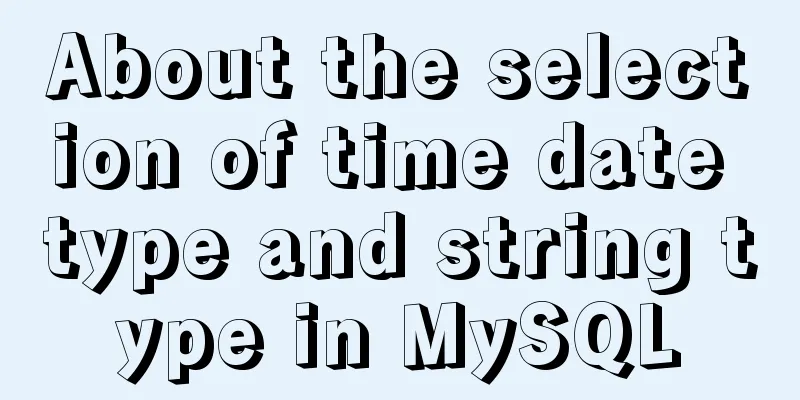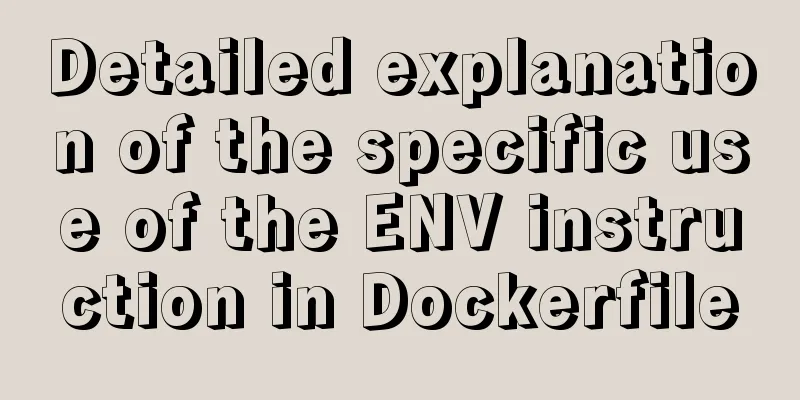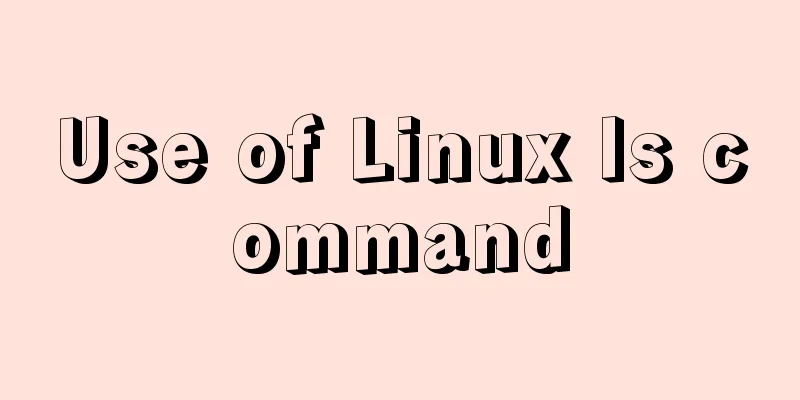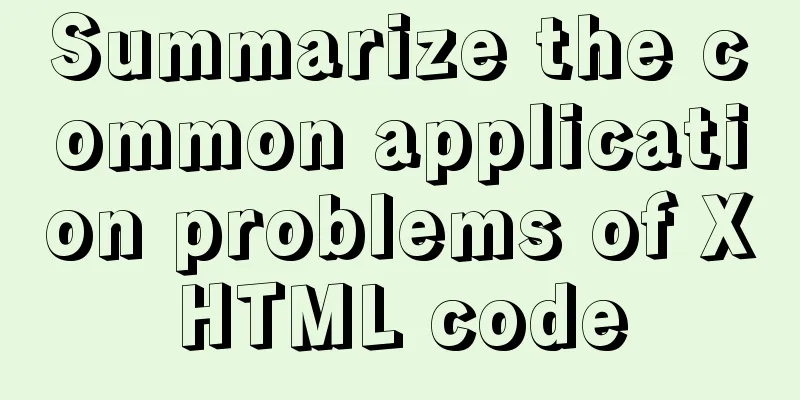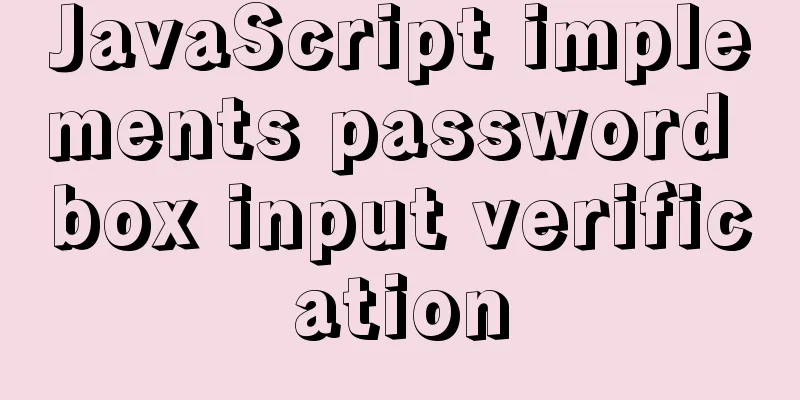linux No space left on device 500 error caused by inode fullness
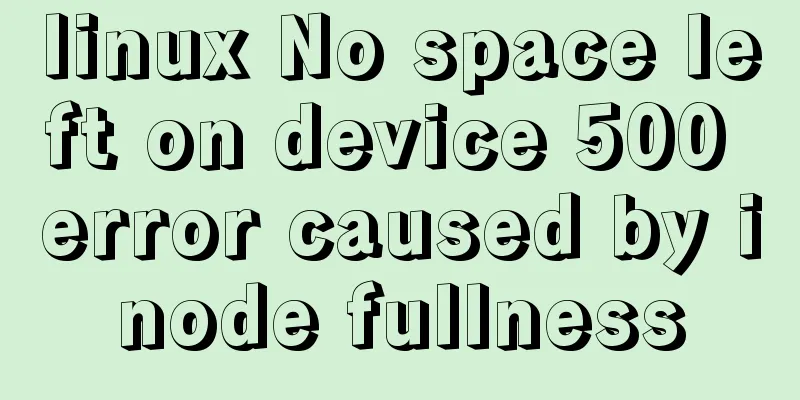
|
What is an inode? To understand inode, we must start with file storage. Files are stored on the hard disk, and the smallest storage unit of the hard disk is called a "sector". Each sector stores 512 bytes (equivalent to 0.5KB). When the operating system reads the hard disk, it does not read it sector by sector, which is too inefficient. Instead, it reads multiple sectors continuously at one time, that is, it reads a "block" at a time. <br>This "block" composed of multiple sectors is the smallest unit of file access. The most common "block" size is 4KB, that is, eight consecutive sectors form a block. File data is stored in "blocks", so obviously we must also find a place to store the file's metadata, such as the creator of the file, the creation date of the file, the size of the file, and so on. <br>This area for storing file metadata is called inode, which is translated into "index node" in Chinese. Recently, the website editor reported that uploading pictures failed and the website pages often had 500 errors.
For general 500 errors, I searched https://www.jb51.net/article/175431.htm and found that the configuration was fine. Checked the nginx error log and found that the disk space was full
I checked the disk usage with the df -h command and found that there was still some space left.
Problem found: Later, I checked the index node (inode) with df -i and found that it was full (IUsed=100%), which made the system unable to create new directories and files.
Solution: Delete useless temporary files and release inodes. You can see that there are many temporary files in the /tmp directory. You can also choose the /var/spool/ directory Enter the following command to view the number of files under /var/spool/ for i in /var/spool/; do echo $i; find $i |wc -l|sort -nr; done
See there are more than 2 million files So I used this command: ls | xargs rm -rf 2 or this command find . -name "*" | xargs rm -rf The files can be deleted in batches. The following figure shows the effect after deletion: inode usage is 21%. alright
It is because the junk files have not been cleaned for a long time that it takes too much time to clean the files. In order to avoid such problems, it is best to clean the system's junk files regularly or deploy a monitoring system. You can temporarily transfer some files to a directory that occupies less disk space based on the file occupancy of the larger directory. The above is the full content of this article. I hope it will be helpful for everyone’s study. I also hope that everyone will support 123WORDPRESS.COM. You may also be interested in:
|
<<: Basic concepts and common methods of Map mapping in ECMAScript6
>>: A brief discussion of four commonly used storage engines in MySQL
Recommend
The National Day is coming. Use JS to implement a small tool to generate a National Day style avatar. Detailed explanation of the implementation process
Table of contents 1. Page Layout 2. Image upload ...
Detailed example of SpringBoot+nginx to achieve resource upload function
Recently, I have been learning to use nginx to pl...
Tutorial on installing Tomcat server under Windows
1 Download and prepare First, we need to download...
JavaScript design pattern learning proxy pattern
Table of contents Overview Implementation Protect...
Solution to the problem of repeated pop-up of Element's Message pop-up window
Table of contents 1. Use 2. Solve the problem of ...
SQL query for users who have placed orders for at least seven consecutive days
Create a table create table order(id varchar(10),...
Detailed explanation of vue.js dynamic components
:is dynamic component Use v-bind:is="compone...
Use of MySQL DATE_FORMAT function
Suppose Taobao encourages people to shop during D...
Summary of common HTML elements including basic structure, document type, header, body, etc.
1. Basic structure: Copy code The code is as follo...
Detailed explanation of the mechanism and implementation of accept lock in Nginx
Preface nginx uses a multi-process model. When a ...
A brief analysis of crontab task scheduling in Linux
1. Create a scheduling task instruction crontab -...
Solution to MySQL connection exception and error 10061
MySQL is a relational database management system ...
Add a startup method to Linux (service/script)
Configuration file that needs to be loaded when t...
What is WML?
WML (Wireless Markup Language). It is a markup la...
The simplest solution to the problem that Sublime Text cannot input Chinese in Ubuntu
Sublime Sublime Text is a code editor (Sublime Te...