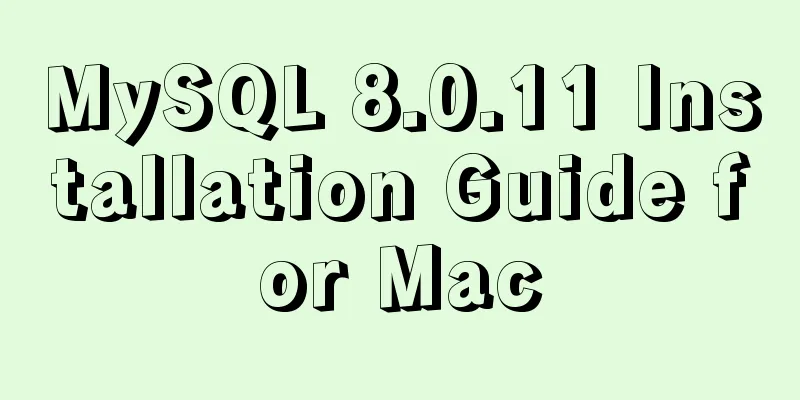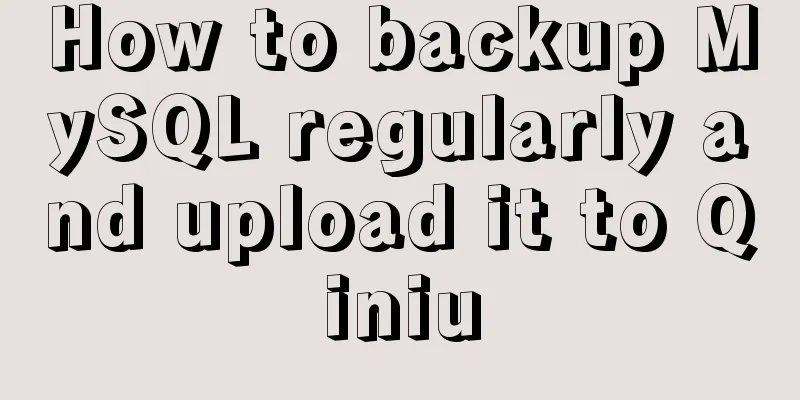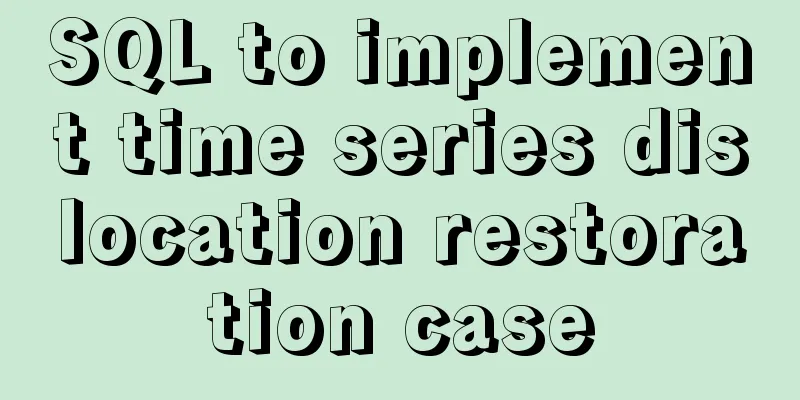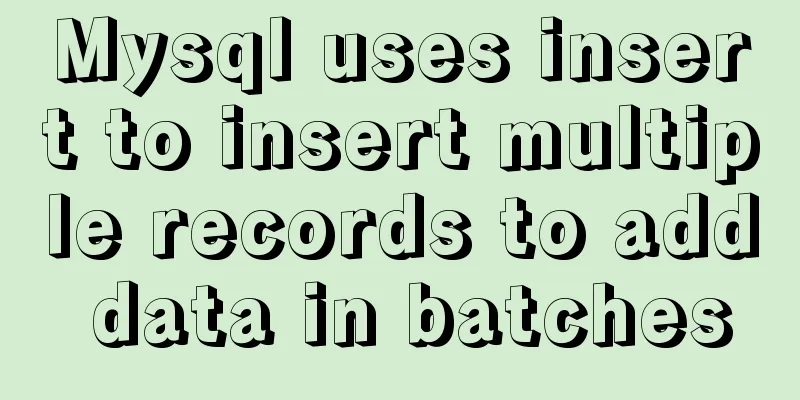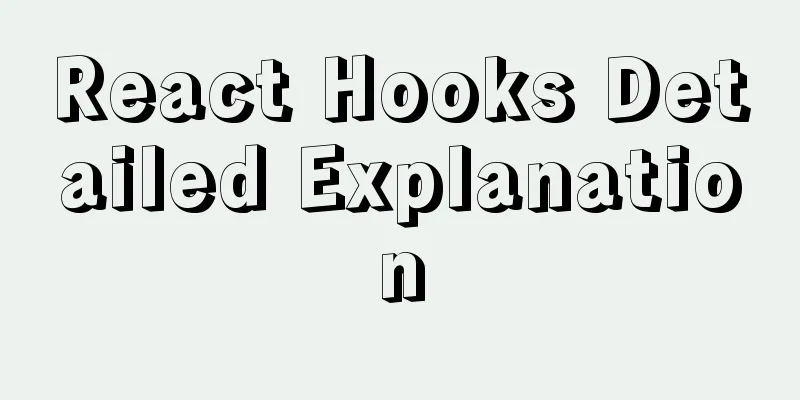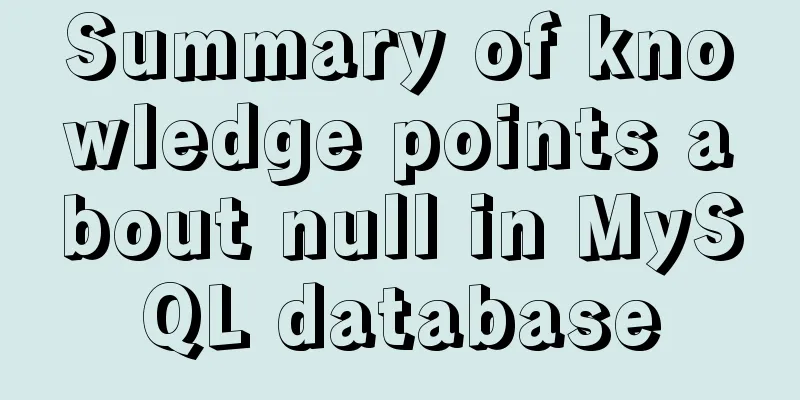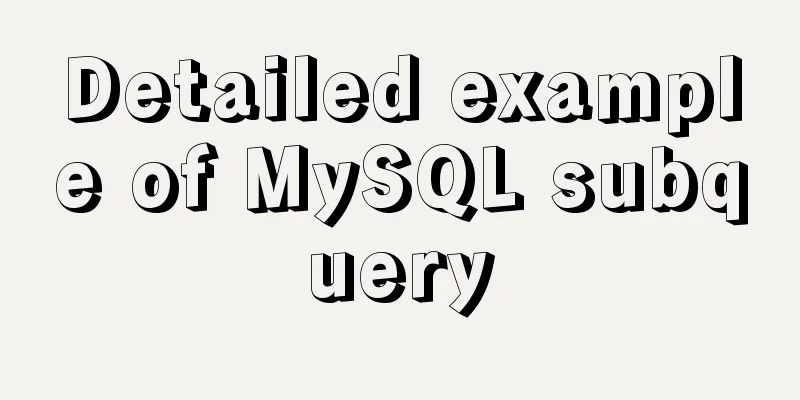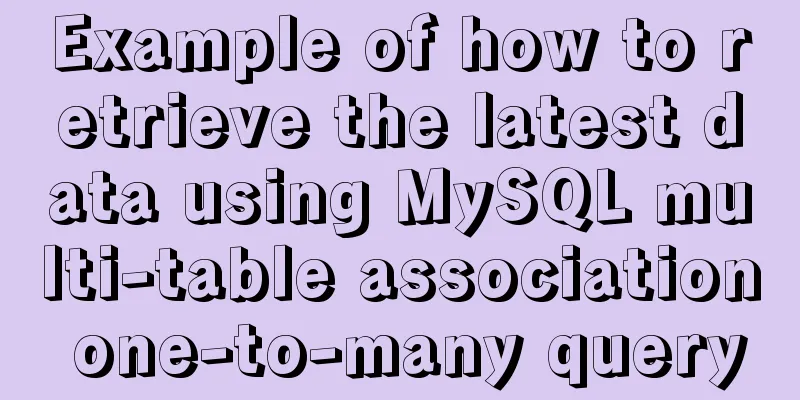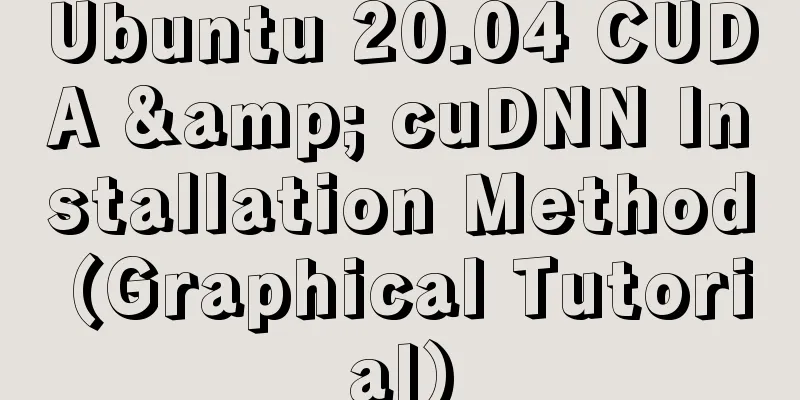About the selection of time date type and string type in MySQL
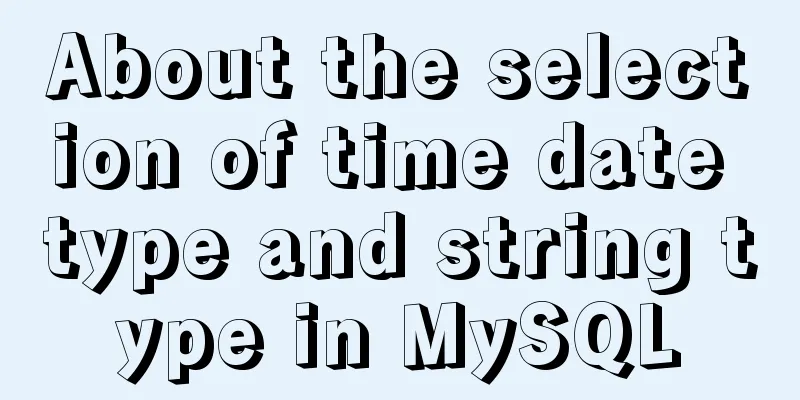
1. Usage of DATETIME and TIMESTAMPThere are many data types in MySQL that represent time and date, mainly YEAR, TIME, DATE, DATETIME, TIMESTAMP, etc.
1. SimilaritiesBoth datetime and timestamp can represent data in the format of YYYY-MM-DDHH:MM:SS year-month-day-hour-minute-second. 2. DifferencesDatetime storage has nothing to do with time zone (specifically, datetime only supports one time zone, which is the time zone of the current server when stored), while timestamp storage is related to time zone. The precision of datetime and timestamp is seconds. Datetime is independent of the time zone and has a wide storage range (1001-9999). Timestamp is related to the time zone and has a small storage range (1970-2038). 3. SelectionThere is not much difference between TIMESTAMP and DATETIME except for the storage range and storage method. Of course, TIMESTAMP is more appropriate for cross-time zone business. 2. Usage of varchar and text data typesWhen storing strings in MySQL, you can use char, varchar, or text types. 1. SimilaritiesBoth varchar and text can store variable-length strings and the upper limit of the string length is 65535 bytes. 2. Differencesvarchar is fast, does not waste space, does not process trailing spaces, has an upper limit of 65535 bytes, but has a storage length of 65532 bytes. If the length is less than 255 bytes, 1 byte is used to store the length. If the length is greater than 255 bytes, 2 bytes are used to store the length. text, stores variable length data, has a slow speed, does not waste space, does not process trailing spaces, has an upper limit of 65535 bytes, and uses extra space to store the data length, so all 65535 bytes can be used. You cannot place an index on a TEXT column (except a full-text index). For text, you can only add a prefix index, and the maximum size of a prefix index is 1000 bytes. text has no default value When varchar is larger than a certain value, it will be automatically converted to text. The general rules are as follows: Larger than varchar(255) becomes tinytext Larger than varchar(500) becomes text Larger than varchar(20000) becomes mediumtext 3. Selection1. Use varchar for fields that change frequently; 2. If you know the fixed length, use char; 3. For data exceeding 255 bytes, only varchar or text can be used; 4. Don't use text where varchar can be used; 5. If you can use numeric fields, try to use numeric types instead of string types. This will reduce query and connection performance and increase storage overhead. This is because the engine compares each character in the string one by one when processing the query and connection, and for numeric types, only one comparison is enough; 6. The impact of storage engine on the selection of CHAR and VARCHAR: For the MyISAM storage engine, it is best to use fixed-length data columns instead of variable-length data columns. This makes the entire table static, making data retrieval faster and trading space for time. For the InnoDB storage engine, it is best to use variable-length data columns, because the storage format of InnoDB data tables does not distinguish between fixed-length and variable-length. Therefore, using CHAR is not necessarily better than using VARCHAR. However, since VARCHAR is stored according to the actual length, it saves space and is better for disk I/O and total data storage. This is the end of this article about the selection of time and date types and string types in MySQL. For more relevant content on the selection of time and date types and string types in MySQL, please search for previous articles on 123WORDPRESS.COM or continue to browse the following related articles. I hope you will support 123WORDPRESS.COM in the future! You may also be interested in:
|
<<: HTML uses regular expressions to test table examples
>>: CnBlogs custom blog style sharing
Recommend
Mysql optimization techniques for querying dates based on time
For example, to query yesterday's newly regis...
How to use the vue timeline component
This article example shares the specific implemen...
How to prompt and open hyperlink a
<br />The countless information on the Inter...
MySQL transaction analysis
Transaction A transaction is a basic unit of busi...
Use Python to connect to MySQL database using the pymysql module
Install pymysql pip install pymysql 2|0Using pymy...
How to view and terminate running background programs in Linux
Linux task management - background running and te...
HTML adaptive table method
<body style="scroll:no"> <tabl...
Example code for implementing equal width layout in multiple ways using CSS
The equal-width layout described in this article ...
Case study of dynamic data binding of this.$set in Vue
I feel that the explanation of this.$set on the I...
Enterprise-level installation tutorial using LAMP source code
Table of contents LAMP architecture 1.Lamp Introd...
Vue method to verify whether the username is available
This article example shares the specific code of ...
MySQL installation and configuration methods and precautions under Windows platform
2.1、msi installation package 2.1.1、Installation I...
Optimize the storage efficiency of BLOB and TEXT columns in InnoDB tables
First, let's introduce a few key points about...
Use the vue-element-admin framework to dynamically obtain the menu function from the backend
Table of contents 2. Detailed explanation 2.1. Ad...
How to decompress multiple files using the unzip command in Linux
Solution to the problem that there is no unzip co...