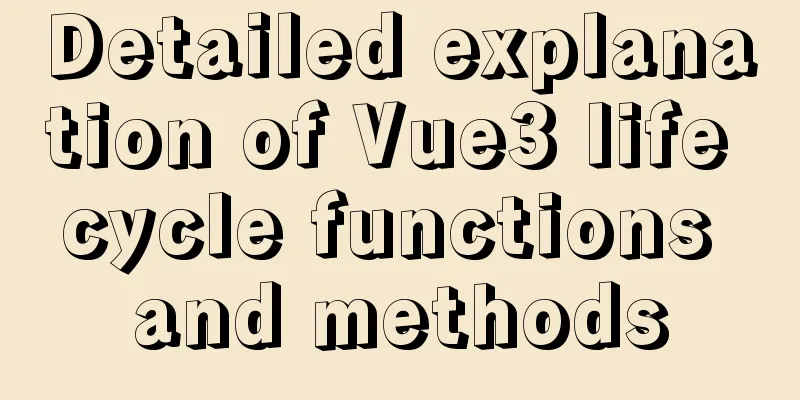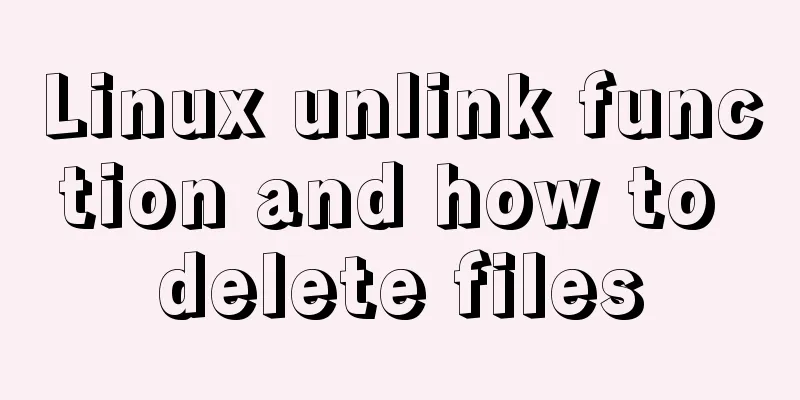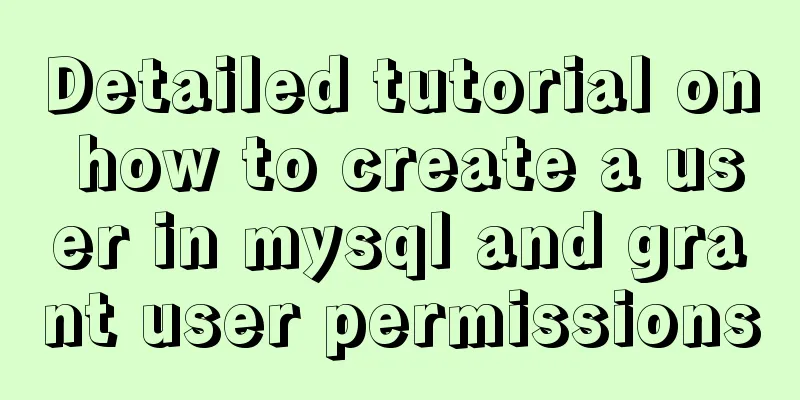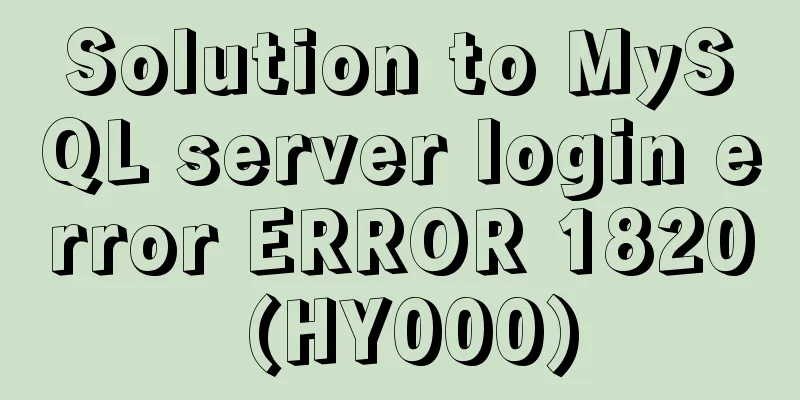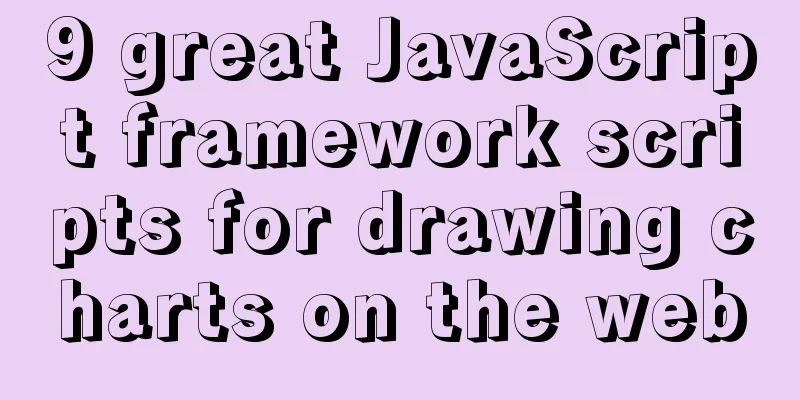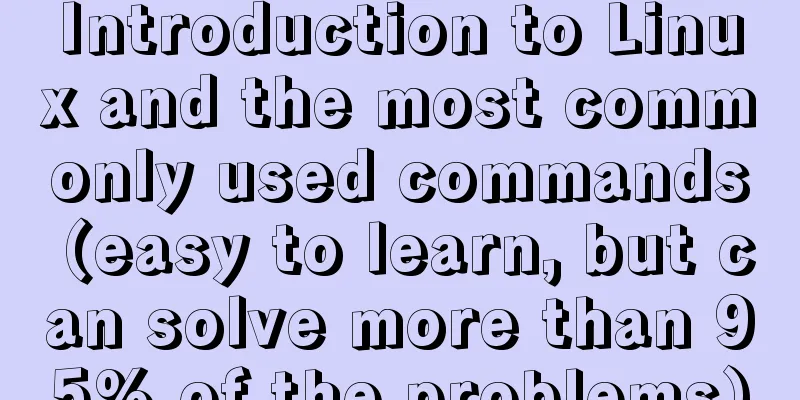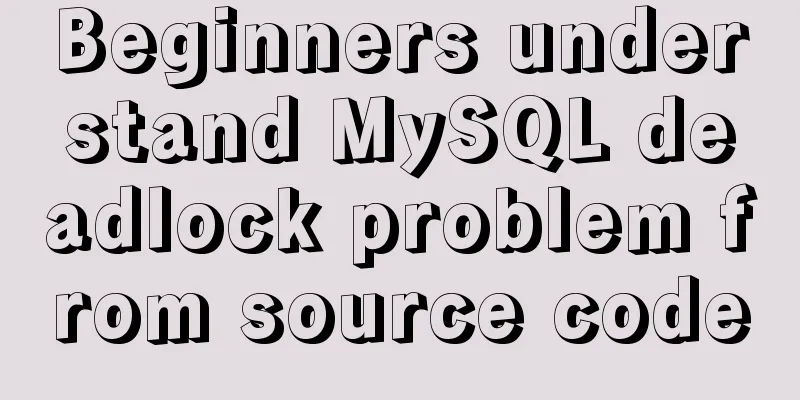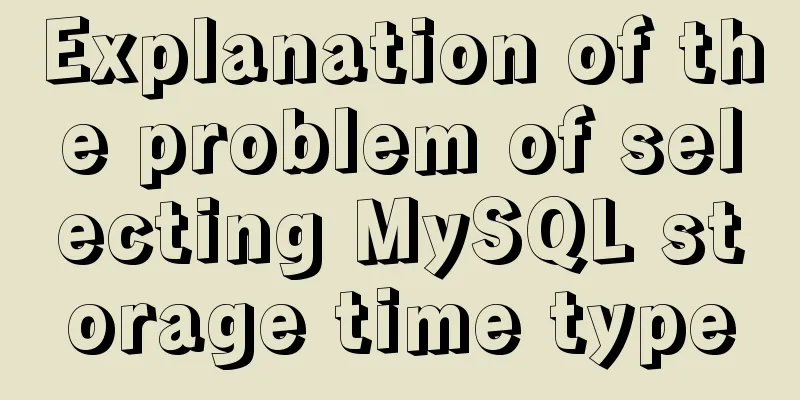How to view and terminate running background programs in Linux
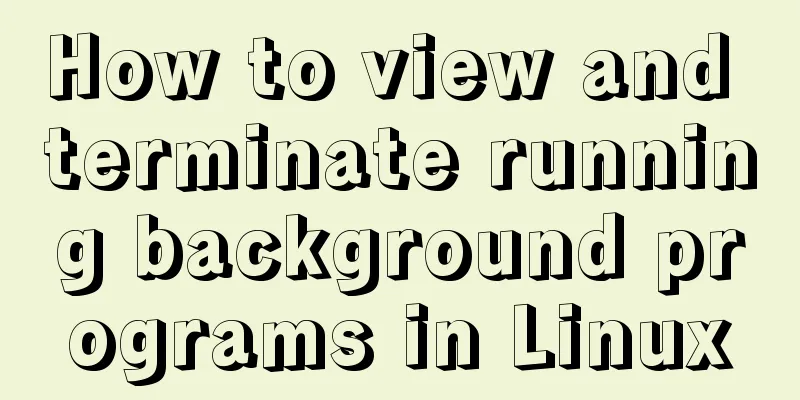
|
Linux task management - background running and termination fg, bg, jobs, &, ctrl + z commands one, & Adding it to the end of a command can put the command into the background for execution, such as gftp &, 2. ctrl + z You can put a command that is being executed in the foreground into the background and put it in a paused state, making it unexecutable. Jobs Check how many commands are currently running in the background jobs The -l option displays the PID of all jobs. The status of jobs can be running, stopped, Terminated, but if the task is terminated (kill), the shell Delete the process ID of the task from the list known to the current shell environment; that is, the jobs command displays the information of the background running or suspended tasks in the current shell environment; 4. fg Bring the command in the background to the foreground to continue running If there are multiple commands in the background, you can use fg %jobnumber to call out the selected command. %jobnumber is the serial number of the command being executed in the background found by the jobs command (not pid) 5. bg Turn a command that was paused in the background into one that continues to execute (execute in the background) If there are multiple commands in the background, you can use bg %jobnumber to call out the selected command. %jobnumber is the serial number of the command being executed in the background found by the jobs command (not pid). Move the task to the background: First press ctrl + z; then bg, so that the process is moved to the background and the terminal can continue to accept commands. Concept: Current Tasks If there are two background task numbers, [1] and [2]; if the first background task is successfully completed and the second background task is still being executed, the current task will automatically become the background task number "[2]" Background tasks. So we can conclude that the current tasks will change. When the user enters commands such as "fg", "bg" and "stop" without any quotation marks, the current task will be changed. Termination of a process Termination of background processes: Method 1: Use the jobs command to check the job number (assuming it is num), and then execute kill %num Method 2: Use the ps command to view the process ID (PID, assuming it is pid) of the job, and then execute kill pid Termination of the foreground process: ctrl+c Other functions of kill In addition to terminating a process, kill can also send other signals to the process. Use kill -l to view the signals supported by kill. SIGTERM is the signal sent by kill without parameters, which means that the process should be terminated, but whether it is executed or not depends on whether the process supports it. If the process has not terminated, you can use kill -SIGKILL pid. This is done by the kernel to terminate the process, and the process cannot listen to this signal. Process Suspension Background process hangs: In Solaris, use the stop command to execute, use the jobs command to check the job number (assuming it is num), and then execute stop %num; In redhat, there is no stop command. You can suspend the process by executing the kill -stop PID command. When you want to re-execute the currently suspended task, you can use bg %num to change the status of the suspended job from stopped to running, and it will still be executed in the background. When you need to change it to foreground execution, execute the command fg %num. Suspension of foreground process: ctrl+Z; The above method of viewing and terminating running background programs in Linux is all the content that the editor shares with you. I hope it can give you a reference. I also hope that you will support 123WORDPRESS.COM. You may also be interested in:
|
<<: How to access MySql through IP address
>>: Comparative Analysis of IN and Exists in MySQL Statements
Recommend
How to draw the timeline with vue+canvas
This article example shares the specific code of ...
Detailed explanation of Vue life cycle functions
Table of contents Lifecycle Functions Common life...
Detailed explanation of MySQL master-slave replication and read-write separation
Table of contents Preface 1. Overview 2. Read-wri...
Docker Getting Started Installation Tutorial (Beginner Edition)
Doccer Introduction: Docker is a container-relate...
Design Theory: Hierarchy in Design
<br />Original text: http://andymao.com/andy...
js learning notes: class, super and extends keywords
Table of contents Preface 1. Create objects befor...
How to use http and WebSocket in CocosCreator
Table of contents 1. HttpGET 2. HTTP POST WebSock...
Detailed explanation of VUE Token's invalidation process
Table of contents Target Thought Analysis Code la...
How to connect SpringBoot to MySQL to get data and write to the backend interface
Table of contents 1. Create a new project 2. Add ...
Basic syntax of MySQL index
An index is a sorted data structure! The fields t...
Solution to "Specialized key was too long" in MySQL
Table of contents Solution 1 Solution 2 When crea...
Install Zookeeper under Docker (standalone and cluster)
After starting Docker, let's take a look at t...
A brief introduction to the differences between HTML and XHTML, and HTML4 and HTML5 tags
Difference between HTML and XHTML 1. XHTML elemen...
Docker installs and runs the rabbitmq example code
Pull the image: [mall@VM_0_7_centos ~]$ sudo dock...
Solution to Vue's inability to watch array changes
Table of contents 1. Vue listener array 2. Situat...