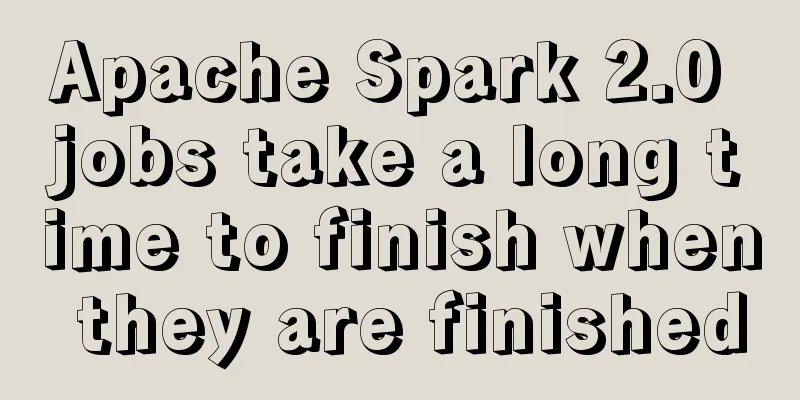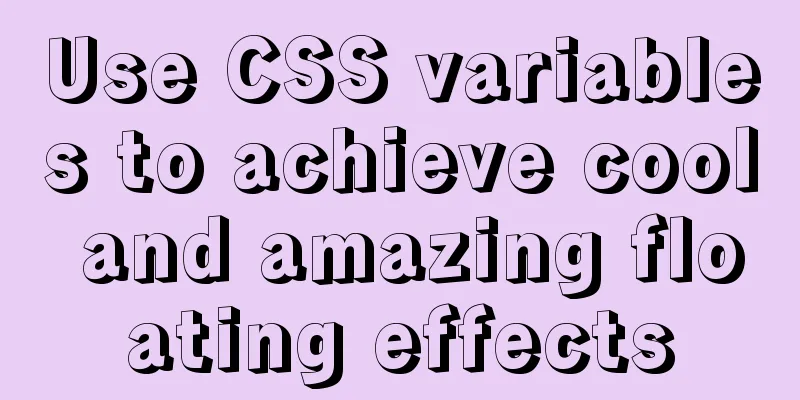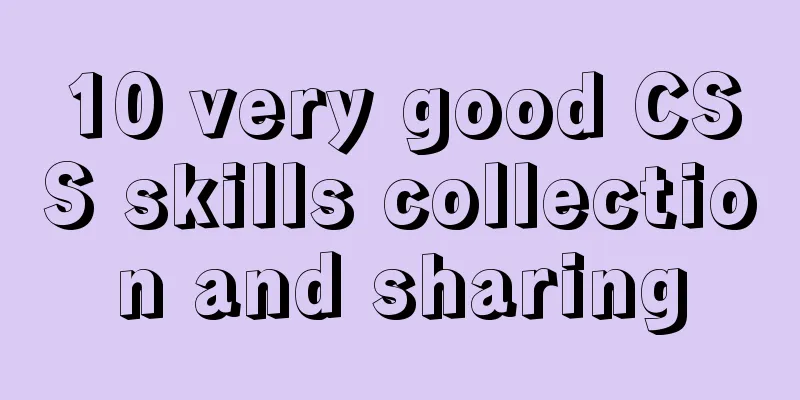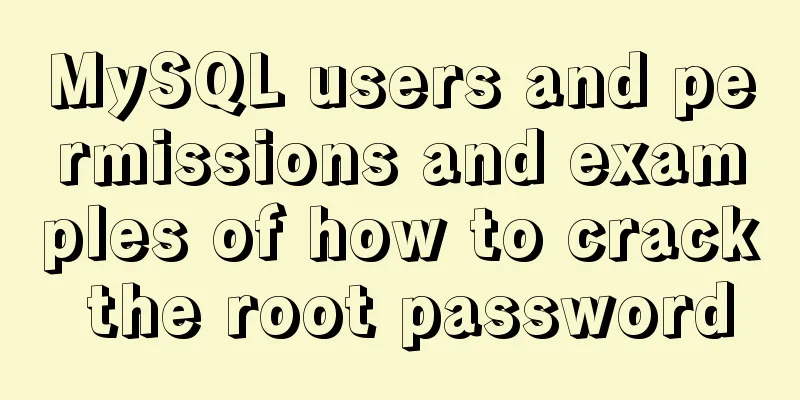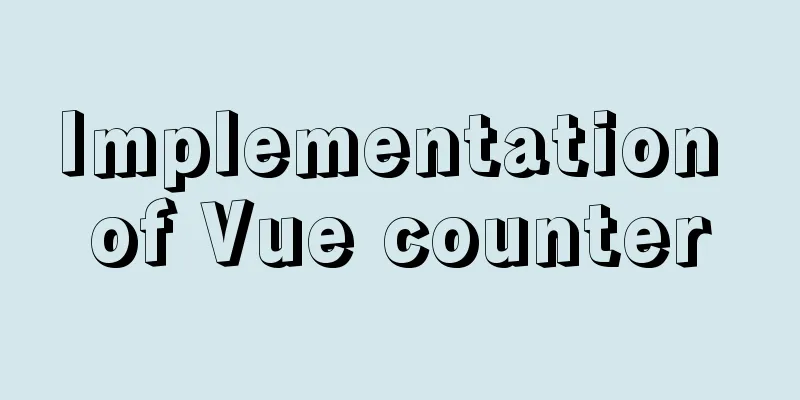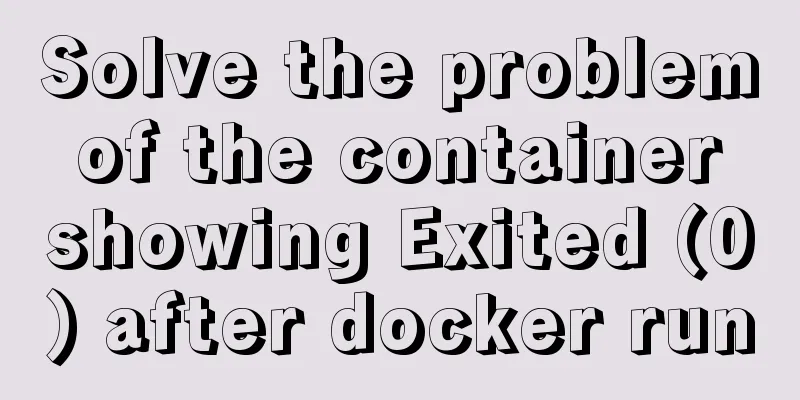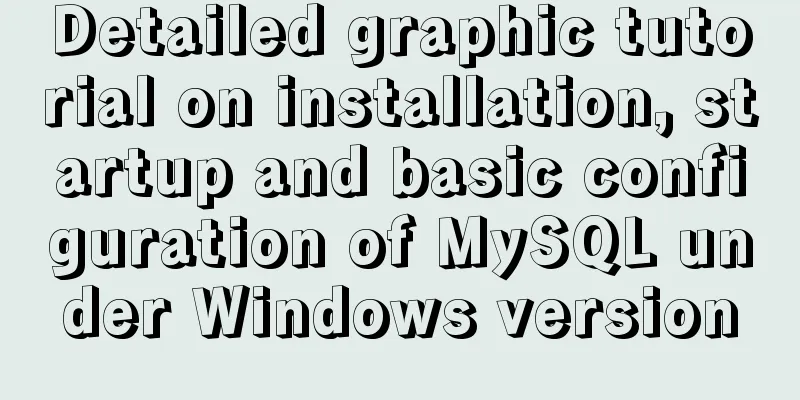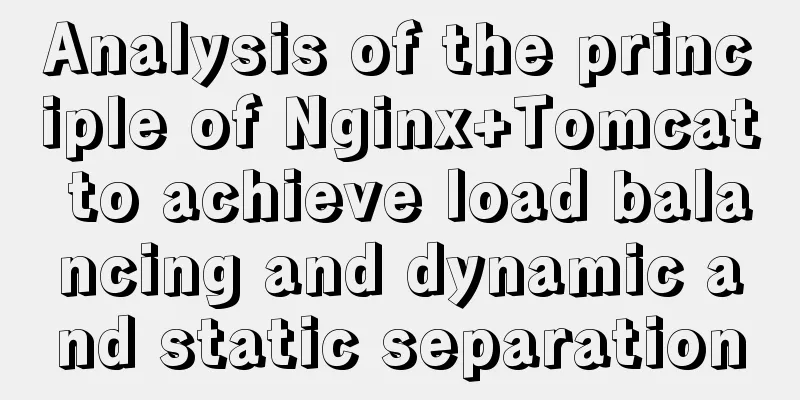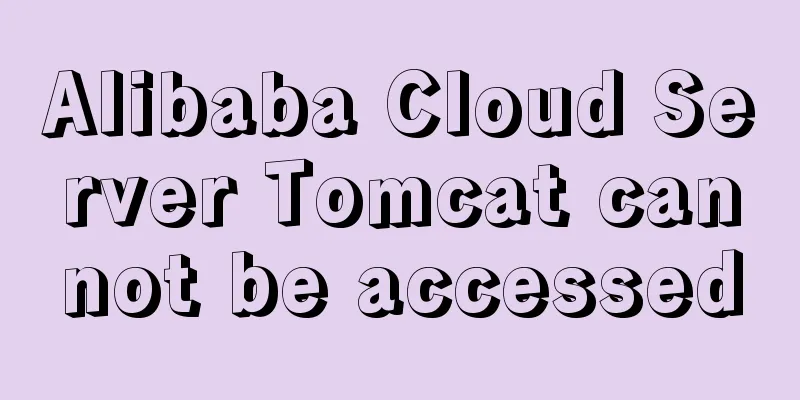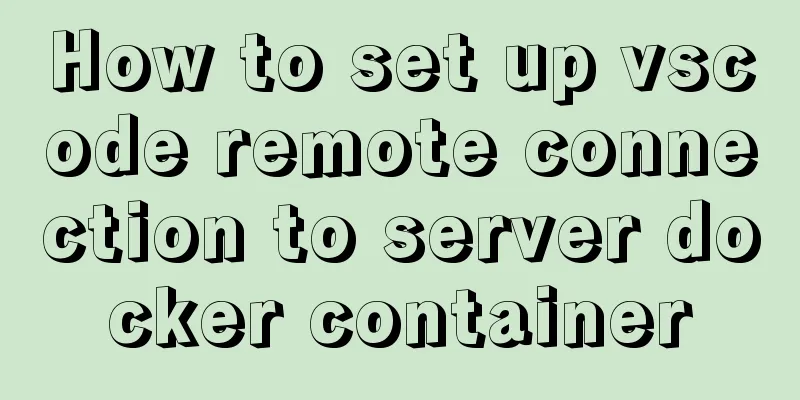Solution to "Specialized key was too long" in MySQL
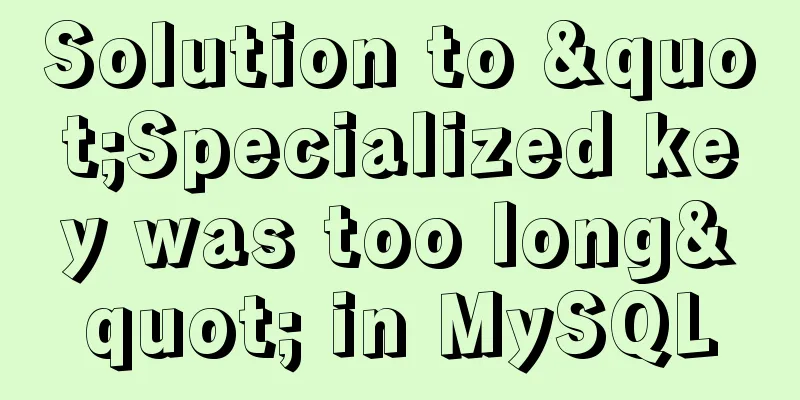
|
When creating a table, I encountered an interesting problem. The message "Specified key was too long; max key length is 767 bytes" appeared. From the description, it seems that the key is too long and exceeds the specified limit of 767 bytes. Below is the table structure that causes the problem CREATE TABLE `test_table` ( `id` int(11) unsigned NOT NULL AUTO_INCREMENT, `name` varchar(1000) NOT NULL DEFAULT '', `link` varchar(1000) NOT NULL DEFAULT '', PRIMARY KEY (`id`), KEY `name` (`name`) ) ENGINE=InnoDB AUTO_INCREMENT=1 DEFAULT CHARSET=utf8mb4; We can see that for name, we set the length to 1000 variable characters. Because utf8mb4 encoding is used, its size becomes 1000 * 4 > 767 Interested students can test it Solution 1
my.cnf configuration set global innodb_large_prefix=on; set global innodb_file_per_table=on; set global innodb_file_format=BARRACUDA; set global innodb_file_format_max=BARRACUDA; The reason for the above 3072 bytes is as follows We know that the default size of an InnoDB page is 16k. Because it is a Btree organization, a page on a leaf node is required to contain at least two records (otherwise it will degenerate into a linked list). Solution 2 When creating a table, add row_format=DYNAMIC CREATE TABLE `test_table` ( `id` int(11) unsigned NOT NULL AUTO_INCREMENT, `name` varchar(255) NOT NULL DEFAULT '', `link` varchar(255) NOT NULL DEFAULT '', PRIMARY KEY (`id`), KEY `name` (`name`) )ENGINE=InnoDB DEFAULT CHARSET=utf8mb4 row_format=DYNAMIC; The function of this parameter is as follows MySQL indexes only support 767 bytes, and each character in utf8mb4 takes up 4 bytes, so the maximum length of the index can only be 191 characters, that is, varchar(191). If you want to use a larger field, MySQL needs to be set to support data compression and modify the table attribute row_format ={DYNAMIC|COMPRESSED} This is the end of this article about the solution to the problem of MySQL index being too long. For more information about MySQL index being too long, please search for previous articles on 123WORDPRESS.COM or continue to browse the following related articles. I hope you will support 123WORDPRESS.COM in the future! You may also be interested in:
|
<<: A collection of common uses of HTML meta tags
>>: Introduction to the use of em in elastic layout in CSS3: How many pixels is 1em?
Recommend
Detailed explanation of MySQL database index
Table of contents 1. Introduction to MySQL Index ...
jQuery implements font size adjustment case
This article shares the specific code of jQuery t...
Teach you how to use charAt() in JavaScript to count the most frequently appearing characters and their number of occurrences
Previously, I introduced the use of the charAt() ...
How to read the regional information of IP using Nginx and GeoIP module
Install GeoIP on Linux yum install nginx-module-g...
Detailed graphic and text instructions for installing MySQL 5.7.20 on Mac OS
Installing MySQL 5.7 from TAR.GZ on Mac OS X Comp...
Absolute path URL and relative path URL in html and subdirectory, parent directory, root directory
An absolute URL is used to represent all the conte...
How to uninstall and reinstall Tomcat (with pictures and text)
Uninstall tomcat9 1. Since the installation of To...
How to recompile Nginx and add modules
When compiling and installing Nginx, some modules...
mysql-8.0.15-winx64 uses the zip package to install and the service is shut down immediately after starting
The MySQL version used in this example is mysql-8...
Detailed usage of MYSQL row_number() and over() functions
Syntax format: row_number() over(partition by gro...
Call and execute host docker operations in docker container
First of all, this post is dedicated to Docker no...
Detailed explanation of the use of Gulp.js, a powerful tool for front-end task construction
Table of contents Overview Install Gulp.js Create...
MySQL database SELECT query expression analysis
A large part of data management is searching, and...
Summary of things to pay attention to in the footer of a web page
Lots of links You’ve no doubt seen a lot of sites ...
How to find slow SQL statements in MySQL
How to find slow SQL statements in MySQL? This ma...