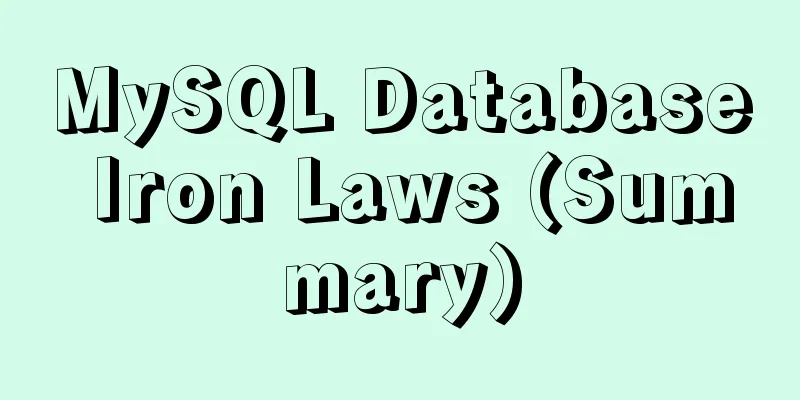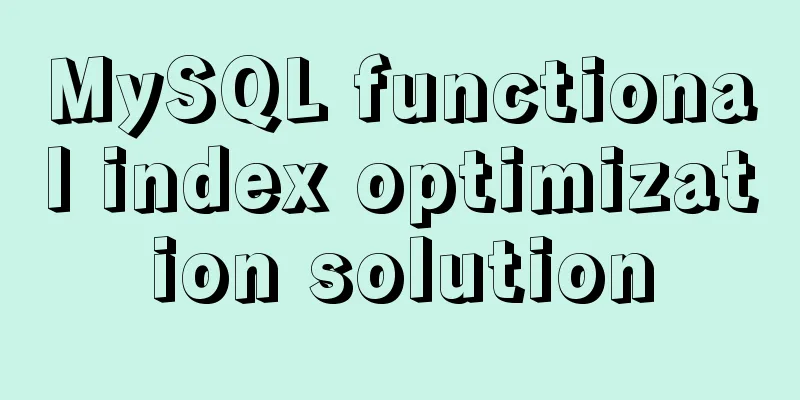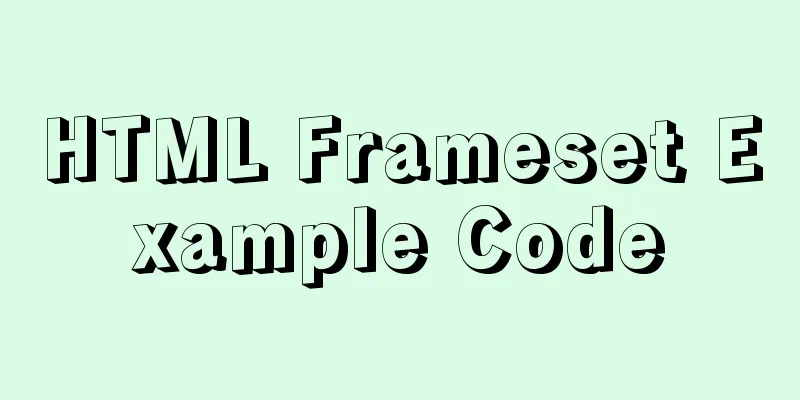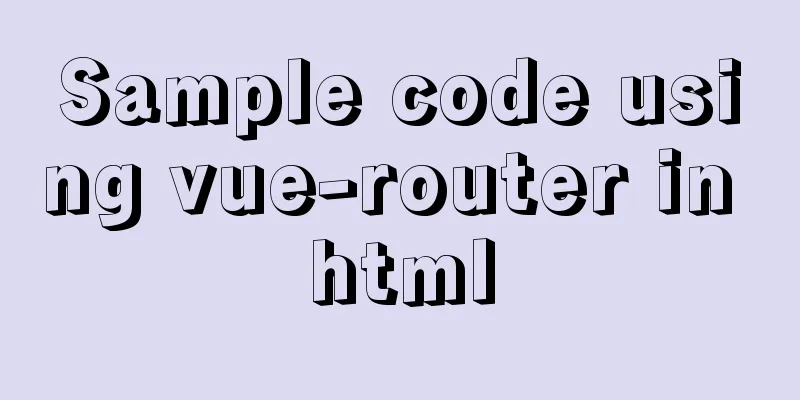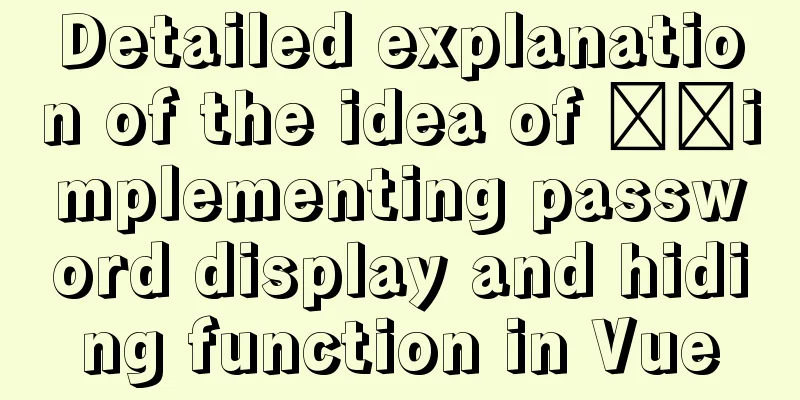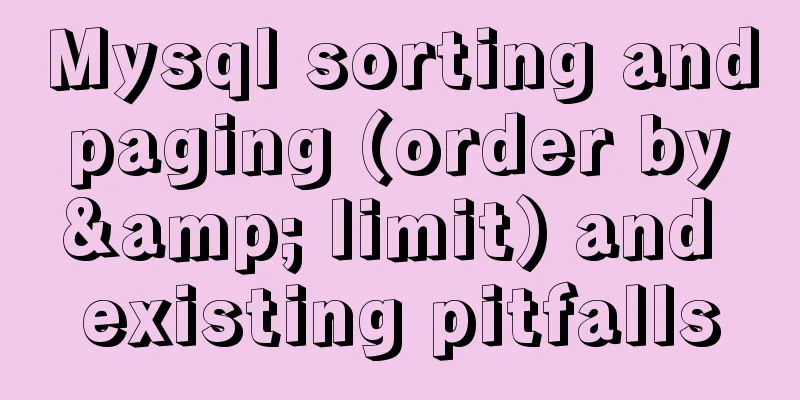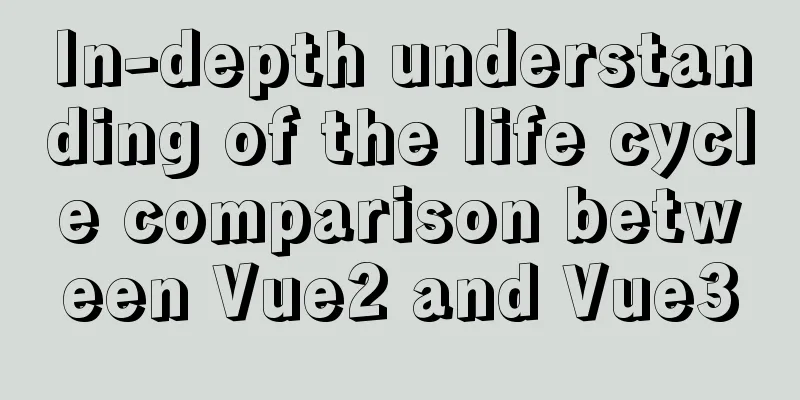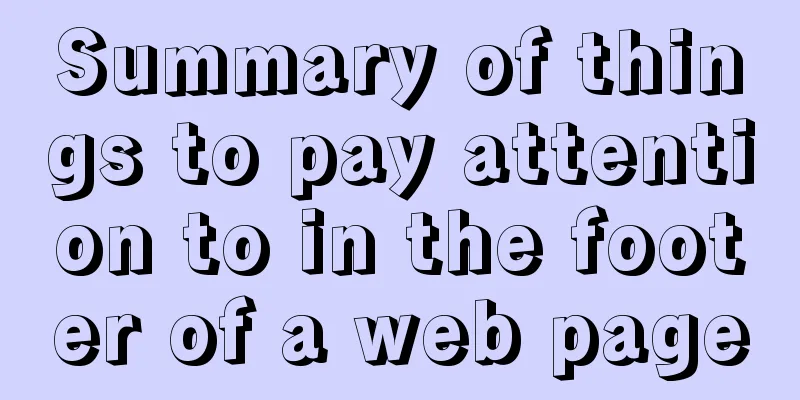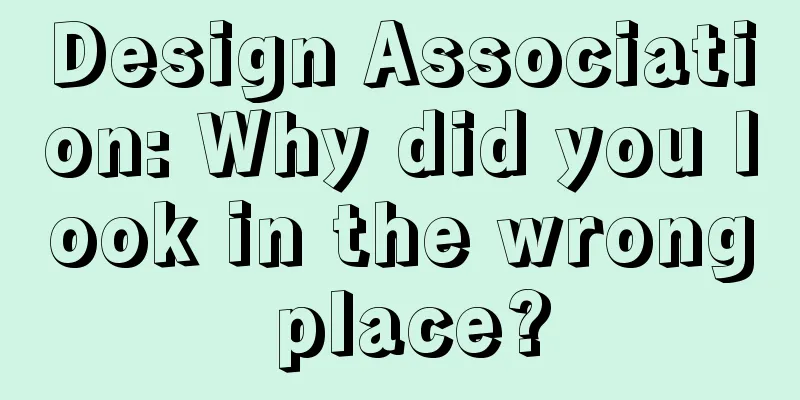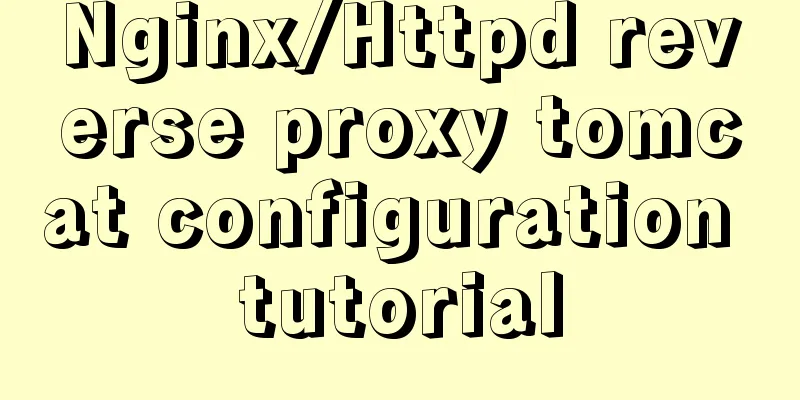How to recompile Nginx and add modules
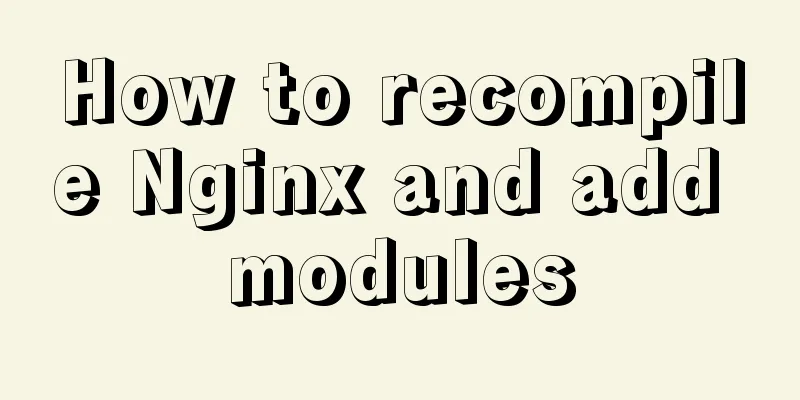
|
When compiling and installing Nginx, some modules are not installed by default, such as http_ssl_module. In order for Nginx to support HTTPS, this module must be added. The following explains how to add a new module after it has already been installed. 1. Find the source code root directory where nginx is installed (that is, the directory where the installation package is stored). If not, download the new source code and decompress it. cd software ls nginx-1.10.2 nginx-1.10.2.tar.gz 2. Check the nginx version and its compilation parameters /usr/local/nginx/sbin/nginx -V 3. Enter the nginx source directory cd nginx-1.10.2 4. Recompiled code and modules ./configure --prefix=/usr/local/nginx --with-http_ssl_module 5. Execute make (note: do not make install, otherwise the installation will be overwritten). After make, there will be an nginx in the /software/nginx-1.10.2/objs directory. This is the new version of the program. 6. Back up the old nginx program cd /usr/local/nginx/sbin/ mv nginx nginx_bak 7. Copy the new nginx program to /usr/local/nginx/sbin/ cp /software/nginx-1.10.2/objs/nginx /usr/local/nginx/sbin/ 8. Test whether the new nginx program is correct /usr/local/nginx/sbin/nginx -t nginx: the configuration file /usr/local/nginx/conf/nginx.conf syntax is ok nginx: configuration file /usr/local/nginx/conf/nginx.conf test is successful 9. Smooth service startup /usr/local/nginx/sbin/nginx -s reload Check if the module is installed /usr/local/nginx/sbin/nginx -V nginx version: nginx/1.10.2 built by gcc 4.8.5 20150623 (Red Hat 4.8.5-4) (GCC) built with OpenSSL 1.0.1e-fips 11 Feb 2013 TLS SNI support enabled configure arguments: --prefix=/usr/local/nginx --with-http_ssl_module Restart Nginx ./nginx -s quit ./nginx nginx reload module completed! The above is the full content of this article. I hope it will be helpful for everyone’s study. I also hope that everyone will support 123WORDPRESS.COM. You may also be interested in:
|
<<: MySQL 8.0.11 Installation Tutorial under Windows
>>: JavaScript example code to determine whether a file exists
Recommend
JavaScript to achieve the effect of clicking on the self-made menu
This article shares the specific code of JavaScri...
Detailed explanation of angular parent-child component communication
Table of contents APIs used Simple Example person...
How to add, delete and modify columns in MySQL database
This article uses an example to describe how to a...
Solution to the problem of Windows Server 2008 r2 server automatically restarting for no reason
Windows Server 2008 server automatically restarts...
Example of how to build a Harbor public repository with Docker
The previous blog post talked about the Registry ...
Tutorial on installing MySQL under Linux
Table of contents 1. Delete the old version 2. Ch...
Using JavaScript to implement carousel effects
This article shares the specific code for JavaScr...
Restart all stopped Docker containers with one command
Restart all stopped Docker containers with one co...
Detailed explanation of MySQL multi-table query examples [link query, subquery, etc.]
This article describes MySQL multi-table query wi...
Detailed explanation of how to limit the update/delete range using the mysql parameter sql_safe_updates
Preface As you all know, we have encountered many...
Real-time refresh of long connection on Vue+WebSocket page
Recently, the Vue project needs to refresh the da...
Native JS to achieve image marquee effects
Today I will share with you a picture marquee eff...
Essential skills for designing web front-end interfaces
[Required] UserInterface PhotoShop/Fireworks Desi...
Detailed explanation of the solution for CSS-opacity child elements to inherit the transparency of parent elements
In the process of writing the project page, I enc...
Detailed explanation of webpage screenshot function in Vue
Recently, there is a requirement for uploading pi...