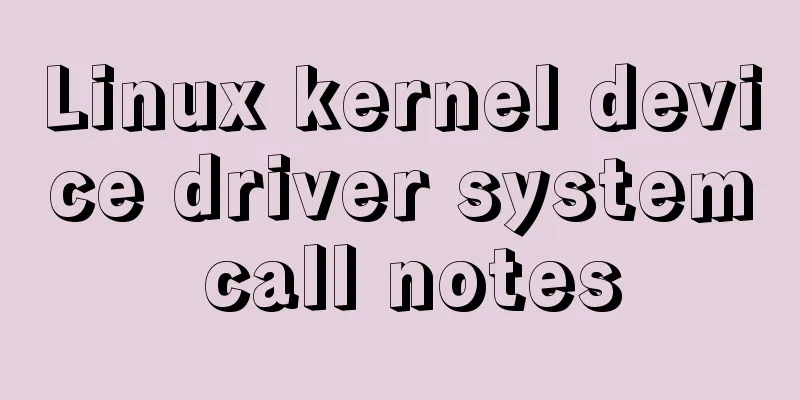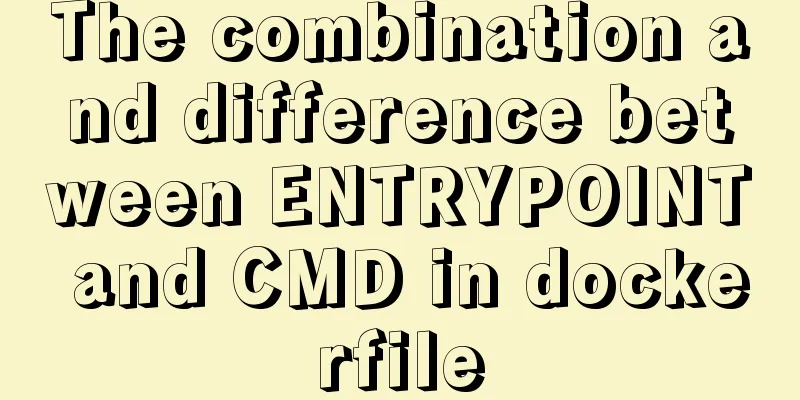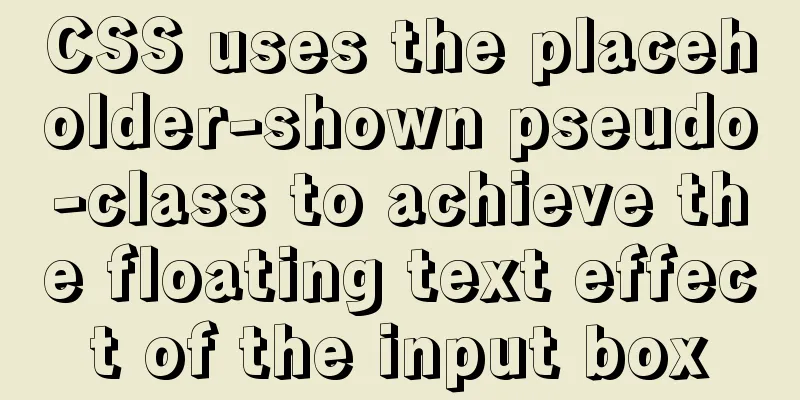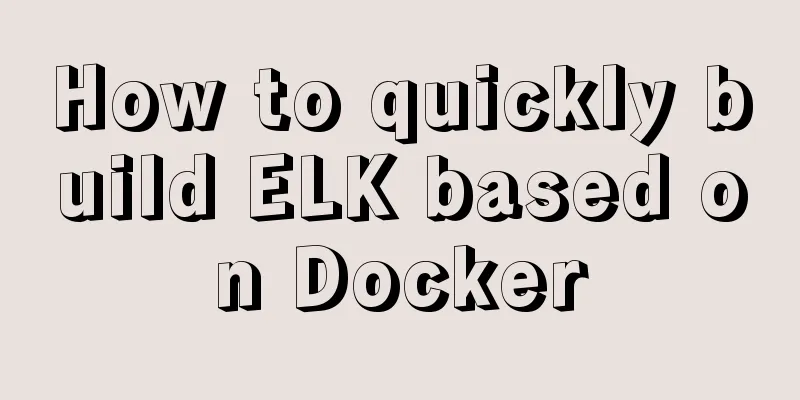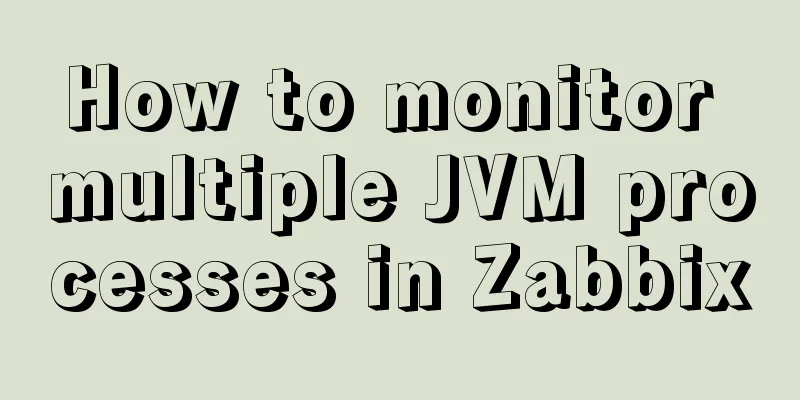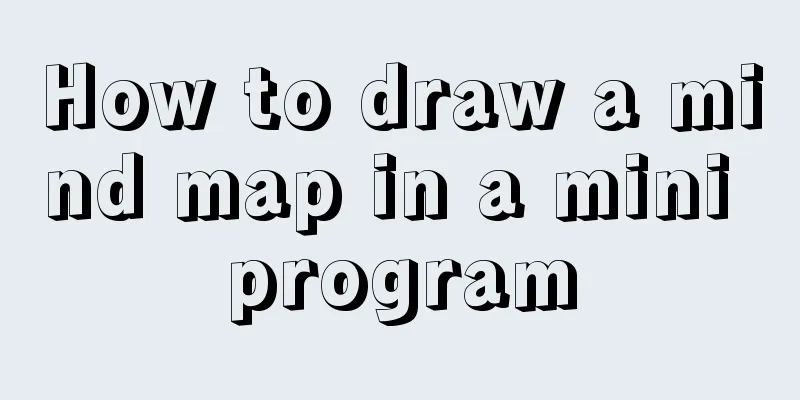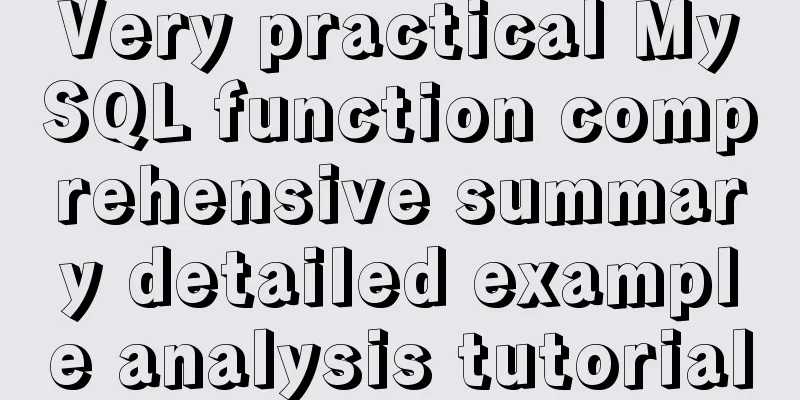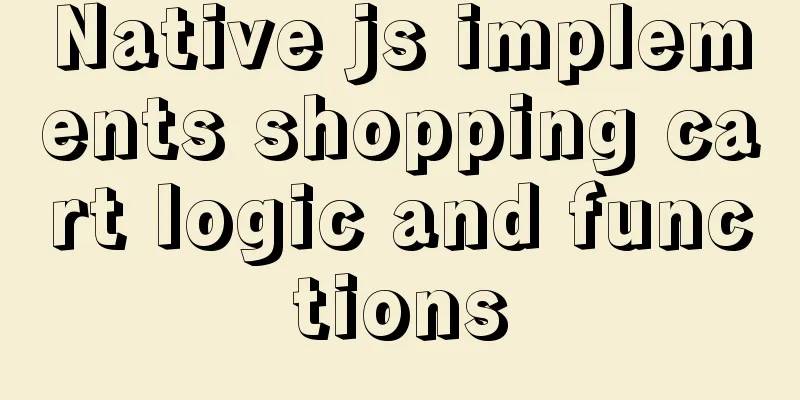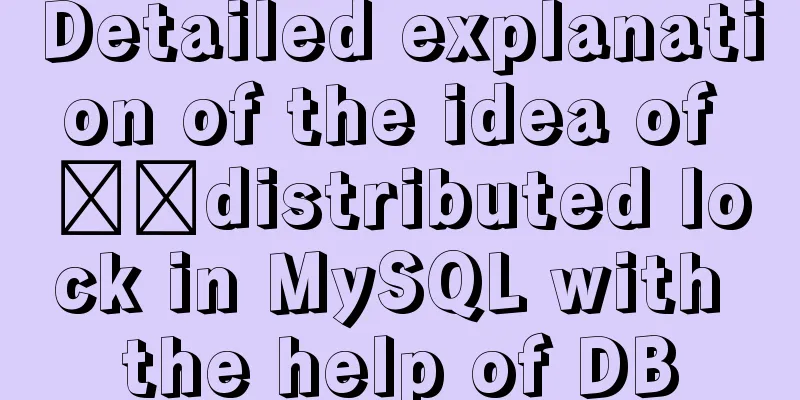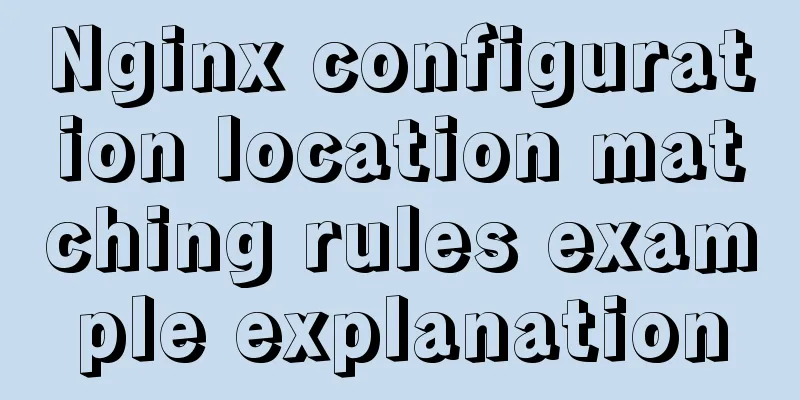Solution to the problem of Windows Server 2008 r2 server automatically restarting for no reason
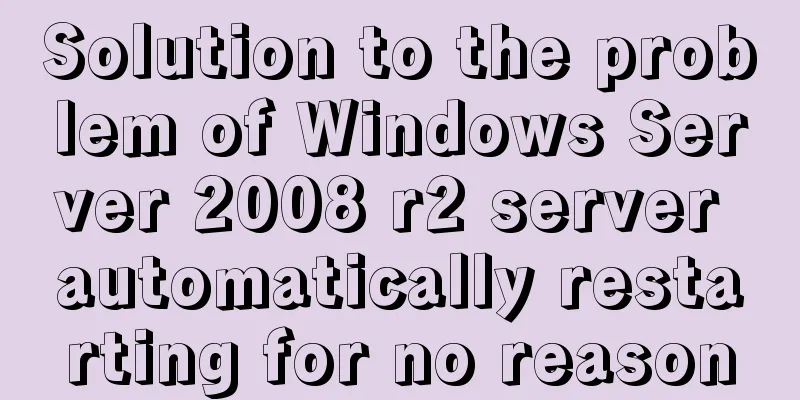
|
Windows Server 2008 server automatically restarts! After logging in to the server, no matter what operation you perform, the server will automatically restart in one or two minutes. Solution: Restart the server, press F8 to enter safe mode, right-click Computer on the desktop and select Properties. On the system properties page that opens, click Advanced system settings to see: English version system
Chinese version system
Click Settings under Startup and Recovery to see: English version system
Chinese version system
Uncheck Automatically restart in the image and save the file. This way the server will not automatically restart due to error debugging failure. Although the above solves the problem of Windows Server 2008 automatically restarting one or two minutes after logging in, there is still one problem that has not been solved: Whether you click Users or Groups, the system will prompt:
Clicking "User Account" under "Control Panel" will also prompt "Windows has encountered a critical problem and will restart automatically in one minute. Please save your work now." After installing 360 and scanning the server, I found a win32.trojan Trojan, but after deleting it, it remained the same. Finally, I thought of checking the registry and found that all the users were there, but there was an abnormal user named admin$, who was also an administrator:
After comparing with other servers, I found that there was no such account, so this should have been created by the hacker after the server was invaded, so I deleted it in the registry. Later, I found that clicking on the user account was normal, so all accounts can be displayed:
The editor of 123WORDPRESS.COM adds: Other problems like this are generally caused by poor server security. You can install an account locking tool, such as mcafee, Safe Dog, and many other tools. |
<<: Detailed installation and use tutorial of mysql 8.0.15 under windows
>>: js date and time formatting method example
Recommend
How to build your own Nexus private server in Linux
This article describes how to build a Nexus priva...
Hadoop 2.x vs 3.x 22-point comparison, Hadoop 3.x improvements over 2.x
Question Guide 1. How does Hadoop 3.x tolerate fa...
MySQL tutorial data definition language DDL example detailed explanation
Table of contents 1. Introduction to the basic fu...
The difference between html empty link href="#" and href="javascript:void(0)"
# contains a location information. The default anc...
How to write elegant JS code
Table of contents variable Use meaningful and pro...
Implement group by based on MySQL to get the latest data of each group
Preface: The group by function retrieves the firs...
Detailed explanation of Linux rpm and yum commands and usage
RPM package management A packaging and installati...
Detailed explanation of Docker Swarm concepts and usage
Docker Swarm is a container cluster management se...
Summary of Nginx load balancing methods
To understand load balancing, you must first unde...
Recommend a cool interactive website made by a front-end engineer
Website link: http://strml.net/ By Samuel Reed Ti...
A brief talk about cloning JavaScript
Table of contents 1. Shallow cloning 2. Deep clon...
CocosCreator general framework design resource management
Table of contents Problems with resource manageme...
JavaScript canvas realizes the effect of nine-square grid cutting
This article shares the specific code of canvas t...
Example method to find keywords and their preceding and following information in Linux logs
In daily work, we often need to view logs. For ex...
MySQL 5.7.16 installation and configuration method graphic tutorial (Ubuntu 16.04)
How to install MySQL 5.7 in Ubuntu 16.04? Install...