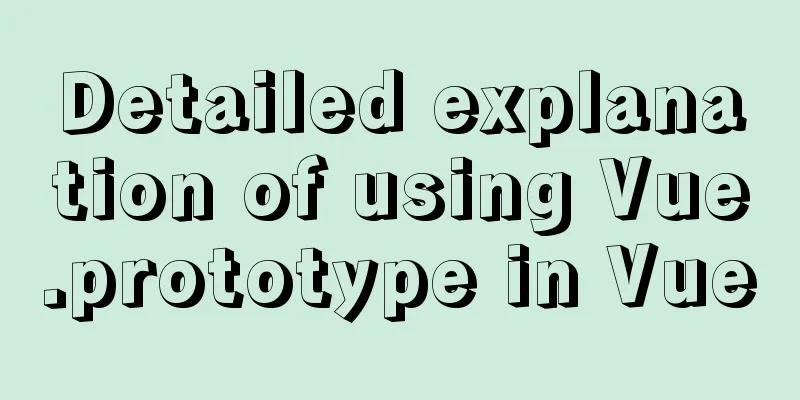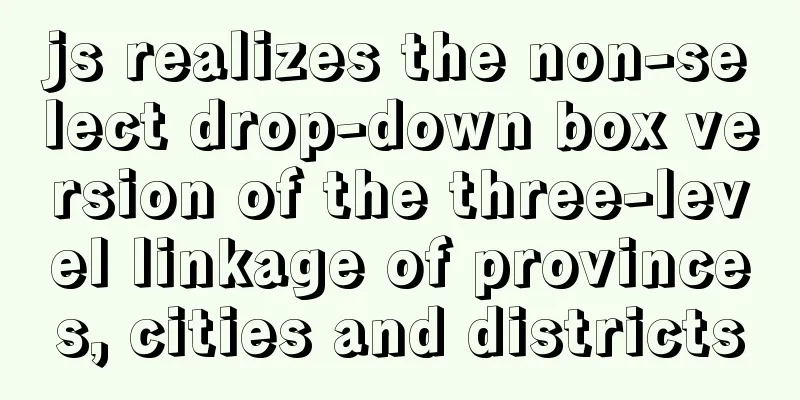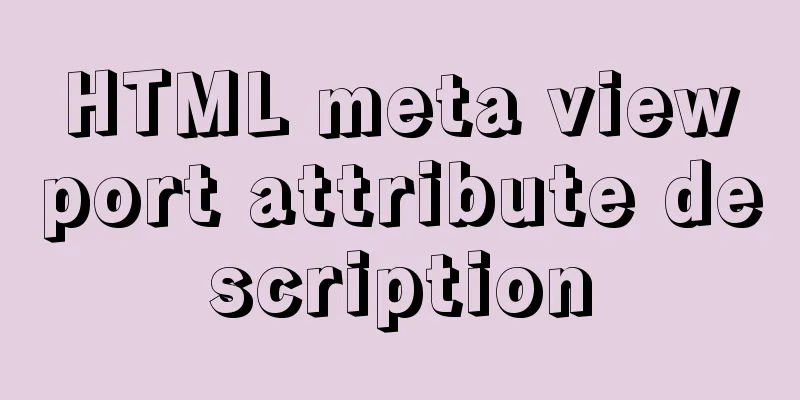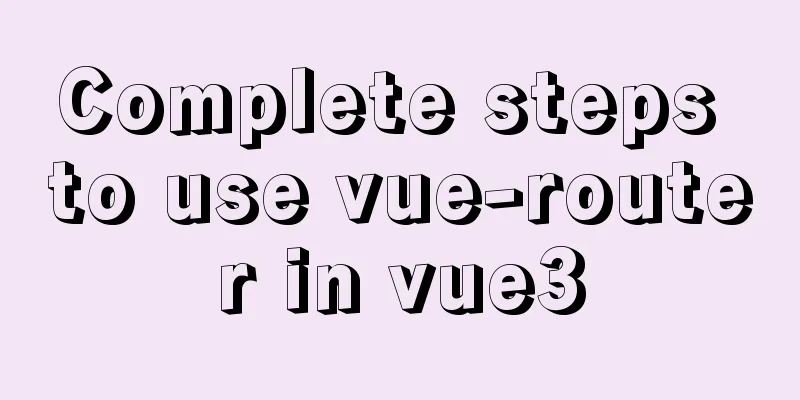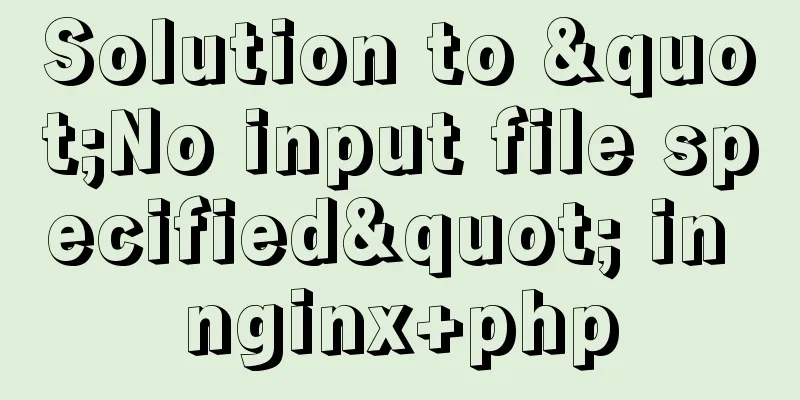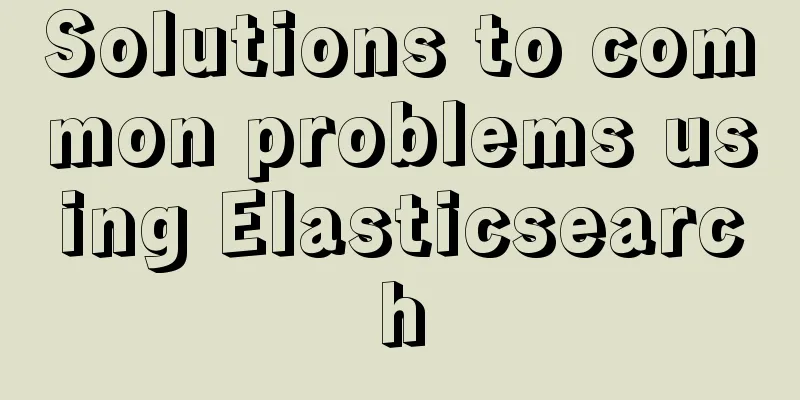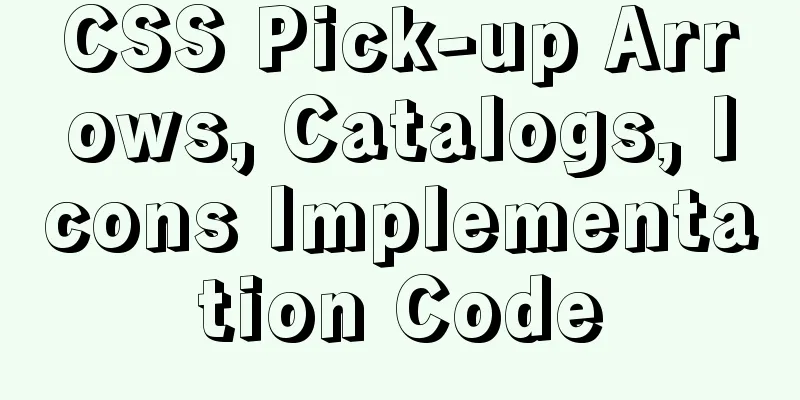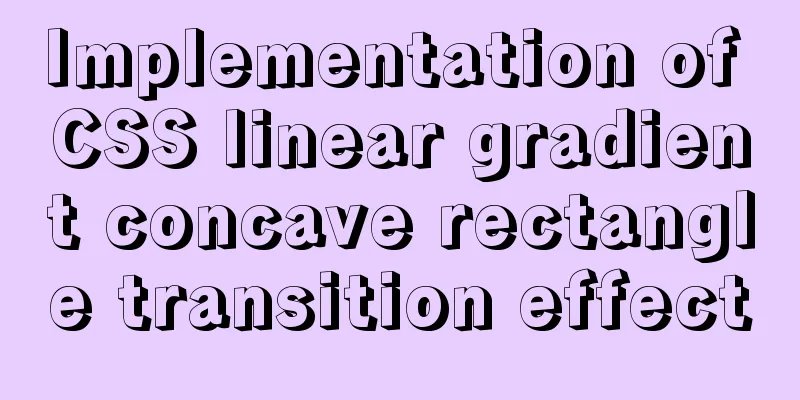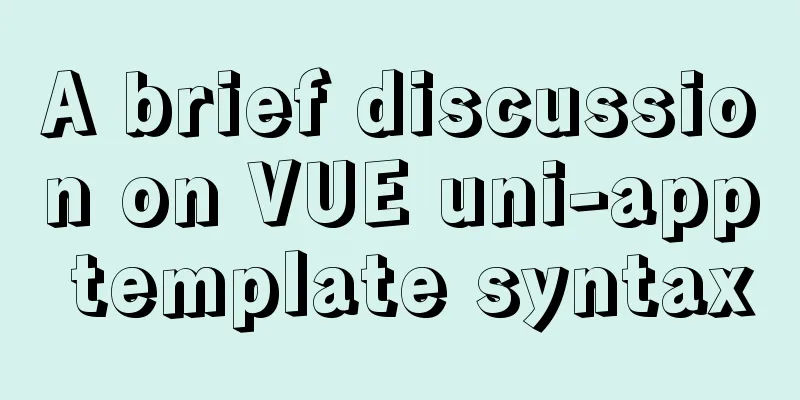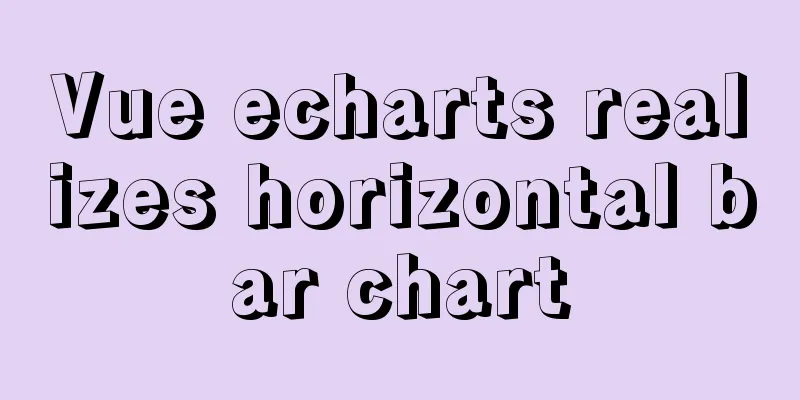MySQL tutorial data definition language DDL example detailed explanation
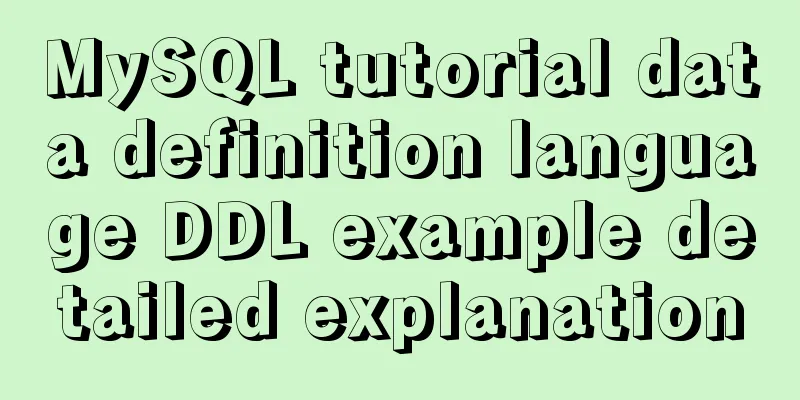
|
If you are a beginner in MySQL, please read the following articles before reading this one. Some knowledge may be a little difficult for you to master, but please believe me, if you follow the learning process I provide and read it repeatedly, you will definitely be able to understand it. This way, you won't end up not understanding some knowledge and not knowing where to start to look it up. 《MySQL detailed installation tutorial》 1. Introduction to the basic functions of SQL languageSQL is a structured query language with the following main functions: Data Definition Language: The full name is Data Definition Language, abbreviated as DDL; Data Manipulation Language: The full name is Data Manipulation Language, when built, DML; Data Control Language: The full name is Data Control Language, when built, The most important of these is the Data Manipulation Language 2. Purpose of Data Definition LanguageMainly operations on database objects (database, table, view, index). Common
3. Creation and destruction of database-- Create database: Create student database create database if not exists student; -- Destroy the database (rarely used) drop database if exists student; -- After creating a database, you must use the database before performing operations on the table. use student; 4. Database table operations (all demonstrations take the student table as an example)1) Create a table
1) Create table: Create student table - field information that needs to be described when creating table structure create table student (
sid int,
sname varchar(20),
age int
)charset=utf8;
2) The "complete table creation statement" should be written as create table student(
sid int,
sname varchar(20),
age int
)engine=InnoDB default charset=utf8;
Note: Since the default engine is InnoDB, this can be omitted when viewing the table. Because for you who are learning, using this default engine is enough. But it is best to add charset=utf8, especially when entering Chinese in the CMD black window.
If you don't write this sentence, an error similar to the following will occur:
ERROR 1366 (HY000): Incorrect string value: '\xD5\xC5' for column 'sname' at row 1
The complete SQL statement for creating a table is as follows:
2) Modify the table① Modify the table name -- Change the table name student to stu. rename table student to stu; --Change the database name. rename database old name to new name; ② Modify the table structure Modifying the table structure includes adding a new field to the table, modifying a field in the table, and deleting a field in the table; Ⅰ Add a new field to the table "Add field: Add a new field to the student table." 1) The default is to append, that is, add a new field to the last column. alter table student add sex varchar(20); 2) Add the new field first, using the first keyword. alter table student add classid int first; 3) To add a new field at a specified position, use the after keyword (add a new field after the specified field). alter table student add birthday date after age; "View table structure: can help us understand the structural information of the table" desc student; Ⅱ Modify a field in the table 1) "Modify field name": change -- Change the name of the field age to sage. -- modify cannot directly modify the field name. You can use modify in other places where change can be used. alter table student change age sage int; 2) "Change field type": You can use either change or modify. "You can also modify the length of m in varchar(m)." -- Change the data type of the sname field from varchar(20) to varchar(50). -- You can use the following two methods: alter table student change sname sname varchar(50); alter table student modify sname varchar(50); 3) "Modify field position": You can use it with the first and after keywords. -- Place the sname field after age. There are two ways to do this: alter table student change sname sname varchar(50) after age; alter table student modify sname varchar(50) after age; Ⅲ Delete a field in the table -- Delete the classid field alter table student drop classid; ③ Clear table: Clear all data in the table. Truncate only deletes data but does not delete the table structure; Note the difference between truncate and delete. Both are used to delete data in a table. What is the difference? You can check it yourself. truncate table stu; 3) Destruction tabledrop table stu; The above is the detailed content of the MySQL tutorial data definition language DDL example detailed explanation. For more information about MySQL data definition language DDL, please pay attention to other related articles on 123WORDPRESS.COM! You may also be interested in:
|
<<: Detailed tutorial of using stimulsoft.reports.js with vue-cli
>>: A brief discussion on spaces and blank lines in HTML code
Recommend
JavaScript to achieve a simple magnifying glass effect
There is a picture in a big box. When you put the...
Detailed explanation of communication between hierarchical nested components in Vue front-end development
Table of contents Preface Example summary Preface...
Node uses koa2 to implement a simple JWT authentication method
Introduction to JWT What is JWT The full name is ...
Getting Started with Vue 3.0 Custom Directives
Table of contents 1. Custom instructions 1. Regis...
JavaScript array merging case study
Method 1: var a = [1,2,3]; var b=[4,5] a = a.conc...
Introduction to the use of anchors (named anchors) in HTML web pages
The following information is compiled from the Int...
Detailed explanation of common methods of Vue development
Table of contents $nextTick() $forceUpdate() $set...
Summary of the three stages of visual designer growth
Many people have read this book: "Grow as a ...
Json advantages and disadvantages and usage introduction
Table of contents 1. What is JSON 1.1 Array liter...
Mysql solution to improve the efficiency of copying large data tables
Preface This article mainly introduces the releva...
Method of Vue component document generation tool library
Table of contents Parsing .vue files Extract docu...
Solution to MySQL replication failure caused by disk fullness
Table of contents Case scenario Solving the probl...
JavaScript imitates Jingdong magnifying glass special effects
This article shares the specific code of JavaScri...
An exploration of the JS operator in problem
Here's the thing: Everyone knows about "...
Detailed explanation on how to modify the default port of nginx
First find out where the configuration file is wh...