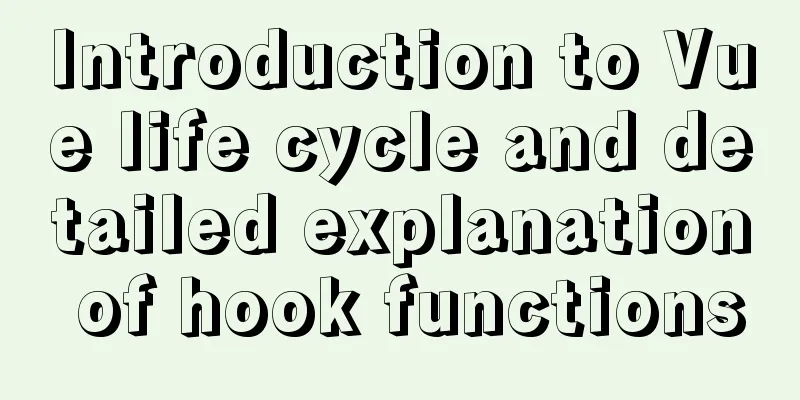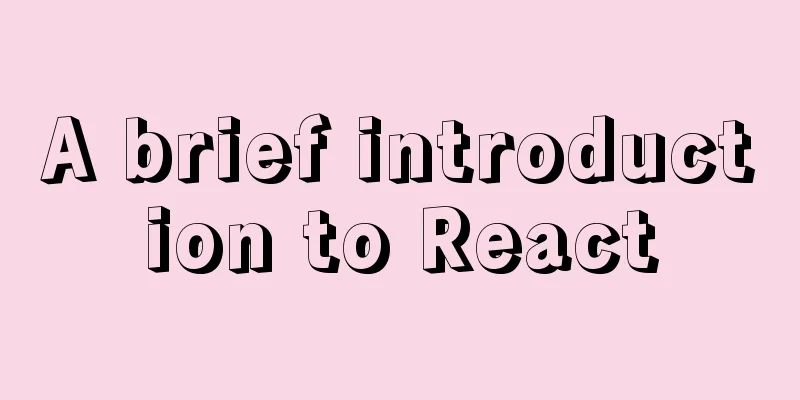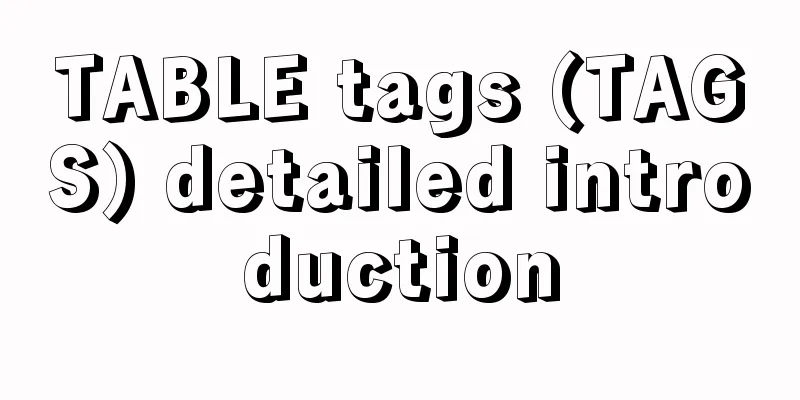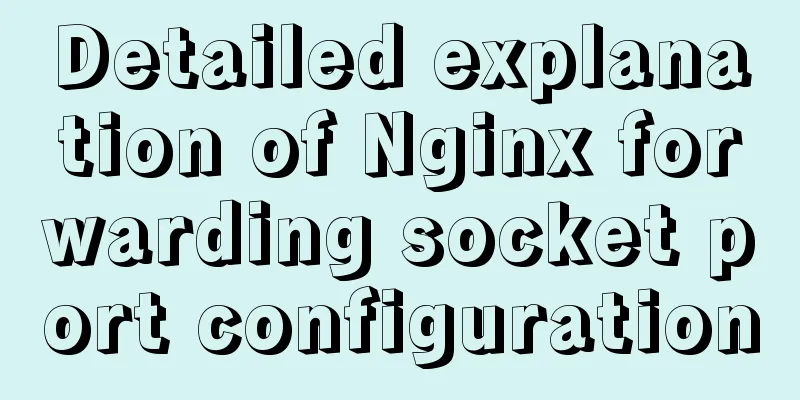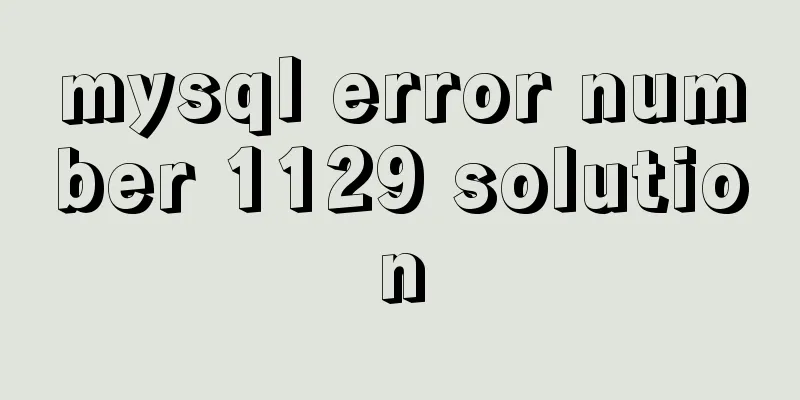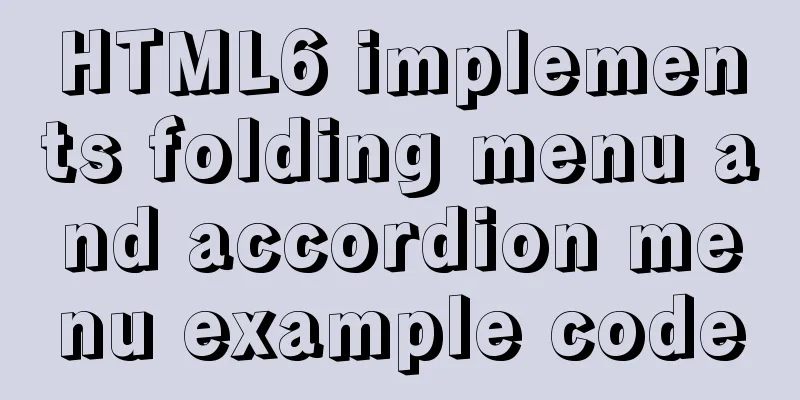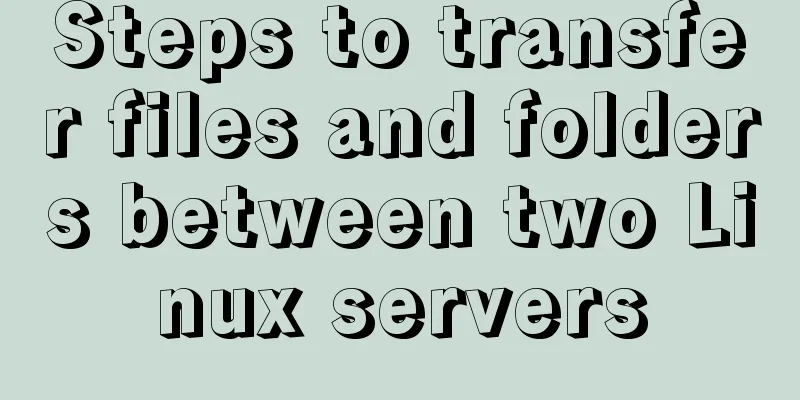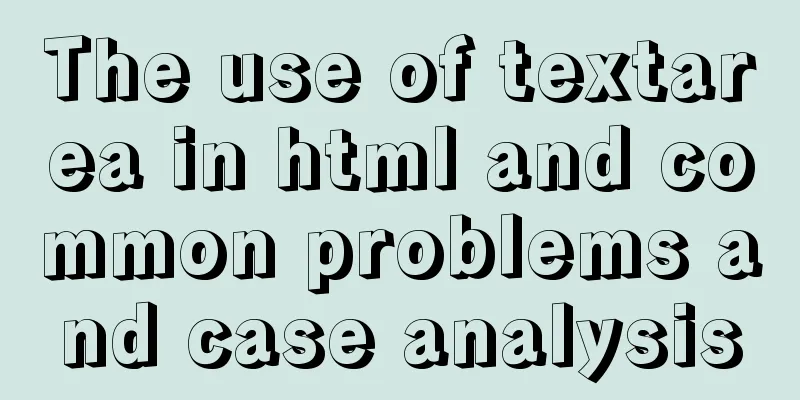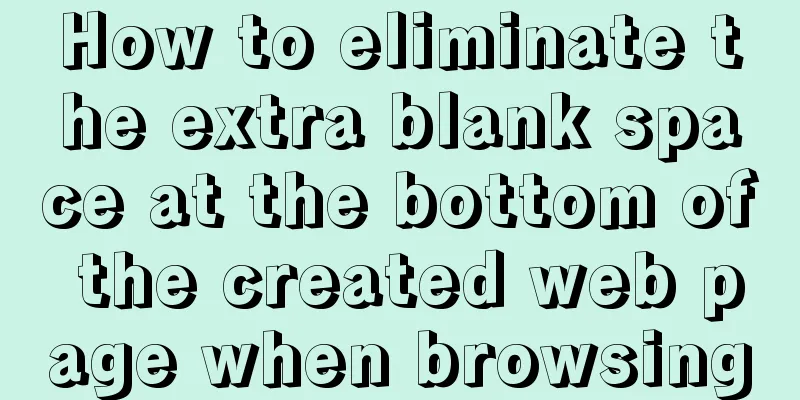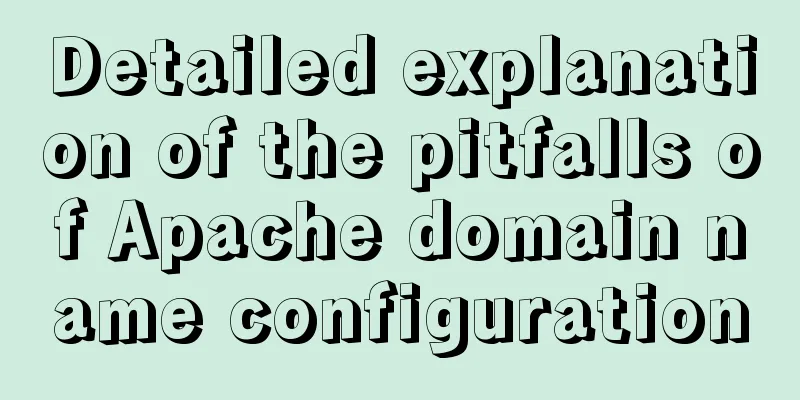CSS Pick-up Arrows, Catalogs, Icons Implementation Code
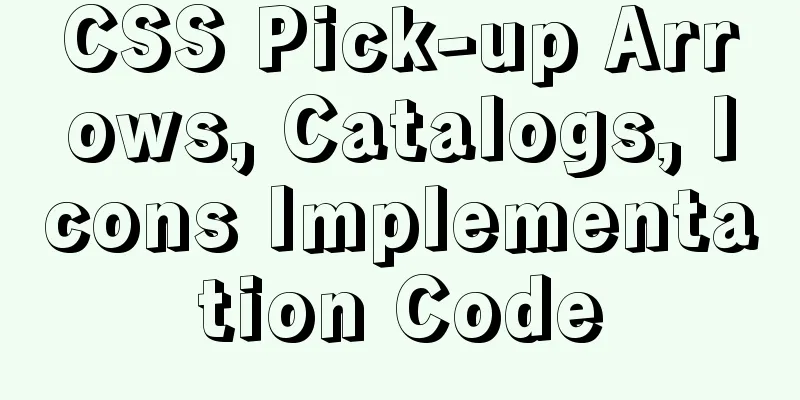
|
1. CSS Miscellaneous Icons There are three ways to create icons:
After downloading the fontawsome plug-in, unzip it. The new version is different from the old version. 2. Directory structure of html files
xxx project
- app
-s1.html
-s2.html
- css
-commons.css
- script
- commons.js
- plugin
-fontawsome
- bootstrap
- ...3. CSS Miscellaneous: a contains tags By default, images have a border. This is fine in Chrome, but the border will be displayed in IE Browser, so you need to set the border of the image tag to 0.
<hedad>
<style>
img{
border: 0;
}
/* IE browser will generate a border, so set the border to 0 */
</style>
</head>
<body>
<a href="wwww.baidu.com">lanxing</a>
<a href="www.baidu.com">
<img style="height:300px;width:400px" src="wallpaper1.jpg" alt="lanxing">
<a>
<body>4. CSS Tips on Drawing Arrows
<style>
.up {
border-top: 30px solid green;
border-right: 30px solid transparent;
border-bottom: 30px solid transparent;
border-left: 30px solid transparent;
display: inline-block;
}
.down {
border-top: 30px solid transparent;
border-right: 30px solid transparent;
border-bottom: 30px solid red;
border-left: 30px solid transparent;
display: inline-block;
}
.c1 {
border: 30px solid transparent;
border-top: 30px solid green;
display: inline-block;
margin-top: 40px;
}
.c1:hover {
border: 30px solid transparent;
border-bottom: 30px solid green;
margin-top: 10px;
}
</style>
</head>
<body>
<div class="up"></div>
<div class="down"></div>
<div style="height: 100px; background-color: red;">
<div class="c1"></div>
</div>
</body>Summarize The above is the implementation code of CSS arrows, directories, and icons introduced by the editor. I hope it will be helpful to everyone. If you have any questions, please leave me a message and the editor will reply to you in time. I would also like to thank everyone for their support of the 123WORDPRESS.COM website! |
<<: Analysis of the advantages and disadvantages of MySQL stored procedures
>>: It is not recommended to copy the content in Word directly to the editor on the website.
Recommend
Instructions for using the database connection pool Druid
Replace it with the optimal database connection p...
How does Vue solve the cross-domain problem of axios request front end
Table of contents Preface 1. Why do cross-domain ...
Introduction to commonly used fonts on the Web (fonts supported by iOS and Android browsers)
It's the end of the year and there are fewer ...
Html Select uses the selected attribute to set the default selection
Adding the attribute selected = "selected&quo...
Chrome 4.0 supports GreaseMonkey scripts
GreaseMokey (Chinese people call it Grease Monkey...
Learn SQL query execution order from scratch
The SQL query statement execution order is as fol...
How to install Nginx in CentOS7 and configure automatic startup
1. Download the installation package from the off...
MySQL constraint types and examples
constraint Constraints ensure data integrity and ...
CSS to achieve Cyberpunk 2077 style visual effects in a few steps
background Before starting the article, let’s bri...
MySQL 8.0.12 decompression version installation tutorial
This article shares the installation tutorial of ...
Tutorial on installing MySQL8 compressed package version on Win10
1 Download MySQL8 from the official website and i...
Detailed tutorial on installing Python 3.6.6 from scratch on CentOS 7.5
ps: The environment is as the title Install possi...
Vuex implements a simple shopping cart
This article example shares the specific code of ...
Example code for implementing a QR code scanning box with CSS
We usually have a scanning box when we open the c...
Detailed explanation of MySQL master-slave replication practice - GTID-based replication
GTID-based replication Introduction GTID-based re...