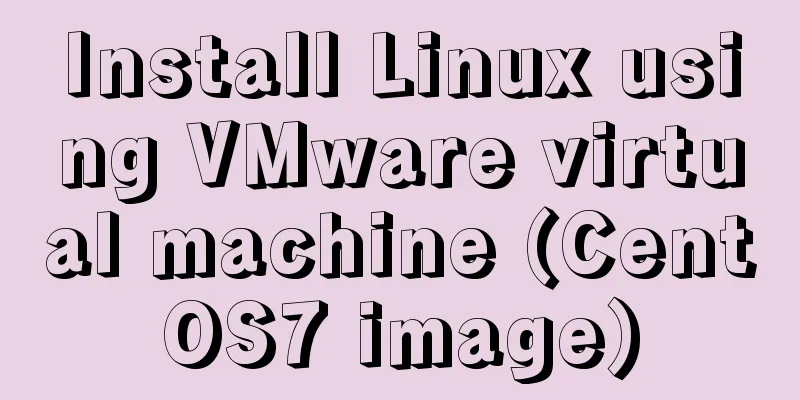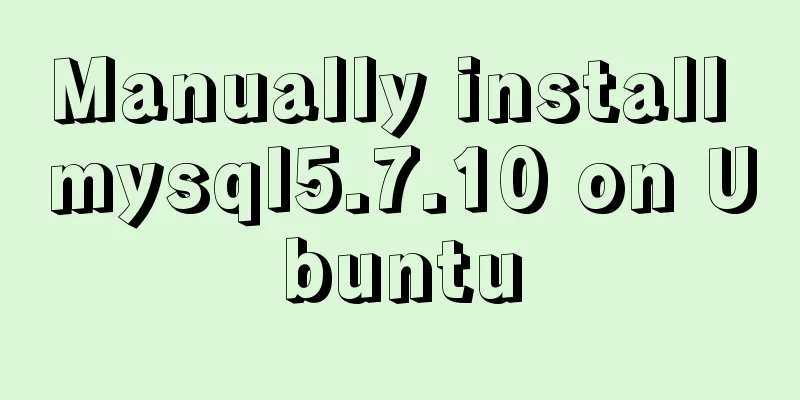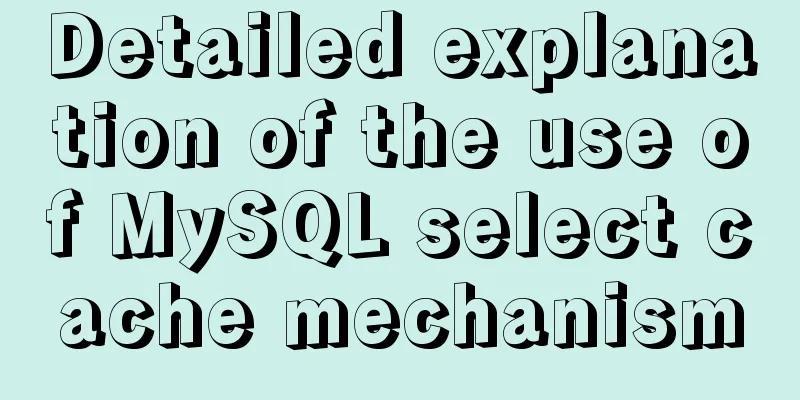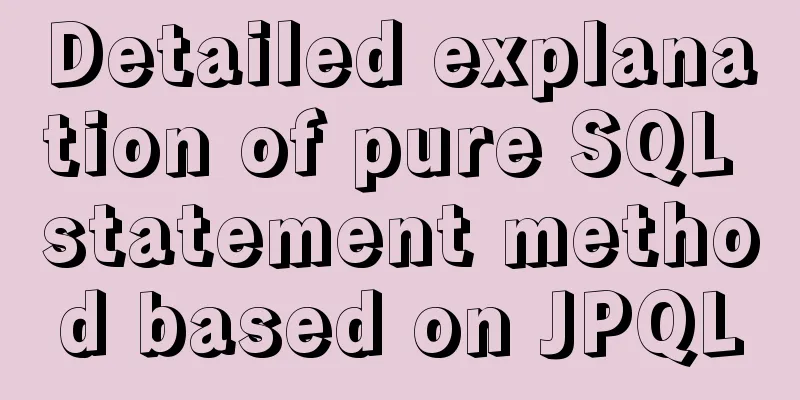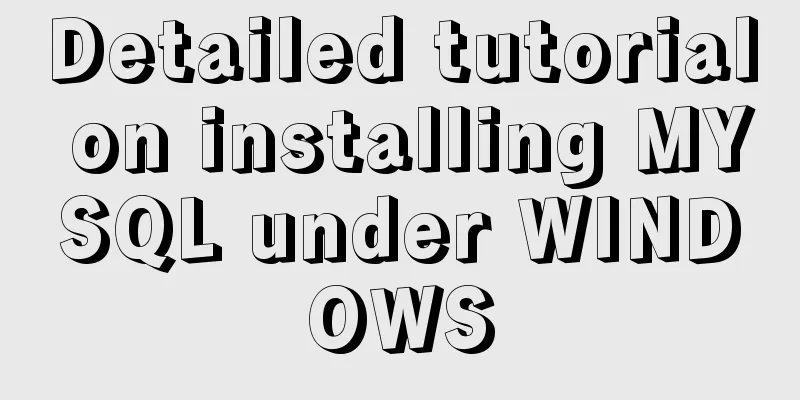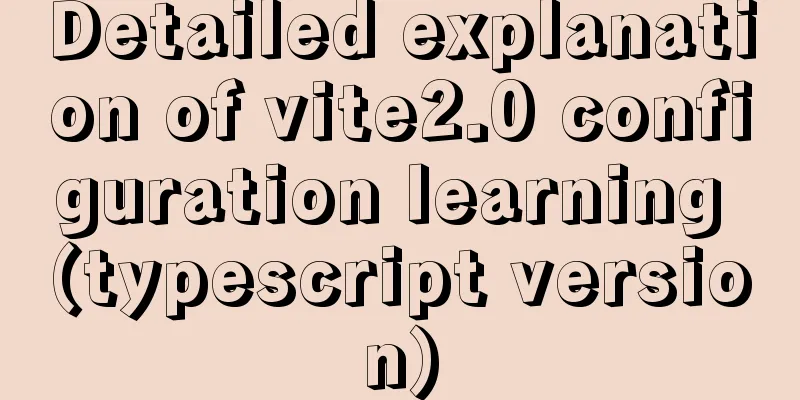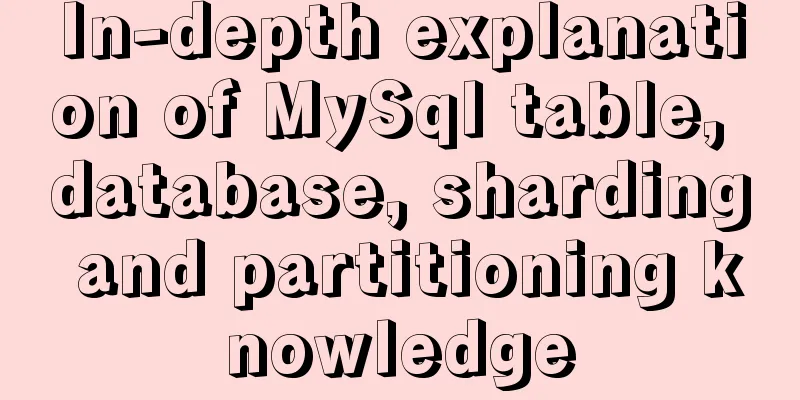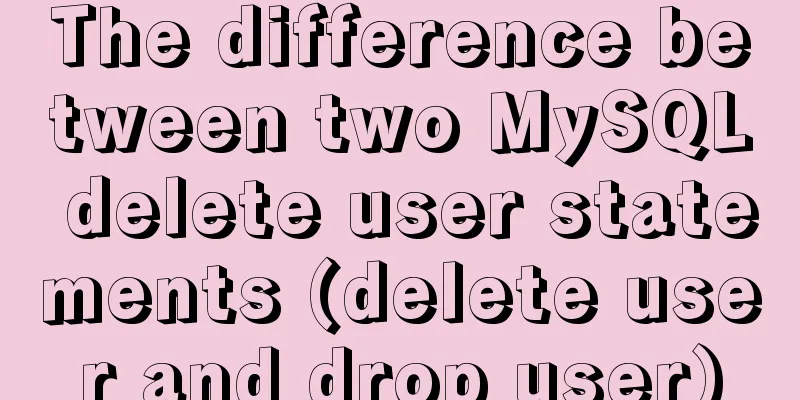TABLE tags (TAGS) detailed introduction
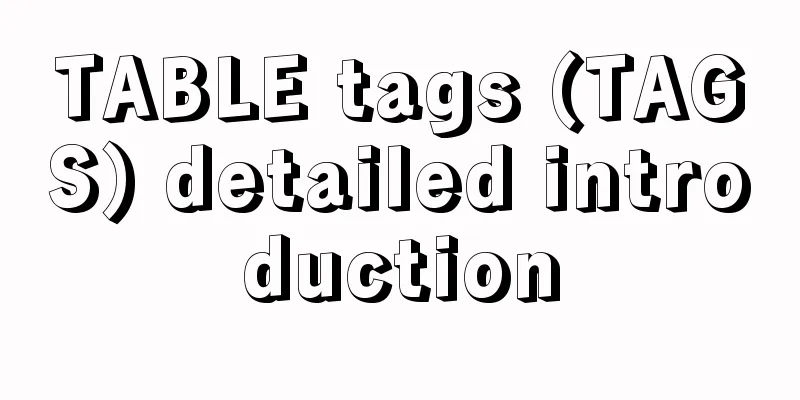
|
Basic syntax of the table <table>...</table> - defines a table Copy code The code is as follows:<table border> <tr><th>Food</th><th>Drink</th><th>Sweet</th> <tr><td>A</td><td>B</td><td>C</td> </table>
Copy code The code is as follows:<table> <tr><th>Food</th><th>Drink</th><th>Sweet</th> <tr><td>A</td><td>B</td><td>C</td> </table>
Table Span Table elements spanning multiple columns <th colspan=#> Copy code The code is as follows:<table border> <tr><th colspan=3> Morning Menu</th> <tr><th>Food</th> <th>Drink</th> <th>Sweet</th> <tr><td>A</td><td>B</td><td>C</td> </table>
Table elements spanning multiple rows <th rowspan=#> Copy code The code is as follows:<table border> <tr><th rowspan=3> Morning Menu</th> <th>Food</th> <td>A</td></tr> <tr><th>Drink</th> <td>B</td></tr> <tr><th>Sweet</th> <td>C</td></tr> </table>
Table size settings <table border=#> Border size settings: Copy code The code is as follows:<table border=10> <tr><th>Food</th><th>Drink</th><th>Sweet</th> <tr><td>A</td><td>B</td><td>C</td> </table>
<table border width=# height=#> Table size settings: Copy code The code is as follows:<table border width=170 height=100> <tr><th>Food</th><th>Drink</th><th>Sweet</th> <tr><td>A</td><td>B</td><td>C</td> </table>
<table border cellspacing=#> Table element gap setting: Copy code The code is as follows:<table border cellspacing=10> <tr><th>Food</th><th>Drink</th><th>Sweet</th> <tr><td>A</td><td>B</td><td>C</td> </table>
<table border cellpadding=#> Table internal blank settings: Copy code The code is as follows:<table border cellpadding=10> <tr><th>Food</th><th>Drink</th><th>Sweet</th> <tr><td>A</td><td>B</td><td>C</td> </table>
Alignment/layout of text within a table <tr align=#> <th align=#> #=left, center, right <td align=#> Copy code The code is as follows:<table border width=160> <tr> <th>Food</th><th>Drink</th><th>Sweet</th> <tr> <td align=left>A</td> <td align=center>B</td> <td align=right>C</td> </table>
<tr valign=#> <th valign=#> #=top, middle, bottom, baseline <td valign=#> Copy code The code is as follows:<table border height=100> <tr> <th>Food</th><th>Drink</th> <th>Sweet</th><th>Other</th> <tr> <td valign=top>A</td> <td valign=middle>B</td> <td valign=bottom>C</td> <td valign=baseline>D</td> </table>
Alignment/layout of tables on the page (Floating Table) <table align=left> Copy code The code is as follows:<table align="left" border> <tr><th>Food</th><th>Drink</th><th>Sweet</th> <tr><td>A</td><td>B</td><td>C</td> </table> My favorites...<br> cookies, chocolates, and more.
My favorites... <table align=right>
My favorites... <table vspace=# hspace=#> #=space value Copy code The code is as follows:<table align="left" border vspace=20 hspace=30> <tr><th>Food</th><th>Drink</th><th>Sweet</th> <tr><td>A</td><td>B</td><td>C</td> </table> My favorites...<br> cookies, chocolates, and more.
My favorites... Table title <caption align=#> ... </caption> #=left, center, right Copy code The code is as follows:<table border> <caption align=center>Lunch</caption> <tr><th>Food</th><th>Drink</th><th>Sweet</th> <tr><td>A</td><td>B</td><td>C</td> </table>
<caption valign=#> ... </caption> #=top, bottom valign=top is default. Copy code The code is as follows:<table border> <caption valign=bottom>Lunch</caption> <tr><th>Food</th><th>Drink</th><th>Sweet</th> <tr><td>A</td><td>B</td><td>C</td> </table>
| ||||||||||||||||||||||||||||||||||||||||||||||||||||||||||||||||||||||||||||||||||||||||||||||||
<<: Detailed explanation of CSS complex selectors and CSS font styles and color attributes
>>: JavaScript Advanced Programming: Variables and Scope
Recommend
Vue3 based on script setup syntax $refs usage
Table of contents 1. Vue2 syntax 2. Use of Vue3 1...
Analysis of permissions required to run docker
Running Docker requires root privileges. To solve...
A brief analysis of CSS :is() and :where() coming to browsers soon
Preview versions of Safari (Technology Preview 10...
A brief discussion on the principle of React two-way data binding
Table of contents What is two-way data binding Im...
JavaScript Basics: Scope
Table of contents Scope Global Scope Function Sco...
Example code for CSS to achieve horizontal lines on both sides of the text
This article introduces the sample code of CSS to...
Detailed analysis of replication in Mysql
1.MySQL replication concept It means transferring...
An article teaches you JS function inheritance
Table of contents 1. Introduction: 2. Prototype c...
Differences between ES6 inheritance and ES5 inheritance in js
Table of contents Inheritance ES5 prototype inher...
A brief analysis of using coredump technology to trace the cause of process crashes in Linux
Recently, a problem occurred in the project. The ...
A brief discussion on the underlying principle of mysql join
Table of contents join algorithm The difference b...
MySQL backup table operation based on Java
The core is mysqldump and Runtime The operation i...
Super detailed basic JavaScript syntax rules
Table of contents 01 JavaScript (abbreviated as: ...
Vue.js front-end web page pop-up asynchronous behavior example analysis
Table of contents 1. Preface 2. Find two pop-up c...
Solve the error of starting MongoDB: error while loading shared libraries: libstdc++.so.6:cannot open shared object file:
When starting MongoDB, the prompt is: error while...