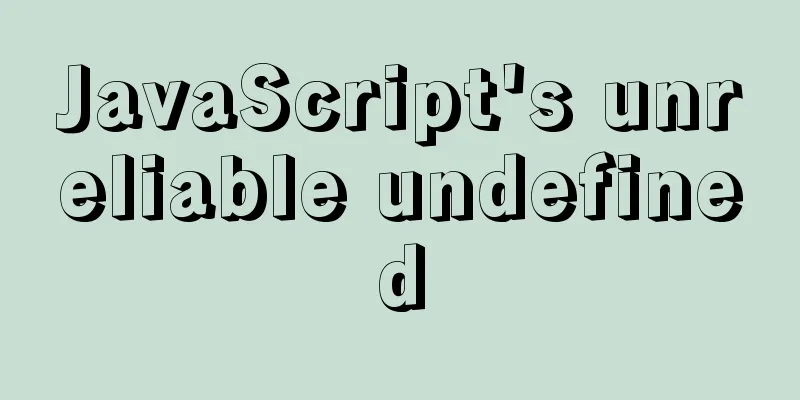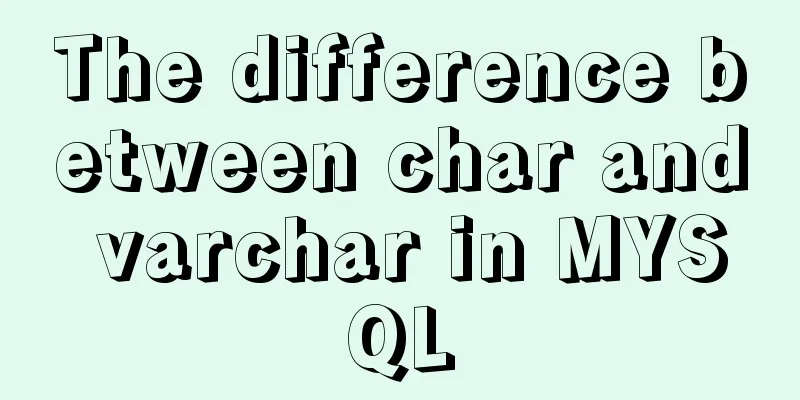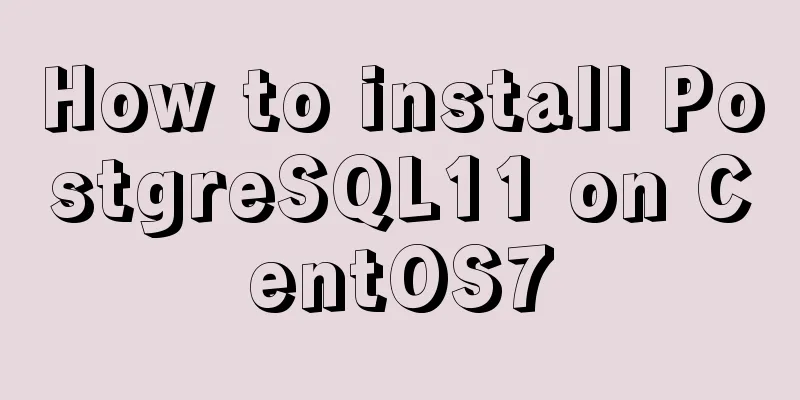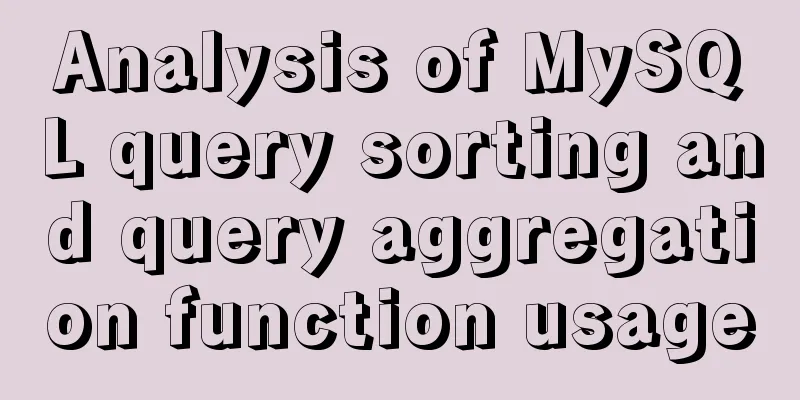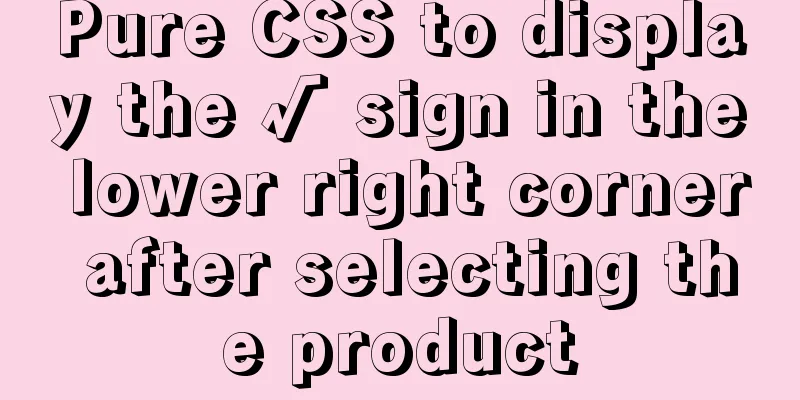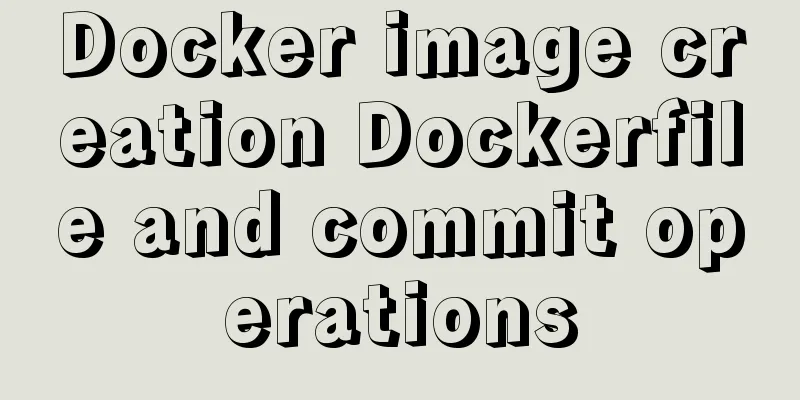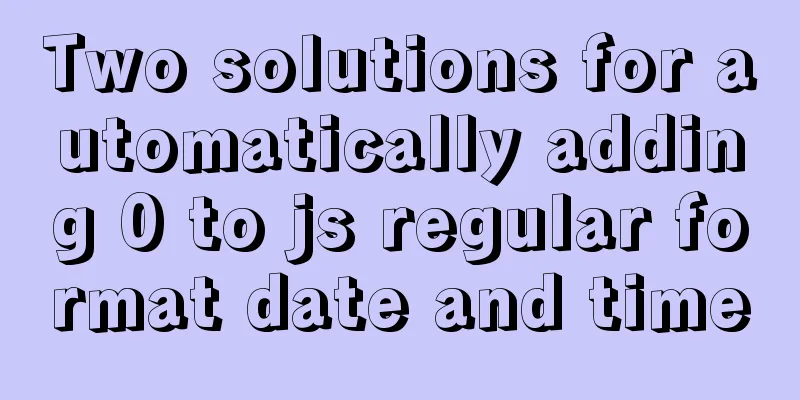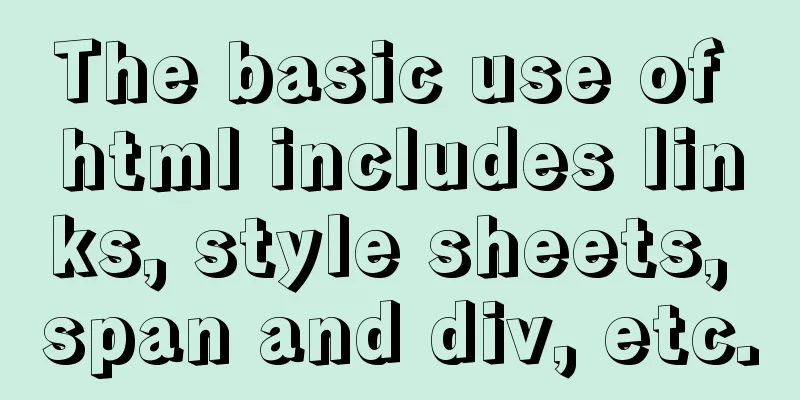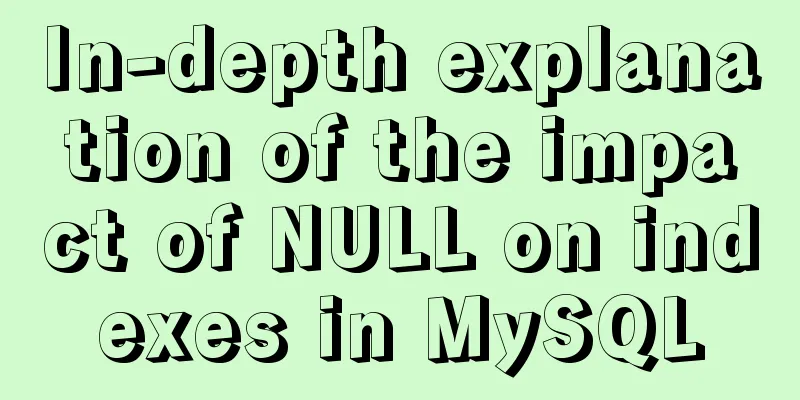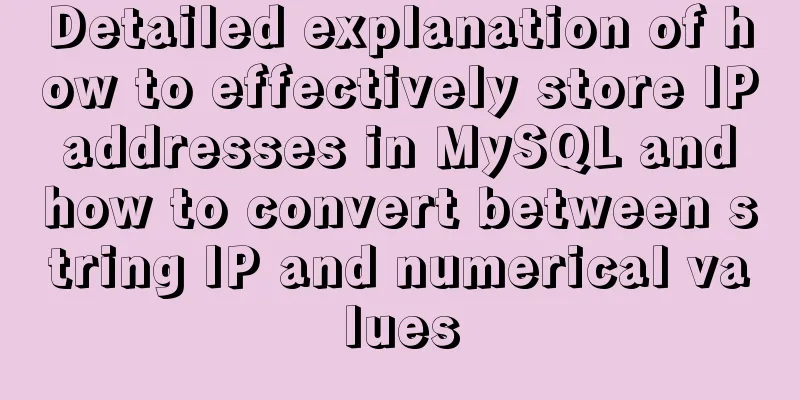Detailed explanation of pure SQL statement method based on JPQL
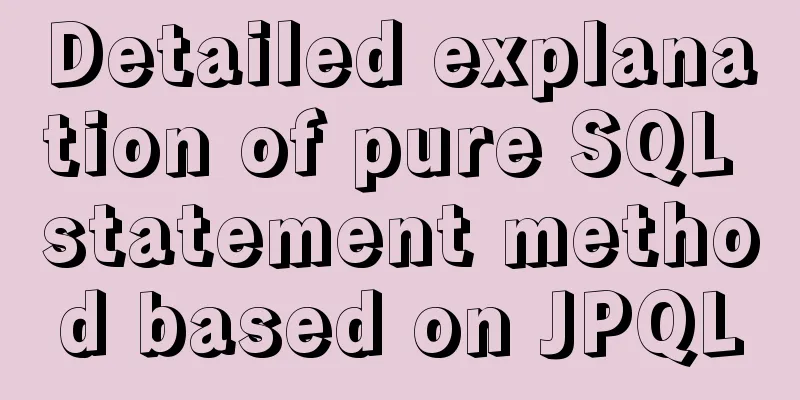
|
JPQL stands for Java Persistence Query Language. Based on the EJB Query Language (EJB QL) first introduced in EJB 2.0, the Java Persistence Query Language (JPQL) is a portable query language designed to bind SQL syntax and simple query semantics together in the form of object-oriented expression language expressions. Queries written in this language are portable and can be compiled into SQL on all major database servers. Its features are similar to native SQL statements and are fully object-oriented, accessed through class names and attributes rather than table names and table attributes. To use JPQL, you need to modify the SQL statement to be similar to HQL statement. SQL queries the database, while JPQL queries objects and attributes, and the syntax is somewhat different. For some queries that cannot be written in JPQL, it is more convenient to write them in native SQL. Here is an example, note the difference in syntax: JPQL Query
@PersistenceContext
protected EntityManager em;
public List<Video> findVideoList1() {
String hql = "from Video order by id desc";
Query query = em.createQuery(hql);
List<Video> result = query.getResultList();
em.clear();
return result;
} SQL Query Query the data for the last 7 days
public List<Video> findVideoList2() {
List<Video> result = (List<Video>) em.createNativeQuery
("select * from db_video where date_sub(curdate(), interval 6 day) <= date(date) order by date desc", Video.class)
.getResultList();
return result;
}The above is the full content of this article. I hope it will be helpful for everyone’s study. I also hope that everyone will support 123WORDPRESS.COM. You may also be interested in:
|
<<: In-depth analysis of Linux NFS mechanism through cases
>>: Source code reveals why Vue2 this can directly obtain data and methods
Recommend
Web Design Experience
<br />The author used to be a novice in web ...
Some parameter descriptions of text input boxes in web design
<br />In general guestbooks, forums and othe...
MySQL storage engine basics
In the previous article, we talked about MySQL tr...
Teach you to use dozens of lines of js to achieve cool canvas interactive effects
Table of contents 1. Draw a circle 2. Circle move...
CSS realizes the realization of background image screen adaptation
When making a homepage such as a login page, you ...
CSS code for arranging photos in Moments
First, you can open Moments and observe several l...
How to solve the problem of too many open files in Linux
The cause is that the process opens a number of f...
The most basic code for web pages
◆Add to favorites illustrate Click to add your we...
How to create a Pod in Kubernetes
Table of contents How to create a Pod? kubectl to...
MySQL database basic syntax and operation
MySQL database basic syntax DDL Operations Create...
Detailed explanation of HTML form elements (Part 2)
HTML Input Attributes The value attribute The val...
Some questions about hyperlinks
I am very happy to attend this episode of potato ...
Using NTP for Time Synchronization in Ubuntu
NTP is a TCP/IP protocol for synchronizing time o...
Learn the black technology of union all usage in MySQL 5.7 in 5 minutes
Performance of union all in MySQL 5.6 Part 1:MySQ...
MySQL uses events to complete scheduled tasks
Events can specify the execution of SQL code once...