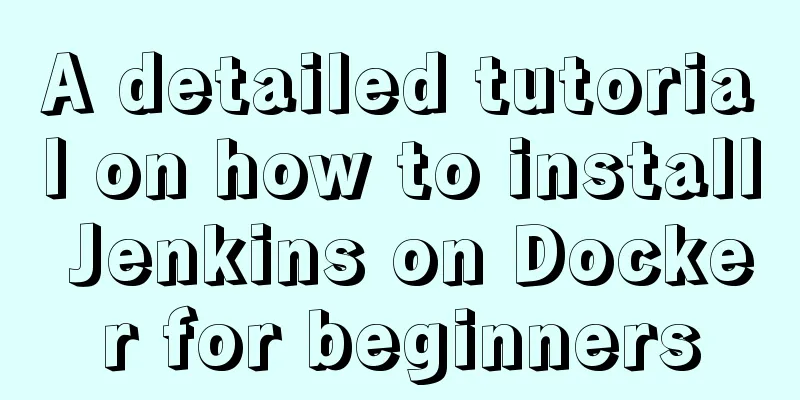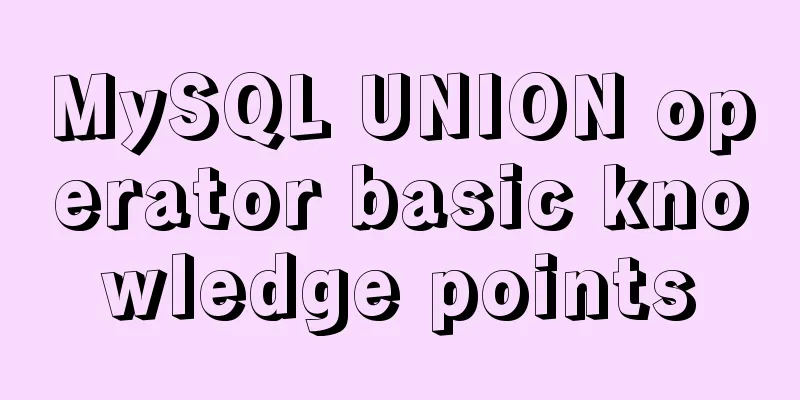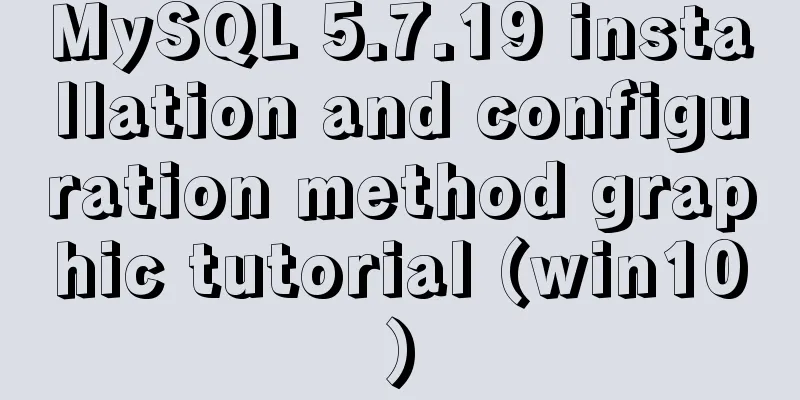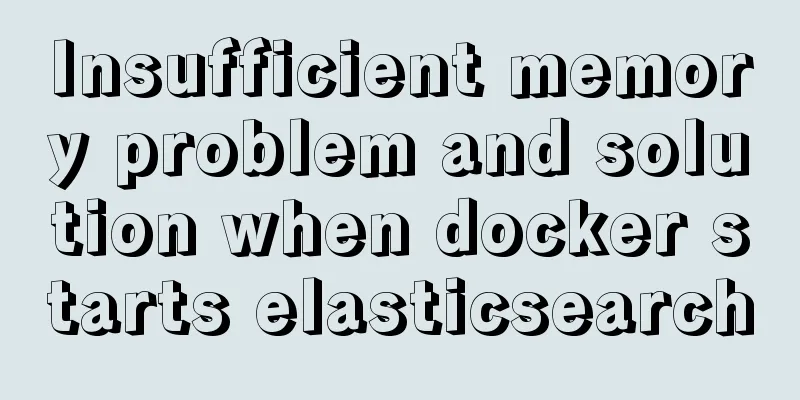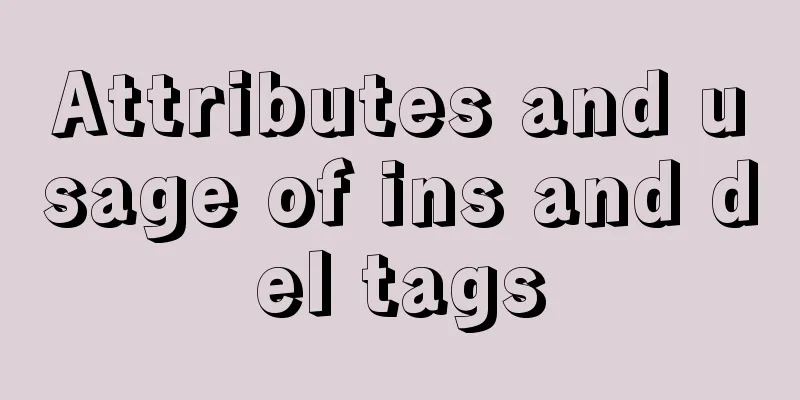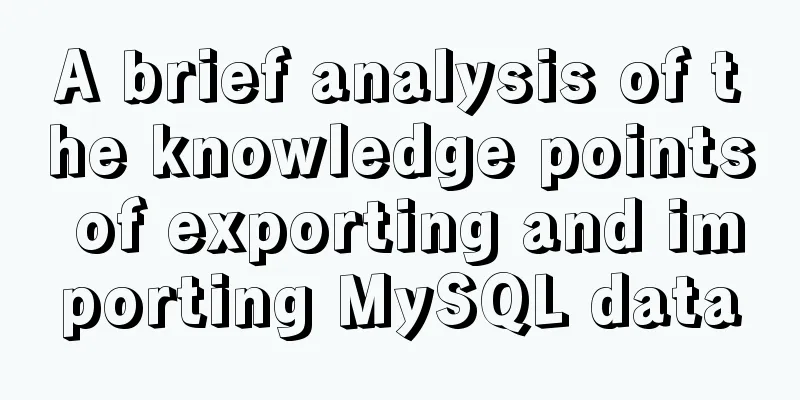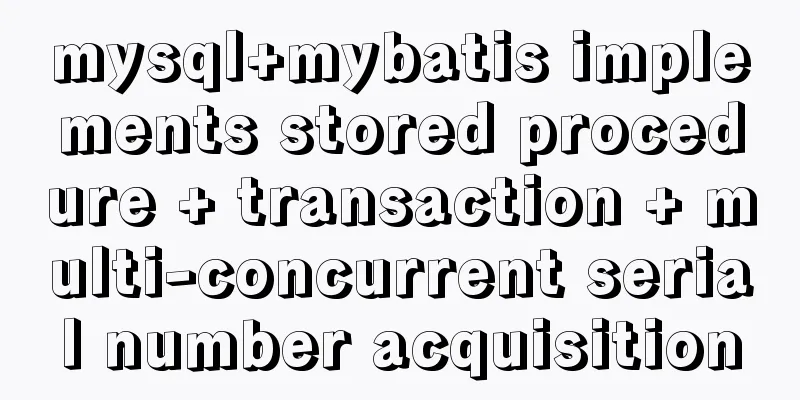CSS code for arranging photos in Moments
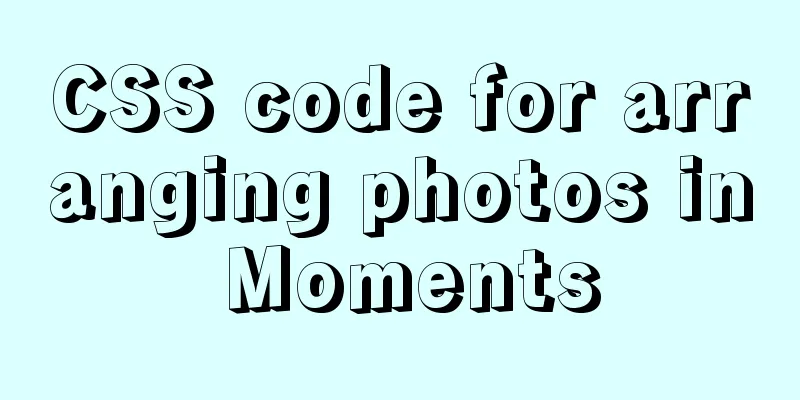
|
First, you can open Moments and observe several layouts with different numbers of pictures, or refer to the example below; It can be found that except for 1 picture and 4 pictures, all other pictures are arranged in a row and three columns;
Assume there is the following HTML code, where imgList is an array of image addresses;
<ul>
<li v-for="(item, index) in imgList" :key=index >
<img :src="item">
</li>
</ul>1. First, we use flex to achieve a normal three-column layout: Set to wrap, each element occupies 1/3 or the specified width, except for the last element (3n) of each line, which sets margin-right and reserves space;
ul{
display: flex;
justify-content: flex-start;
flex-wrap: wrap;
}
li{
width: 32%;
height: 100px;
margin-top: 5px;
}
.list:not(:nth-child(3n)) {
margin-right: 2%;
}2. If there is only one picture, just use the CSS selector to determine that it is a picture and change the picture size; Selector logic: When the element is the last element && the first element, it can be determined that there is only one element: set its style separately to overwrite the original style
ul li:nth-last-child(1):first-child{
width: 200px;
height: 200px;
}3. For the case of four pictures, the pictures need to be laid out in two rows and two columns: Here, you need to add margin-right to the second picture in this case to change three columns into two columns: Selector logic: When the element is the fourth to last && the first element, it is judged that there are four elements in total.
ul li:nth-last-child(4):first-child ~ li:nth-child(2n){
margin-right: 32%;
}Before that, you need to restore the interval of the third element, or similar to the Moments, the four photos are not displayed in intervals. If necessary, you can also set other attributes, as follows: (This attribute must be before the previous attribute)
ul li:nth-last-child(4):first-child , ul li:nth-last-child(4):first-child ~ li{
width: 50%;
margin-right: 0;
}Summarize This is the end of this article about how to use CSS to arrange photos in Moments. For more information about CSS picture arrangement and layout, please search previous articles on 123WORDPRESS.COM or continue to browse the related articles below. I hope you will support 123WORDPRESS.COM in the future! |
<<: SQL implementation of LeetCode (196. Delete duplicate mailboxes)
>>: Analysis of the methods of visual structure layout design for children's websites
Recommend
Nginx monitoring issues under Linux
nginx installation Ensure that the virtual machin...
Solution to the problem that Linux cannot connect to the Internet in VMware after the computer shuts down unexpectedly
Problem description: The Linux system's netwo...
Detailed explanation of the use of title tags and paragraph tags in XHTML
XHTML Headings Overview When we write Word docume...
Solution ideas and implementation steps for the problem of css and js becoming invalid after struts2 jump
When the jsp that is jumped to after the struts2 a...
No-nonsense quick start React routing development
Install Enter the following command to install it...
How to quickly install nginx under Windows and configure it to start automatically
Table of contents 1. Nginx installation and start...
Detailed explanation of using pt-heartbeat to monitor MySQL replication delay
pt-heartbeat When the database is replicated betw...
Why is the scroll bar on the web page set on the right?
Why are the scroll bars of the browsers and word ...
How to implement scheduled backup of CentOS MySQL database
The following script is used for scheduled backup...
Web lesson plans, lesson plans for beginners
Teaching Topics Web page Applicable grade Second ...
The forgotten button tag
Note: This article has been translated by someone ...
Detailed explanation of anonymous slots and named slots in Vue
Table of contents 1. Anonymous slots 2. Named slo...
Use HTML and CSS to create your own warm man "Dabai"
The final result is like this, isn’t it cute… PS:...
Docker modifies the configuration information of an unstarted container
When I first used docker, I didn't use docker...
Detailed explanation of Nginx rewrite jump application scenarios
Application scenario 1: Domain name-based redirec...