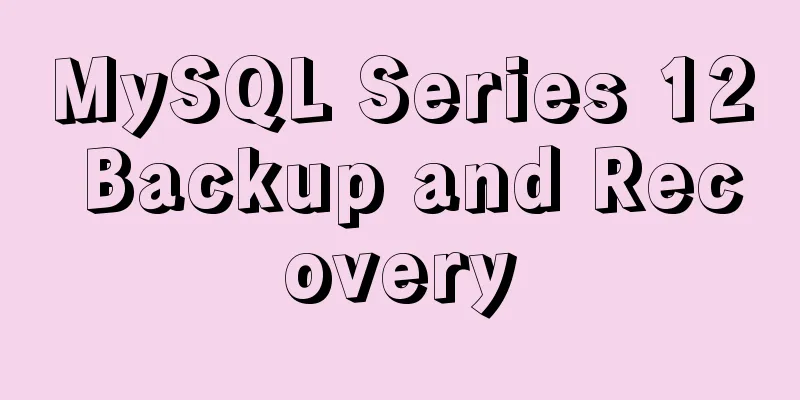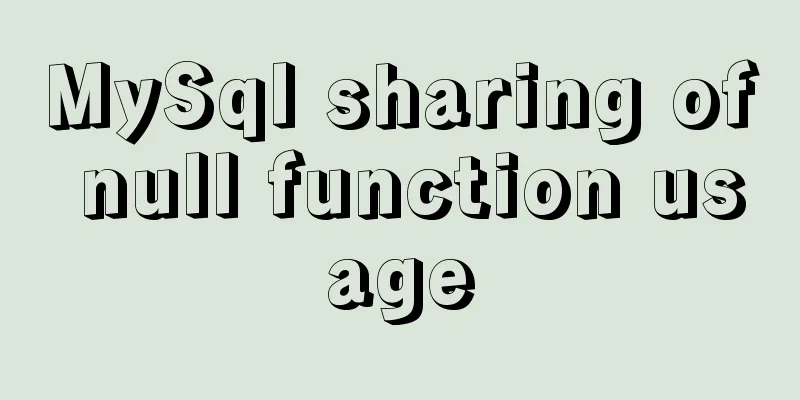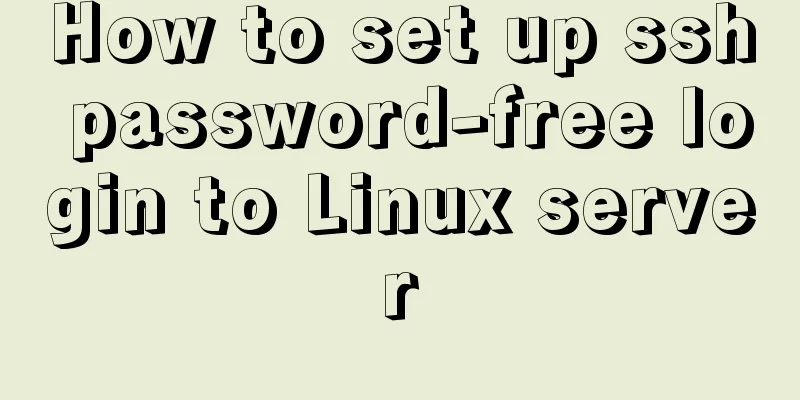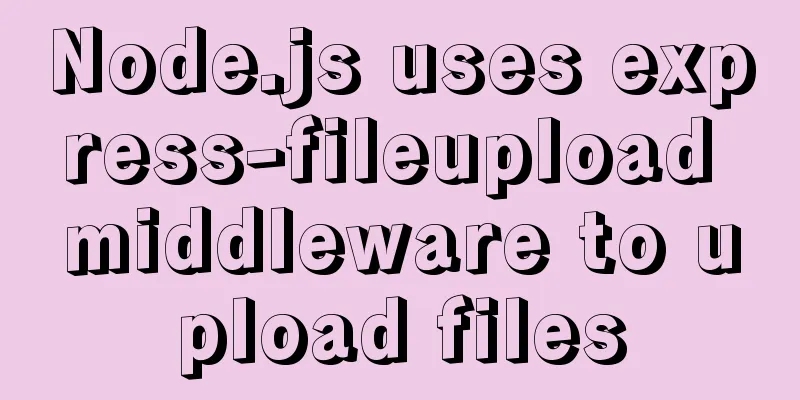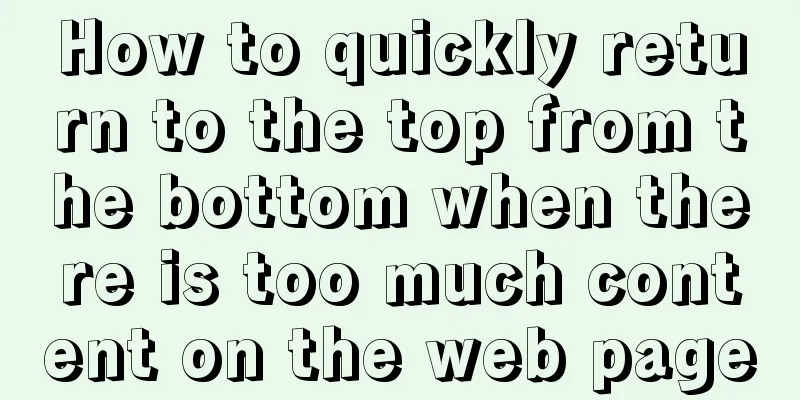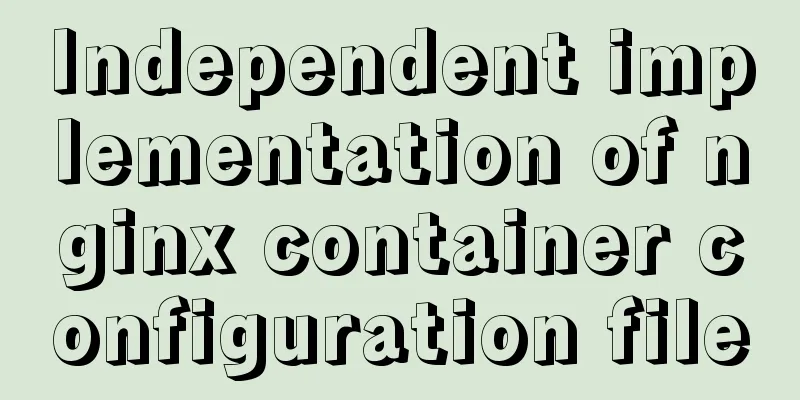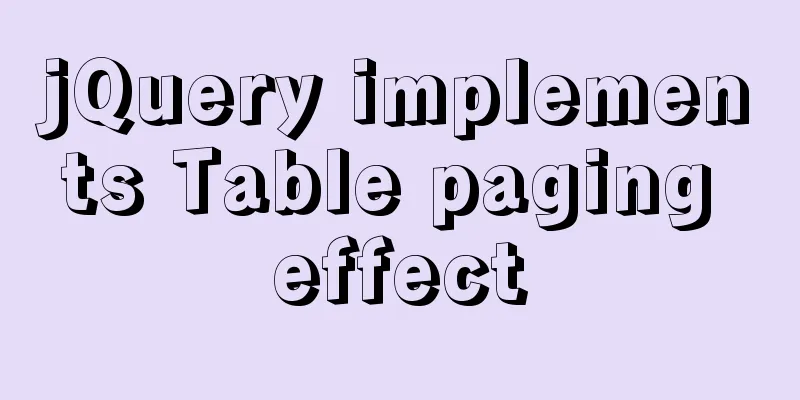A brief analysis of the knowledge points of exporting and importing MySQL data
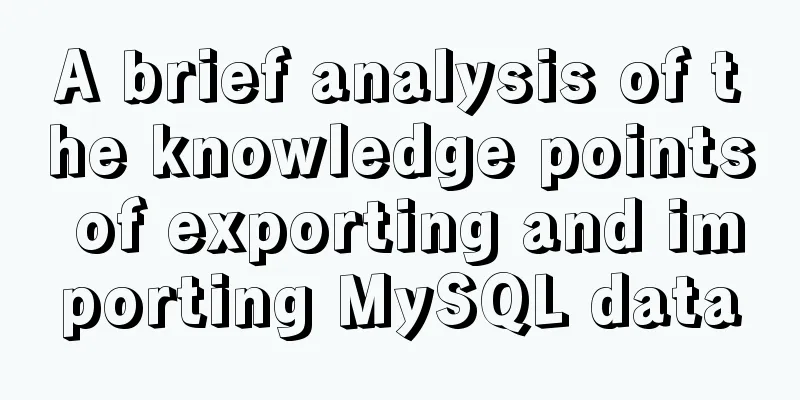
|
Often, we may need to export local database data or import data from other databases. So how do we do this? This article will introduce the export and import of MySQL data, taking the heidisql tool as an example. First, let’s explain the export of MySQL data. Open the heidisql tool, pay attention to the 1 and 2 marked in the figure, and enter the host's IP address at 1 (if it is local, the address is 127.0.0.1). Enter the username and password of the MySQL database at 2, and set the other settings as shown in the figure. Click Open to enter the database management interface.
Enter the management interface as shown in the figure. You can select the database at 1 on the left, and the data information of the selected database will be automatically displayed at 2 on the upper right.
Right-click the database where you need to export data and select Export Data Script. Then, select the export format. Generally, the export format is .sql. You can customize the export location. After setting, click the Export button
Go to the export directory to view the file test.sql just exported, open it with notepad++, and you can see the creation of the database and table and the insertion of data. So far, the export of database data has been explained.
The following explains how to insert existing database data into the database 1 First, open the .sql file with notepad++, select all the data with ctrl+a, and copy it. 2 Open heidisql, paste the data you just copied in 1 in the figure, click the run button in 2 in the figure, a warning may be generated, click OK, then press F5 to refresh the list, you can see that the database has been successfully created and the data has been inserted So far, the export and import of database data have been introduced. I believe that you have fully learned it.
You may also be interested in:
|
<<: Echarts legend component properties and source code
>>: Quickly solve the problem that CentOS cannot access the Internet in VMware
Recommend
Detailed explanation of Linux tee command usage
The tee command is mainly used to output to stand...
Docker Compose network settings explained
Basic Concepts By default, Compose creates a netw...
JavaScript imitates Taobao magnifying glass effect
This article shares the specific code for JavaScr...
Detailed Tutorial on Installing VirtualBox 6.0 on CentOS 8 / RHEL 8
VirtualBox is a free and open source virtualizati...
Introduction to the use and disabling of transparent huge pages in Linux
introduction As computing needs continue to grow,...
How to export mysql table structure to excel
The requirements are as follows Export the table ...
HTML structured implementation method
DIV+css structure Are you learning CSS layout? Sti...
Vue backend management system implementation of paging function example
This article mainly introduces the implementation...
Summary of some practical little magic in Vue practice
How can you forget lazy loading of routes that al...
Docker removes abnormal container operations
This rookie encountered such a problem when he ju...
Example of converting webpack images to base64
Download url-loader yarn add -D url-loader module...
Linux Dig command usage
Dig Introduction: Dig is a tool that queries DNS ...
Why is IE6 used by the most people?
First and foremost, I am a web designer. To be mor...
Solution to MySQL error code 1862 your password has expired
The blogger hasn't used MySQL for a month or ...
Solution to 1045 error in mysql database
How to solve the problem of 1045 when the local d...