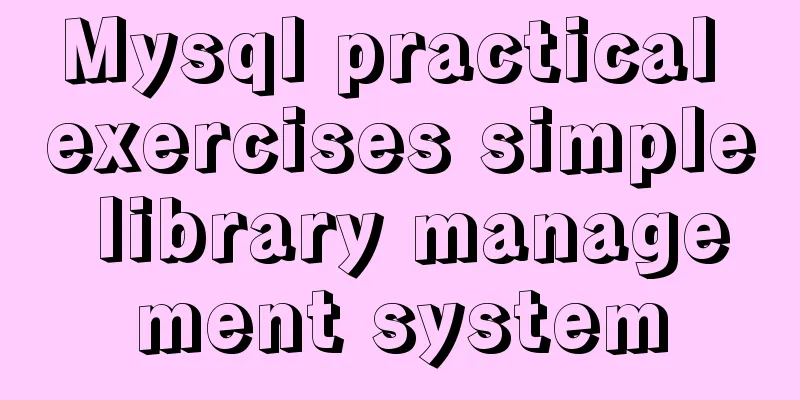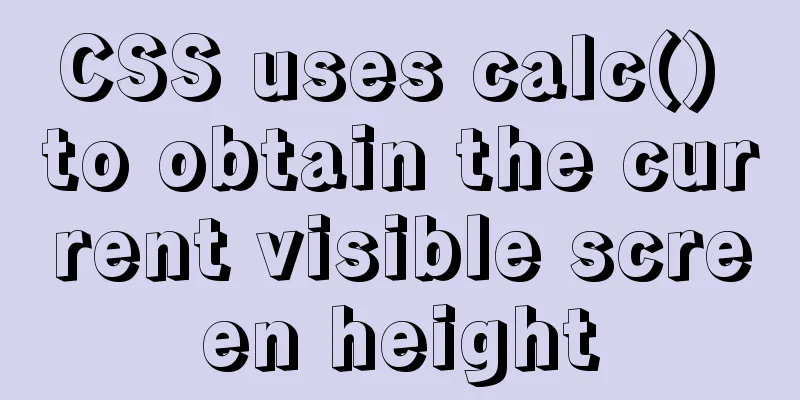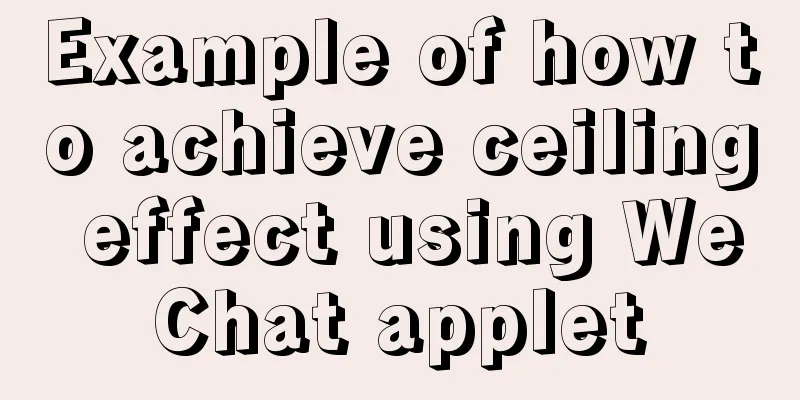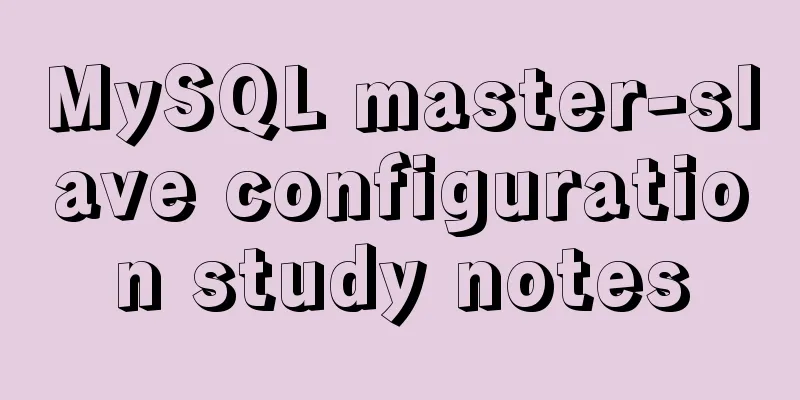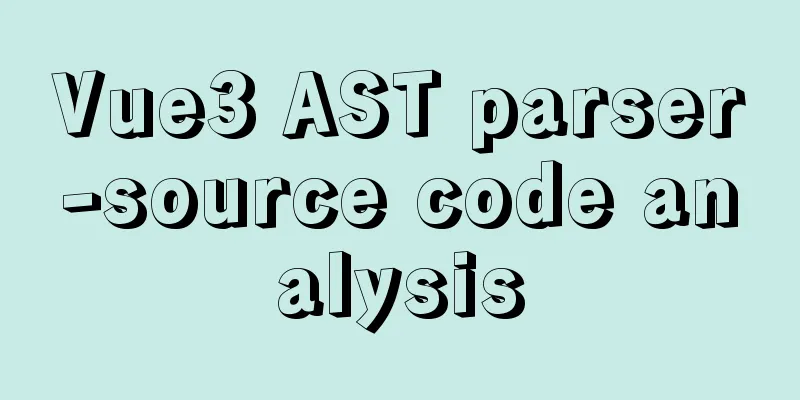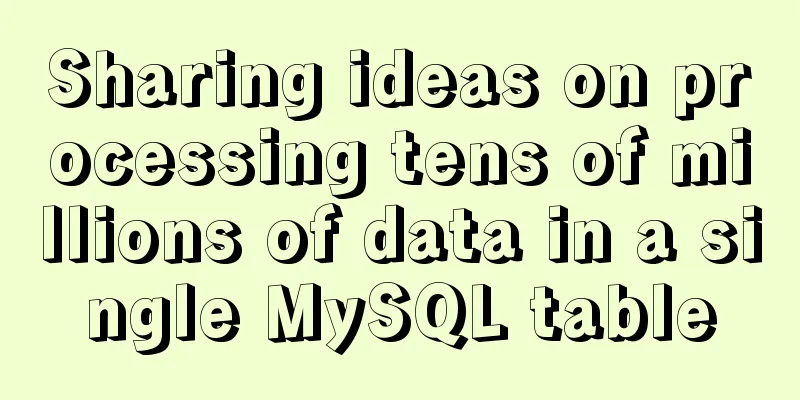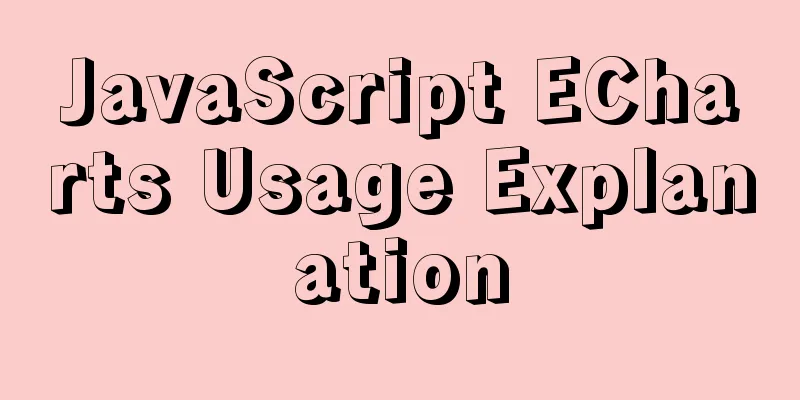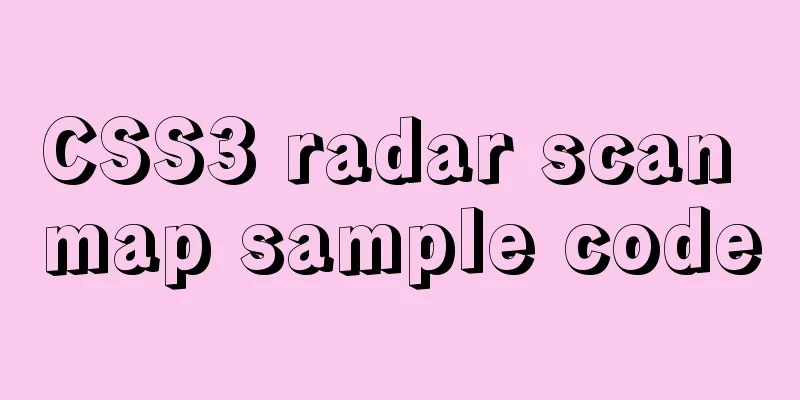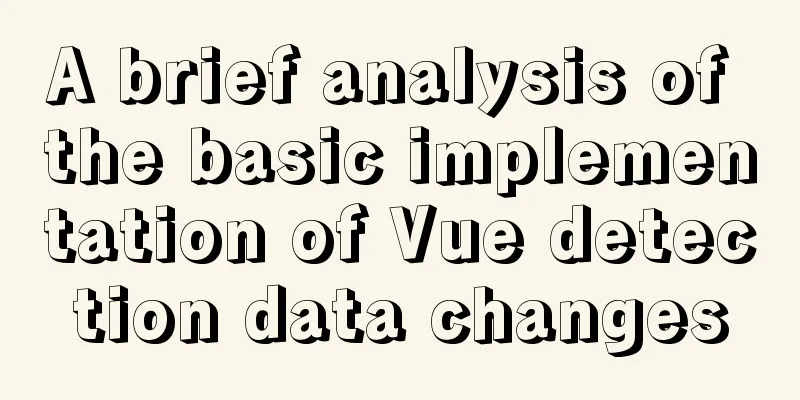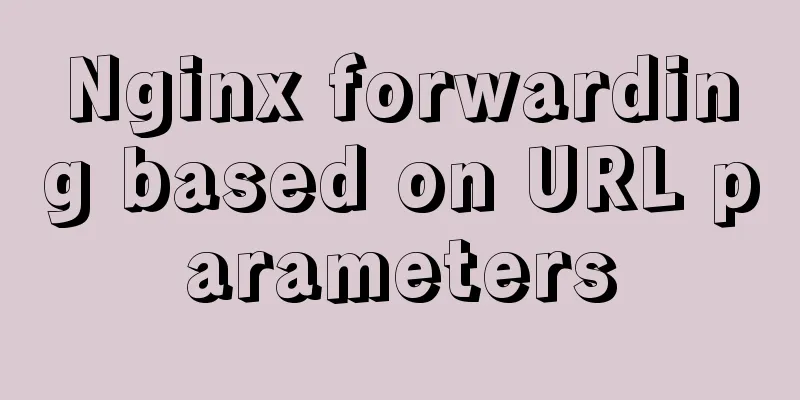Detailed explanation of Linux tee command usage
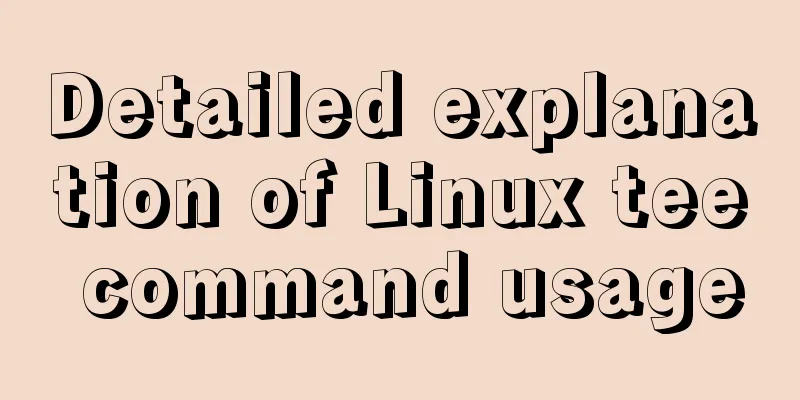
|
The
Next, we will familiarize ourselves with the Scenario 1: How to use the tee command The tee command format is: tee [OPTION]... [FILE]... From the definition in the man file, we know that tee reads data from the standard input stream, so here we use a simple command to generate an output stream as the input stream of [mysql@localhost ~]$ ping baidu.com PING baidu.com (220.181.57.216) 56(84) bytes of data. 64 bytes from 220.181.57.216 (220.181.57.216): icmp_seq=1 ttl=128 time=30.1 ms 64 bytes from 220.181.57.216 (220.181.57.216): icmp_seq=2 ttl=128 time=33.1 ms 64 bytes from 220.181.57.216 (220.181.57.216): icmp_seq=3 ttl=128 time=31.9 ms 64 bytes from 220.181.57.216 (220.181.57.216): icmp_seq=4 ttl=128 time=30.9 ms ... Now we want to output to the console and save the content output to another file for other purposes. Then [mysql@localhost ~]$ ping baidu.com | tee ping-baidu.log #Save the content to the ping-baidu.log file while outputting to the console. PING baidu.com (220.181.57.216) 56(84) bytes of data. 64 bytes from 220.181.57.216 (220.181.57.216): icmp_seq=1 ttl=128 time=30.6 ms 64 bytes from 220.181.57.216 (220.181.57.216): icmp_seq=2 ttl=128 time=30.5 ms 64 bytes from 220.181.57.216 (220.181.57.216): icmp_seq=3 ttl=128 time=30.2 ms ^C[mysql@localhost ~]$ cat ping-baidu.log #Check if the file content is consistent with the output PING baidu.com (220.181.57.216) 56(84) bytes of data. 64 bytes from 220.181.57.216 (220.181.57.216): icmp_seq=1 ttl=128 time=30.6 ms 64 bytes from 220.181.57.216 (220.181.57.216): icmp_seq=2 ttl=128 time=30.5 ms 64 bytes from 220.181.57.216 (220.181.57.216): icmp_seq=3 ttl=128 time=30.2 ms Scenario 2: How to append content to a file? In the above operation, the output is to ping-baidu.log. If this file exists, first clear all the contents in the file, and then input the content. This method is not suitable for some scenarios. We hope that each output is appended to the file. In this case, we can specify it through the ping baidu.com | tee -a ping-baidu.log
Scenario 3: How to output to multiple files at the same time? Simply append the file name to be input after the ping baidu.com | tee ping.log ping-baidu.log
Scenario 4: How to redirect the output of tee command as the input stream of another command Simply add
Scenario 5: Raising the permission level to write to a file by using the tee command When we are actually operating the liunx server, when we are configuring certain files, after the configuration is completed and when we save them, we find that our current user does not have the file to save the file. At this time, we feel very frustrated. Is there any solution? At this time, the The specific operation is to enter Scenario 6: How to make tee ignore interrupt events The ping baidu.com | tee -i ping.log refer to: https://www.howtoforge.com/linux-tee-command/ The above is the full content of this article. I hope it will be helpful for everyone’s study. I also hope that everyone will support 123WORDPRESS.COM. You may also be interested in:
|
<<: A brief discussion on several ways to implement front-end JS sandbox
>>: MySQL 8.0.16 compressed package installation and configuration method graphic tutorial
Recommend
Two special values in CSS are used to control the inherit and initial methods of the cascade
There are two special values that can be assign...
Shtml Concise Tutorial
Shtml and asp are similar. In files named shtml, s...
How to update the view synchronously after data changes in Vue
Preface Not long ago, I saw an interesting proble...
Vue-cli creates a project and analyzes the project structure
Table of contents 1. Enter a directory and create...
Solution to the Docker container cannot be stopped and deleted
Find the running container id docker ps Find the ...
The whole process of realizing website internationalization using Vite2 and Vue3
Table of contents Preface Install vue-i18n Config...
Detailed explanation of system input and output management in Linux
Management of input and output in the system 1. U...
JavaScript web page entry-level development detailed explanation
Part 3: ❤Three ways to overlook backend data rece...
Using an image as a label, the for attribute does not work in IE
For example: Copy code The code is as follows: <...
Docker image management common operation code examples
Mirroring is also one of the core components of D...
How to add double quotes in HTML title
<a href="https://www.jb51.net/" titl...
Discussion on horizontal and vertical centering of elements in HTML
When we design a page, we often need to center th...
How to handle concurrent updates of MySQL data
Will UPDATE lock? Will the SQL statement be locke...
Vue uses the Element el-upload component to step on the pit
Table of contents 1. Basic Use 2. Image quantity ...
Detailed steps for installing, configuring and uninstalling QT5 in Ubuntu 14.04
1. I downloaded QT5.13 version before, but after ...