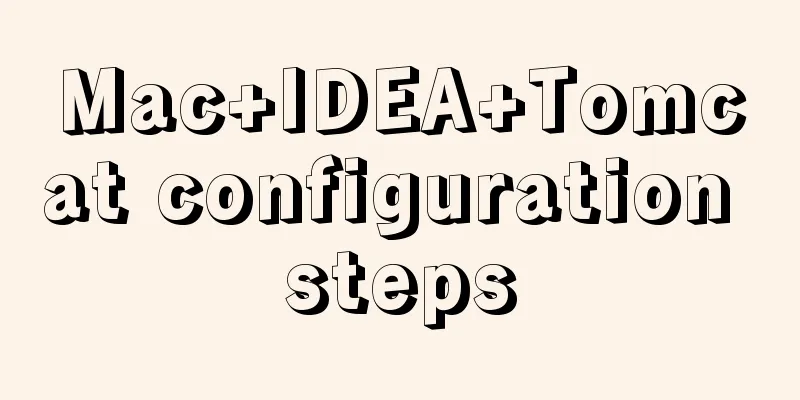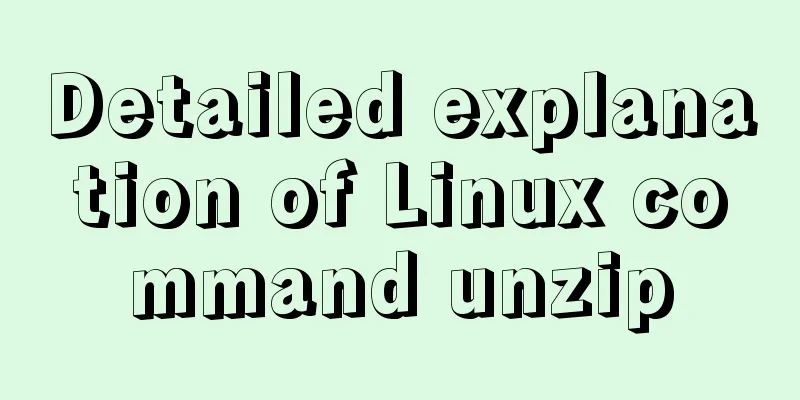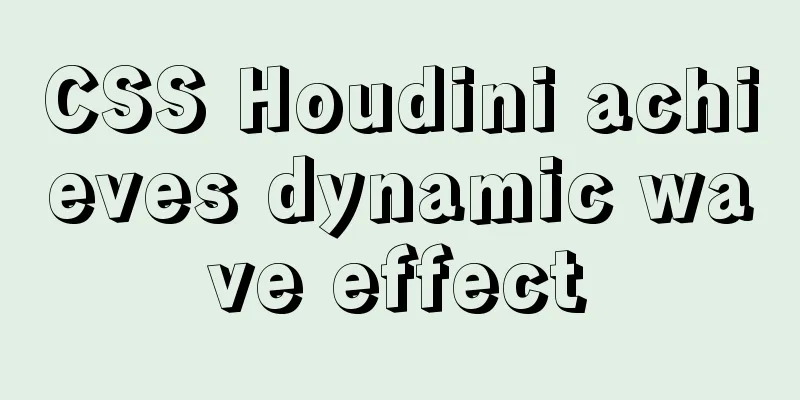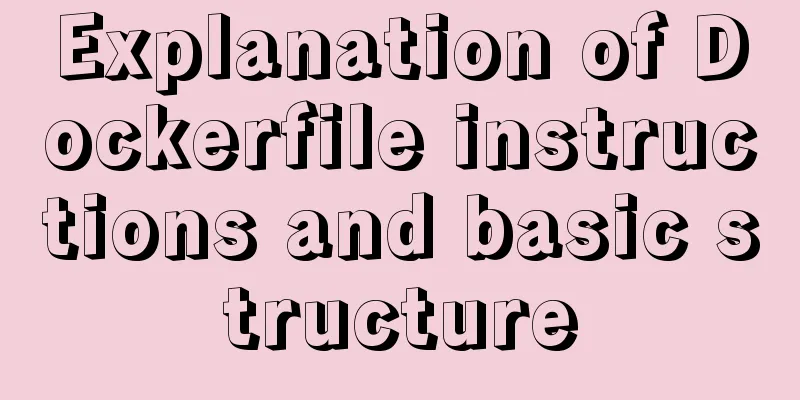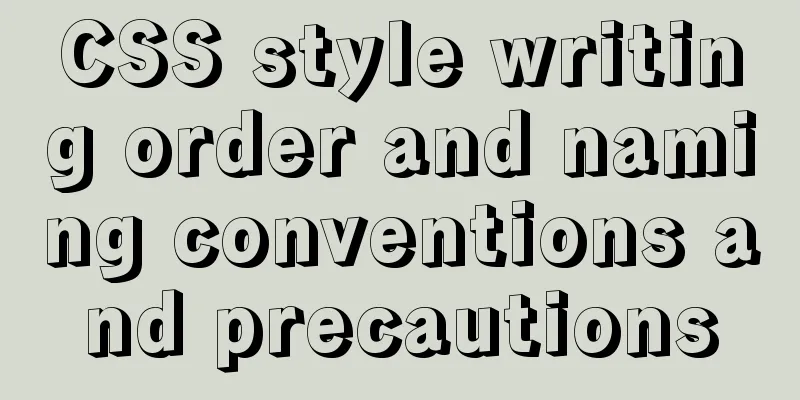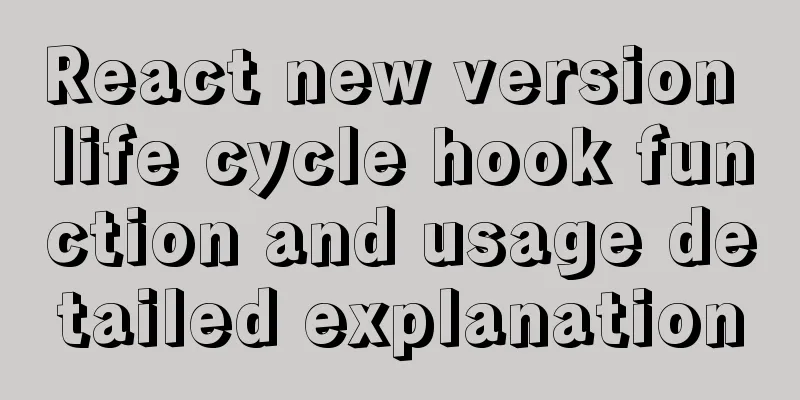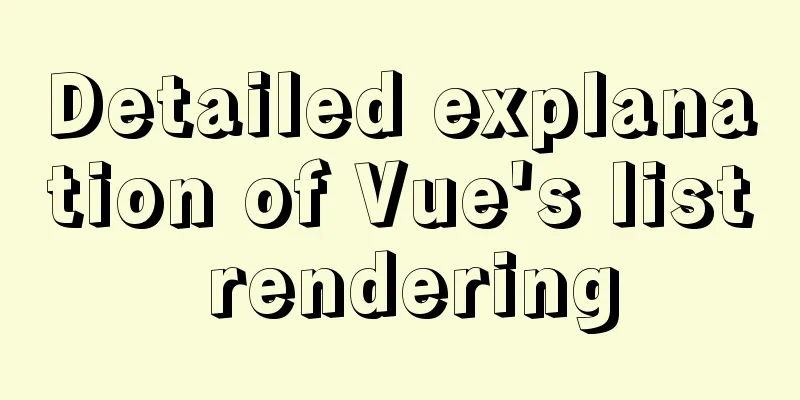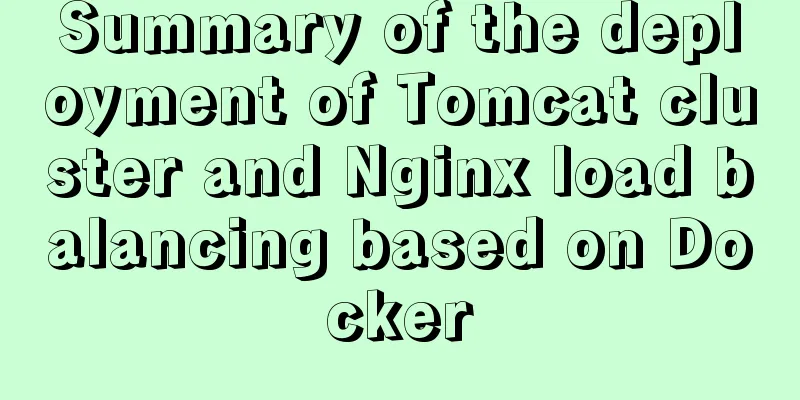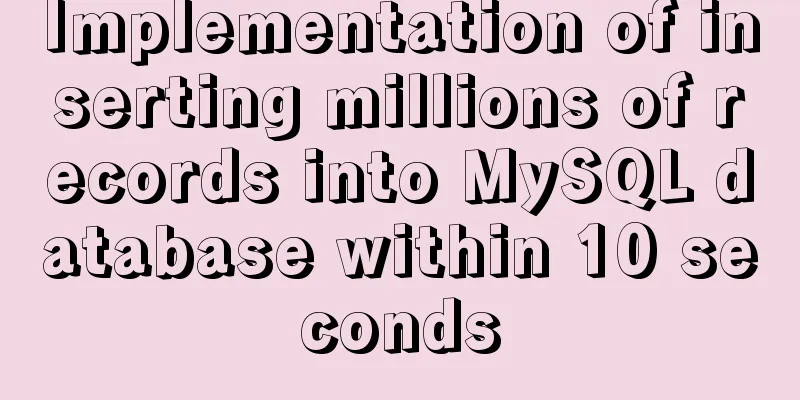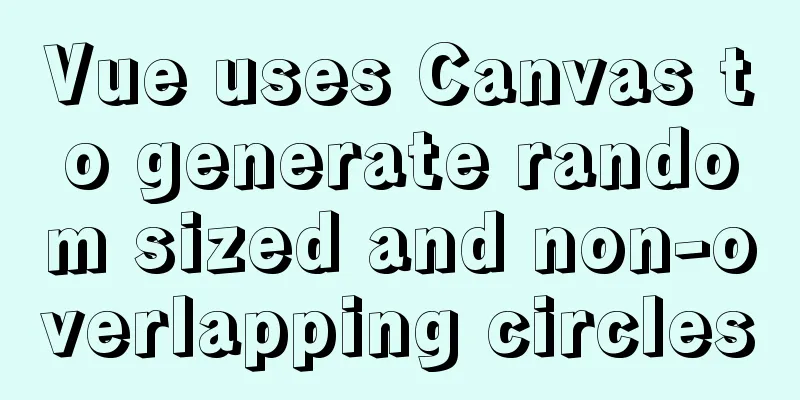Solution to the Docker container cannot be stopped and deleted
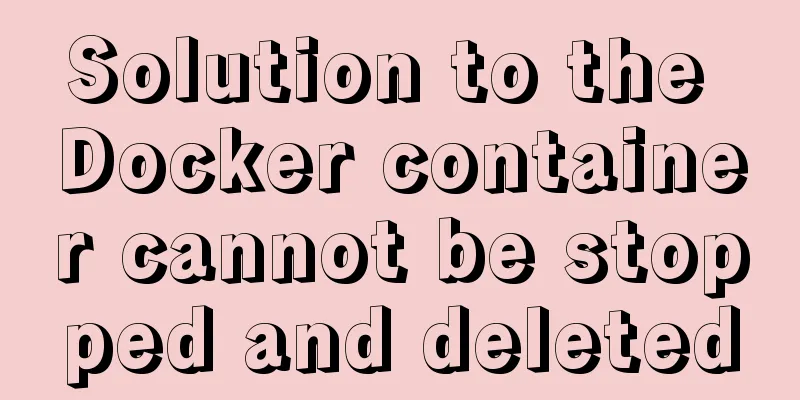
|
Find the running container id docker ps Find the physical location of the container above cd /var/lib/docker/container ls -a #The IDs of all containers will be displayed here. Find the ID that cannot be stopped from being deleted (8 digits) Stop the docker service first service docker stop Deleting a physical container
rm -rf /var/lib/docker/container/{id found above}Restart the Docker service service docker start Supplement: Docker exits the container without stopping the container and re-enters the running container How to exit the docker container (note that it is inside the running container at this time): Start the container
1. Exit the container and end the container operation exit
2. Exit the container but the container is still executing ctrl + p + q to return to the host desktop
But the container is still executing
3. How to return to a container that has exited but is still runningMethod 1: docker attach container id
Method 2: docker exec -it container ID bashShell
The above is my personal experience. I hope it can give you a reference. I also hope that you will support 123WORDPRESS.COM. If there are any mistakes or incomplete considerations, please feel free to correct me. You may also be interested in:
|
<<: Analysis and solution of the problem that MySQL instance cannot be started
>>: HTML table border control implementation code
Recommend
4 ways to implement routing transition effects in Vue
Vue router transitions are a quick and easy way t...
MySQL pessimistic locking and optimistic locking implementation
Table of contents Preface Actual Combat 1. No loc...
Solution to the problem that Xshell cannot connect to the virtualBox virtual machine
First, let's explain the network setting mode...
How to prevent computer slowdown when WIN10 has multiple databases installed
Enable the service when you need it, and disable ...
Linux bash: ./xxx: Unable to execute binary file error
Today I sent a small tool for Ubuntu to a custome...
MySQL Index Optimization Explained
In daily work, we sometimes run slow queries to r...
HTML+CSS to achieve layered pyramid example
This article mainly introduces the example of imp...
How to remove the "Enter" in the form, "Submit" and "Enter != Submit"
To implement the "Enter != Submit" probl...
mySql SQL query operation on statistical quantity
I won't say much nonsense, let's just loo...
How does Vue3's dynamic components work?
Table of contents 1. Component Registration 1.1 G...
Using CSS3 to achieve progress bar effect and dynamically add percentage
During the project, I started using the js reques...
Detailed explanation of the front-end method of passing parameters between HTML pages
A situation that often occurs in a project is tha...
Implementation of MySQL GRANT user authorization
Authorization is to grant certain permissions to ...
Detailed explanation of MySQL phantom reads and how to eliminate them
Table of contents Transaction Isolation Level Wha...
Several ways to use v-bind binding with Class and Style in Vue
Adding/removing classes to elements is a very com...