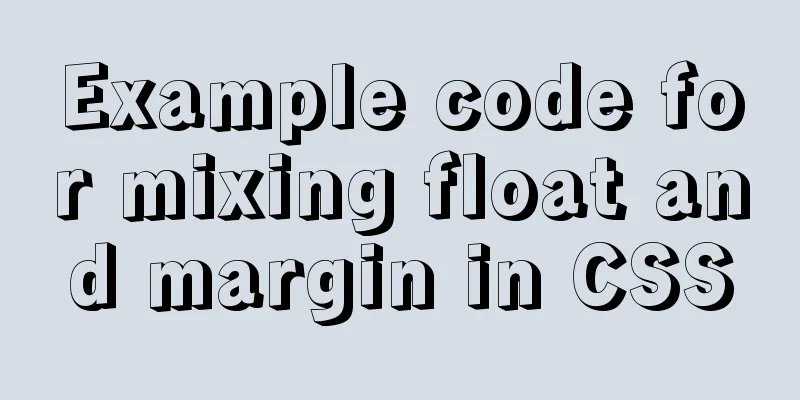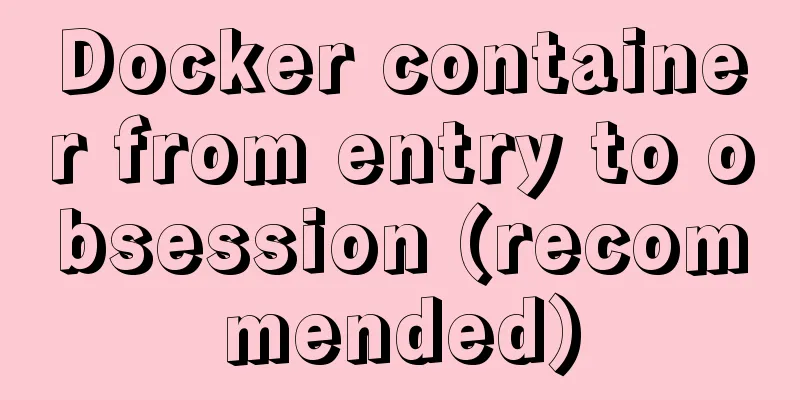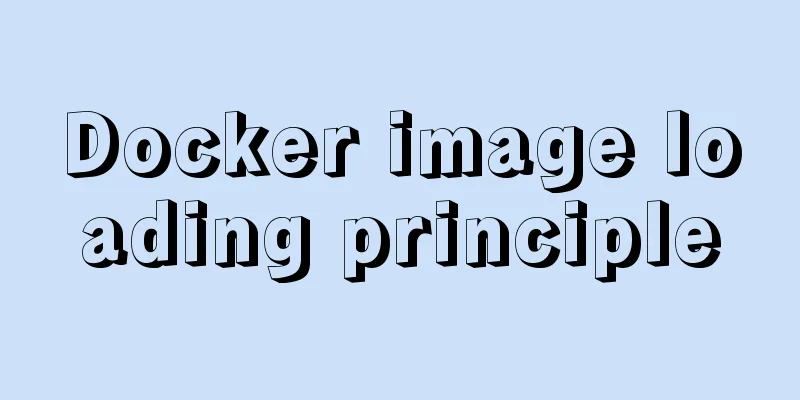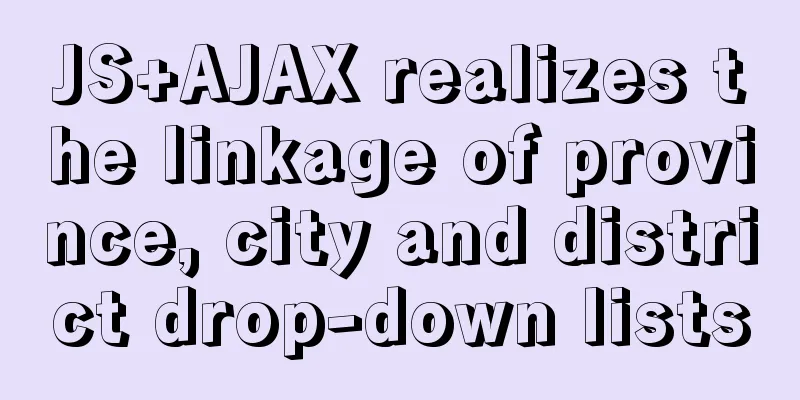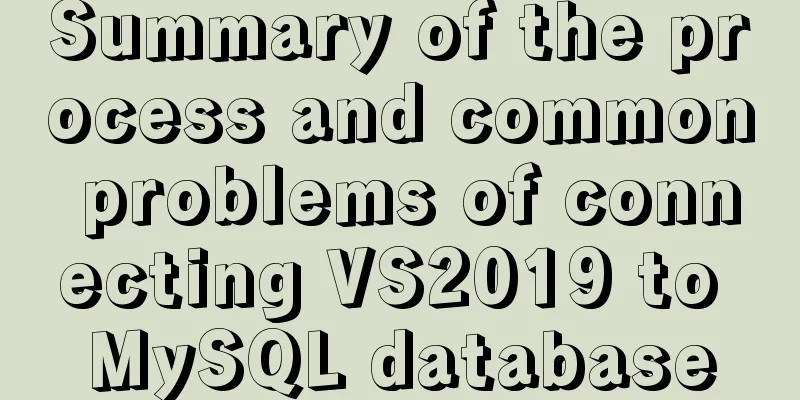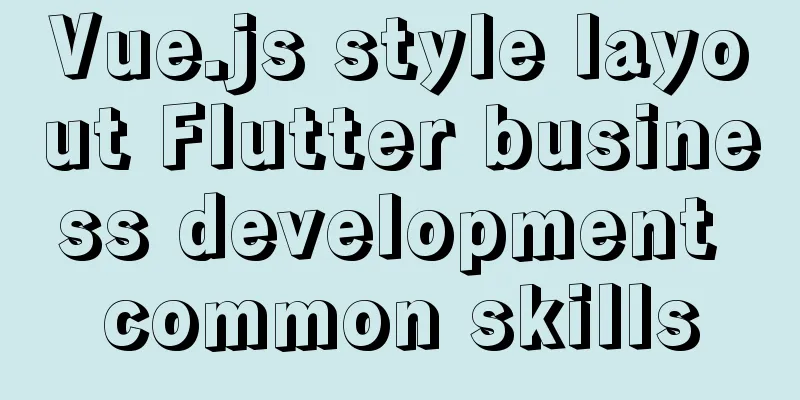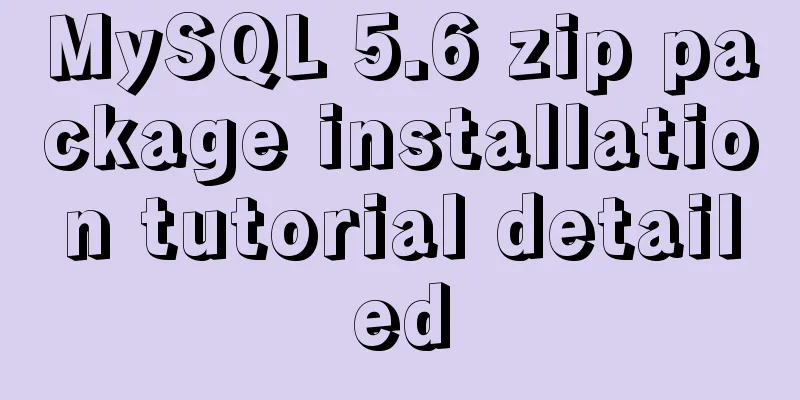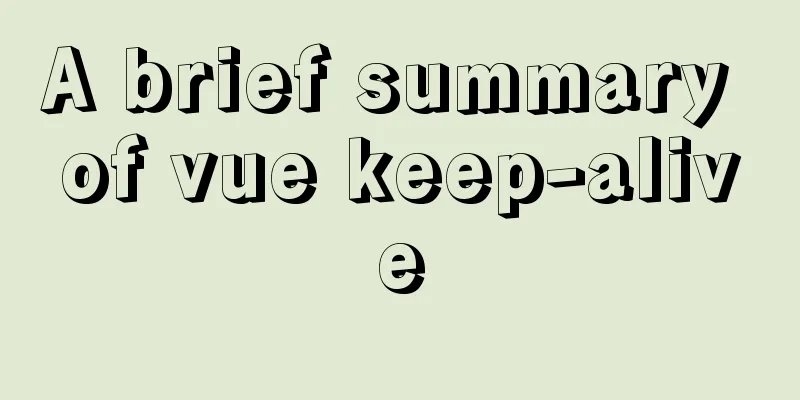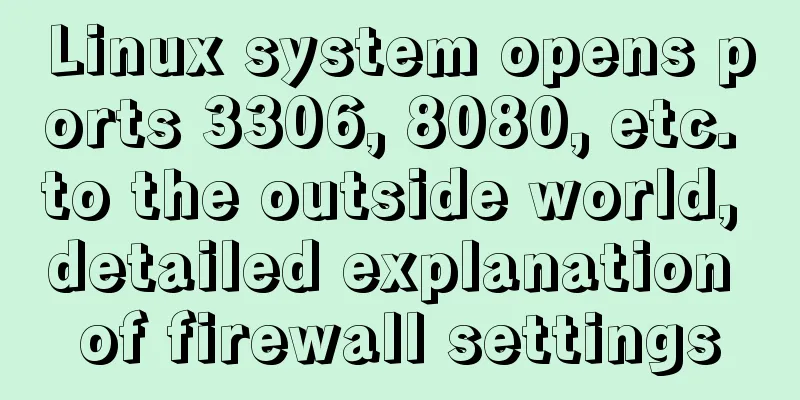HTML+CSS to achieve layered pyramid example
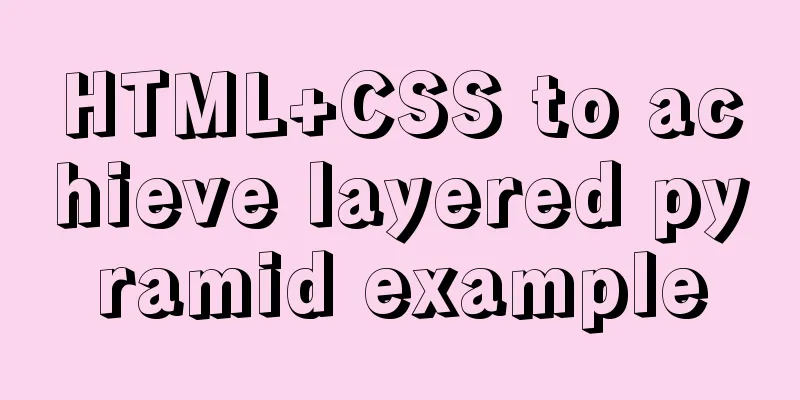
|
This article mainly introduces the example of implementing a layered pyramid with HTML+CSS, and shares it with you. The details are as follows: First the effect and then the code
Directly on the code
//html
<div class="finetriangle">
<div class="sanjiao">
<!-- Pyramid -->
<div class="sj sj1"></div>
<div class="sj sj2"></div>
<div class="sj sj3"></div>
<div class="sj sj4"></div>
<div class="sj sj5"></div>
<!-- Fill in the data on the right-->
<div class="comarow descsj1">
<span class="line"></span>
<span class="value" id="hgwvalue">0</span>
</div>
<div class="comarow descsj2">
<span class="line"></span>
<span class="value" id="gwvalue">0</span>
</div>
<div class="comarow descsj3">
<span class="line"></span>
<span class="value" id="zgwvalue">0</span>
</div>
<div class="comarow descsj4">
<span class="line"></span>
<span class="value" id="zwvalue">0</span>
</div>
<div class="comarow descsj5">
<span class="line"></span>
<span class="value" id="dwvalue">0</span>
</div>
<!-- Middle text -->
<div class="describe describe1">Very dangerous</div>
<div class="describe describe2">High Danger</div>
<div class="describe describe3">Medium and high risk</div>
<div class="describe describe4">Medium Critical</div>
<div class="describe describe5">Low Critical</div>
</div>
</div>
// css
<style>
body {
width: 100%;
height: 100%;
}
.finetriangle {
width: 300px;
height: 200px;
background: #082449;
}
.finetriangle .sanjiao {
width: 308px;
margin: 0 auto;
position: relative;
transform: translateY(-50%);
-webkit-transform: translateY(-50%);
top: 46%;
padding-right: 30px;
}
.finetriangle .sj {
margin: 0 auto;
height: 0;
border-top: 0 solid transparent;
border-right: 15px solid transparent;
border-left: 15px solid transparent;
border-bottom-width: 30px;
border-bottom-style: solid;
box-sizing: content-box;
margin-bottom: 9px;
}
.finetriangle .sj1 {
width: 0;
border-bottom-color: #ff0086;
box-shadow: 0 10px 0 0 #cc007e;
}
.finetriangle .sj2 {
width: 40px;
border-bottom-color: #ff3600;
box-shadow: 0 10px 0 0 #ce1d00;
}
.finetriangle .sj3 {
width: 80px;
border-bottom-color: #ff7f00;
box-shadow: 0 10px 0 0 #d16800;
}
.finetriangle .sj4 {
width: 120px;
border-bottom-color: #ffc94d;
box-shadow: 0 10px 0 0 #e5912e;
}
.finetriangle .sj5 {
width: 160px;
border-bottom-color: #67ce67;
box-shadow: 0 10px 0 0 #499c49;
}
.finetriangle .comarow {
font-size: 12px;
position: absolute;
}
.finetriangle .line {
display: inline-block;
height: 1px;
margin-bottom: 5px;
}
.finetriangle .value {
font-size: 16px;
}
.finetriangle .descsj1 {
top: 5px;
margin-left: 146px;
color: #ff0086;
}
.finetriangle .descsj1 .line {
width: 100px;
background: #ff0086;
}
.finetriangle .descsj2 {
top: 41px;
margin-left: 166px;
color: #ff3600;
}
.finetriangle .descsj2 .line {
width: 80px;
background: #ff3600;
}
.finetriangle .descsj3 {
top: 81px;
margin-left: 186px;
color: #ff7f00;
}
.finetriangle .descsj3 .line {
width: 60px;
background: #ff7f00;
}
.finetriangle .descsj4 {
top: 119px;
margin-left: 206px;
color: #ffc94d;
}
.finetriangle .descsj4 .line {
width: 40px;
background: #ffc94d;
}
.finetriangle .descsj5 {
top: 159px;
margin-left: 226px;
color: #67ce67;
}
.finetriangle .descsj5 .line {
width: 20px;
background: #67ce67;
}
.finetriangle .describe {
position: absolute;
margin-left: 135px;
font-size: 12px;
color: #ffffff;
}
.finetriangle .describe1 {
top: 10px;
}
.finetriangle .describe2 {
top: 46px;
}
.finetriangle .describe3 {
top: 86px;
}
.finetriangle .describe4 {
top: 124px;
}
.finetriangle .describe5 {
top: 163px;
}
</style>This is the end of this article about the example of implementing a layered pyramid with html+css. For more relevant html layered pyramid content, please search for previous articles on 123WORDPRESS.COM or continue to browse the related articles below. I hope that everyone will support 123WORDPRESS.COM in the future! |
<<: HTML+CSS to achieve cyberpunk style button
>>: HTML+CSS to achieve text folding special effects example
Recommend
How to deploy a simple c/c++ program using docker
1. First, create a hello-world.cpp file The progr...
Implementation of multiple instances of tomcat on a single machine
1. Introduction First of all, we need to answer a...
Some "pitfalls" of MySQL database upgrade
For commercial databases, database upgrade is a h...
MySQL time types and modes details
Table of contents 1. MySQL time type 2. Check the...
Summary of the use of special operators in MySql
Preface There are 4 types of operators in MySQL, ...
How to customize more beautiful link prompt effect with CSS
Suggestion: Handwriting code as much as possible c...
Solution to MySQL Chinese garbled characters problem
1. The Chinese garbled characters appear in MySQL...
Vue.js framework implements shopping cart function
This article shares the specific code of Vue.js f...
Sample code for implementing DIV suspension with pure CSS (fixed position)
The DIV floating effect (fixed position) is imple...
Detailed explanation of the difference between MySQL null and not null and null and empty value ''''
I believe that many people who have used MySQL fo...
Detailed explanation of how to solve the position:fixed fixed positioning offset problem
question CSS fixed positioning position:fixed is ...
MYSQL Operator Summary
Table of contents 1. Arithmetic operators 2. Comp...
Why is your like statement not indexed?
Preface This article aims to explain the most bor...
Cross-host communication between docker containers-overlay-based implementation method
Overlay network analysis Built-in cross-host netw...
Some improvements in MySQL 8.0.24 Release Note
Table of contents 1. Connection Management 2. Imp...