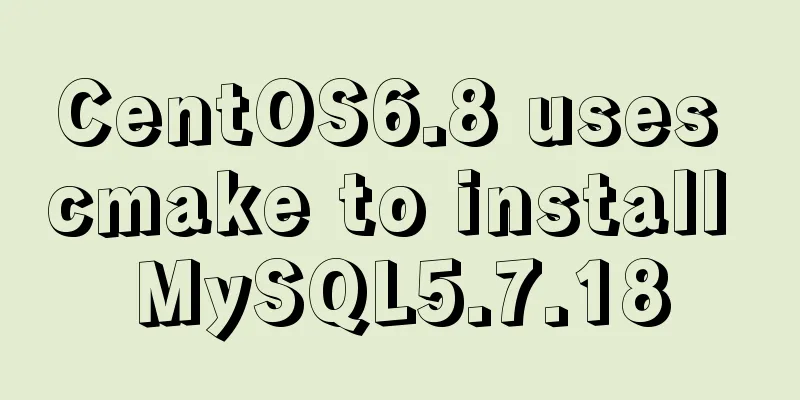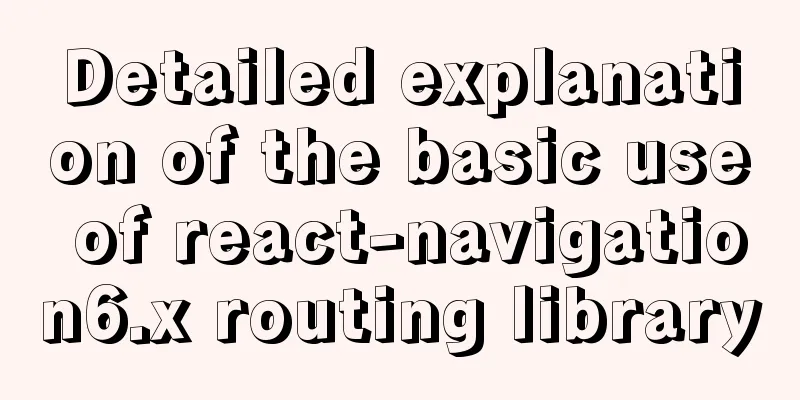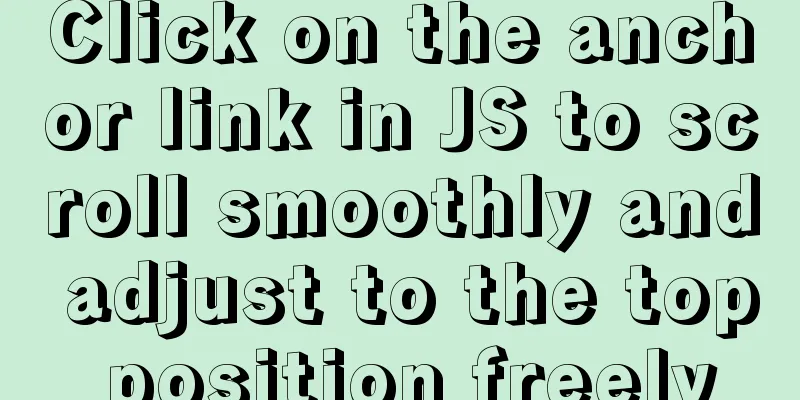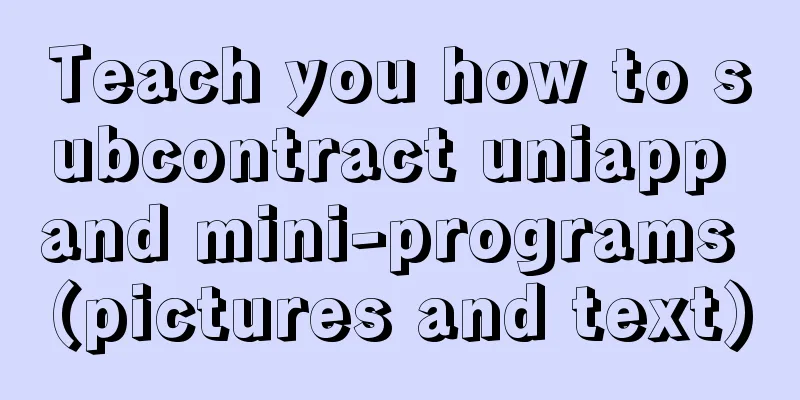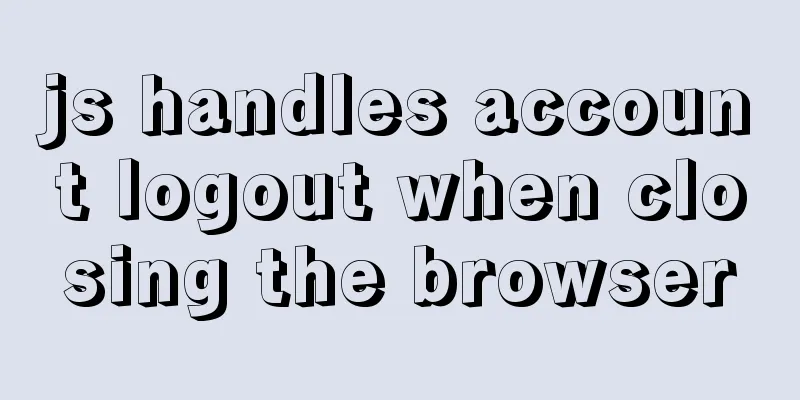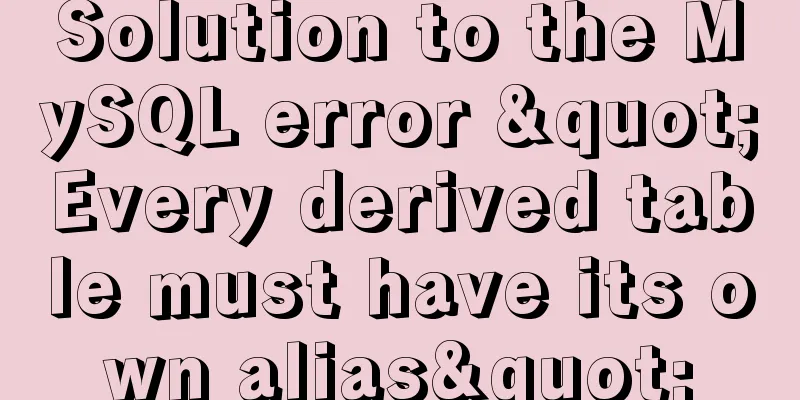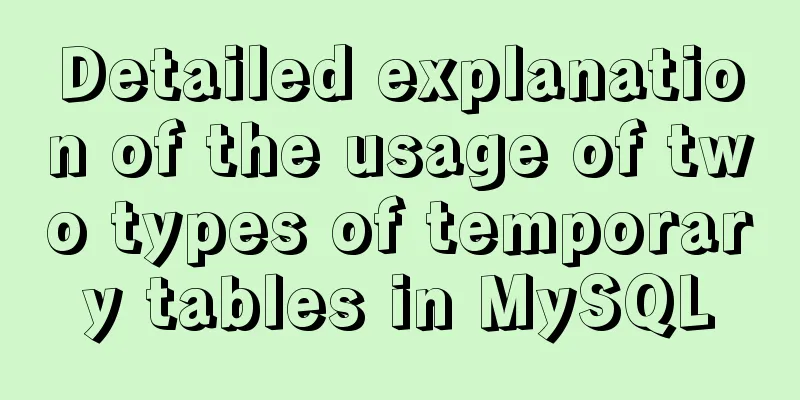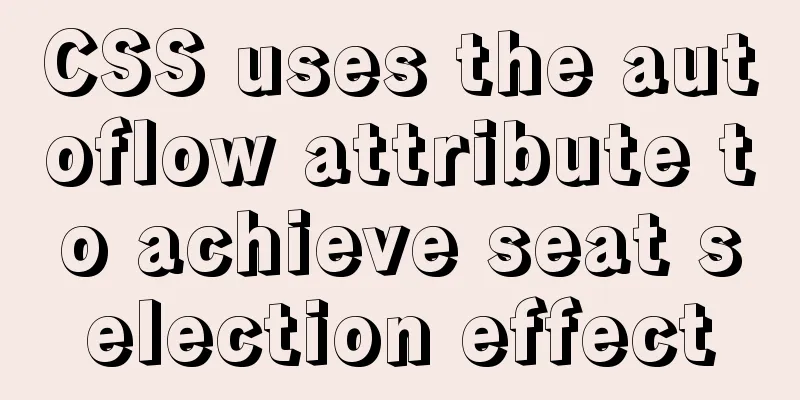Solution to MySQL Chinese garbled characters problem
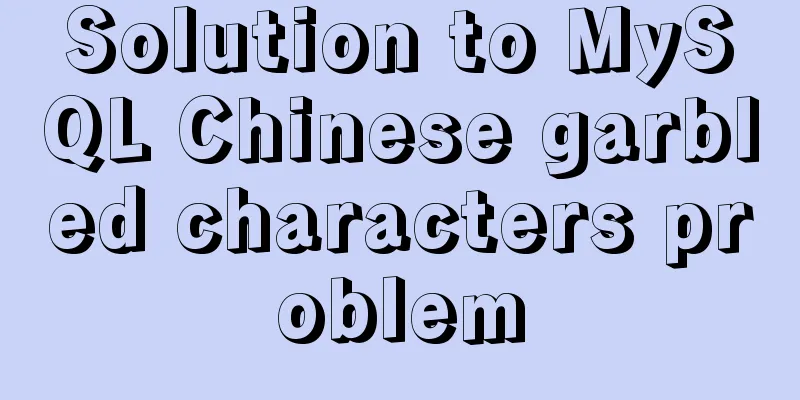
|
1. The Chinese garbled characters appear in MySQL in Linux. The following operations are performed Edit the vi /etc/my.cnf file and add the three lines marked in the figure [client] default-character-set=utf8 [mysqld] character-set-server=utf8 [mysql] default-character-set=utf8 Restart mysql service
2. Chinese garbled characters appear when the Navicat tool connects to the database View the encoding format in the edit connection
View the encoding format in the editing database
View the character set in the table design table
The above is the full content of this article. I hope it will be helpful for everyone’s study. I also hope that everyone will support 123WORDPRESS.COM. You may also be interested in:
|
<<: A brief understanding of the differences between MySQL InnoDB and MyISAM
>>: How to install vncserver in Ubuntu 20.04
Recommend
How to batch generate MySQL non-duplicate mobile phone number table example code
Preface In many MySQL test scenarios, some test d...
Detailed explanation of ssh password-free login configuration method (pictures and commands)
First, let me explain that what we want to do is ...
Solution to the problem that MySQL commands cannot be entered in Chinese
Find the problem Recently, when I connected to th...
Detailed explanation of mysql record time-consuming sql example
mysql records time-consuming sql MySQL can record...
Detailed explanation of CocosCreator Huarongdao digital puzzle
Table of contents Preface text 1. Panel 2. Huaron...
Complete steps for deploying jar package projects using Shell scripts in Linux
1. Install JDK Check the computer's operating...
How to install JDK8 on Windows
1. Download: http://www.oracle.com/technetwork/ja...
Import backup between mysql database and oracle database
Import the data exported from the Oracle database...
Detailed steps to build an NFS file sharing server in Linux
Linux builds NFS server In order to achieve data ...
JavaScript MouseEvent Case Study
MouseEvent When the mouse performs a certain oper...
CSS makes the footer automatically stick to the bottom when the content height is not enough
In the UI cutting process, the page is often comp...
Detailed explanation of the middleman mode of Angular components
Table of contents 1. Middleman Model 2. Examples ...
Solution to prevent caching in pages
Solution: Add the following code in <head>: ...
MYSQL unlock and lock table introduction
MySQL Lock Overview Compared with other databases...
VUE+Canvas implements the sample code of the desktop pinball brick-breaking game
Everyone has played the pinball and brick-breakin...