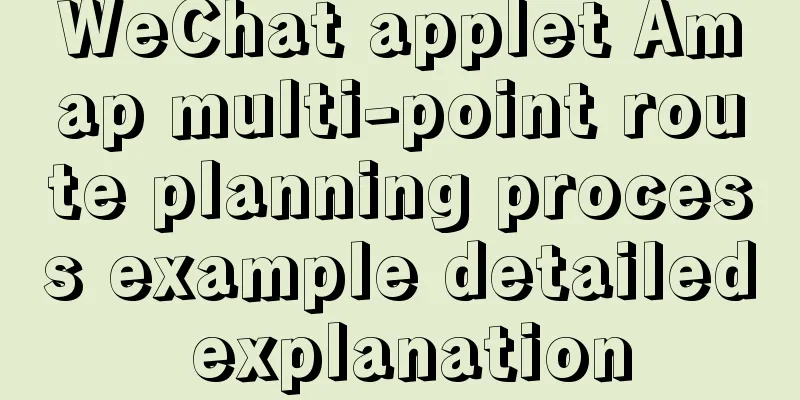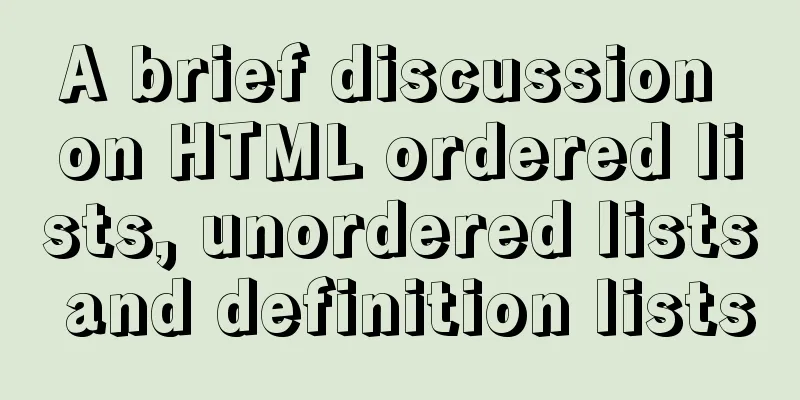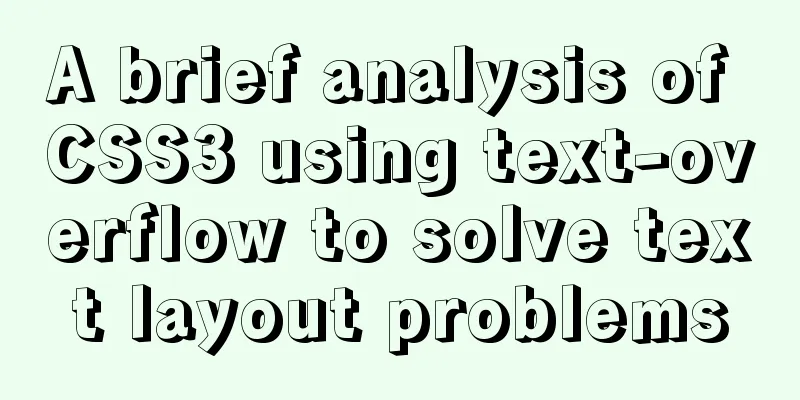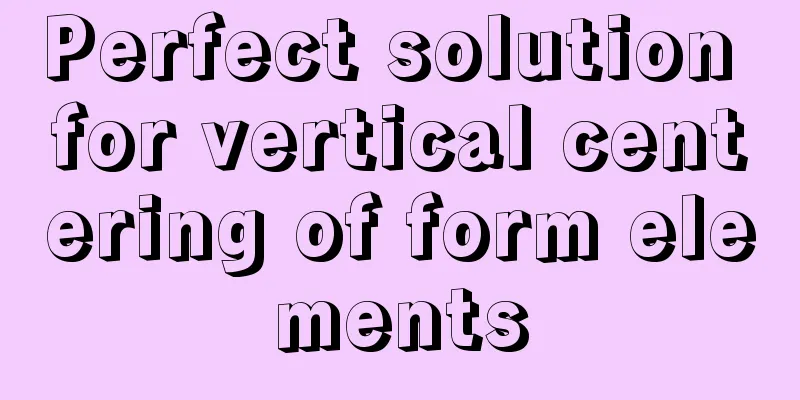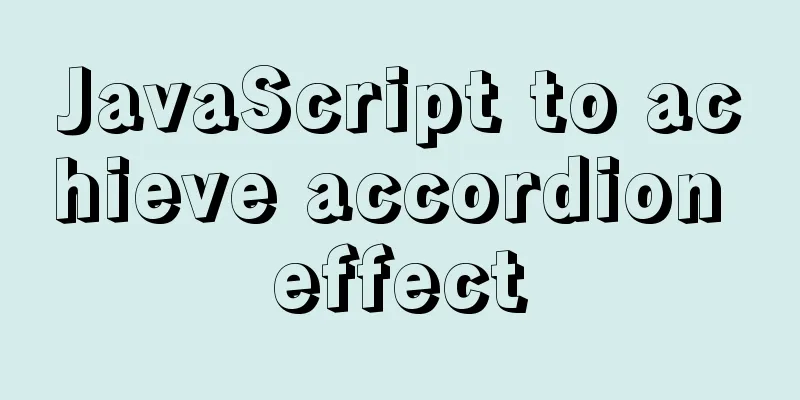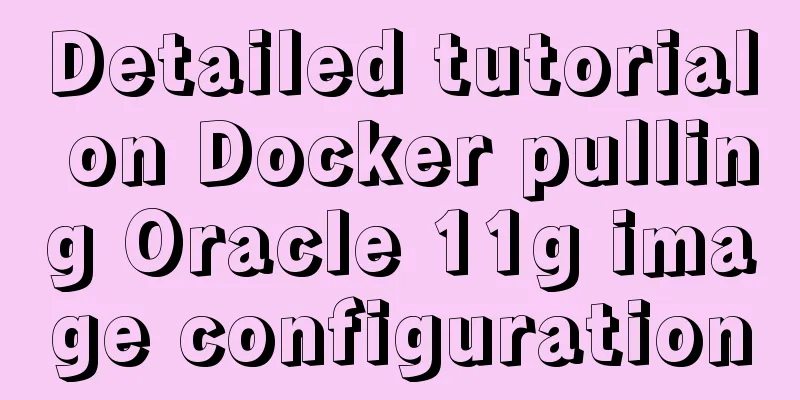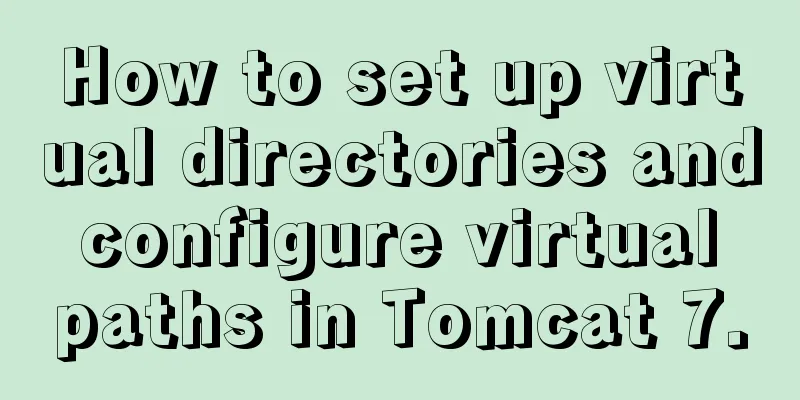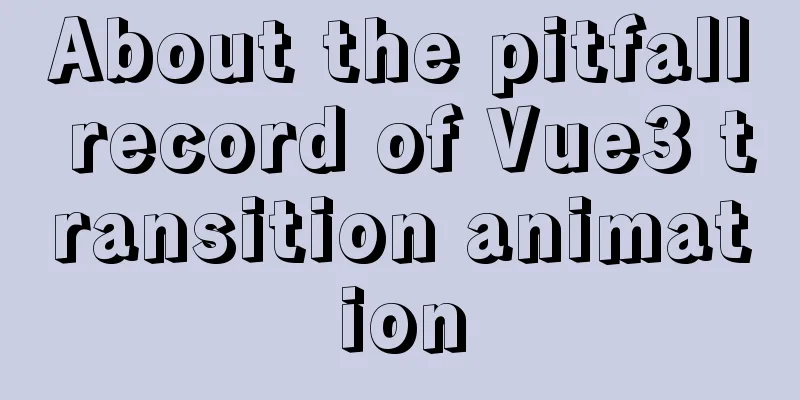JavaScript MouseEvent Case Study
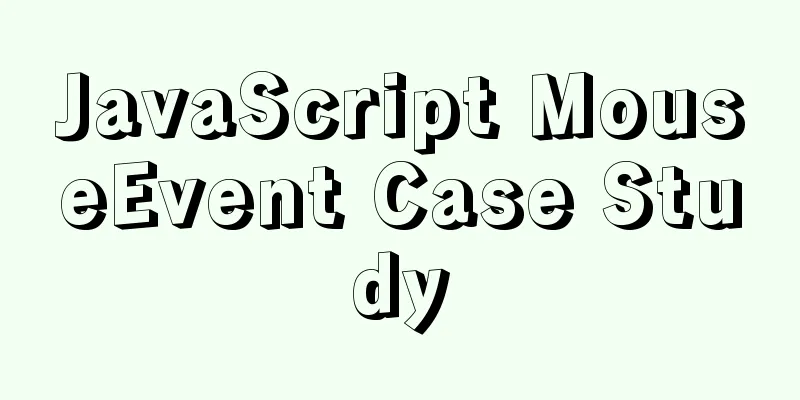
MouseEventWhen the mouse performs a certain operation, an event object is generated, which records all the properties of the mouse when the event is triggered. You can print out the MouseEvent object in the Google console as follows.
function mouseDown(e){
var e = e||event;
console.log(e)
}
window.onload = function (){
document.getElementsByTagName('body')[0].addEventListener('mousedown',mouseDown,false)
}The printed MouseEvent is as follows:
This object has many properties, but the most commonly used ones are offsetX, offsetY, clientX/clientY, pageX, and pageY. What do the various attributes correspond to? The following are some common events: altkey: Whether the alt key is pressed when the mouse event is triggered, if so, returns true, otherwise returns false. button: The event attribute returns an Arabic numeral, 0 represents pressing the left button, 1 represents pressing the scroll wheel, and 2 represents pressing the right button. offsetX, offsetY: The event attributes return the X and Y coordinates of the mouse relative to the event source element when the event is triggered. Standard events do not have corresponding attributes. clientX, clientY: The event properties return the horizontal and vertical coordinates of the mouse pointer relative to the browser page (or client area) when the event is triggered. pageX, pageY: The event attributes return the horizontal and vertical coordinates of the mouse pointer relative to the upper left corner of the entire page when the event is triggered. screenX, screenY: The event attributes return the horizontal and vertical coordinates of the mouse position relative to the user's screen when the event is triggered. The reference point, or origin, is the upper left corner of the screen. Well, text descriptions are always annoying, so here’s a classic picture to explain everything:
This is the end of this article about the JavaScript mouse event (MouseEvent) case study. For more relevant JavaScript mouse event (MouseEvent) content, please search for previous articles on 123WORDPRESS.COM or continue to browse the following related articles. I hope everyone will support 123WORDPRESS.COM in the future! You may also be interested in:
|
<<: MySQL sliding aggregation/year-to-date aggregation principle and usage example analysis
>>: Tutorial on deploying nginx+uwsgi in Django project under Centos8
Recommend
Vue Element-ui table realizes tree structure table
This article shares the specific code of Element-...
How the Linux kernel breaks into the process address space and modifies the process memory
Isolation of process address spaces is a notable ...
Solution to Ubuntu not being able to connect to the Internet
Problem description: I used a desktop computer an...
Use overflow: hidden to disable page scrollbars
Copy code The code is as follows: html { overflow...
JS implements the snake game
Table of contents 1. Initialization structure 2. ...
React internationalization react-i18next detailed explanation
Introduction react-i18next is a powerful internat...
Vue3 encapsulates the side navigation text skeleton effect component
Vue3 project encapsulation side navigation text s...
Detailed explanation of three ways to configure Nginx virtual hosts (based on ports)
Nginx supports three ways to configure virtual ho...
Improving the effect of hyperlinks in web design and production
Hyperlinks enable people to jump instantly from pa...
Using js to realize dynamic background
This article example shares the specific code of ...
Vue.js uses Element-ui to implement the navigation menu
This article shares the specific code for impleme...
CSS3 realizes text relief effect, engraving effect, flame text
To achieve this effect, you must first know a pro...
Solution to HTML encoding problem in IE6 that causes JS error and CSS not being applied
It was found in the test that when the page defini...
MySQL series 9 MySQL query cache and index
Table of contents Tutorial Series 1. MySQL Archit...
Beautiful checkbox style (multiple selection box) perfectly compatible with IE8/9/10, FF, etc.
It's embarrassing to say that I had to search ...