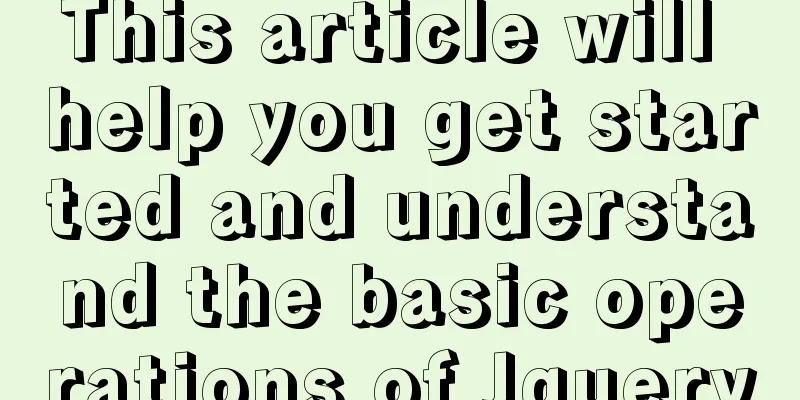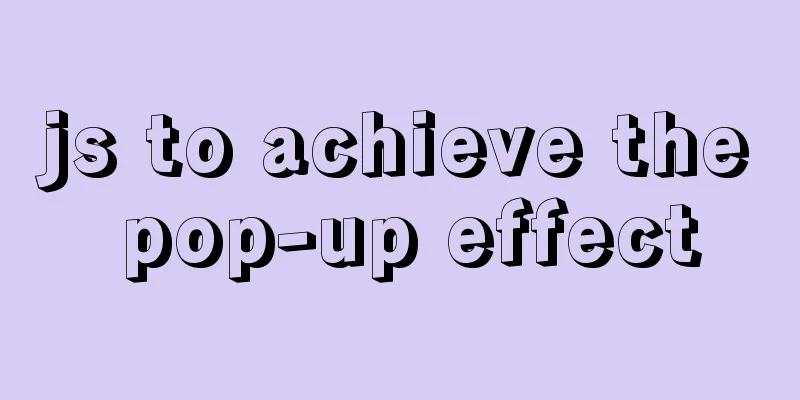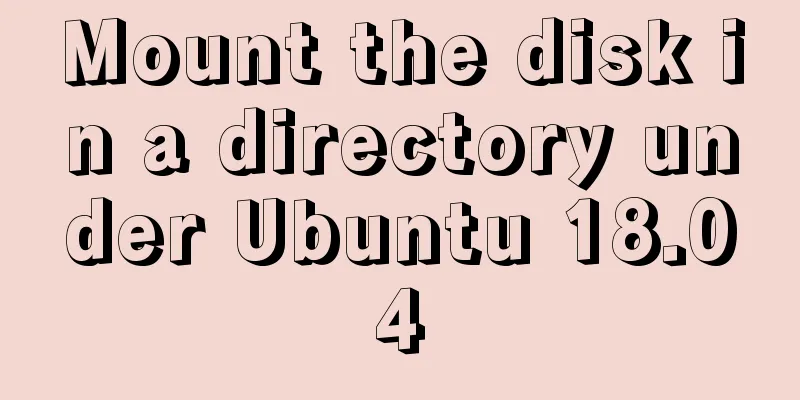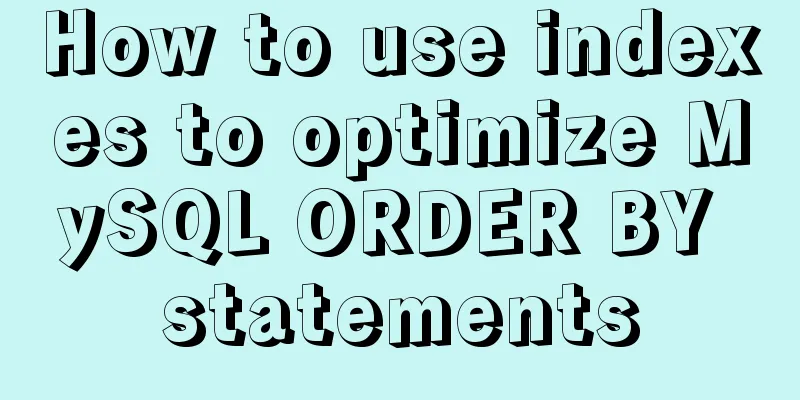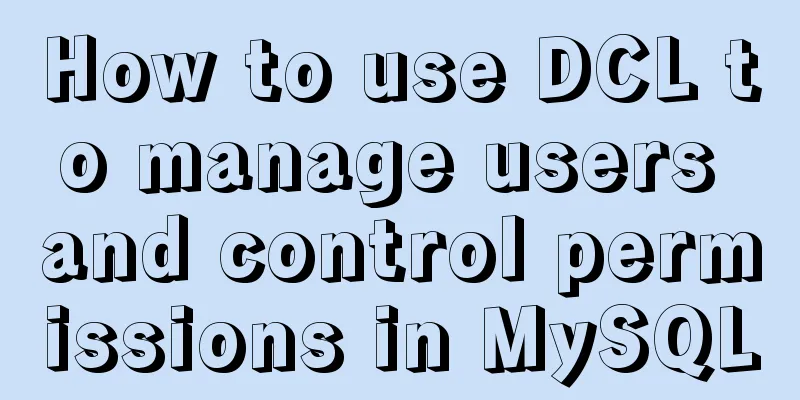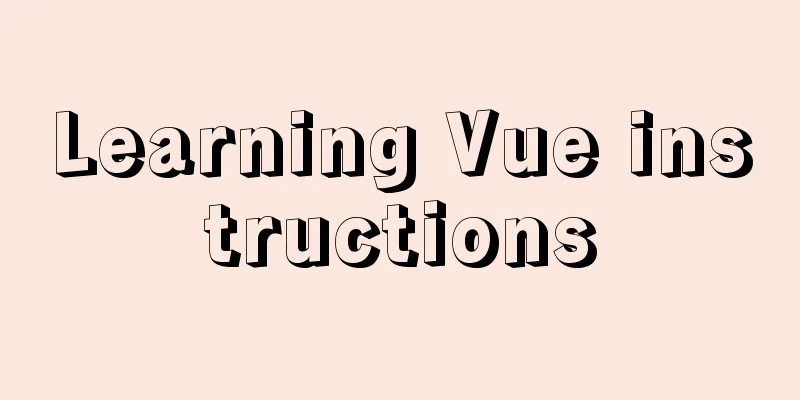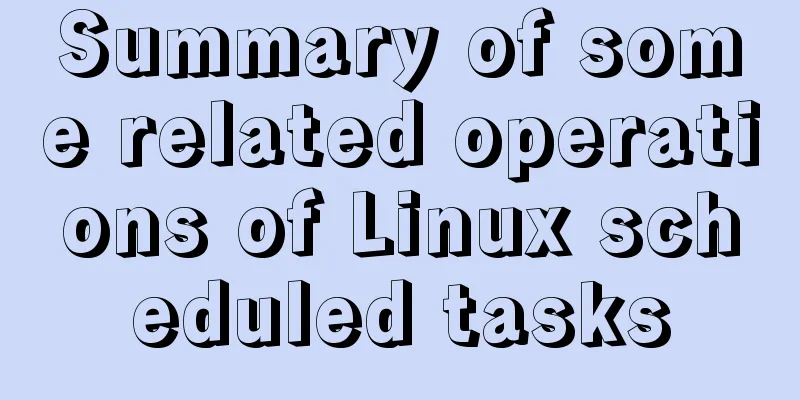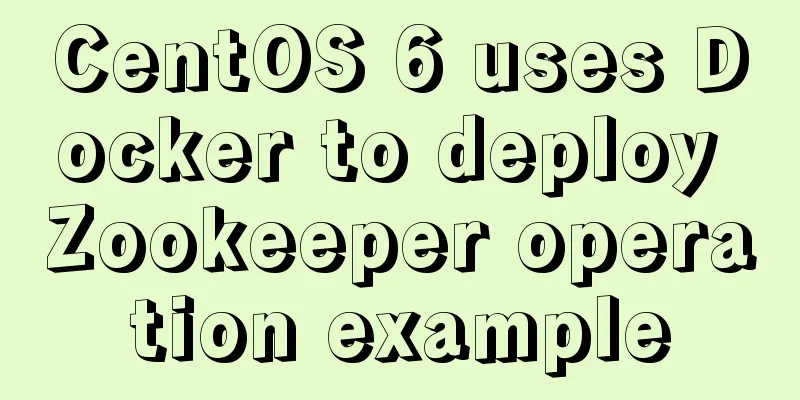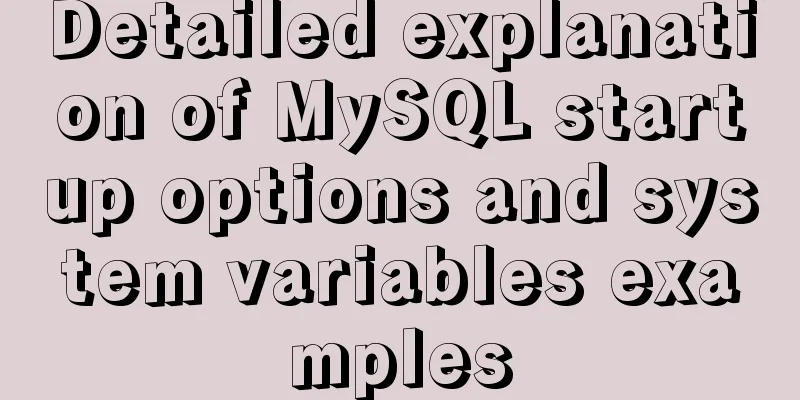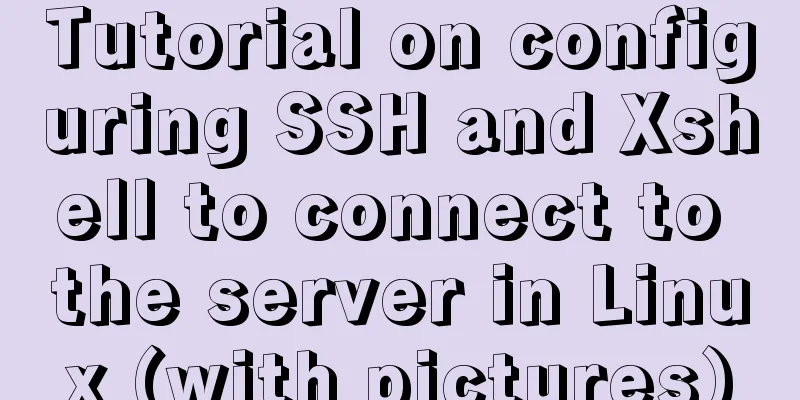React internationalization react-i18next detailed explanation
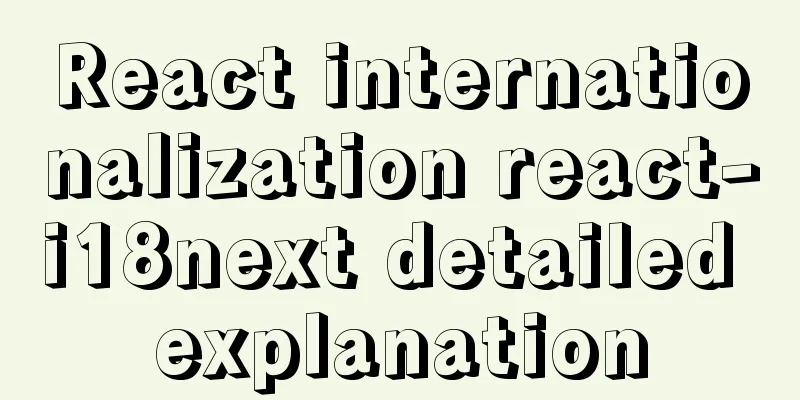
|
Introduction react-i18next is a powerful internationalization framework based on
Install You need to install both Configuration Create a new Create three new files in
en.json
{
"header": {
"register":"Register",
"signin":"Sign In",
"home": "Home"
},
"footer": {
"detail" : "All rights reserved @ React"
},
"home": {
"hot_recommended": "Hot Recommended",
"new_arrival": "New arrival",
"joint_venture": "Joint Venture"
}
}zh.json
{
"header": {
"register":"Register",
"signin":"Login",
"home": "Home"
},
"footer": {
"detail" : "Copyright @ React"
},
"home": {
"hot_recommended": "Hot Recommended",
"new_arrival": "New arrival",
"joint_venture": "Joint venture"
}
}config.ts
import i18n from 'i18next';
import { initReactI18next } from 'react-i18next';
import translation_en from './en.json';
import translation_zh from './zh.json';
const resources = {
en:
translation: translation_en,
},
en: {
translation: translation_zh,
},
};
i18n.use(initReactI18next).init({
resources,
lng: 'zh',
interpolation:
escapeValue: false,
},
});
export default i18n;useReference Profile Reference the
import React from 'react';
import ReactDOM from 'react-dom';
import './index.css';
import App from './App';
import './i18n/config'; // Reference configuration file ReactDOM.render(
<React.StrictMode>
<App />
</React.StrictMode>,
document.getElementById('root')
);Use in componentsMethod 1 Use the
import React from 'react';
import styles from './Home.module.css';
//Introduce HOC high-order function withTranslation and i18n ts type definition WithTranslation
import { withTranslation, WithTranslation } from "react-i18next"
class HomeComponent extends React.Component<WithTranslation> {
render() {
const { t } = this.props;
return <>
<h1>{t('header.home')}</h1>
<ul>
<li>{t('home.hot_recommended')}</li>
<li>{t('home.new_arrival')}</li>
<li>{t('home.joint_venture')}</li>
</ul>
</>
}
}
export const Home = withTranslation()(HomeComponent); // Use the withTranslation high-order function to complete the data injection of language configurationMethod 2 Use
import React from 'react';
import { useTranslation, Trans } from 'react-i18next'
export const Home: React.FC = () => {
const { t } = useTranslation()
return (
<div>
<h1>{t('header.home')}</h1>
<ul>
<li>{t('home.hot_recommended')}</li>
{/* There is another way */}
<li><Trans>home.new_arrival</Trans></li>
</ul>
</div>
);
};
Switch language
import i18n from 'i18next';
const changeLanguage= (val) => {
i18n.changeLanguage(val); // val parameter value is 'en' or 'zh'
};
or
import React from 'react';
import { useTranslation } from 'react-i18next'
export const Home: React.FC = () => {
const { t, i18n } = useTranslation()
return (
<button onClick={()=>i18n.changeLanguage(i18n.language=='en'?'zh':'en')}>{i18n.language=='en'?'zh':'en'}</button>
);
};
This is the end of this article about React internationalization react-i18next. For more relevant React internationalization react-i18next content, please search 123WORDPRESS.COM's previous articles or continue to browse the following related articles. I hope everyone will support 123WORDPRESS.COM in the future! You may also be interested in:
|
<<: Sample code for achieving three-dimensional picture placement effect with pure CSS
>>: Summary of MySQL log related knowledge
Recommend
MySQL multi-instance deployment and installation guide under Linux
What is MySQL multi-instance Simply put, MySQL mu...
Various methods to implement the prompt function of text box in html
You can use the attribute in HTML5 <input="...
When to use Map instead of plain JS objects
Table of contents 1. Map accepts any type of key ...
mysql installer community 8.0.12.0 installation graphic tutorial
This tutorial shares the installation of mysql in...
One minute to experience the smoothness of html+vue+element-ui
Technology Fan html web page, you must know vue f...
Analysis of multi-threaded programming examples under Linux
1 Introduction Thread technology was proposed as ...
How to clear mysql registry
Specific method: 1. Press [ win+r ] to open the r...
What is the difference between HTM and HTML? What is the difference between HTM and HTML?
In the process of learning web design, I did not ...
Uniapp realizes sliding scoring effect
This article shares the specific code of uniapp t...
Vue binding object, array data cannot be dynamically rendered case detailed explanation
Project scenario: Dark Horse Vue project manageme...
Website User Experience Design (UE)
I just saw a post titled "Flow Theory and Des...
Html easily implements rounded rectangle
Question: How to achieve a rounded rectangle usin...
MySQL SQL statement analysis and query optimization detailed explanation
How to obtain SQL statements with performance iss...
Goodbye Docker: How to Transform to Containerd in 5 Minutes
Docker is a very popular container technology. Th...
Text mode in IE! Introduction to the role of DOCTYPE
After solving the form auto-fill problem discussed...