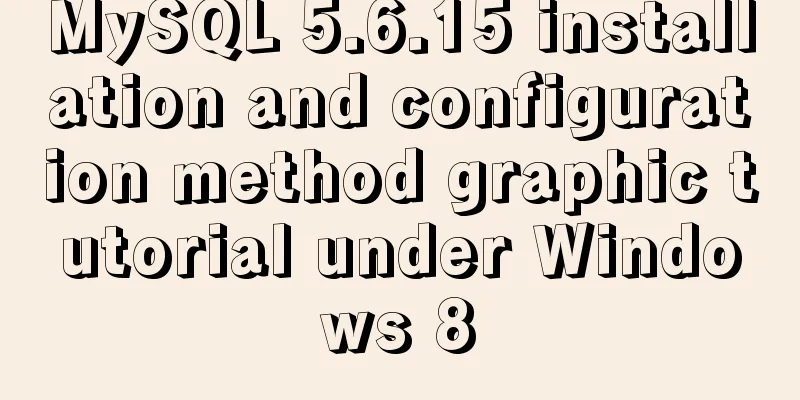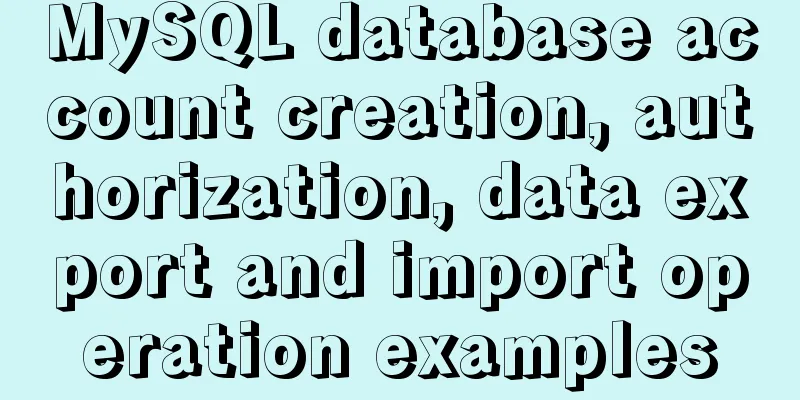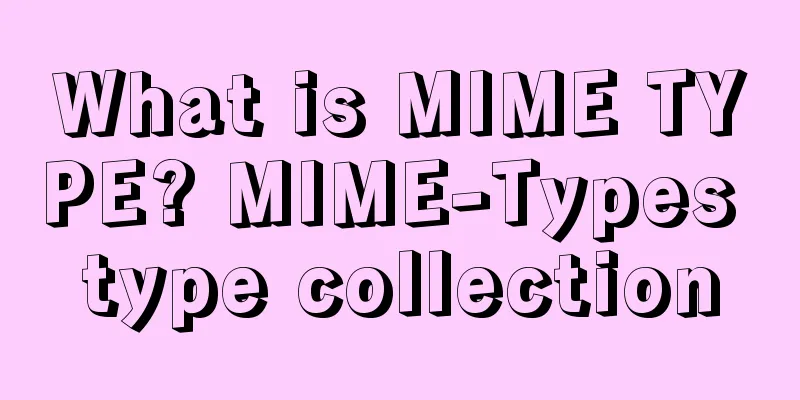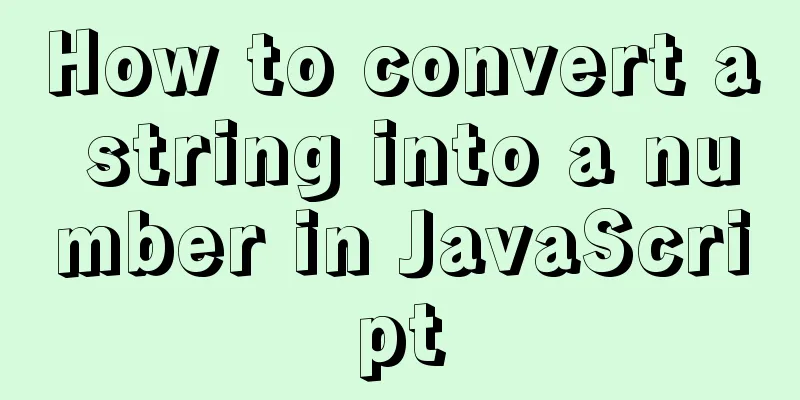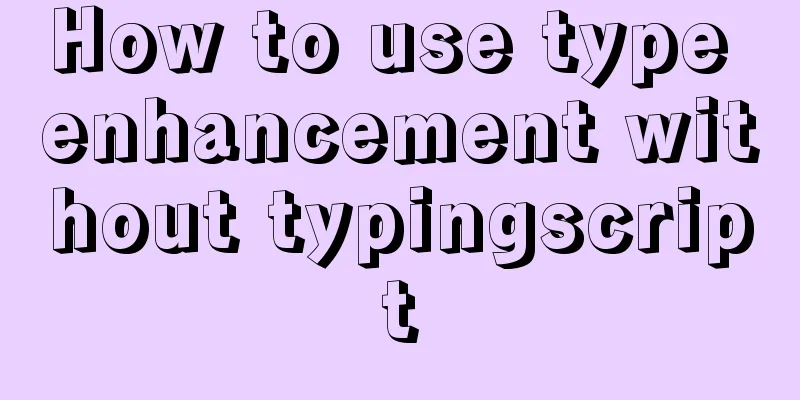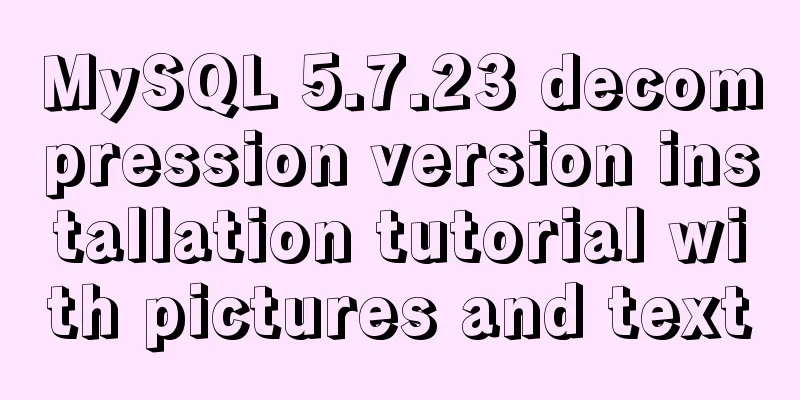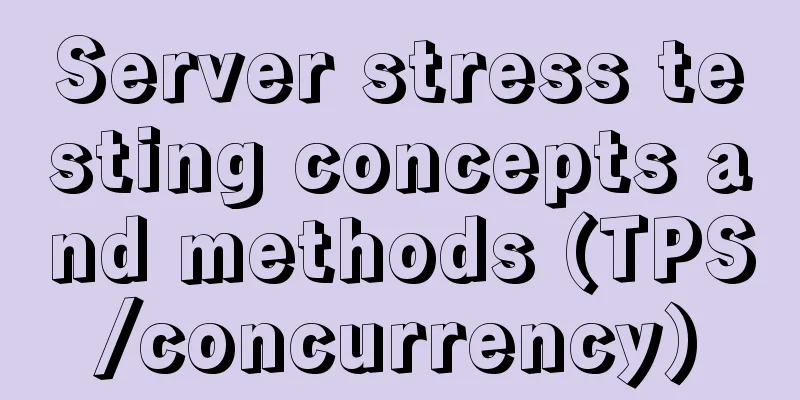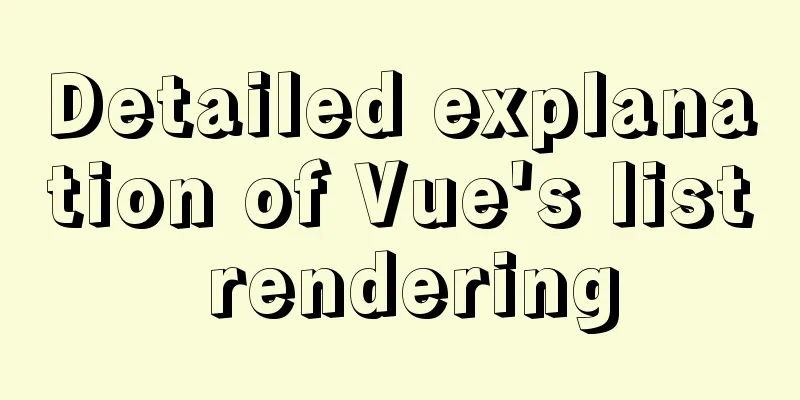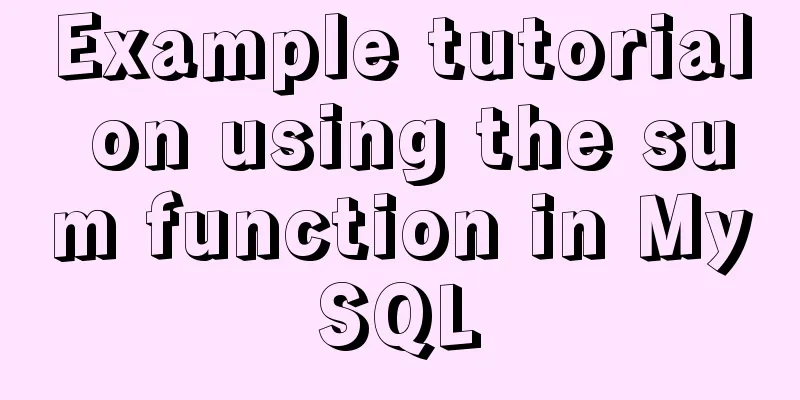Summary of some related operations of Linux scheduled tasks
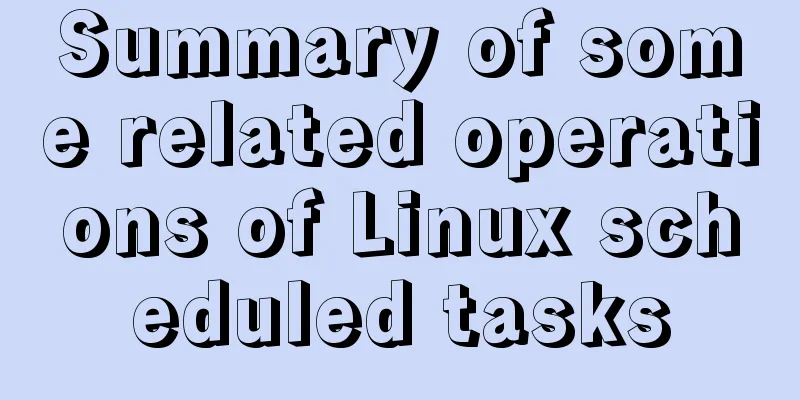
|
I have searched various major websites and tested the operation of related scheduled tasks to facilitate everyone's reference and operation. 1. Introduction to cron The crontab command we often use is the abbreviation of cron table. It is the configuration file of cron, and it can also be called job list. We can find the relevant configuration files in the following folders. 1.1. Cron related directories
1.2. Common commands of crontab
1.3. Writing specifications 1. The parameters of each position are as shown below, and there are also notes for details.
Remark: 1) * means that any time (minute, hour, day, month, week) will be executed 2) - Indicates a time range, such as 5-7 o'clock 3) , represents the time interval, such as 6,0,4 represents Saturday, Sunday, and Thursday. 4) /1 means every n time units, such as */10 every 10 minutes 2. Set up scheduled tasks 2.1. Globally set up scheduled tasks crontab --- when the task is to link, curl or write files (1) Execute the command crontab -e
(2) Write a scheduled task If the scheduled task is to link */1 * * * * /usr/local/curl (your own curl path) www.baidu.com >/dev/null 2>$1 If you need to write the content to the file */1 * * * * echo "hello" >> abc.log I would also like to share a few points
(3) Save scheduled tasks
2.2. .sh method implementation (1) Create a Shell Script
chmod -R 777 you create the file name (2) Write the Shell script into the scheduled task Write the corresponding shell file into the scheduled task */1 * * * * The absolute path of your .sh file>/dev/null 2>$1 Write the corresponding shell file to the log when executing the scheduled task */1 * * * * The absolute path of your .sh file >> a.log >/dev/null 2>$1 (3) Restart crond service crond restart (4) Check whether it is written into the project crontab -l Thank you for watching, if you have any questions please leave a message in the comment section. Summarize This is the end of this article about some related operations of Linux scheduled tasks. For more related Linux scheduled tasks, please search for previous articles on 123WORDPRESS.COM or continue to browse the following related articles. I hope everyone will support 123WORDPRESS.COM in the future! You may also be interested in:
|
<<: JS realizes the automatic playback effect of pictures
>>: Sample code for implementing PC resolution adaptation in Vue
Recommend
Tomcat class loader implementation method and example code
Tomcat defines multiple ClassLoaders internally s...
MySQL Basic Tutorial: Detailed Explanation of DML Statements
Table of contents DML statements 1. Insert record...
An example of elegantly writing status labels in Vue background
Table of contents Preface optimization Extract va...
A brief analysis of mysql index
A database index is a data structure whose purpos...
How to quickly install RabbitMQ in Docker
1. Get the image #Specify the version that includ...
MySQL 8.0.11 installation and configuration method graphic tutorial (win10)
This article records the installation and configu...
How to execute Linux shell commands in Docker
To execute a shell command in Docker, you need to...
mysql method to view the currently used configuration file my.cnf (recommended)
my.cnf is the configuration file loaded when MySQ...
Vue.js handles Icon icons through components
Icon icon processing solution The goal of this re...
Detailed explanation of sql_mode mode example in MySQL
This article describes the sql_mode mode in MySQL...
Detailed explanation of mysql replication tool based on python
Table of contents 1. Introduction Second practice...
The implementation of Youda's new petite-vue
Table of contents Preface Introduction Live Easy ...
JavaScript to implement mobile signature function
This article shares the specific code of JavaScri...
A brief discussion on VUE uni-app template syntax
1.v-bind (abbreviation:) To use data variables de...
MySQL data type details
Table of contents 1. Numeric Type 1.1 Classificat...