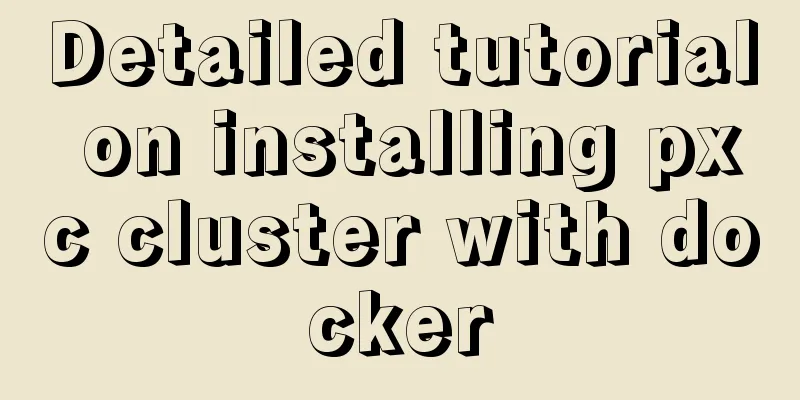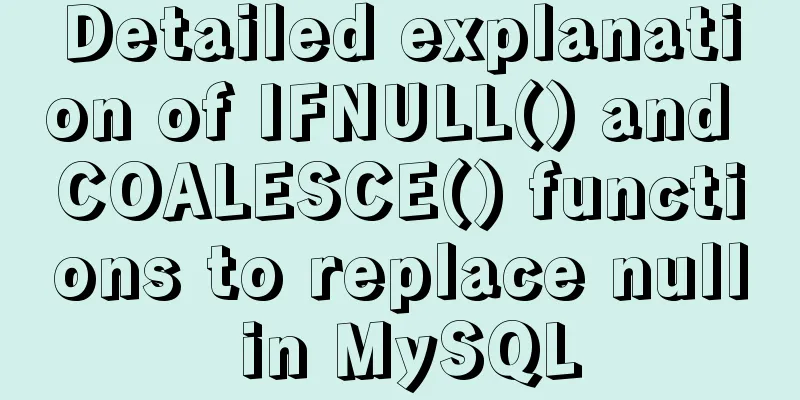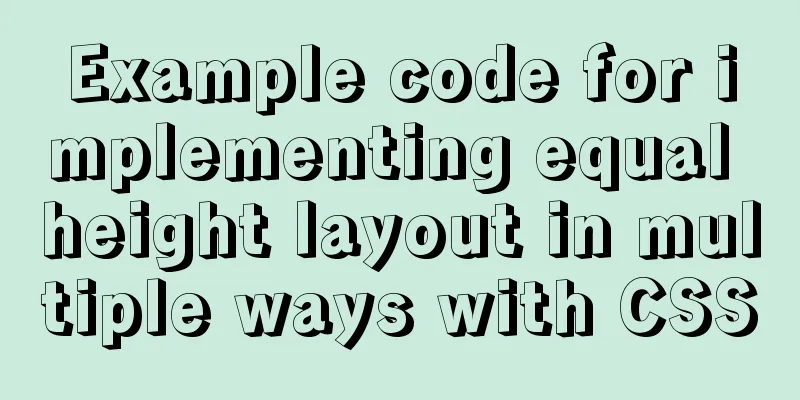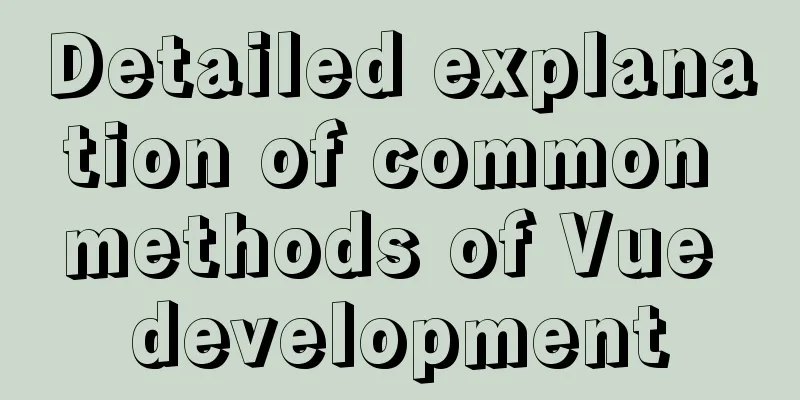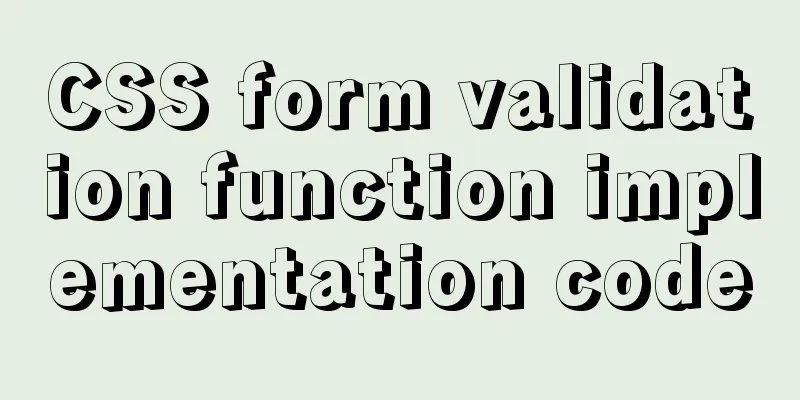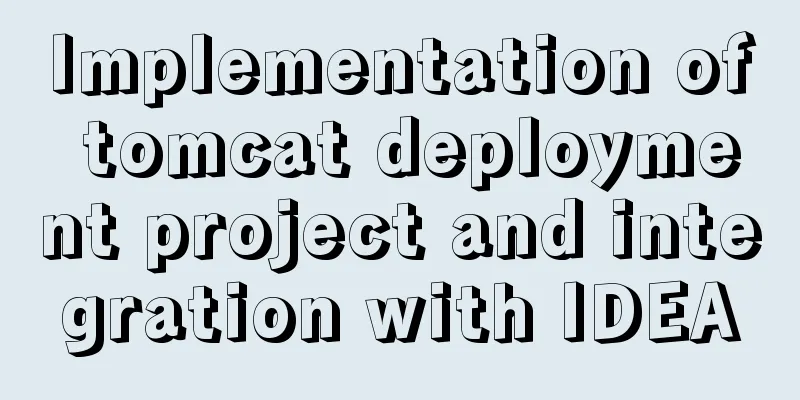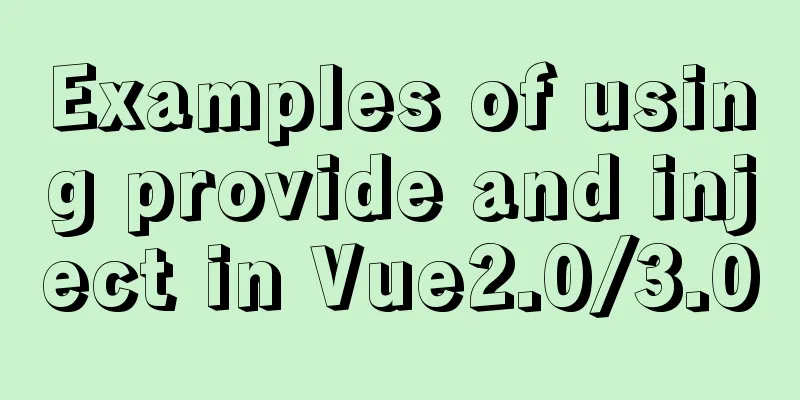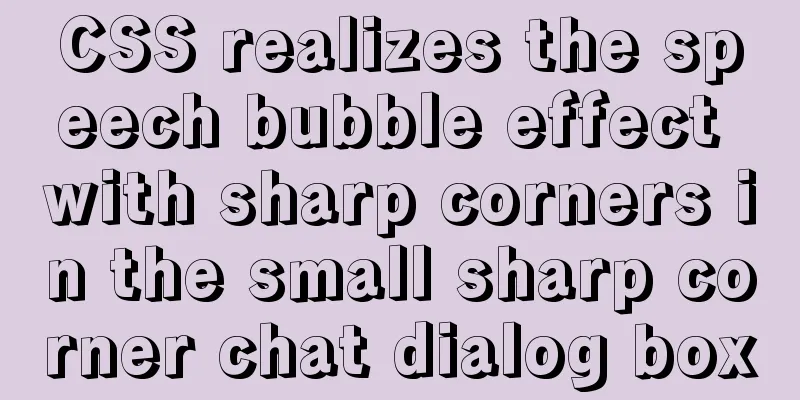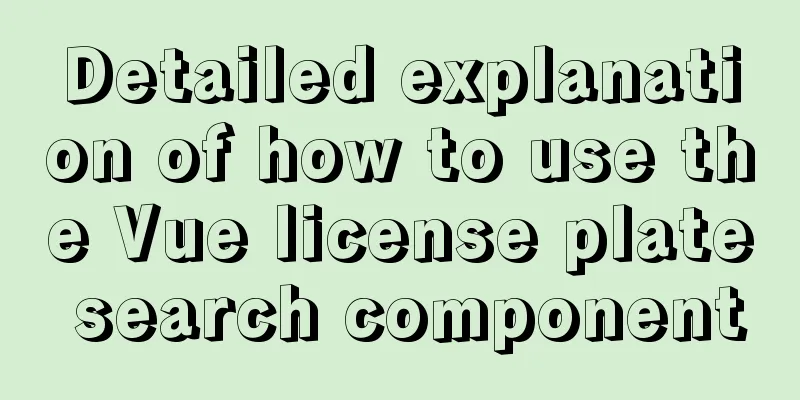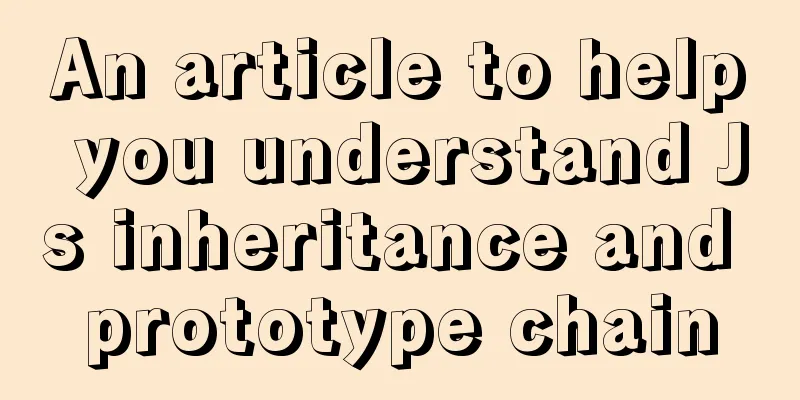How to quickly install RabbitMQ in Docker
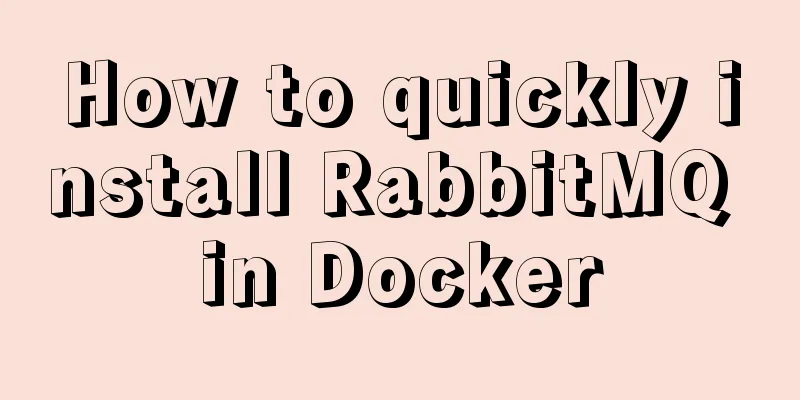
|
1. Get the image #Specify the version that includes the web control page docker pull rabbitmq:management 2. Run the image #Method 1: Default guest user, password is also guest docker run -d --hostname my-rabbit --name rabbit -p 15672:15672 -p 5672:5672 rabbitmq:management #Method 2: Set username and password docker run -d --hostname my-rabbit --name rabbit -e RABBITMQ_DEFAULT_USER=user -e RABBITMQ_DEFAULT_PASS=password -p 15672:15672 -p 5672:5672 rabbitmq:management 3. Access the UI page http://localhost:15672/
4. Golang Case #producer producer code package main import ( "fmt" "log" "github.com/streadway/amqp" ) const ( //AMQP URI uri = "amqp://guest:[email protected]:5672/" // 10.0.0.11 is the host IP //Durable AMQP exchange name exchangeName = "" //Durable AMQP queue name queueName = "test-queues" //Body of message bodyMsg string = "hello angel" ) //If there is an error, then output func failOnError(err error, msg string) { if err != nil { log.Fatalf("%s: %s", msg, err) panic(fmt.Sprintf("%s: %s", msg, err)) } } func main() { //Call the publish message function publish(uri, exchangeName, queueName, bodyMsg) log.Printf("published %dB OK", len(bodyMsg)) } //Publisher method //@amqpURI, amqp address //@exchange, exchange name //@queue, queue name //@body, body content func publish(amqpURI string, exchange string, queue string, body string) { //Establish connection log.Printf("dialing %q", amqpURI) connection, err := amqp.Dial(amqpURI) failOnError(err, "Failed to connect to RabbitMQ") defer connection.Close() //Create a Channel log.Printf("got Connection, getting Channel") channel, err := connection.Channel() failOnError(err, "Failed to open a channel") defer channel.Close() log.Printf("got queue, declaring %q", queue) //Create a queue q, err := channel.QueueDeclare( queueName, // name false, // durable false, // delete when unused false, // exclusive false, // no-wait nil, // arguments ) failOnError(err, "Failed to declare a queue") log.Printf("declared queue, publishing %dB body (%q)", len(body), body) // Producer can only send to the exchange, it cannot send directly to the queue // Now we use the default exchange (name is empty character) this default exchange allows us to send to the specified queue // routing_key is the specified queue name err = channel.Publish( exchange, // exchange q.Name, // routing key false, // mandatory false, // immediate amqp.Publishing{ Headers: amqp.Table{}, ContentType: "text/plain", ContentEncoding: "", Body: []byte(body), }) failOnError(err, "Failed to publish a message") }
5. Own message confirmation code #producer package main import ( "fmt" "github.com/streadway/amqp" "log" "os" "strings" ) const ( //AMQP URI uri = "amqp://guest:[email protected]:5672/" //Durable AMQP exchange name exchangeName = "" //Durable AMQP queue name queueName = "test-queues-acknowledgments" ) //If there is an error, then output func failOnError(err error, msg string) { if err != nil { log.Fatalf("%s: %s", msg, err) panic(fmt.Sprintf("%s: %s", msg, err)) } } func main() { bodyMsg := bodyFrom(os.Args) //Call the publish message function publish(uri, exchangeName, queueName, bodyMsg) log.Printf("published %dB OK", len(bodyMsg)) } func bodyFrom(args []string) string { var s string if (len(args) < 2) || os.Args[1] == "" { s = "hello angel" } else { s = strings.Join(args[1:], " ") } returns } //Publisher method //@amqpURI, amqp address //@exchange, exchange name //@queue, queue name //@body, body content func publish(amqpURI string, exchange string, queue string, body string) { //Establish connection log.Printf("dialing %q", amqpURI) connection, err := amqp.Dial(amqpURI) failOnError(err, "Failed to connect to RabbitMQ") defer connection.Close() //Create a Channel log.Printf("got Connection, getting Channel") channel, err := connection.Channel() failOnError(err, "Failed to open a channel") defer channel.Close() log.Printf("got queue, declaring %q", queue) //Create a queue q, err := channel.QueueDeclare( queueName, // name false, // durable false, // delete when unused false, // exclusive false, // no-wait nil, // arguments ) failOnError(err, "Failed to declare a queue") log.Printf("declared queue, publishing %dB body (%q)", len(body), body) // Producer can only send to exchange, it cannot be sent directly to queue. // For now we use the default exchange (with an empty string as its name). This default exchange allows us to send to a specific queue. // routing_key is the specified queue name. err = channel.Publish( exchange, // exchange q.Name, // routing key false, // mandatory false, // immediate amqp.Publishing{ Headers: amqp.Table{}, ContentType: "text/plain", ContentEncoding: "", Body: []byte(body), }) failOnError(err, "Failed to publish a message") } This is the end of this article about the steps to quickly install rabbitmq with docker. For more information about installing rabbitmq with docker, please search for previous articles on 123WORDPRESS.COM or continue to browse the following related articles. I hope you will support 123WORDPRESS.COM in the future! You may also be interested in:
|
<<: A brief discussion on MySql views, triggers and stored procedures
>>: Mac node deletion and reinstallation case study
Recommend
Detailed explanation of how to introduce custom fonts (font-face) in CSS
Why did I use this? It all started with the makin...
MySQL constraint types and examples
constraint Constraints ensure data integrity and ...
MySQL 5.7 Common Data Types
——Notes from "MySQL in Simple Terms (Second ...
Three ways to copy MySQL tables (summary)
Copy table structure and its data The following s...
Echarts Bar horizontal bar chart example code
Table of contents Horizontal bar chart Dynamicall...
Detailed tutorial on deploying Apollo custom environment with docker-compose
Table of contents What is the Apollo Configuratio...
A quick guide to Docker
Docker provides a way to automatically deploy sof...
Win2008 R2 mysql 5.5 zip format mysql installation and configuration
Win2008 R2 zip format mysql installation and conf...
Detailed configuration of wireless network card under Ubuntu Server
1. Insert the wireless network card and use the c...
How to implement digital paging effect code and steps in CSS
A considerable number of websites use digital pagi...
CSS3 achieves flippable hover effect
CSS3 implements a flippable hover effect. The spe...
MySQL 8.0.12 installation and configuration method graphic tutorial (Windows version)
1. Introduction MySQL is used in the project. I i...
About the value transfer problem between antd tree and parent-child components (react summary)
Project requirements: When you click a product tr...
WeChat applet scroll-view realizes left-right linkage effect
WeChat applet uses scroll-view to achieve left-ri...
Solve the error problem caused by modifying mysql data_dir
Today, I set up a newly purchased Alibaba Cloud E...