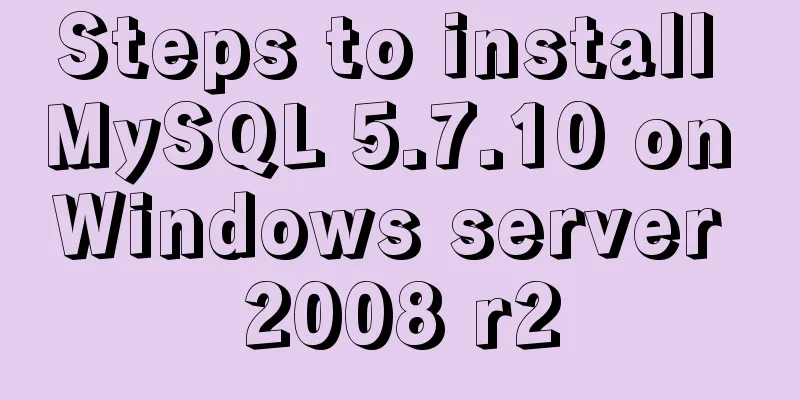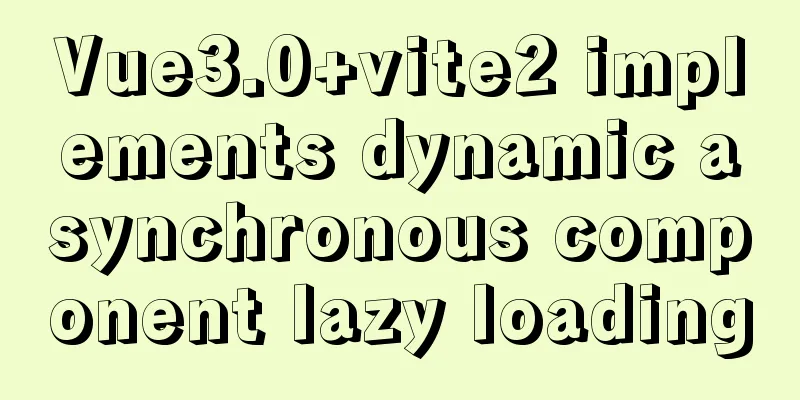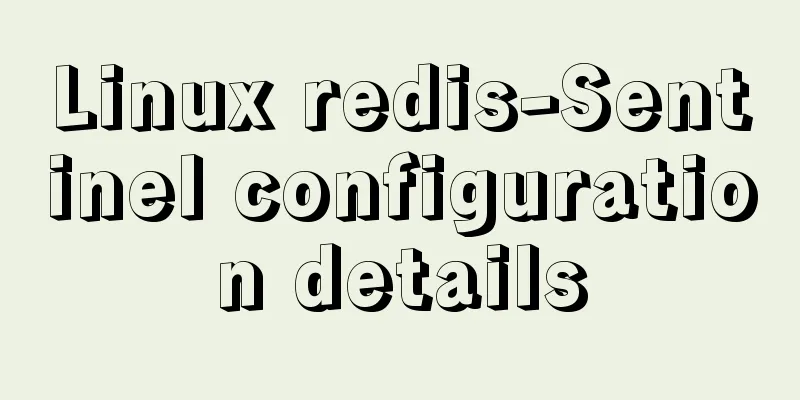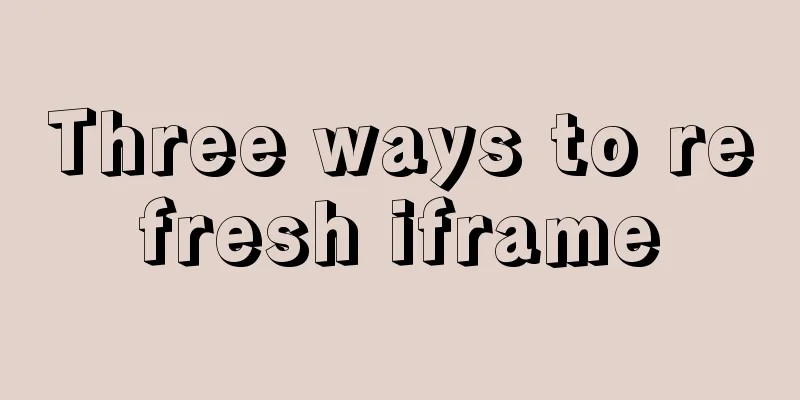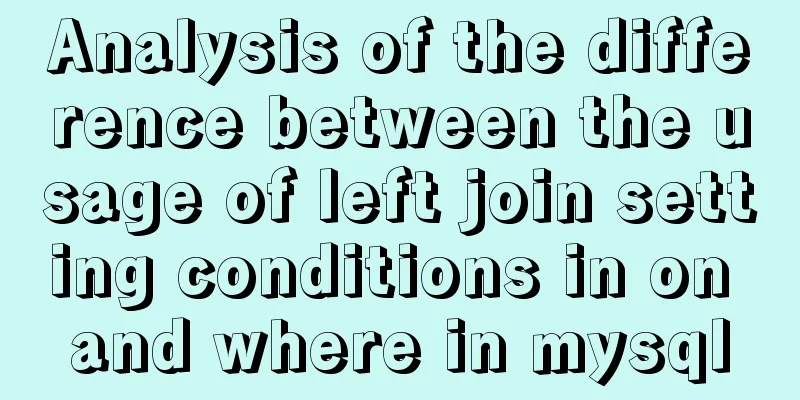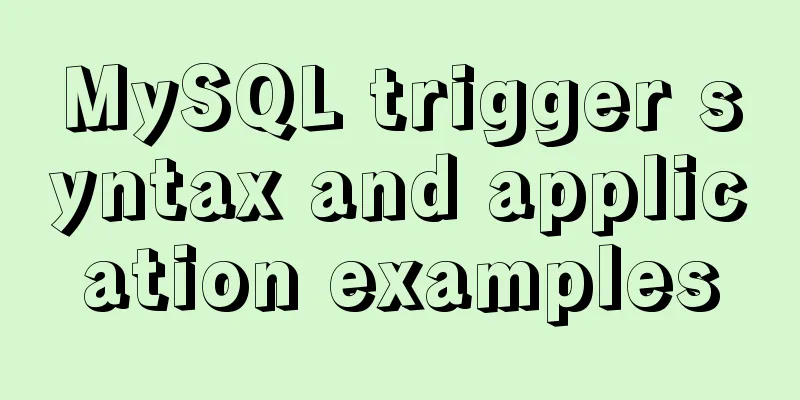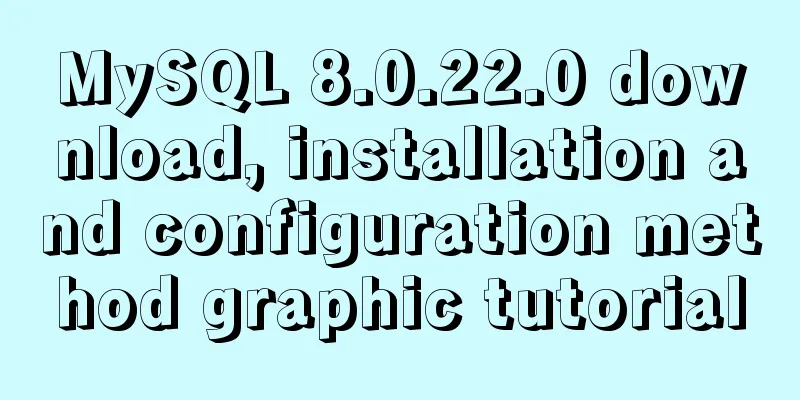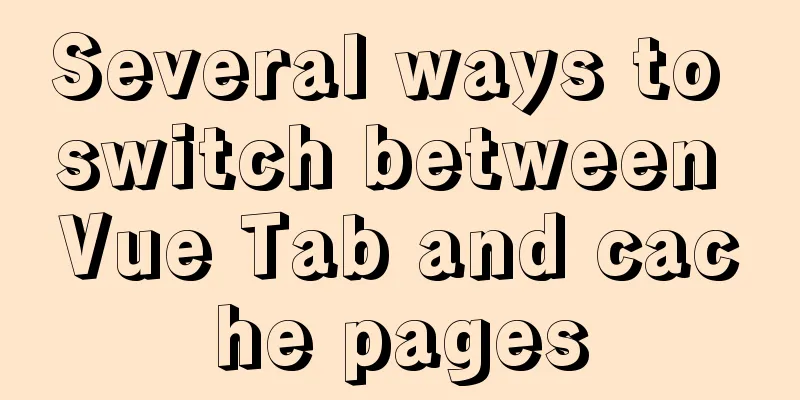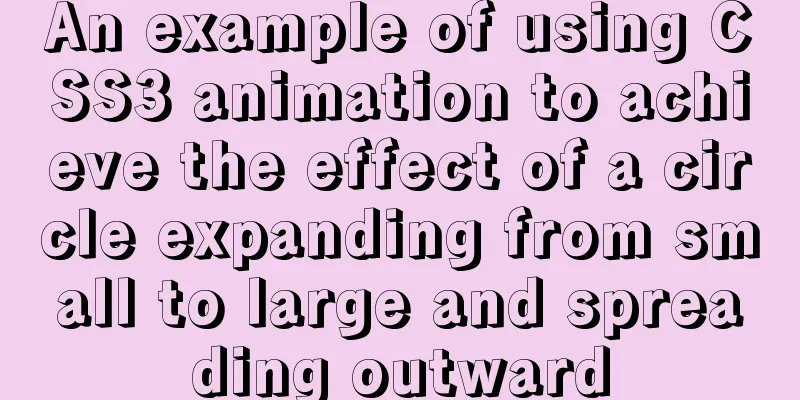WeChat applet scroll-view realizes left-right linkage effect
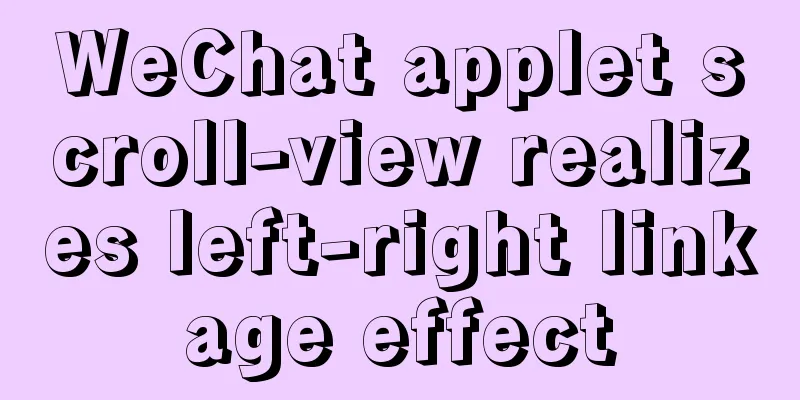
|
WeChat applet uses scroll-view to achieve left-right linkage, for your reference, the specific content is as follows When you click the button on the left, the right side can jump to the specified position
Scroll right and the left menu will jump to the corresponding position
Implementation effect diagram:
The main code is as follows: index.wxml
<view class="container">
<view class="category-left">
<scroll-view scroll-y="true" style="height:100%">
<block wx:for="{{category}}" wx:key="id">
<view class="catgegory-item {{activeId === item.id?'active-item':''}}" data-id="{{item.id}}" bindtap="clickItem">{{item.name}}</view>
</block>
</scroll-view>
</view>
<view class="category-right">
<scroll-view scroll-y="true" style="height:100%" scroll-into-view="{{toView}}" scroll-with-animation="ture" bindscroll="scroll">
<view class="categoty-detail">
<block wx:for="{{content}}" wx:key="id">
<view class="catefory-main">
<view class="category-title" id="{{item.id}}">{{item.title}}</view>
<view class="category-content">
<view class="content-item" wx:for="{{item.options}}" wx:for-item="i" wx:key="id">
<image src="{{i.src}}"></image>
<text>{{i.text}}</text>
</view>
</view>
</view>
</block>
</view>
</scroll-view>
</view>
</view>index.js
//index.js
//Get the application instance const app = getApp()
Page({
data: {
toView: 'a1',
activeId: 'a1',
category:
{name: 'New Product', id: 'a1'},
{ name: 'Crowdfunding', id: 'a2' },
{ name: 'Xiaomi mobile phone', id: 'a3' },
{ name: 'redmi phone', id: 'a4' },
{ name: 'Black Shark Game', id: 'a5' },
{ name: "Mobile phone accessories", id: 'a6' },
{ name: 'TV', id: 'a7'},
{ name: 'Computer', id: 'a8' },
],
content: [
{
title: '- New Products -',
options: [
{ src: '../../image/redmi.png',id: '001',text: 'redmi8'},
{ src: '../../image/redmi.png', id: '002', text: 'redmi8A' },
{ src: '../../image/redmi.png', id: '003', text: 'Xiaomi 9pro 5G'},
{ src: '../../image/redmi.png', id: '004', text: 'redmi8'},
{ src: '../../image/redmi.png', id: '005',text: 'redmi8' }
],
id: 'a1'
},
{
title: '- Crowdfunding -',
options: [
{ src: '../../image/zhongchou.png', id: '006', text: 'redmi8' },
{ src: '../../image/zhongchou.png', id: '007' ,text: 'redmi8'},
{ src: '../../image/zhongchou.png', id: '008', text: 'redmi8' },
{ src: '../../image/zhongchou.png', id: '009',text: 'redmi8' }
],
id: 'a2'
},
{
title: '- Xiaomi Mobile Phone -',
options: [
{ src: '../../image/xiaomi.png', id: '006', text: 'redmi8' },
{ src: '../../image/xiaomi.png', id: '007', text: 'redmi8' },
{ src: '../../image/xiaomi.png', id: '008', text: 'redmi8' },
{ src: '../../image/xiaomi.png', id: '009', text: 'redmi8' }
],
id: 'a3'
},
{
title: '- redmi mobile phone -',
options: [
{ src: '../../image/hongmi.png', id: '006', text: 'redmi8' },
{ src: '../../image/hongmi.png', id: '007', text: 'redmi8' },
{ src: '../../image/hongmi.png', id: '008', text: 'redmi8' },
{ src: '../../image/hongmi.png', id: '009', text: 'redmi8' }
],
id: 'a4'
}
],
},
//Event processing function onLoad: function () {
this.setData({
toView: 'a1',
heightArr: []
})
let query = wx.createSelectorQuery();
query.selectAll('.catefory-main').boundingClientRect((rect)=> {
rect.forEach(ele => {
this.calculateHeight(ele.height);
})
}).exec();
},
clickItem(e) {
this.setData({
activeId: e.currentTarget.dataset.id,
toView: e.currentTarget.dataset.id
})
},
scroll(e) {
let scrollHeight = e.detail.scrollTop;
let index = this.calculateIndex(this.data.heightArr,scrollHeight);
this.setData({
activeId: 'a'+index
})
},
// Calculate the scrolling interval calculateHeight(height) {
if(!this.data.heightArr.length) {
this.data.heightArr.push(height)
}else {
this.data.heightArr.forEach(ele => {
height += ele
})
this.data.heightArr.push(height);
}
},
// Calculate the subscript selected on the left calculateIndex(arr, scrollHeight) {
let index = '';
for(let i =0;i<arr.length;i++) {
if (scrollHeight >= 0 && scrollHeight < arr[0]){
index = 0;
}else if(scrollHeight >= arr[i-1] && scrollHeight < arr[i]){
index = i;
}
}
return index+1;
}
})index.wxss
/**index.wxss**/
.container {
padding: 0;
width:100%;
height: 100vh;
display: flex;
flex-direction: row;
align-items:flex-start;
}
.category-left {
height: 100%;
width: 22%;
padding: 0 20rpx;
box-sizing: border-box;
border-right: 1px solid #efefef;
}
.category-item {
padding: 20rpx 0;
font-size: 30rpx;
text-align: center;
}
.active-item {
color: orange;
}
.category-right {
flex:1;
height: 100%;
}
.category-content {
display: grid;
grid-template-columns: repeat(auto-fill, 190rpx);
}
.category-title {
text-align: center;
}
.content-item {
display: flex;
flex-direction: column;
padding: 20rpx;
text-align: center;
font-size: 30rpx;
}
.content-item image{
width: 120rpx;
height: 120rpx;
}The above is the full content of this article. I hope it will be helpful for everyone’s study. I also hope that everyone will support 123WORDPRESS.COM. You may also be interested in:
|
<<: How to deploy SSL certificate in windows apache environment to make the website support https
>>: How to solve the slow speed of MySQL Like fuzzy query
Recommend
The best way to automatically mount shared directories on Ubuntu 16.04 startup under Virtualbox
People who use virtual machines usually set up sh...
Using cursor loop to read temporary table in Mysql stored procedure
cursor A cursor is a method used to view or proce...
Detailed tutorial on installing Python 3 virtual environment in Ubuntu 20.04
The following are all performed on my virtual mac...
CSS3 filter (filter) to achieve the sample code of gray or black mode of web page
front end css3,filter can not only achieve the gr...
WeChat applet implements simple calculator function
WeChat applet: Simple calculator, for your refere...
Python3.6-MySql insert file path, the solution to lose the backslash
As shown below: As shown above, just replace it. ...
Move MySQL database to another disk under Windows
Preface Today I installed MySQL and found that th...
How to handle forgotten passwords in Windows Server 2008 R2
What to do if you forget Windows Server 2008R2 So...
jQuery implements Table paging effect
This article shares the specific code of jQuery t...
MySQL 5.7.18 zip version installation tutorial
The mysql 5.7.18 zip version of MySQL is not like...
Tomcat multi-instance deployment and configuration principles
1. Turn off the firewall and transfer the softwar...
How to design a web page? How to create a web page?
When it comes to understanding web design, many p...
Detailed explanation of TS numeric separators and stricter class attribute checks
Table of contents Overview in operator refinement...
Detailed explanation of the application of Docker Swarm in continuous integration testing
background The Agile model is widely used, and te...
MySQL trigger simple usage example
This article uses examples to illustrate the simp...