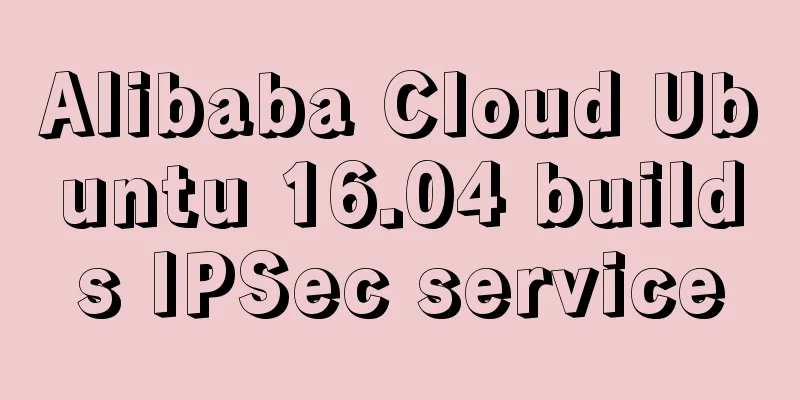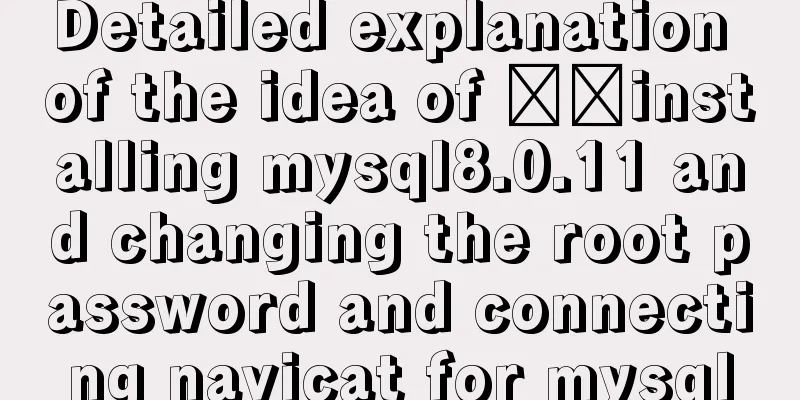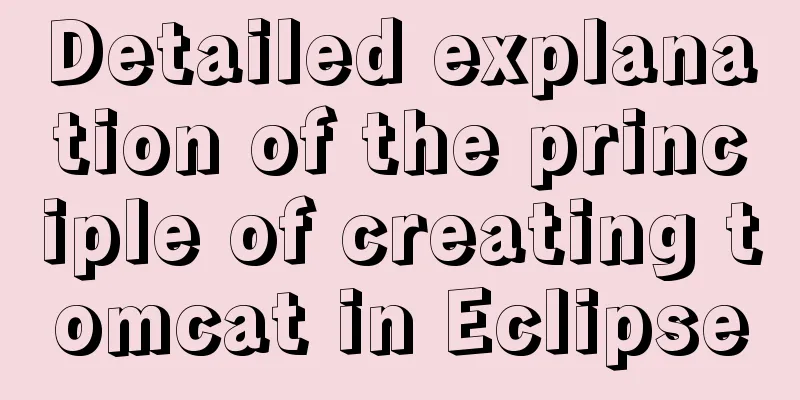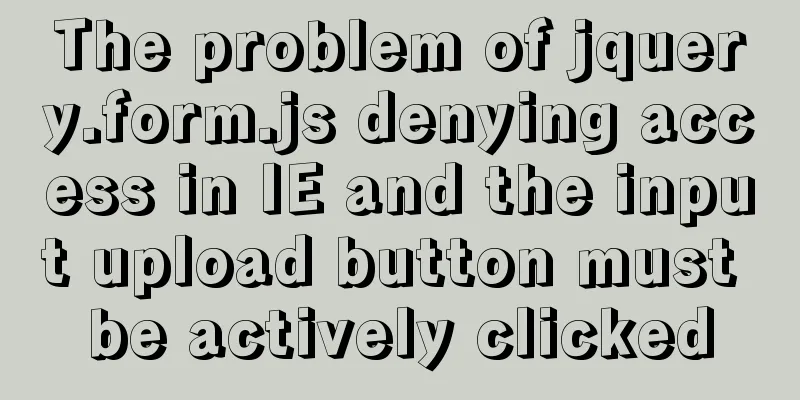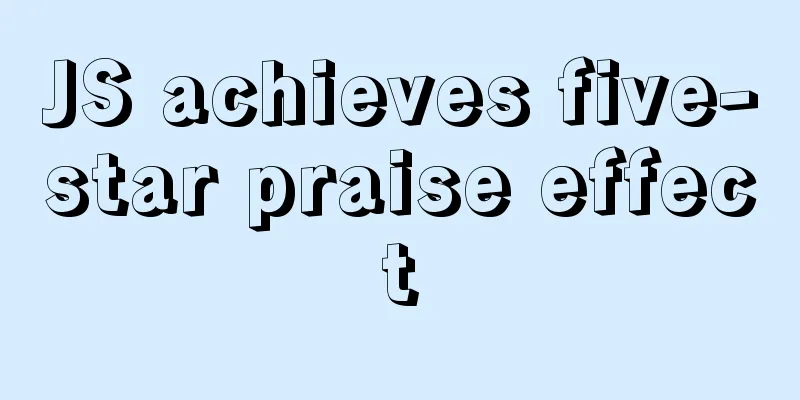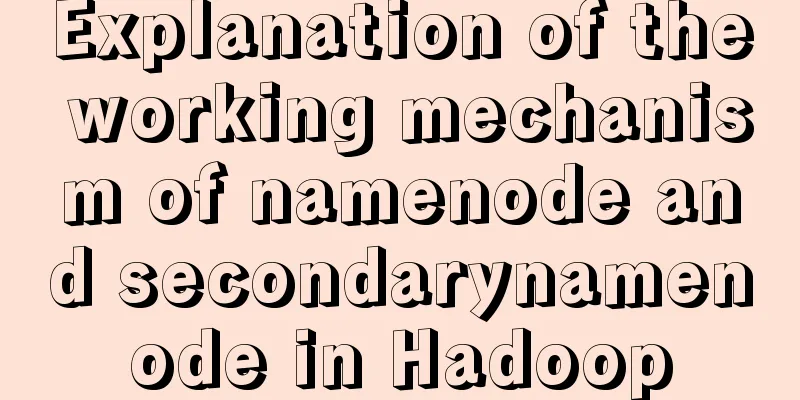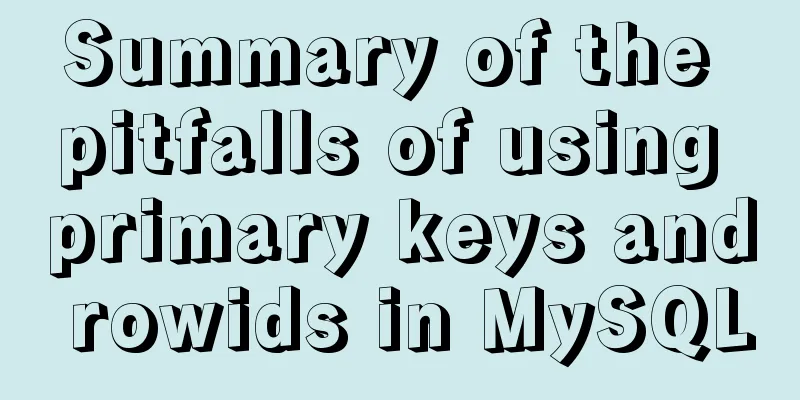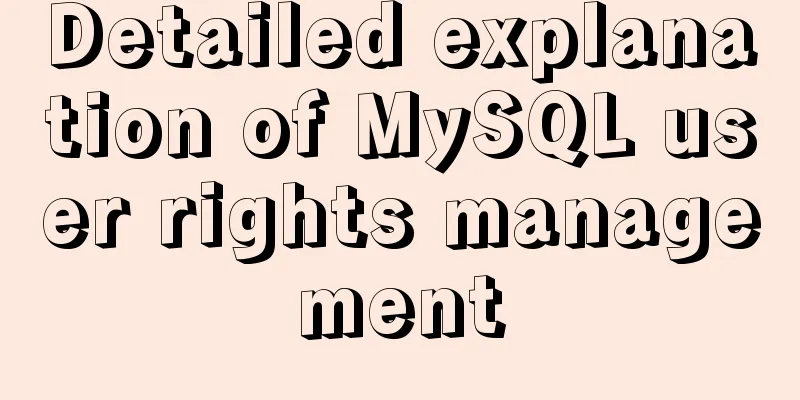Three ways to refresh iframe
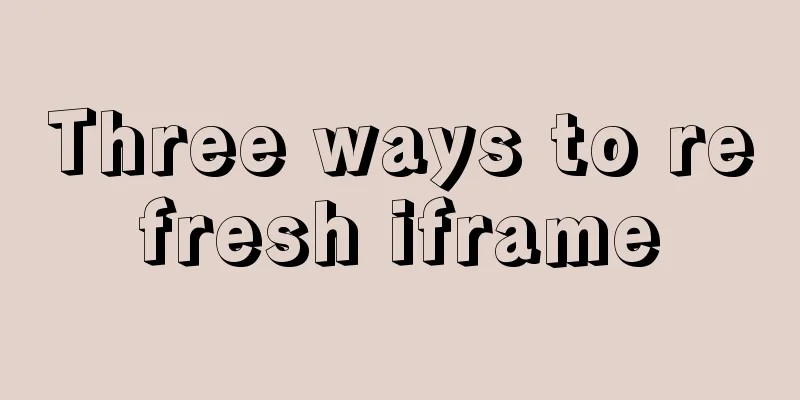
|
Copy code The code is as follows:<iframe src="1.htm" name="ifrmname" id="ifrmid"></iframe> Option 1: Use the iframe's name attribute to locate Copy code The code is as follows:<input type="button" name="Button" value="Button" onclick="document.frames('ifrmname').location.reload()"> or <input type="button" name="Button" value="Button" onclick="document.all.ifrmname.document.location.reload()"> Option 2: Use the iframe id attribute to locate Copy code The code is as follows:<input type="button" name="Button" value="Button" onclick="ifrmid.window.location.reload()"> The Ultimate Solution: When the src of the iframe is another website address (cross-domain operation) Copy code The code is as follows:<input type="button" name="Button" value="Button" onclick="window.open(document.all.ifrmname.src,'ifrmname','')"> |
<<: Sample code for implementing 3D rotation effect using pure CSS
>>: Vuex modularization and namespaced example demonstration
Recommend
Summary of common functions and usage methods of WeChat applet development
Here, I have mainly sorted out some commonly used...
Demystifying the HTML 5 Working Draft
The World Wide Web Consortium (W3C) has released a...
Dynamically add tables in HTML_PowerNode Java Academy
Without further ado, I will post the code for you...
How to use rem adaptation in Vue
1. Development environment vue 2. Computer system...
How to perform query caching in MySQL and how to solve failures
We all know that we need to understand the proper...
An article teaches you to write clean JavaScript code
Table of contents 1. Variables Use meaningful nam...
Summary of Mathematical Symbols in Unicode
There are many special symbols used in mathematic...
React's transition from Class to Hooks
Table of contents ReactHooks Preface WhyHooks? Fo...
mysql 8.0.12 winx64 download and installation tutorial
MySQL 8.0.12 download and installation tutorial f...
JavaScript custom calendar effect
This article shares the specific code of JavaScri...
CentOS 8.0.1905 installs ZABBIX 4.4 version (verified)
Zabbix Server Environment Platform Version: ZABBI...
Setting up shadowsocks+polipo global proxy in Linux environment
1. Install shadowsocks sudo apt-get install pytho...
Mac node deletion and reinstallation case study
Mac node delete and reinstall delete node -v sudo...
The difference between HTML iframe and frameset_PowerNode Java Academy
Introduction 1.<iframe> tag: iframe is an i...
How to solve the synchronization delay caused by MySQL DDL
Table of contents Preface Solution Tool Introduct...