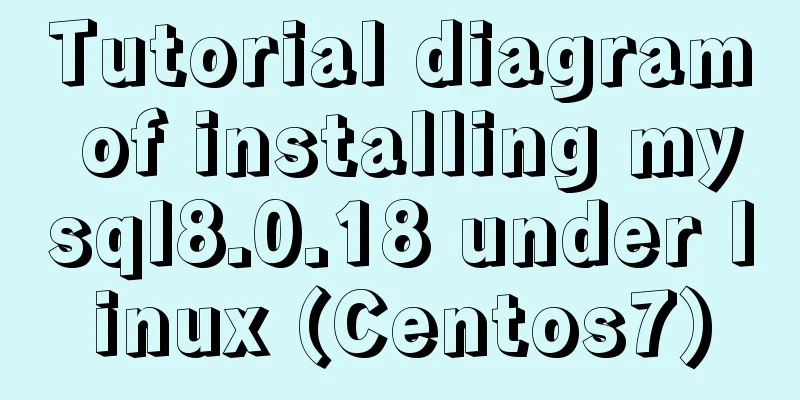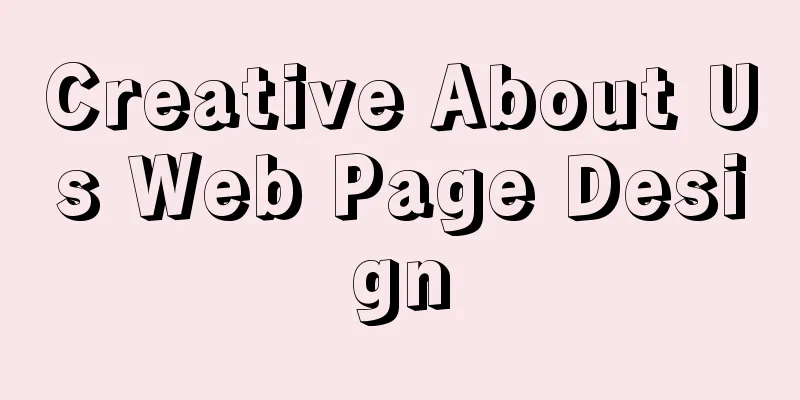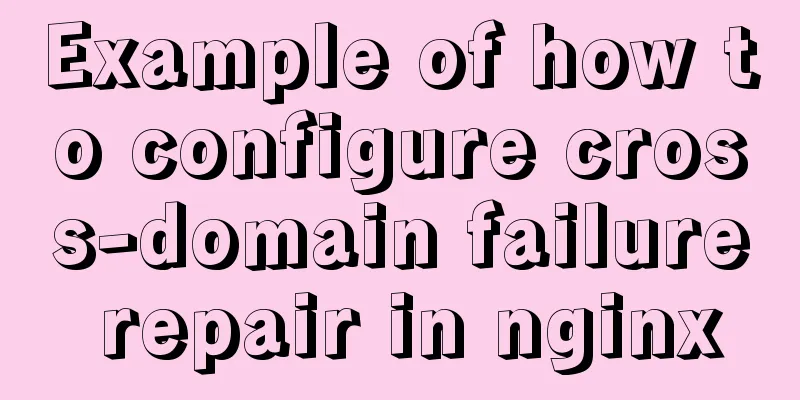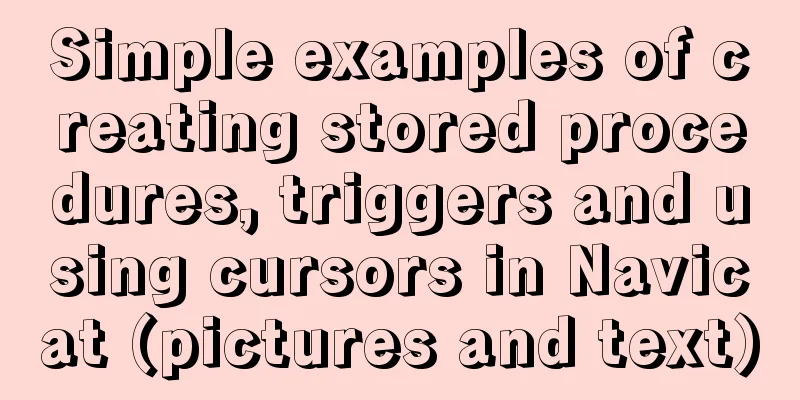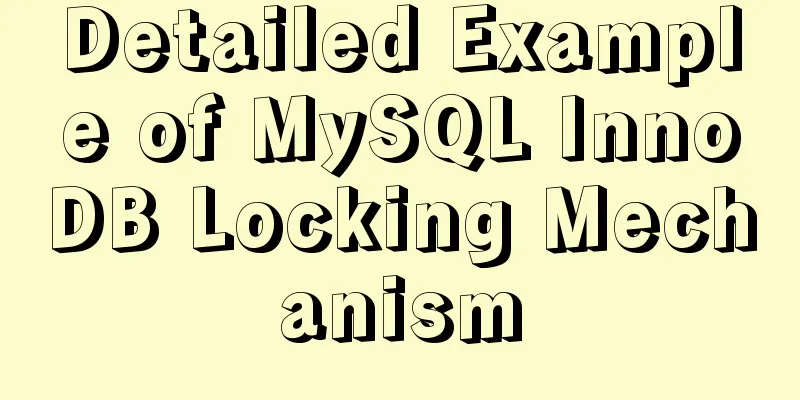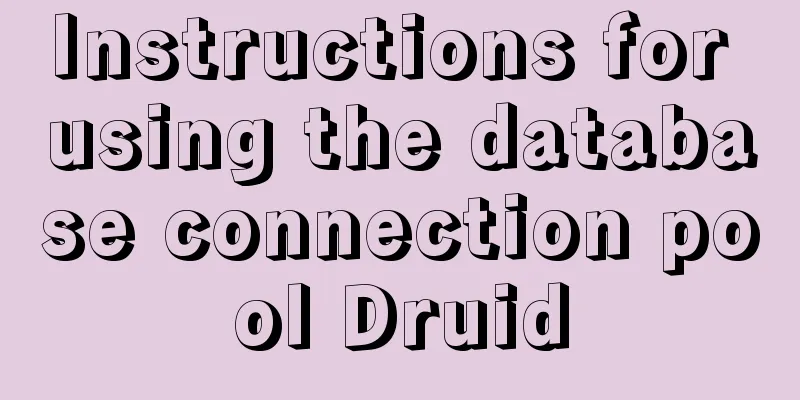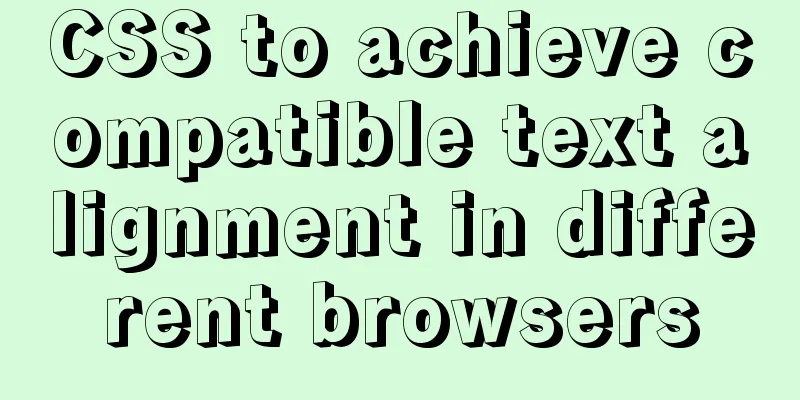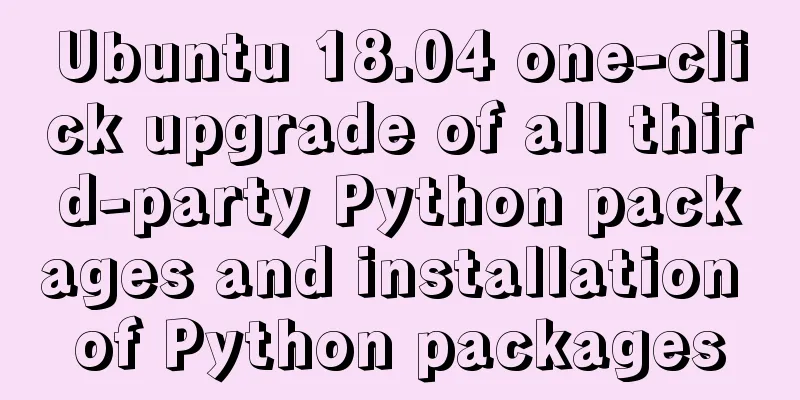Detailed explanation of the principle of creating tomcat in Eclipse
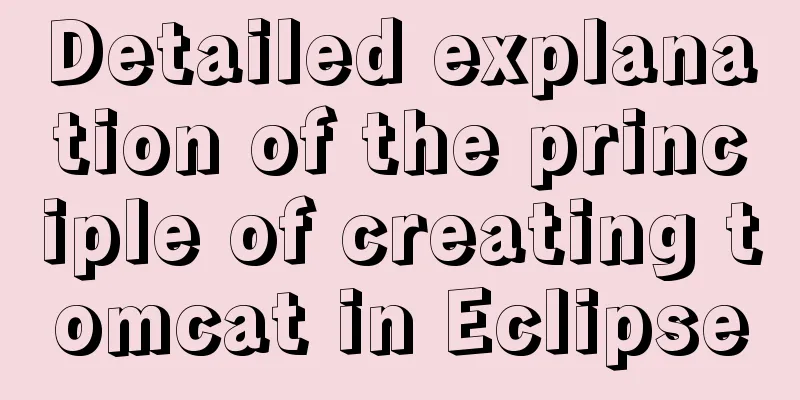
|
When creating a tomcat server on a local eclipse, A copy of the configuration file in the conf file in the tomca installation directory will be copied to this tomcatserver directory This tomcatserver directory is in the workspaces path, the same path as other projects The files are as follows. These configuration files are the startup parameters for starting the tomcat call
Startup parameters when starting tomcat
-Dcatalina.base -D indicates a parameter, catalina.base indicates the parameter name, and the string after = indicates the value corresponding to the parameter. Use the System.getProperty("catalina.base") method to get the corresponding value. When starting here, catalina.base, which indicates the working directory of Tomcat, or catalina.base refers to an instance of Tomcat. catalina.home indicates the installation directory of Tomcat, that is, the directory containing the bin file. wtp.deploy is the target path for project deployment, or the target path for the project to be copied after compilation. This directory is equivalent to the root directory of the address http://localhost:8080/ when accessing tomcat. The above is the full content of this article. I hope it will be helpful for everyone’s study. I also hope that everyone will support 123WORDPRESS.COM. You may also be interested in:
|
<<: Analysis of the difference between Mysql InnoDB and MyISAM
>>: JavaScript to achieve the idea of snake game
Recommend
How to implement load balancing in MySQL
Preface MySQL is a high-speed, high-performance, ...
How to install JDK 13 in Linux environment using compressed package
What is JDK? Well, if you don't know this que...
Implementation code of the floating layer fixed on the right side of the web page
Copy code The code is as follows: <!DOCTYPE ht...
Click on the lower right corner of the css pseudo-class to see a check mark to indicate the selected sample code
Effect: css: .s_type { border: none; border-radiu...
Drawing fireworks effect of 2021 based on JS with source code download
This work uses the knowledge of front-end develop...
Example of creating a virtual host based on Apache port
apache: create virtual host based on port Take cr...
Native JS to implement real-time clock
Share a real-time clock effect implemented with n...
Example code for implementing stacked carousel effect with HTML+CSS+JS
Effect: When the slideshow moves in one direction...
Detailed explanation of JavaScript object-oriented practice: encapsulation and dragging objects
Table of contents Overview 1. How to animate a DO...
MySQL 8.0.12 decompression version installation tutorial
This article shares the installation tutorial of ...
Docker+nacos+seata1.3.0 installation and usage configuration tutorial
I spent a day on it before this. Although Seata i...
Detailed explanation of how two Node.js processes communicate
Table of contents Preface Communication between t...
MySQL operations: JSON data type operations
In the previous article, we introduced the detail...
Apply provide and inject to refresh Vue page method
Table of contents Method 1: Call the function dir...
Windows system mysql5.7.18 installation graphic tutorial
MySQL installation tutorial for Windows system do...