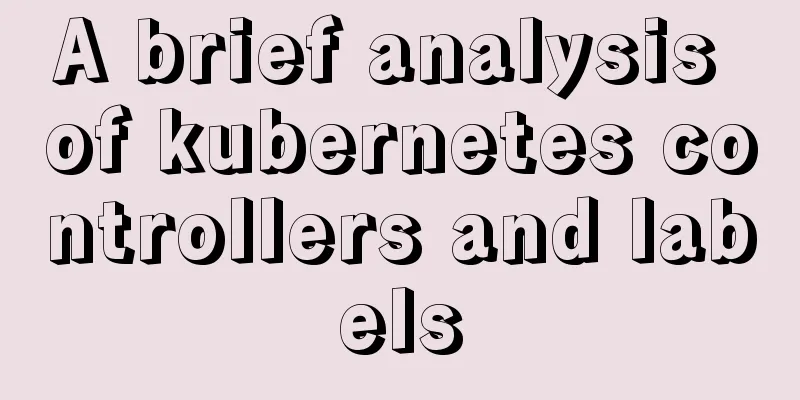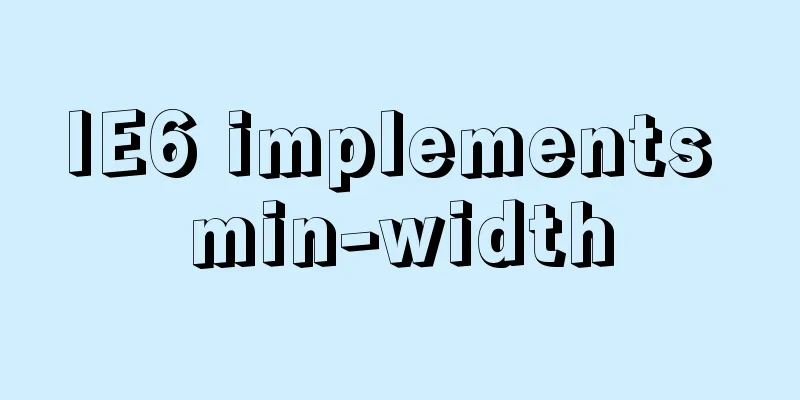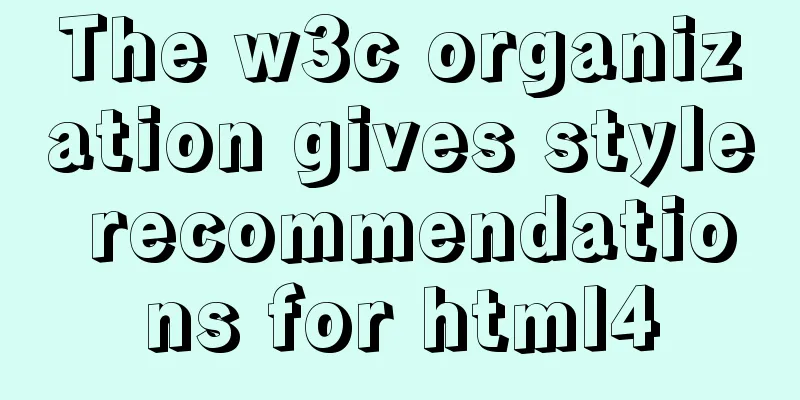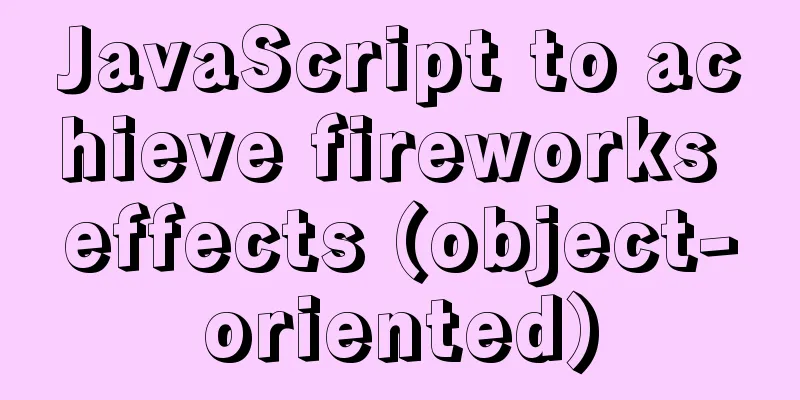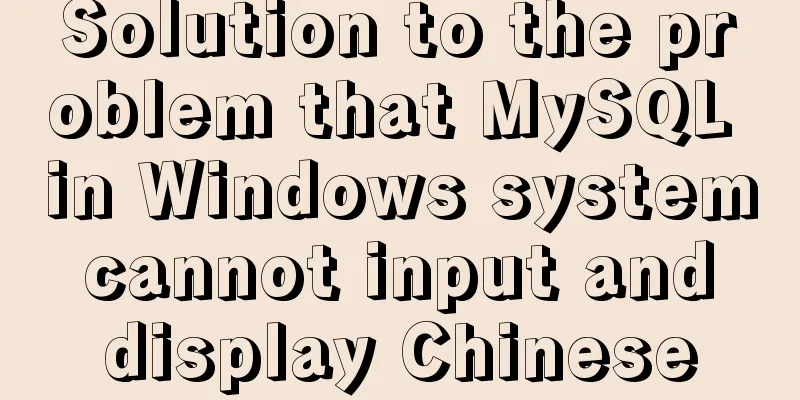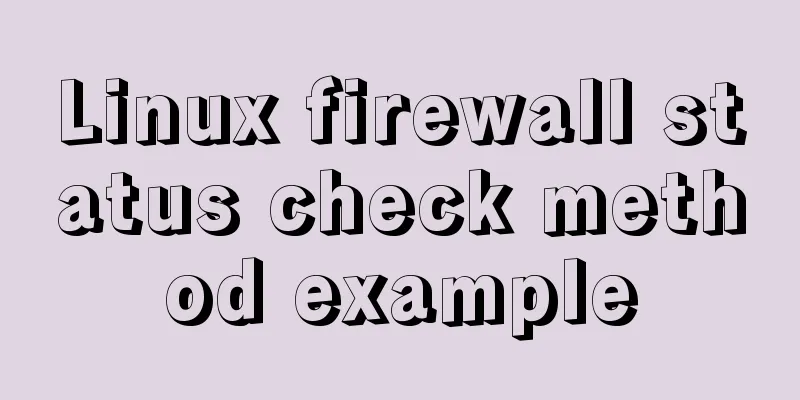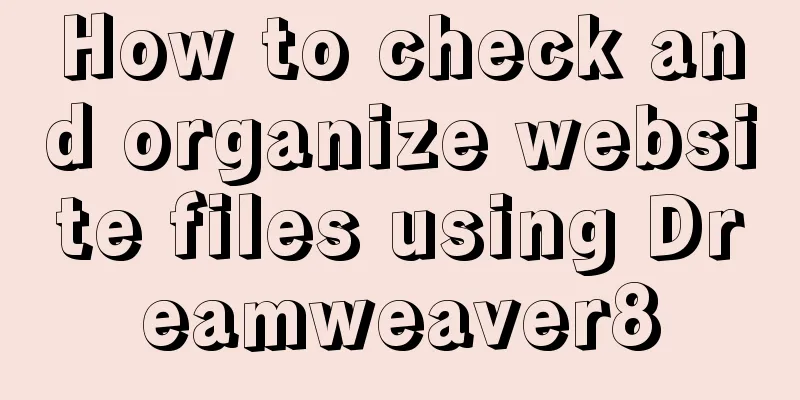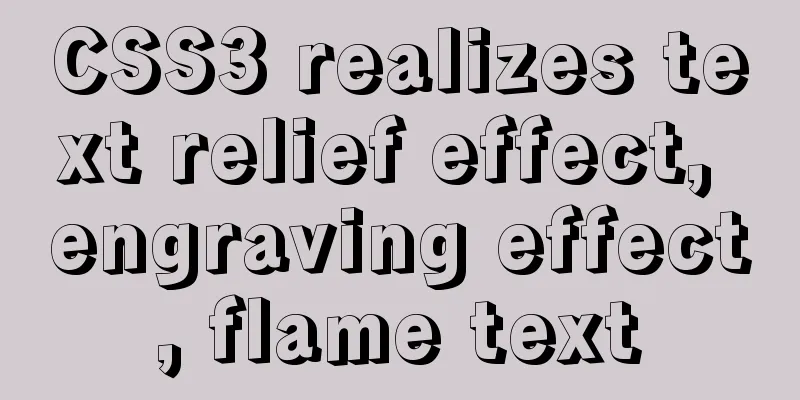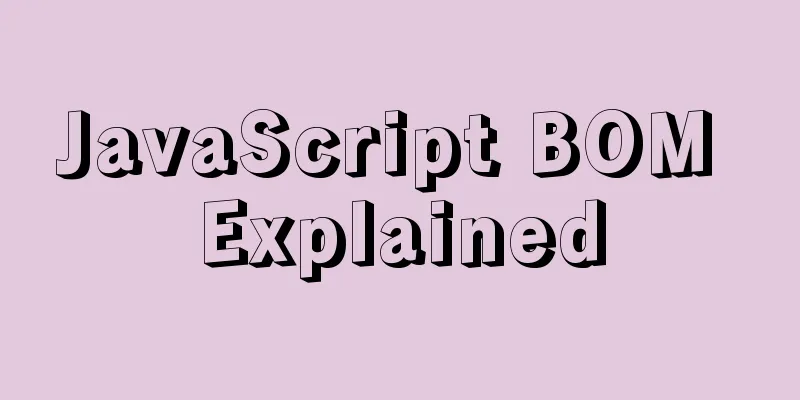Apply provide and inject to refresh Vue page method
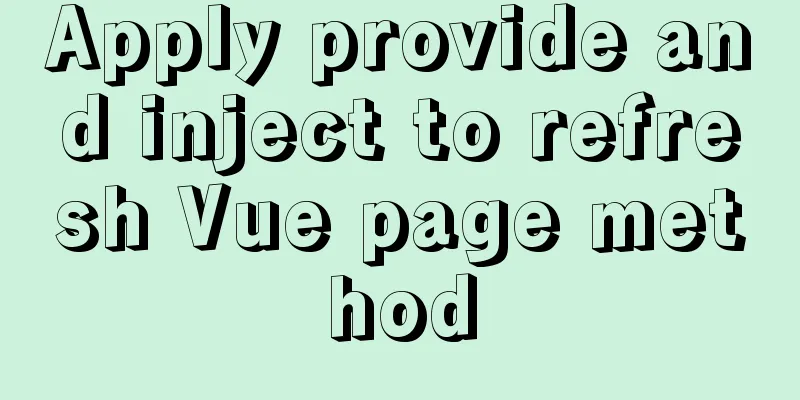
Method 1: Call the function directlyReload the entire page. Either of the following will work:
Method 2: Use provide / inject (static refresh)Declare a reload refresh function in the higher-order function
<template>
<div id="app" v-if="show"></div>
</template>
<script>
export default {
//Control display/hide, implement refresh data () {
return {
show: true
}
},
// Pass the refresh method to the low-level component provide () {
return {
reload: this.reload
}
},
methods: {
// High-level component defines refresh method reload () {
this.bol = false
this.$nextTick(() => {
this.bol = true
})
}
}
}
</script>
Using refresh functions in low-level components
<template>
<div></div>
</template>
<script>
export default {
inject: ['reload'],
methods: {
// Low-level component, refresh fun () {
this.reload()
}
}
}
</script>
Advantages Comparison
The above is the details of the method of applying provide and inject to refresh the Vue page. For more information about Vue page refresh, please pay attention to other related articles on 123WORDPRESS.COM! You may also be interested in:
|
<<: Detailed explanation of root directory settings in nginx.conf
>>: Which one should I choose between MySQL unique index and normal index?
Recommend
MySQL cursor principle and usage example analysis
This article uses examples to explain the princip...
Vue custom v-has instruction, steps for button permission judgment
Table of contents Application Scenario Simply put...
Basic learning and experience sharing of MySQL transactions
A transaction is a logical group of operations. E...
How to upload projects to Code Cloud in Linux system
Create a new project test1 on Code Cloud Enter th...
CSS navigation bar menu with small triangle implementation code
Many web pages have small triangles in their navi...
WeChat applet records user movement trajectory
Table of contents Add Configuration json configur...
Summary of some points to note when registering Tomcat as a service
Here are some points to note when registering Tom...
Detailed tutorial on how to use docker to build a laravel development environment in win10 home version
operating system: Win10 Home Edition Install Dock...
Detailed explanation of CSS text decoration text-decoration & text-emphasis
In CSS, text is one of the most common things we ...
Vue uses echart to customize labels and colors
This article example shares the specific code of ...
Analysis of implicit bug in concurrent replication of MySQL 5.7
Preface Most of our MySQL online environments use...
React concurrent function experience (front-end concurrent mode)
React is an open-source JavaScript library used b...
Detailed explanation of how to implement secondary cache with MySQL and Redis
Redis Introduction Redis is completely open sourc...
Javascript common higher-order functions details
Table of contents 1. Common higher-order function...
How to implement scheduled backup of CentOS MySQL database
The following script is used for scheduled backup...