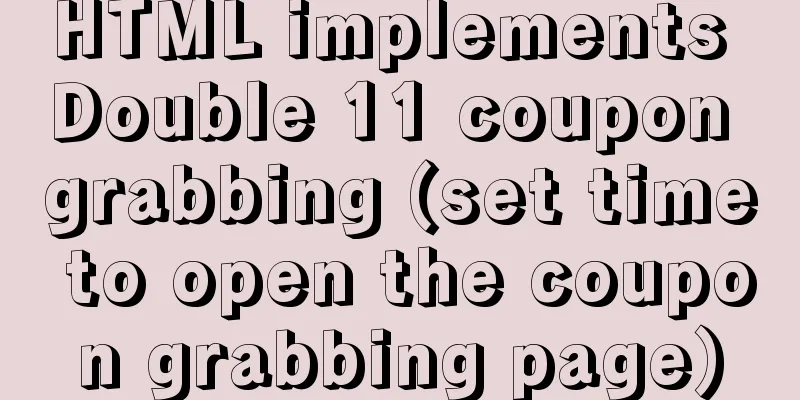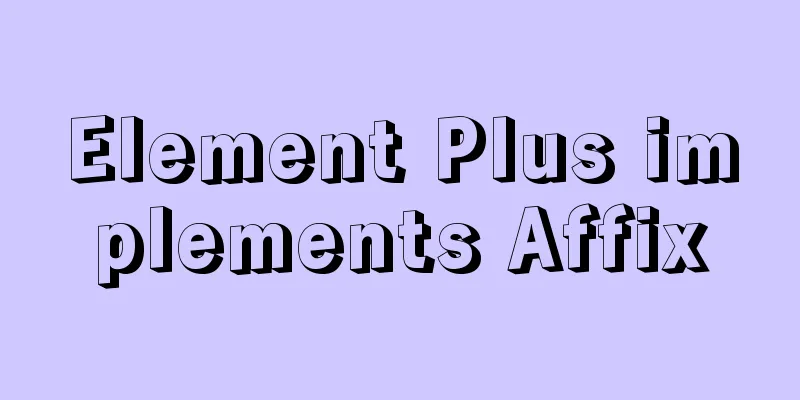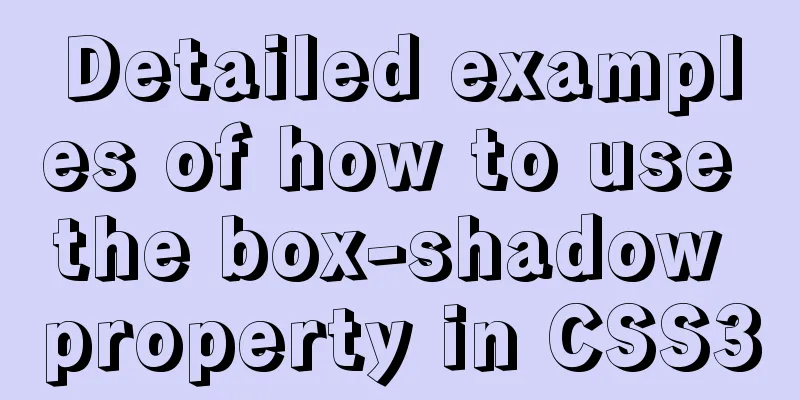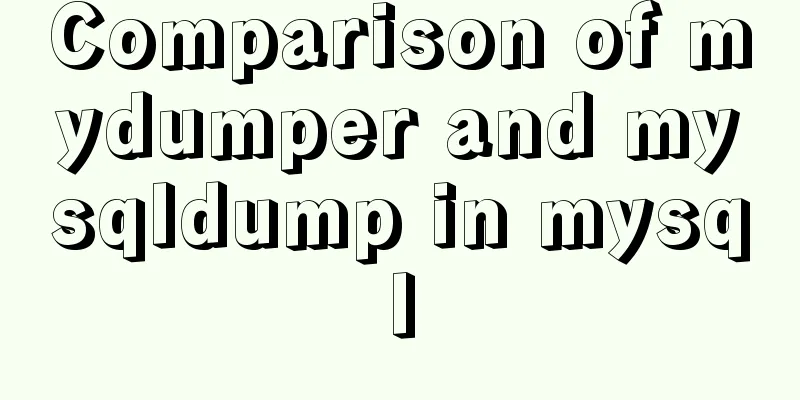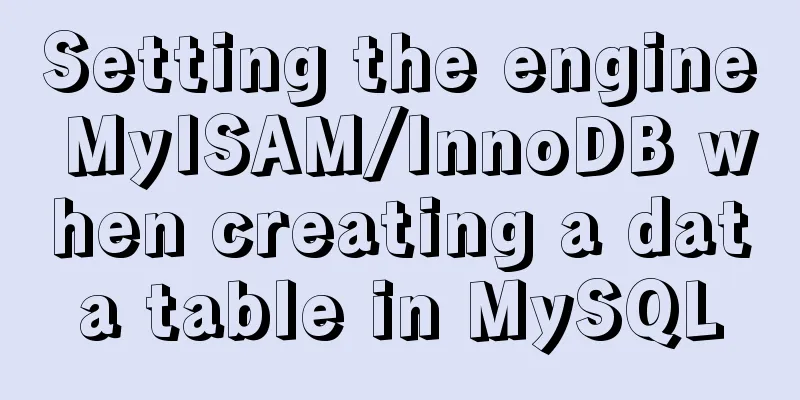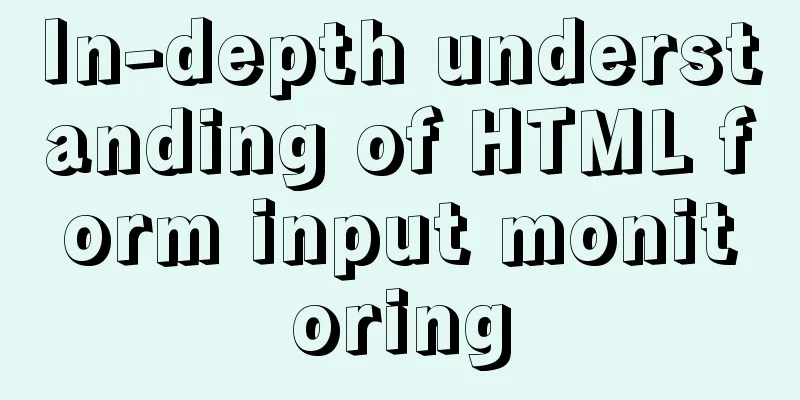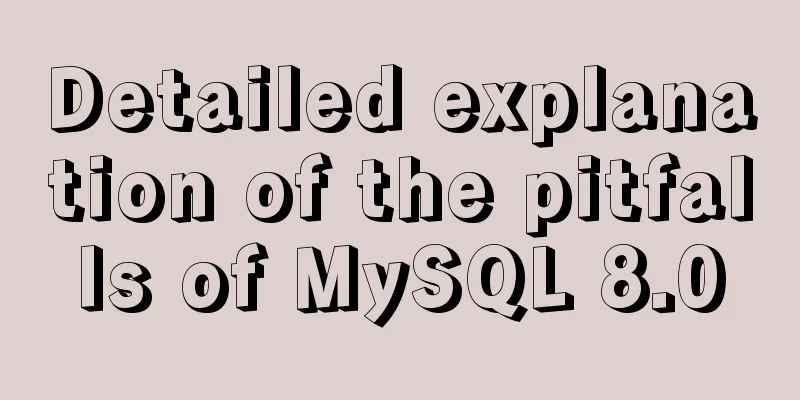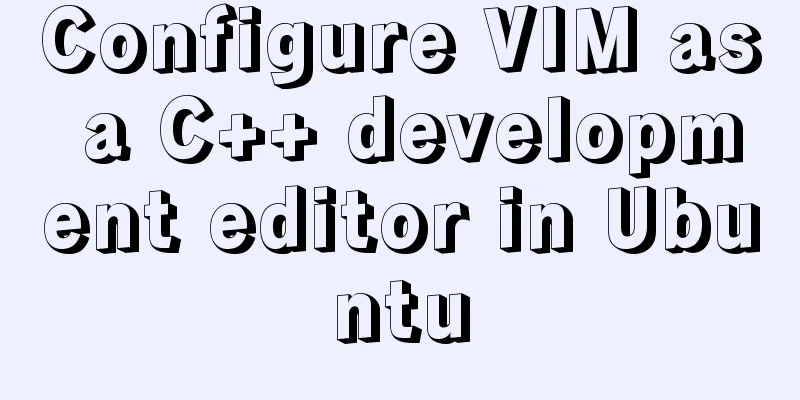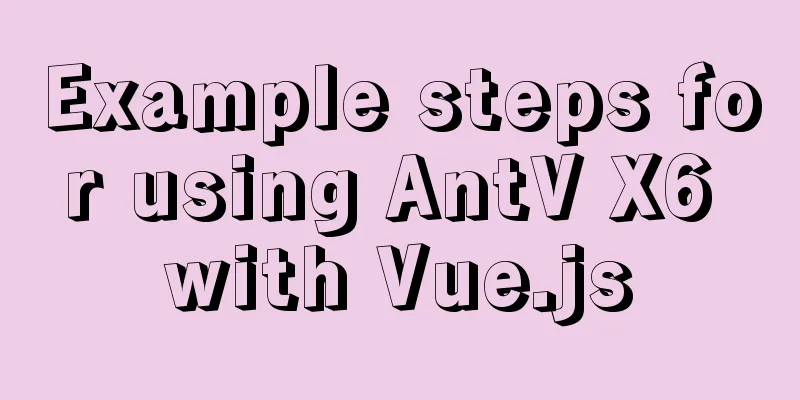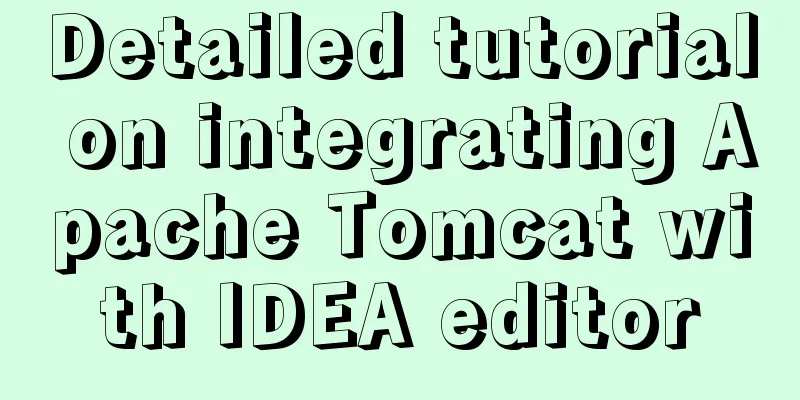Solution to the problem that MySQL in Windows system cannot input and display Chinese
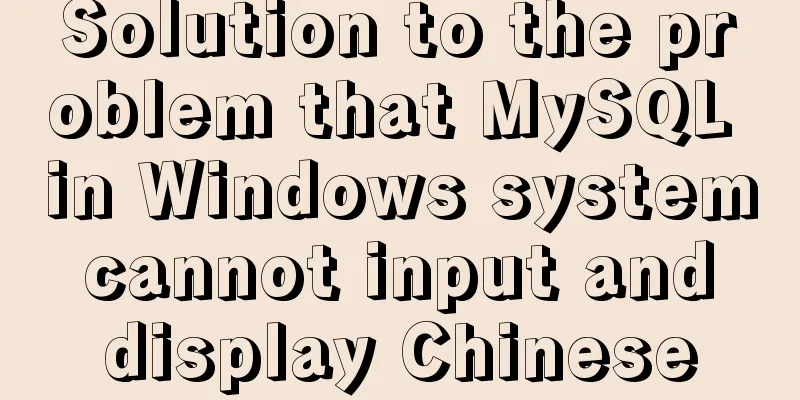
|
Step 1: Use Notepad to open the "my.ini" file in the MySQL installation directory. # MySQL client library initialization. [client] port=3306 [mysql] default-character-set=utf8 Check if Step 2: Enter in the MySQL database cmd:
This is what it looks like after successful setup. Step 3: set character_set_database=utf8; set character_set_server=utf8; set character_set_client=gbk; set character_set_connection=gbk; This is the configuration to insert Chinese characters. You must enter these commands in cmd to run mysql. Step 4: set character_set_results=gbk This is the configuration to display Chinese. Done Next, I will share a graphic operation method#Solve the problem that mysql cannot input Chinese characters Modify the mysql character set and modify the configuration file my.ini
We have already established the database, and now we also need to change the database character set in Navicat for MySQL. Right-click the database and select Database Properties, as shown in the figure. After entering, change the character set to utf8
Then in "Options", modify the character set of the table.
Enter the design table, click on a field, and find that the data type is still Latin1. OK, just change it one by one.
Summarize The above is the solution to the problem that MySQL on the window system cannot input or display Chinese. I hope it will be helpful to everyone. If you have any questions, please leave me a message and I will reply to you in time! You may also be interested in:
|
<<: Nginx merges request connections and speeds up website access examples
>>: Writing Snake Game with Native JS
Recommend
Implementation process of the magnifying glass effect in the Javascript example project
Table of contents Preface Case: Imitation of JD.c...
JS removeAttribute() method to delete an attribute of an element
In JavaScript, use the removeAttribute() method o...
Canvas draws scratch card effect
This article shares the specific code for drawing...
The perfect solution for forgetting the password in mysql8.0.19
Recommended reading: MySQL 8.0.19 supports accoun...
How to get USB scanner data using js
This article shares the specific process of js ob...
How to track users with JS
Table of contents 1. Synchronous AJAX 2. Asynchro...
Code analysis of synchronous and asynchronous setState issues in React
React originated as an internal project at Facebo...
Linux editing start, stop and restart springboot jar package script example
Preface In the springboot configuration file, the...
Getting Started with Website Building for Beginners ③ Alias (CNAME) Records and URL Forwarding
①. How to use the alias (CNAME) record: In the do...
Detailed usage of Vue timer
This article example shares the specific code of ...
Each time Docker starts a container, the IP and hosts specified operations
Preface Every time you use Docker to start a Hado...
Randomly generate an eight-digit discount code and save it to the MySQL database
Currently, many businesses are conducting promoti...
Example code for CSS pseudo-classes to modify input selection style
Note: This table is quoted from the W3School tuto...
Detailed example of inserting custom HTML records in Quill editor
It is already 2020. Hungry humans are no longer s...
ReactHooks batch update state and get route parameters example analysis
Table of contents 1. How to update in batches Con...

 2.
2. 3. You also need to right-click each table and select the involved table;
3. You also need to right-click each table and select the involved table; 4.
4.