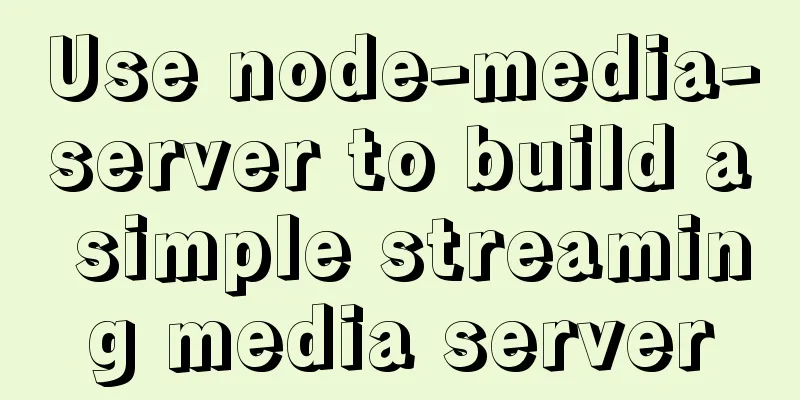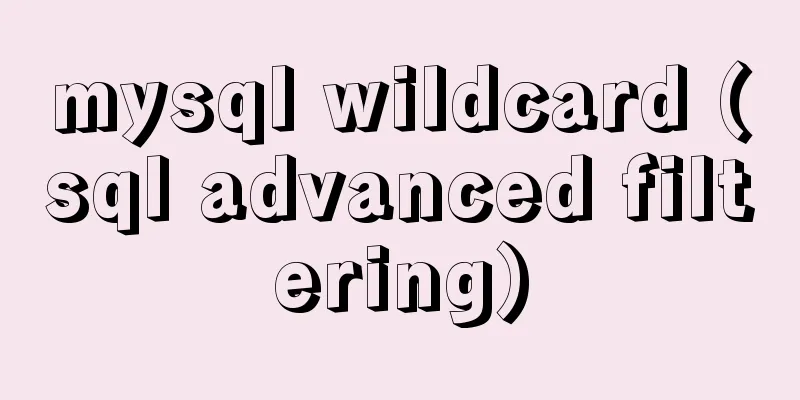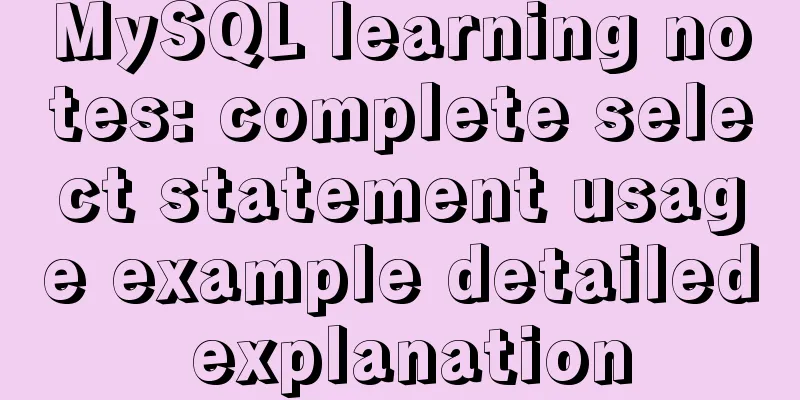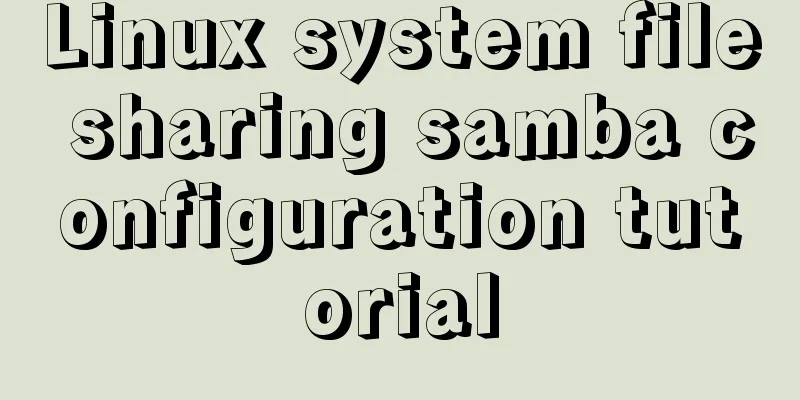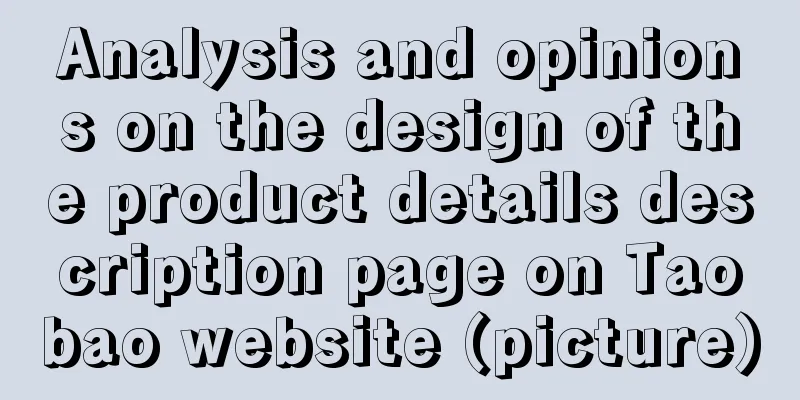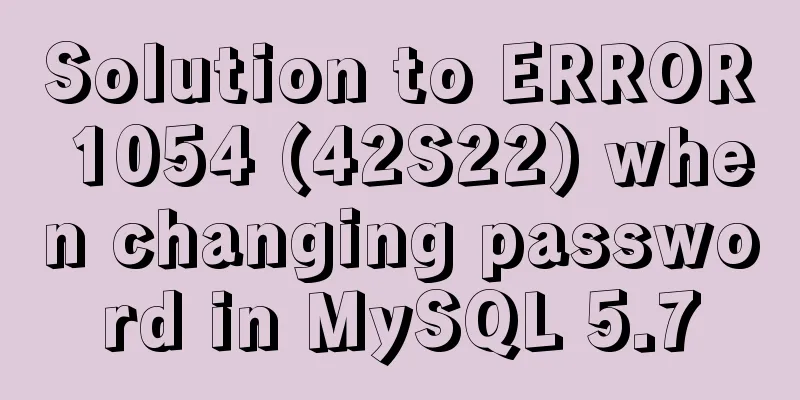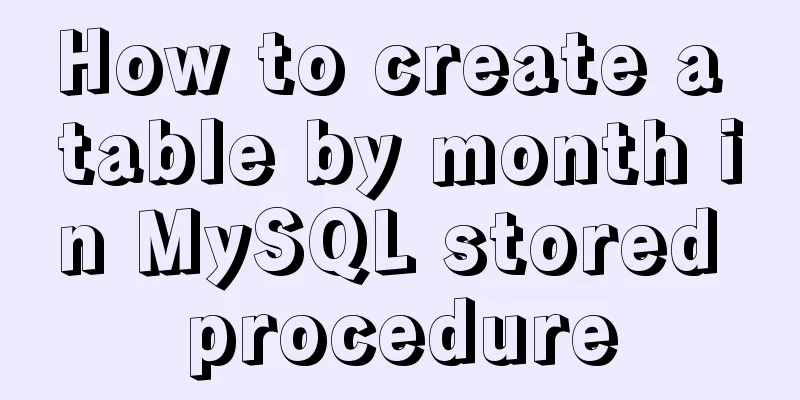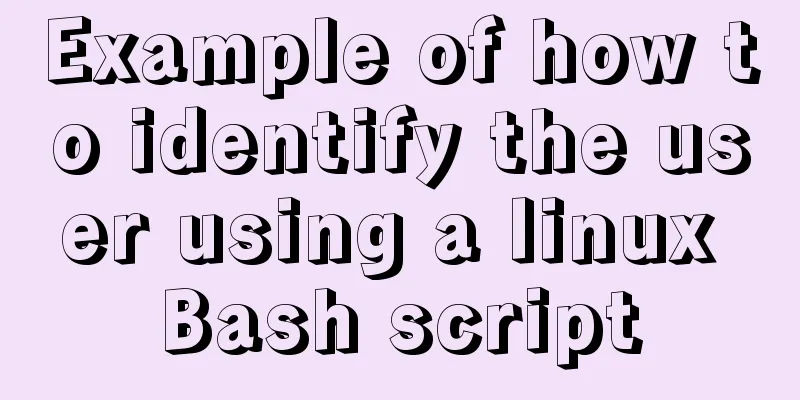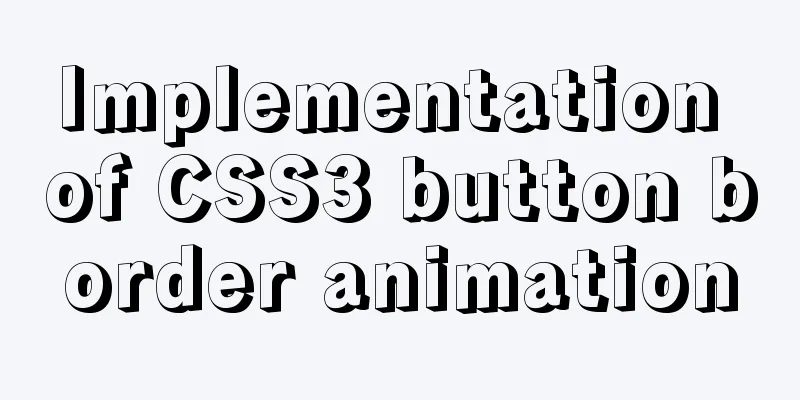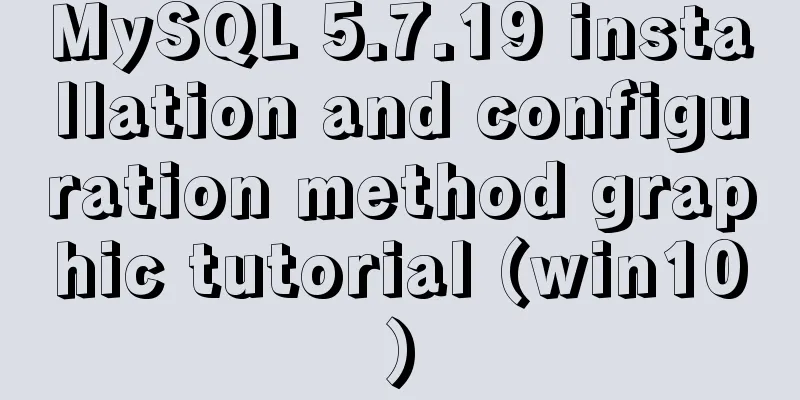Example steps for using AntV X6 with Vue.js
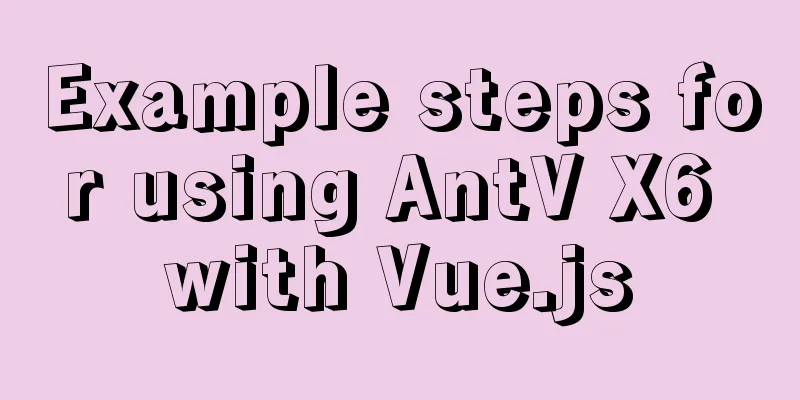
0x0 IntroductionBecause the project uses flowcharts and the requirements are not detailed, the more flexible x6 graphic editor is chosen as the flowchart editor. From the documentation, it is not complicated, so this is just a reference tutorial. Antv X6 Documentation 0x1 InstallationInstall the x6 dependency according to the tutorial instructions, and then create a new container for instantiation: <div ref="containerRef" class="area-center-container" />
const data = {
// Nodes: [
{
id: 'node1', // String, optional, unique identifier of the node x: 40, // Number, required, x value of the node position y: 40, // Number, required, y value of the node position width: 80, // Number, optional, width value of the node size height: 40, // Number, optional, height value of the node size label: 'hello', // String, node label },
{
id: 'node2', // String, unique identifier of the node x: 160, // Number, required, x value of the node position y: 180, // Number, required, y value of the node position width: 80, // Number, optional, width value of the node size height: 40, // Number, optional, height value of the node size label: 'world', // String, node label },
],
// edges: [
{
source: 'node1', // String, required, starting node id
target: 'node2', // String, required, target node id
},
],
}
function initGraph() {
const graph = new Graph({
container: this.$refs.containerRef,
grid: {
size: 10, // grid size 10px
visible: true // render mesh background},
snapline:
enabled: true, // Alignment sharp: true
},
scroller:
enabled: true,
pageVisible: false,
pageBreak: false,
pannable: true
}
})
// Center the canvas graph.centerContent()
graph.fromJSON(data)
}This is the simplest example. Please refer to the corresponding explanations in the documentation for the different parameters above. 0x2 Node SidebarAccording to the stencil example in the document, a lot of code can be simplified. You can just use the encapsulated business directly. Just write a container instantiation as above: <el-aside ref="stencilRef" class="area-left" />
this.stencil = new Stencil({
title: 'Process Node Sidebar',
target: graph,
search: false,
collapsable: true,
stencilGraphWidth: this.$refs.stencilRef.$el.clientWidth,
stencilGraphHeight: this.$refs.stencilRef.$el.clientHeight,
groups: [
{
name: 'group',
title: 'Flowchart Node',
collapsable: false
}
],
getDropNode: node => {
let cloneNode = node.clone()
switch (node.shape) {
case 'rect':
cloneNode = new RectShape()
break
case 'circle':
cloneNode = new CircleShape()
break
case 'polygon':
cloneNode = new PolylineShape()
break
}
cloneNode.updateInPorts(graph)
return cloneNode
}
})
// Load nodes this.stencil.load([new Rect(rectInfo), new Circle(circleInfo), new Polygon(polygonInfo)], 'group') 0x3 Integration ExampleOnline: https://codesandbox.io/s/icy-meadow-rqihx
The above is the details of the example steps of using Antv X6 with Vue.js. For more information about using Antv X6 with Vue.js, please pay attention to other related articles on 123WORDPRESS.COM! You may also be interested in:
|
<<: Upgrade Docker version of MySQL 5.7 to MySQL 8.0.13, data migration
>>: About MySQL 8.0.13 zip package installation method
Recommend
Essential bonus items for optimizing and packaging the front end of Vue projects
Table of contents Preface 1. Routing lazy loading...
Vue uses echart to customize labels and colors
This article example shares the specific code of ...
JavaScript imitates the complete page implementation process of Xiaomi Mall official website
Table of contents 1. Home Page Production 1. Prod...
This article will show you how JavaScript garbage collection works
Table of contents 1. Overview 2. Memory Managemen...
Solve the problem of garbled data in MySQL database migration
Under the instructions of my leader, I took over ...
Fixed a bug caused by scrollbar occupying space
background This bug was caused by滾動條占據空間. I check...
Notes on element's form components
Element form and code display For details, please...
Example of how to deploy a Django project using Docker
It is also very simple to deploy Django projects ...
Synology NAS uses Docker container to build KMS activation server to activate Windows system and office (operation steps)
Preface The Windows system that can be activated ...
Detailed tutorial on installing VirtualBox and Ubuntu 16.04 under Windows system
1. Software Introduction VirtualBox VirtualBox is...
Mini Program implements custom multi-level single-select and multiple-select
This article shares the specific code for impleme...
Specific use of the wx.getUserProfile interface in the applet
Recently, WeChat Mini Program has proposed adjust...
JavaScript tips to help you improve your coding skills
Table of contents 1. Filter unique values 2. Shor...
Methods for deploying MySQL services in Docker and the pitfalls encountered
I have been learning porters recently. I feel lik...
Implementation of Nginx filtering access logs of static resource files
Messy log Nginx in daily use is mostly used as bo...