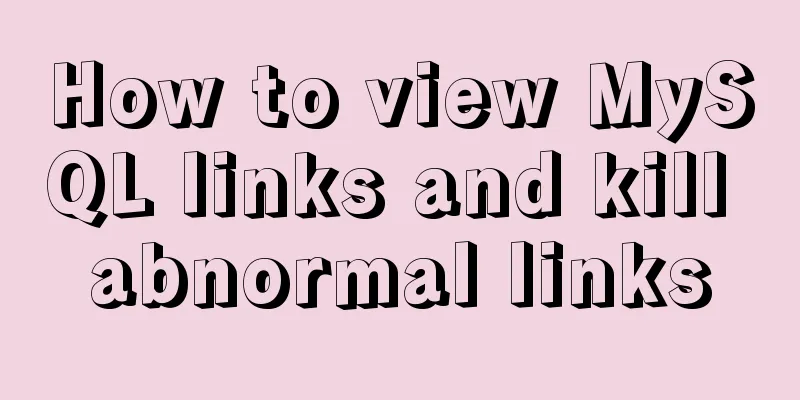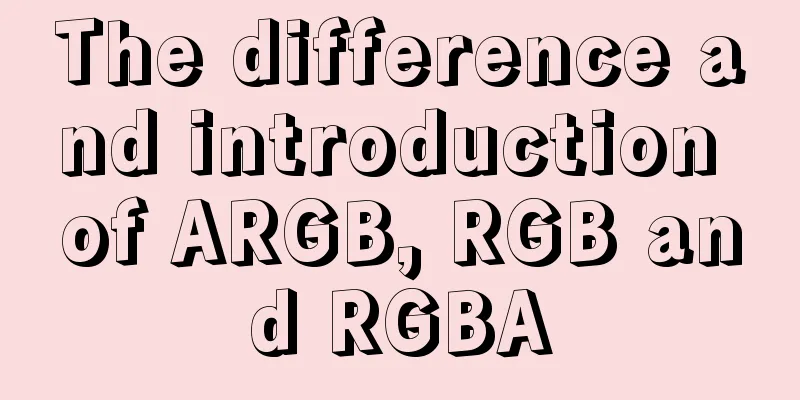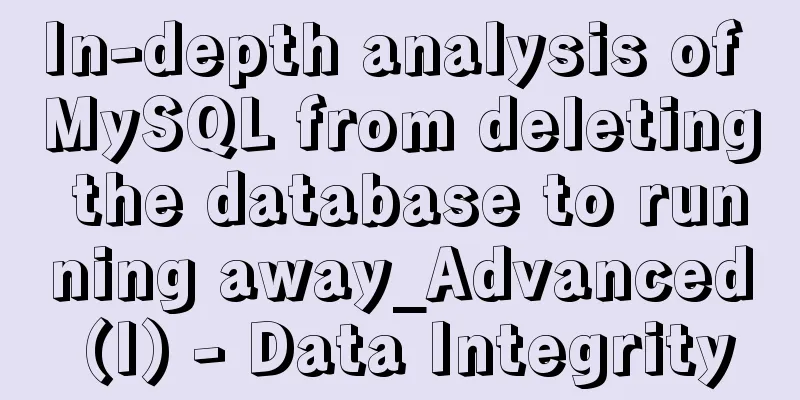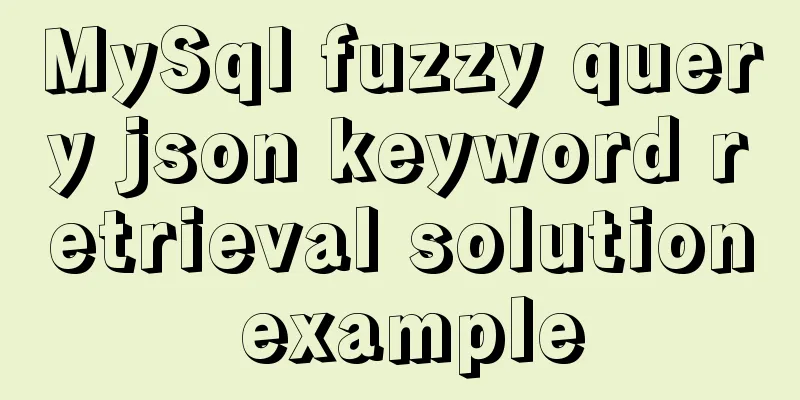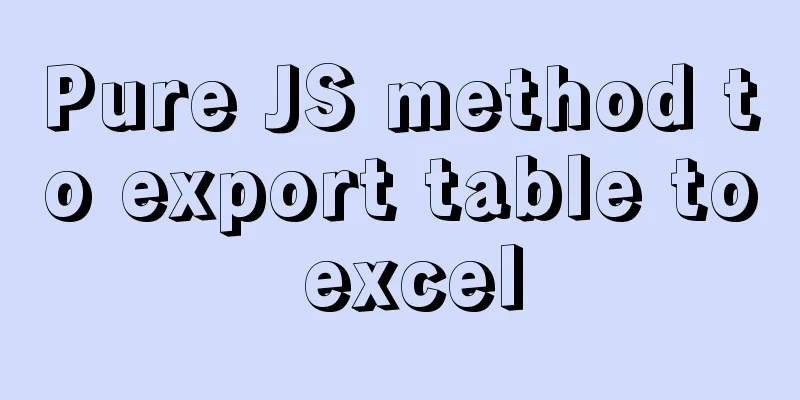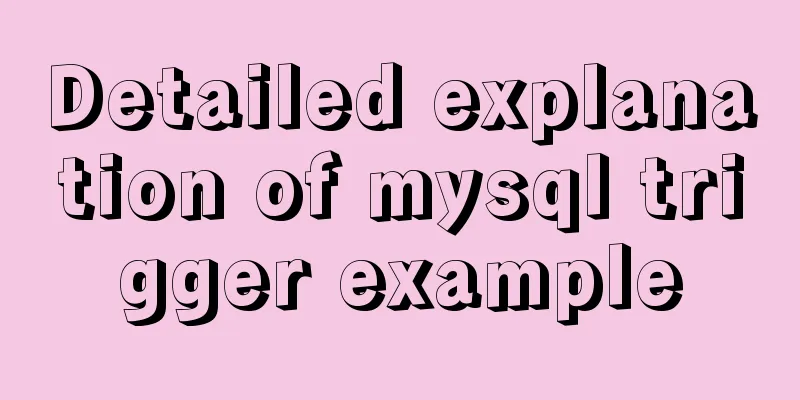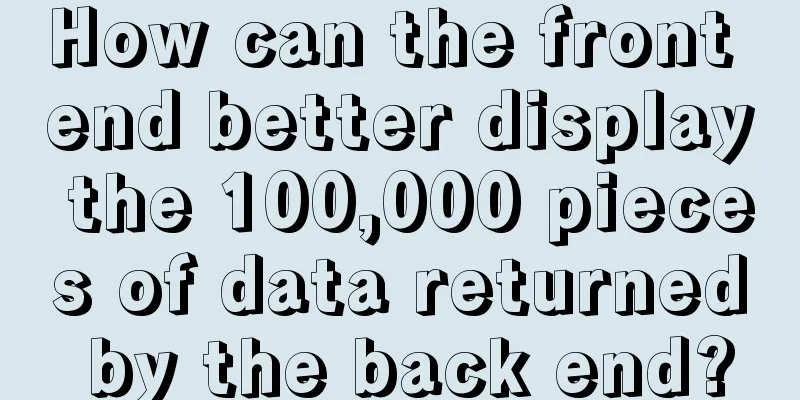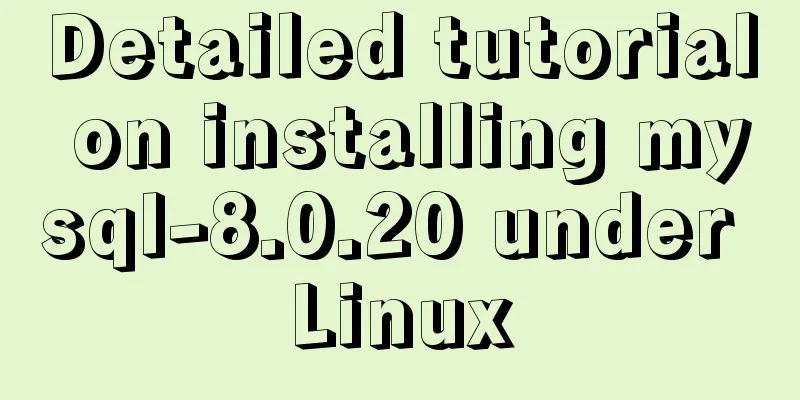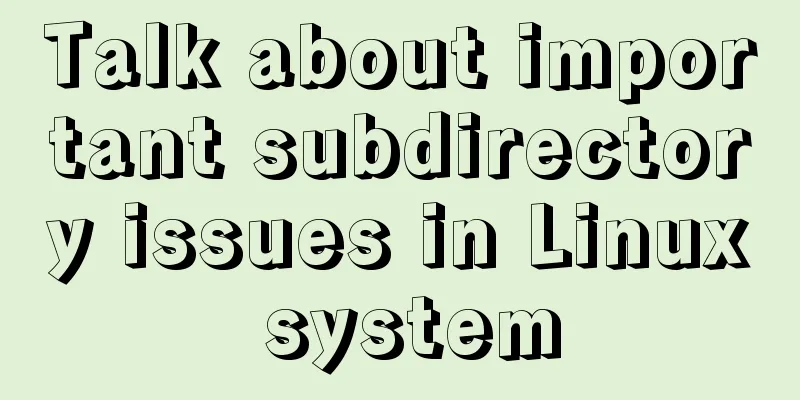Implementation of CSS3 button border animation
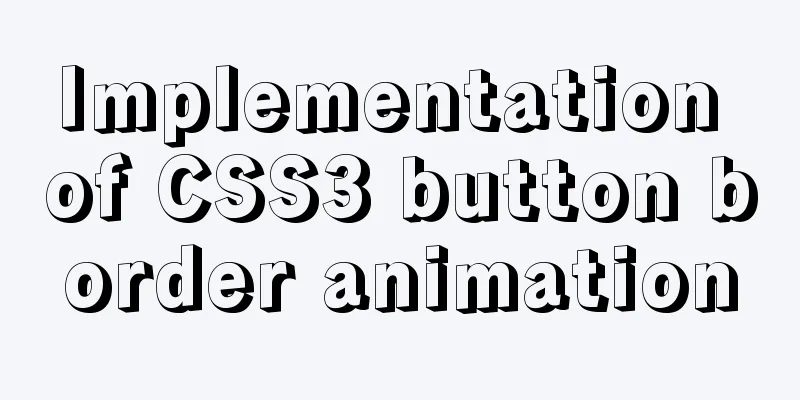
|
First look at the effect:
html <a href="#"> <span></span> <span></span> <span></span> <span></span> Move on </a> CSS3
body {
margin: 0;
padding: 0;
background-color: #035f3c;
}
a {
position: absolute;
top: 50%;
left: 50%;
transform: translate(-50%, -50%);
-webkit-transform: translate(-50%, -50%);
-moz-transform: translate(-50%, -50%);
-ms-transform: translate(-50%, -50%);
-o-transform: translate(-50%, -50%);
color: #16f03a;
padding: 30px 60px;
font-size: 30px;
letter-spacing: 2px;
text-transform:uppercase;
text-decoration: none;
box-shadow: 0 20px 50px rgba(0, 0, 0, 0.5);
/* to delete length of animation lines: */
overflow: hidden;
}
a:before {
content: "";
position: absolute;
top: 2px;
left: 2px;
bottom: 2px;
width: 50%;
background: rgba(255, 255, 255, 0.05);
}
a span:nth-child(1) {
position: absolute;
top: 0;
left: 0;
width: 100%;
height: 2px;
background: linear-gradient(to right, #035f3c, #16f03a);
animation: animate1 2s linear infinite;
-webkit-animation: animate1 2s linear infinite;
}
@keyframes animate1 {
0% {
transform: translateX(-100%);
-webkit-transform: translateX(-100%);
-moz-transform: translateX(-100%);
-ms-transform: translateX(-100%);
-o-transform: translateX(-100%);
}
100% {
transform: translateX(100%);
-webkit-transform: translateX(100%);
-moz-transform: translateX(100%);
-ms-transform: translateX(100%);
-o-transform: translateX(100%);
}
}
a span:nth-child(2) {
position: absolute;
top: 0;
right: 0;
width: 2px;
height: 100%;
background: linear-gradient(to bottom, #035f3c, #16f03a);
animation: animate2 2s linear infinite;
-webkit-animation: animate2 2s linear infinite;
/* add delay to have continuity on effect*/
animation-delay: 1s;
}
@keyframes animate2 {
0% {
transform: translateY(-100%);
-webkit-transform: translateY(-100%);
-moz-transform: translateY(-100%);
-ms-transform: translateY(-100%);
-o-transform: translateY(-100%);
}
100% {
transform: translateY(100%);
-webkit-transform: translateX(100%);
-moz-transform: translateX(100%);
-ms-transform: translateX(100%);
-o-transform: translateX(100%);
}
}
a span:nth-child(3) {
position: absolute;
bottom: 0;
right: 0;
width: 100%;
height: 2px;
background: linear-gradient(to left, #035f3c, #16f03a);
animation: animate3 2s linear infinite;
-webkit-animation: animate3 2s linear infinite;
}
@keyframes animate3 {
0% {
transform: translateX(100%);
-webkit-transform: translateX(100%);
-moz-transform: translateX(100%);
-ms-transform: translateX(100%);
-o-transform: translateX(100%);
}
100% {
transform: translateX(-100%);
-webkit-transform: translateX(-100%);
-moz-transform: translateX(-100%);
-ms-transform: translateX(-100%);
-o-transform: translateX(-100%);
}
}
a span:nth-child(4) {
position: absolute;
top: 0;
left: 0;
width: 2px;
height: 100%;
background: linear-gradient(to top, #035f3c, #16f03a);
animation: animate4 2s linear infinite;
-webkit-animation: animate4 2s linear infinite;
/* add delay to have continuity on effect*/
animation-delay: 1s;
}
@keyframes animate4 {
0% {
transform: translateY(100%);
-webkit-transform: translateY(100%);
-moz-transform: translateY(100%);
-ms-transform: translateY(100%);
-o-transform: translateY(100%);
}
100% {
transform: translateY(-100%);
-webkit-transform: translateY(-100%);
-moz-transform: translateY(-100%);
-ms-transform: translateY(-100%);
-o-transform: translateY(-100%);
}
}
The above is the detailed content of the implementation of CSS3 button border animation. For more information about CSS3 button border animation, please pay attention to other related articles on 123WORDPRESS.COM! |
<<: Tutorial on installing GreasyFork js script on mobile phone
>>: Introduction to the process of extending the boot partition in Kylin 4.0.2 (Ubuntu)
Recommend
Recommend a cool interactive website made by a front-end engineer
Website link: http://strml.net/ By Samuel Reed Ti...
Detailed explanation of the solution to garbled characters when JDBC connects to MySQL to process Chinese
Detailed explanation of the solution to garbled c...
mysql command line script execution example
This article uses an example to illustrate the ex...
9 ways to show and hide CSS elements
In web page production, displaying and hiding ele...
CentOS 7.6 batch add, modify and delete virtual network cards operation introduction
1 Check whether the kernel has a tun module modin...
Implementing image fragmentation loading function based on HTML code
Today we will implement a fragmented image loadin...
How to deploy Solidity smart contracts using ethers.js
If you have developed DApps on Ethereum, you may ...
Modify the boot time of grub in ubuntu
The online search to modify the grub startup time...
The actual process of implementing the guessing number game in WeChat applet
Table of contents Function Introduction Rendering...
Linux steps to configure local yum source, configure domestic yum source, and configure epel source
1. Configure local yum source 1. Mount the ISO im...
CSS list sliding to prevent being covered by the bottom and adapt to the longer screen model processing
1. When the mobile terminal processes the list sl...
Detailed explanation of the binlog log analysis tool for monitoring MySQL: Canal
Canal is an open source project under Alibaba, de...
MySQL 8.0.18 Installation Configuration Optimization Tutorial
Mysql installation, configuration, and optimizati...
Sharing experience on the priority of CSS style loading
During the project development yesterday, I encoun...
How to purchase and install Alibaba Cloud servers
1. Purchase a server In the example, the server p...