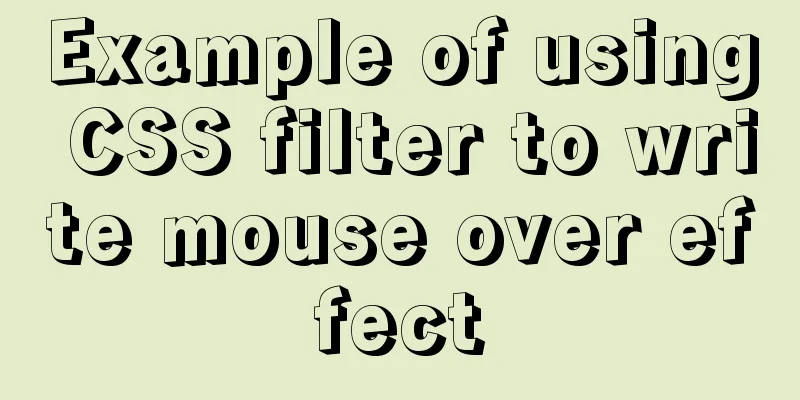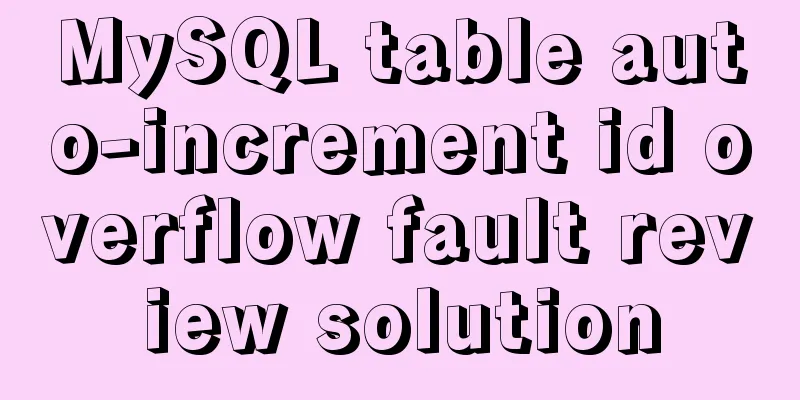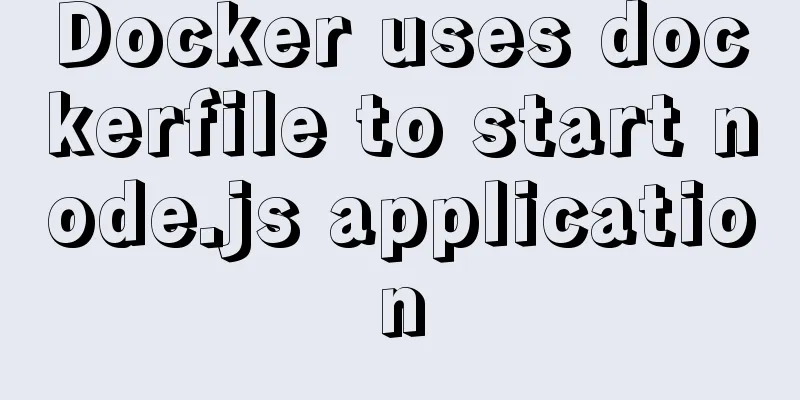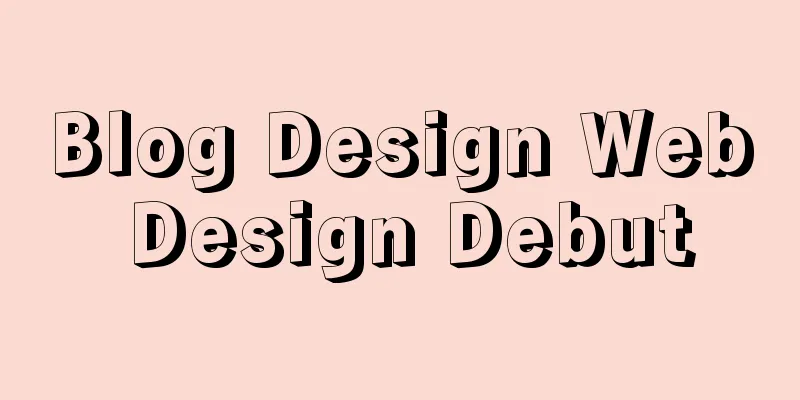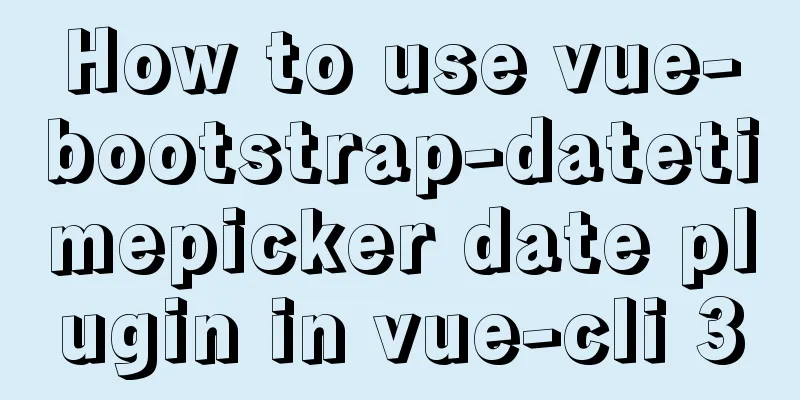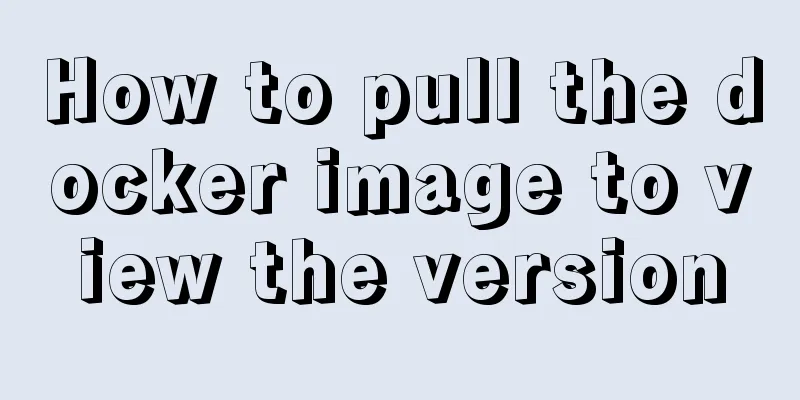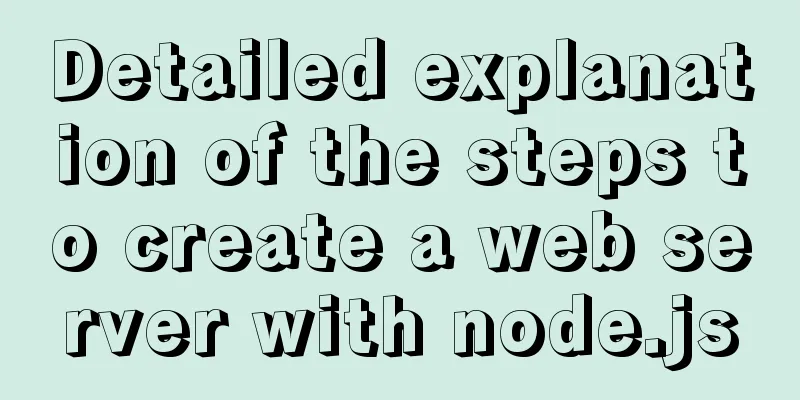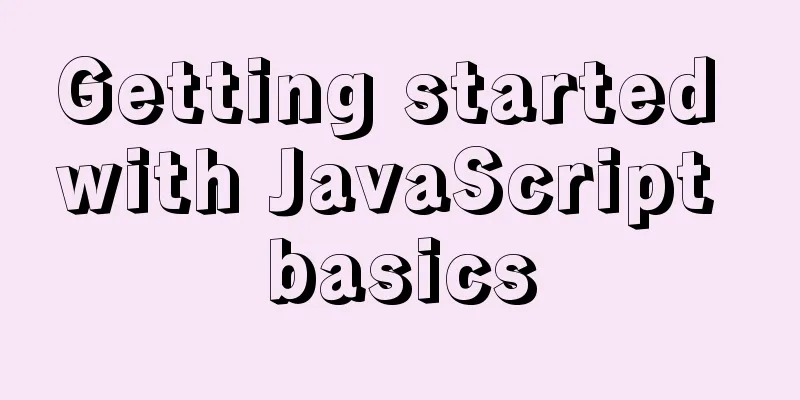Detailed tutorial on installing mysql-8.0.20 under Linux
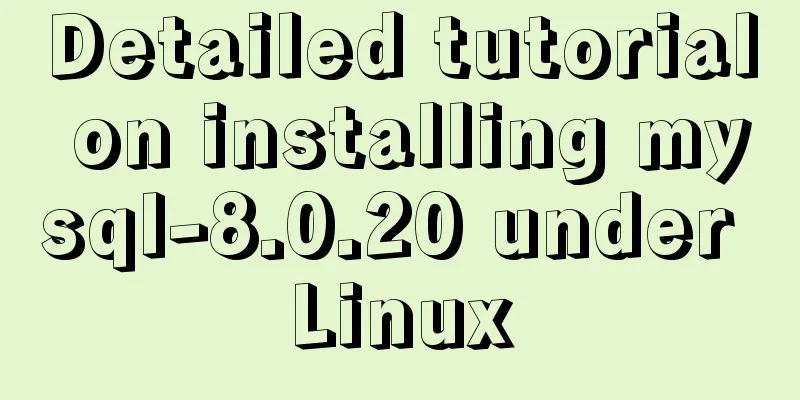
|
** Install mysql-8.0.20 under Linux ** Environment Introduction Operating system: CentOS 7 https://www.jb51.net/softs/609101.html Uninstall mysql Check whether mysql has been installed, command: find / -name mysql
If installed, uninstall: Delete the relevant directories:
Delete the configuration file:
Delete the mysql user and user group (if there is a process, kill it and then delete it)
Uninstall complete! Install mysql Put the mysql-8.0.20-linux-glibc2.12-x86_64.tar.xz package in the /usr/local/env/mysql directory and unzip it. If there is no mysql directory, create a new one.
Rename after decompression
Add user group: mysql, user: mysql, and add it to the mysql user group
The useradd -r parameter indicates that the mysql user is a system user and cannot be used to log in to the system. Check libaio
If not installed, install it with the following command: Configure my.cnf file
Copy the following information into the my.cnf file
Create a data folder
Change the user and group of the mysql directory to mysql
Initialize mysqld and generate an initialization password
Set startup Copy the mysql.server script to the resource directory and grant execution permissions:
Add the mysqld service to the system service and check whether it is effective:
The above information is effective!
Configuring environment variables Open the /etc/profile configuration file and add the following content: If you have JDK, modify it as follows:
Execute the command to make it effective:
Check whether the configuration is successful. The following shows that the configuration is successful.
Because skip-grant-tables is added to my.cnf, it is a password-free login
If you have a password to log in, add # before skip-grant-tables in my.cnf To change your login password:
If an error occurs during the execution of the above command, use flush privileges; and then execute the above command again.
Restart the service:
This is an unsuccessful connection using navicat:
Enable remote login:
Use navicat to connect again:
Connection successful! Summarize This is the end of this article about the detailed tutorial on installing mysql-8.0.20 under Linux. For more relevant content about installing mysql8.0.20 in Linux, please search for previous articles on 123WORDPRESS.COM or continue to browse the related articles below. I hope everyone will support 123WORDPRESS.COM in the future! You may also be interested in:
|
<<: Alibaba Cloud Server Domain Name Resolution Steps (Tutorial for Beginners)
>>: Integration practice of Vue+Element background management framework
Recommend
Detailed explanation of the correct use of the count function in MySQL
1. Description In MySQL, when we need to get the ...
CSS3 realizes various graphic effects of small arrows
It’s great to use CSS to realize various graphics...
MySQL InnoDB transaction lock source code analysis
Table of contents 1. Lock and Latch 2. Repeatable...
Methods of adaptive web design (good access experience on mobile phones)
1. Add the viewport tag to the HTML header. At th...
MySQL master-slave synchronization, implementation principle of transaction rollback
BinLog BinLog is a binary log that records all da...
CSS position fixed left and right double positioning implementation code
CSS Position The position attribute specifies the...
In-depth understanding of the use of CSS clear:both
clear:both is used to清除浮動This is the impression I...
Flame animation implemented with CSS3
Achieve results Implementation Code html <div ...
Vue Element front-end application development: Use of API Store View in Vuex
Table of contents Overview 1. Separation of front...
9 Tips for Web Page Layout
<br />Related articles: 9 practical suggesti...
Example code for drawing double arrows in CSS common styles
1. Multiple calls to single arrow Once a single a...
Vue implements the packaging and use of components to control the number of goods
The encapsulation and use of Vue's control pr...
Record the whole process of MySQL master-slave configuration based on Linux
mysql master-slave configuration 1. Preparation H...
Vue integrates Tencent Map to implement API (with DEMO)
Table of contents Writing Background Project Desc...
React Native environment installation process
react-native installation process 1.npx react-nat...