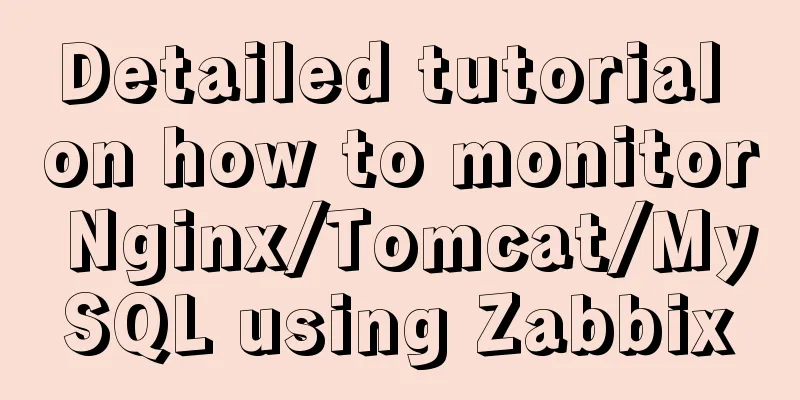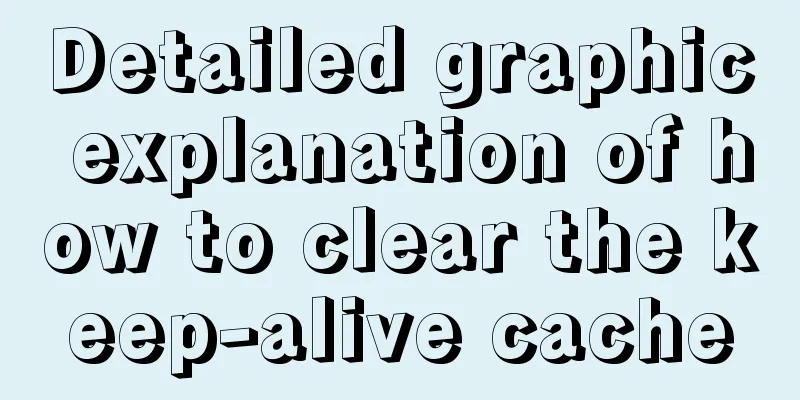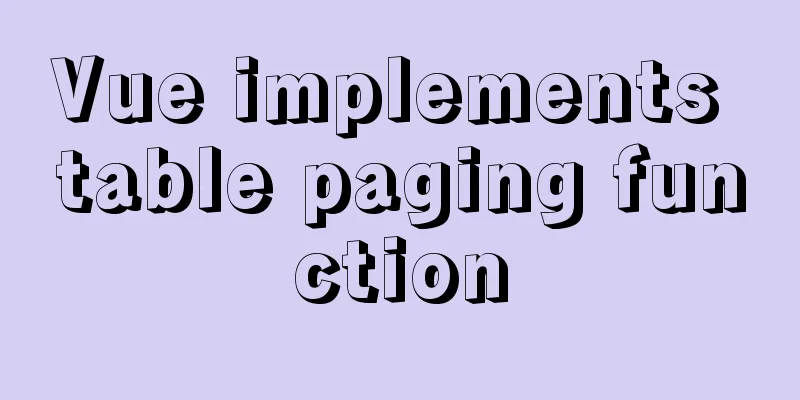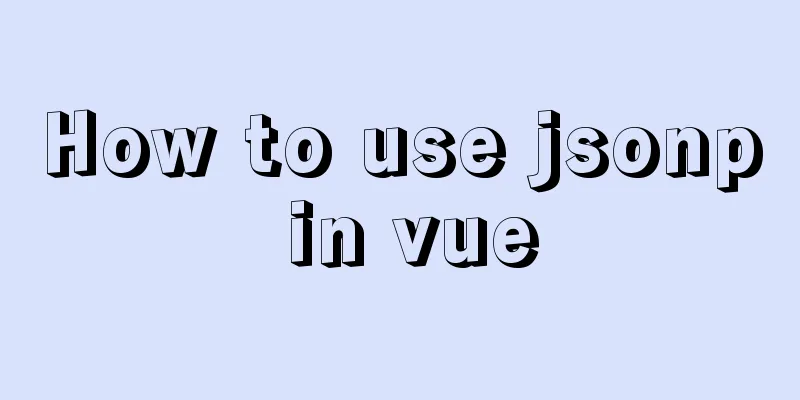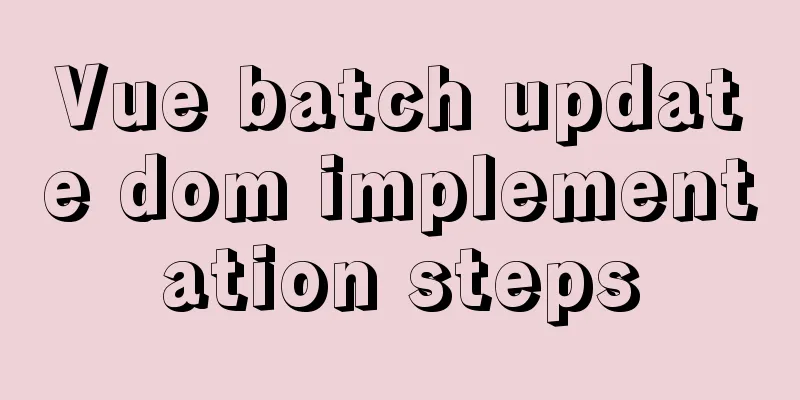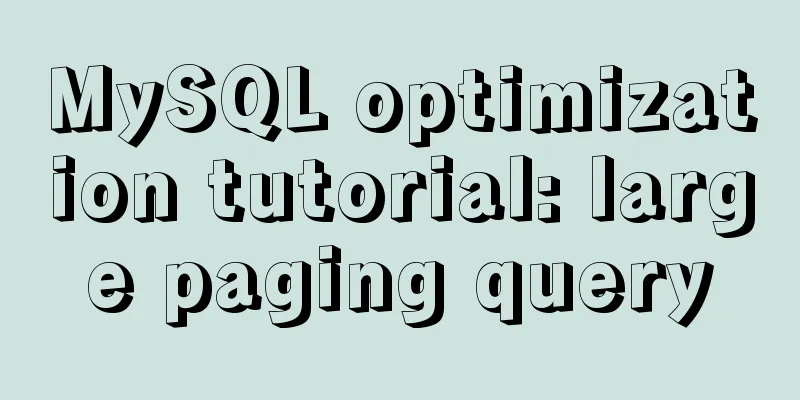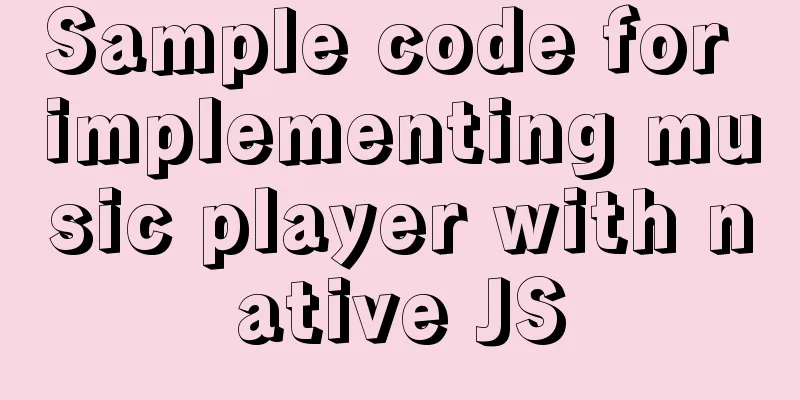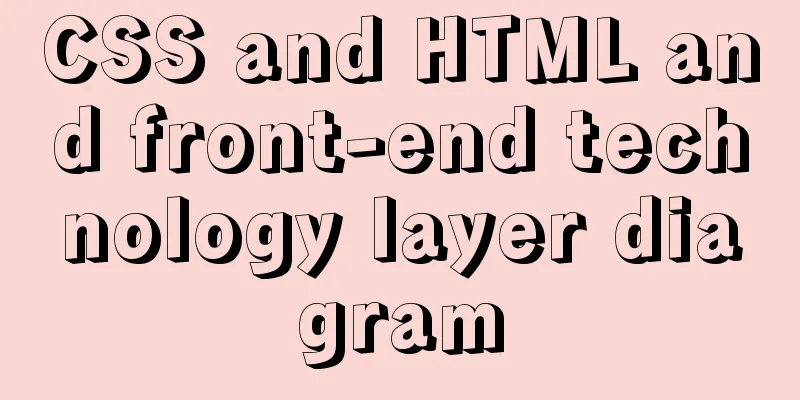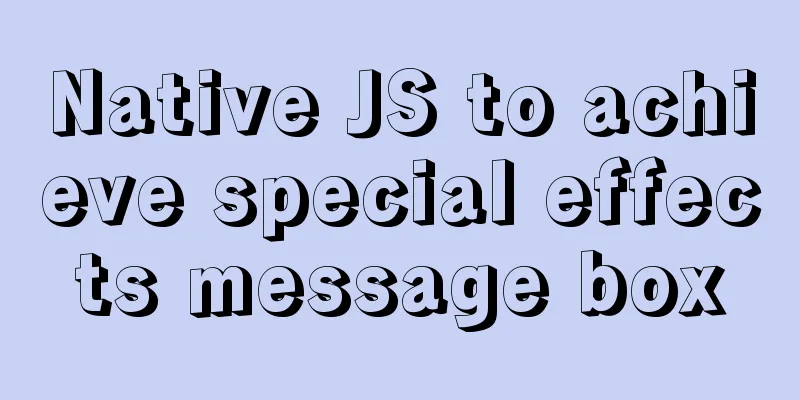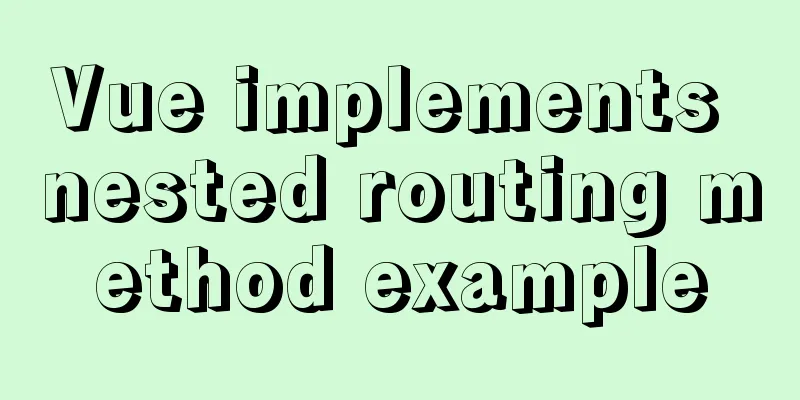Example code for drawing double arrows in CSS common styles
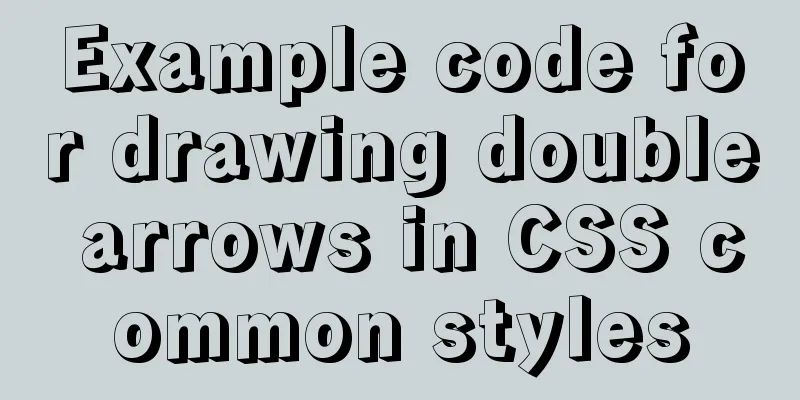
|
1. Multiple calls to single arrow Once a single arrow is implemented, it is easy to implement a double arrow. Two principles for implementing a single arrow have been introduced above: border rotation method and double triangle overlay method. This time, we use the border rotation as an example to call multiple times to implement the double arrow.
.arrow-right
height: 120px;
width: 30px;
display :inline-block;
position: relative;
}
.arrow-right::after {
content: "";
height: 60px;
width: 60px;
top: 12px;
border-width: 8px 8px 0 0;
border-color: blue;
border-style: solid;
transform: matrix(0.71, 0.71, -0.71, 0.71, 0, 0);
position: absolute;
}The effect diagram is as follows:
2. Multiple calls to single arrow
<div>
<span class="arrow-right"/>
<span class="arrow-right"/>
</div>The effect diagram is as follows:
2. Draw double arrows directly by rotating the border Previously, a single arrow was drawn using the ::after pseudo-element. Now, by adding the ::before pseudo-element and drawing another single arrow, pure CSS can be used to draw a double arrow.
.arrow-right
height: 120px;
width: 30px;
display :inline-block;
position: relative;
}
.arrow-right::before {
content: "";
height: 60px;
width: 60px;
top: 12px;
left: 30px;
border-width: 8px 8px 0 0;
border-color: blue;
border-style: solid;
transform: matrix(0.71, 0.71, -0.71, 0.71, 0, 0);
position: absolute;
}
.arrow-right::after {
content: "";
height: 60px;
width: 60px;
top: 12px;
border-width: 8px 8px 0 0;
border-color: blue;
border-style: solid;
transform: matrix(0.71, 0.71, -0.71, 0.71, 0, 0);
position: absolute;
}The effect diagram is as follows:
The double triangle overlay method can also directly draw double arrows, but it is more complicated to implement. It is not as easy to implement as the border rotation method. Summarize This is the end of this article about the sample code for drawing double arrows in CSS common styles. For more relevant CSS drawing double arrow content, please search 123WORDPRESS.COM’s previous articles or continue to browse the following related articles. I hope everyone will support 123WORDPRESS.COM in the future! |
<<: Difference between var and let in JavaScript
>>: Implementation steps for installing FTP server in Ubuntu 14.04
Recommend
Docker deploys nginx and mounts folders and file operations
During this period of time, I was studying docker...
Detailed explanation of MySQL sql_mode query and setting
1. Execute SQL to view select @@session.sql_mode;...
MySQL 8.0.11 installation summary tutorial diagram
Installation environment: CAT /etc/os-release Vie...
JavaScript implements random generation of verification code and verification
This article shares the specific code of JavaScri...
How to modify the default storage engine in MySQL
mysql storage engine: The MySQL server adopts a m...
Detailed explanation of MySQL database triggers
Table of contents 1 Introduction 2 Trigger Introd...
VMware implements the detailed process of PXE+kickstart unattended installation of Centos7 system
Table of contents PXE implements unattended batch...
Five guidelines to help you write maintainable CSS code
1. Add a comment block at the beginning of the sty...
MySql 8.0.11 installation and configuration tutorial
Official website address: https://dev.mysql.com/d...
Three ways to implement animation in CSS3
This is a test of the interviewee's basic kno...
CSS hacks \9 and \0 may not work for hacking IE11\IE9\IE8
Every time I design a web page or a form, I am tr...
Use prometheus to count the remaining available percentage of MySQL auto-increment primary keys
Recently, a database in the production environmen...
Several ways to center a box in Web development
1. Record several methods of centering the box: 1...
32 Typical Column/Grid-Based Websites
If you’re looking for inspiration for columnar web...