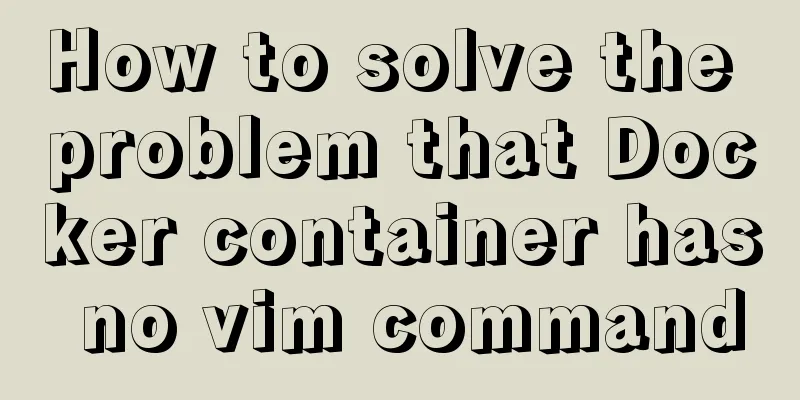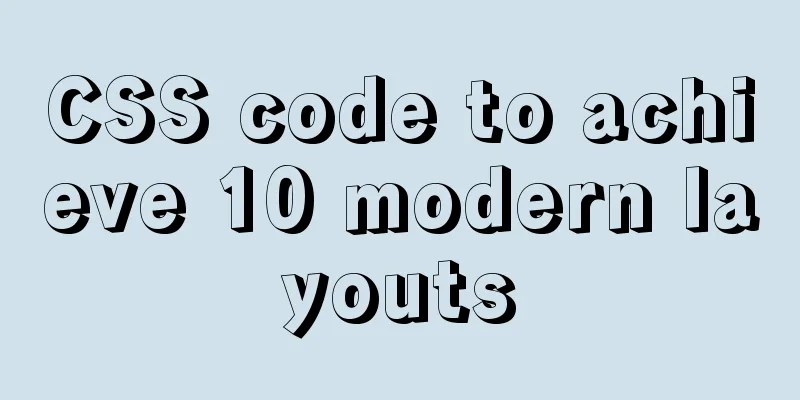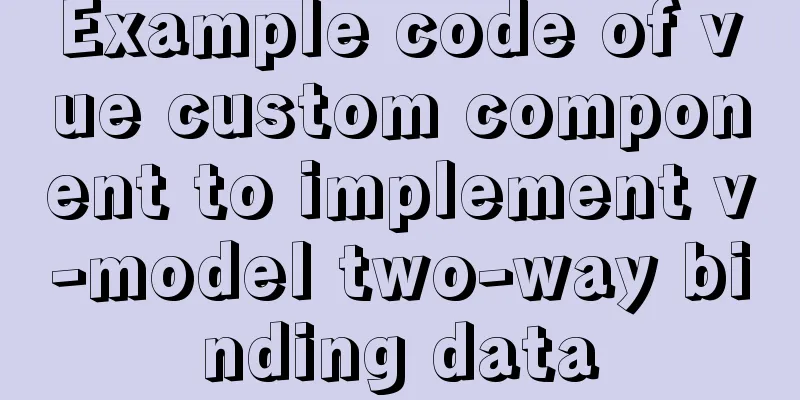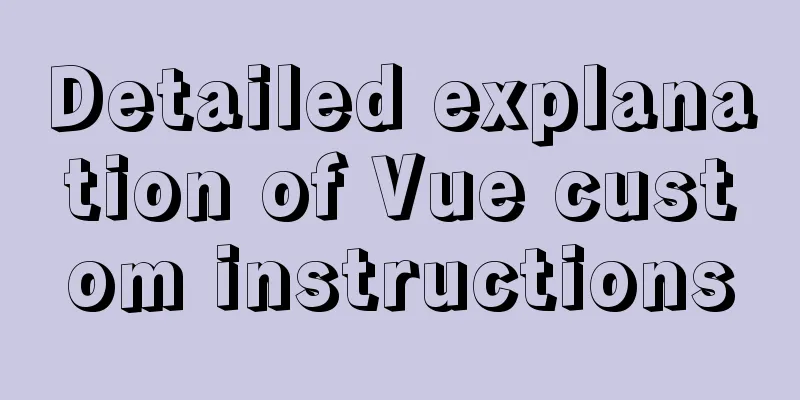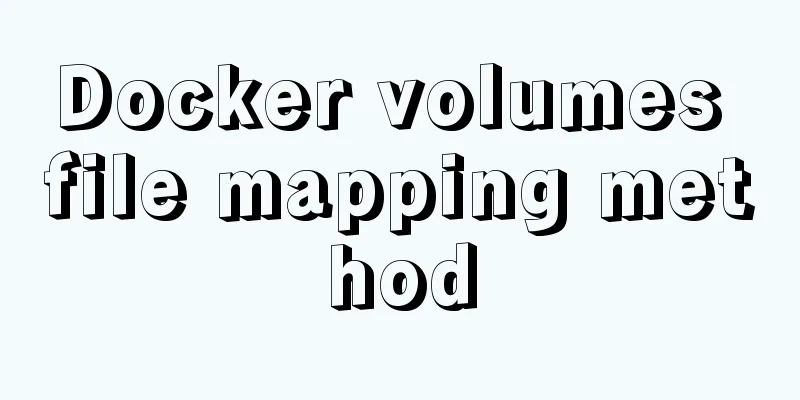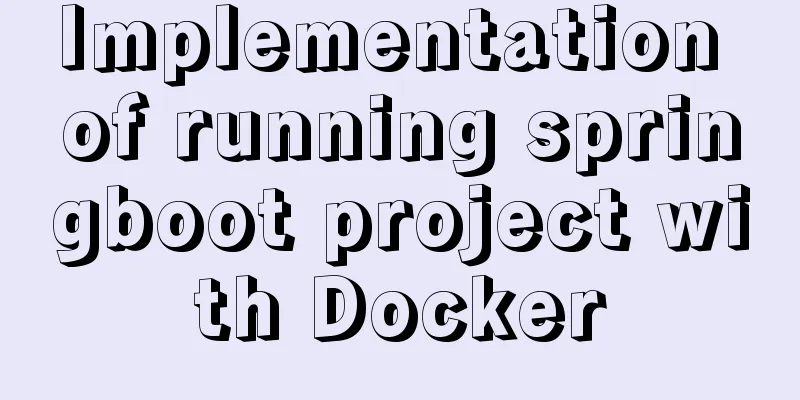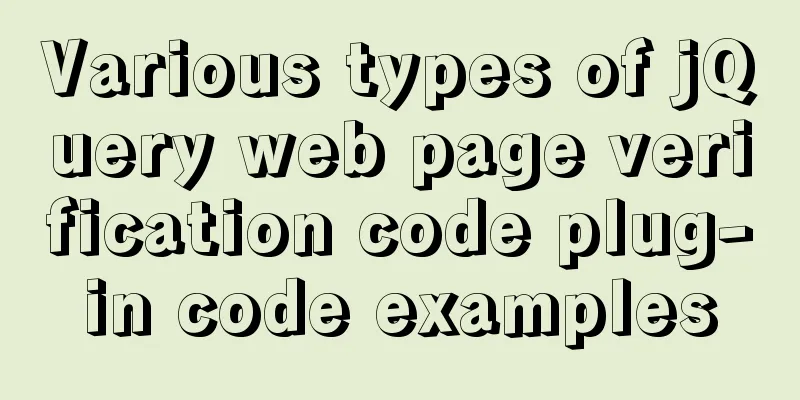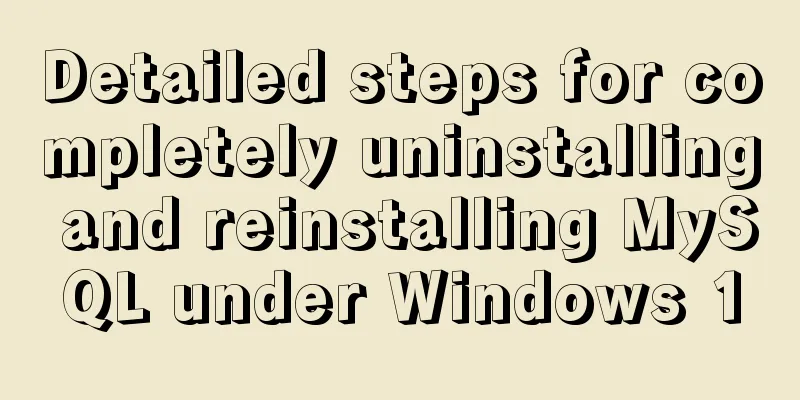Detailed tutorial on how to monitor Nginx/Tomcat/MySQL using Zabbix
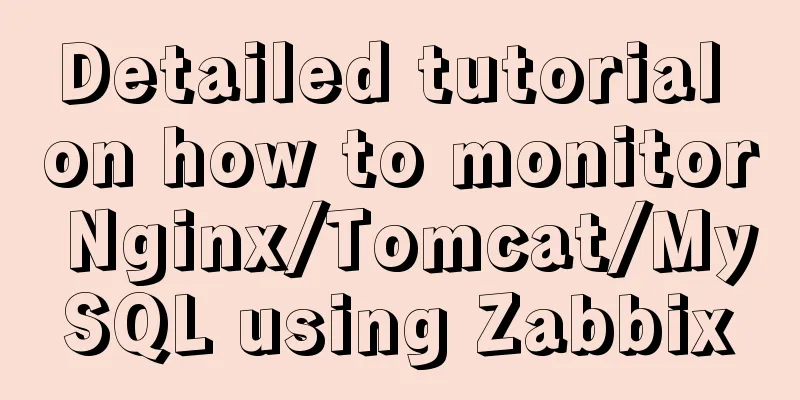
Zabbix monitors NginxMachine A: zabbix server (192.168.234.128) Machine B: zabbix client (192.168.234.125) Operation on machine B (zabbix client): Edit the nginx virtual host configuration file: [root@centos ~]# vi /etc/nginx/conf.d/default.conf Add the following content inside server{}:
location /nginx_status
{
stub_status on;
access_log off;
allow 127.0.0.1;
deny all;
}Reload nginx configuration: [root@centos ~]# nginx -s reload test: [root@centos ~]# curl http://127.0.0.1/nginx_status Active connections: 1 server accepts handled requests 3 3 3 Reading: 0 Writing: 1 Waiting: 0 #nginx status information is displayed Status description:
Add monitoring script: vi /usr/local/sbin/ngx_status.sh Add the following content:
#!/bin/bash
url="http://127.0.0.1/nginx_status"
curl=/usr/bin/curl
# Check if the nginx process exists function ping {
/sbin/pidof nginx | wc -l
}
# Check nginx performance function active {
$curl $url 2>/dev/null| grep 'Active' | awk '{print $NF}'
}
function reading {
$curl $url 2>/dev/null| grep 'Reading' | awk '{print $2}'
}
function writing {
$curl $url 2>/dev/null| grep 'Writing' | awk '{print $4}'
}
function waiting {
$curl $url 2>/dev/null| grep 'Waiting' | awk '{print $6}'
}
function accepts {
$curl $url 2>/dev/null| awk NR==3 | awk '{print $1}'
}
function handled
$curl $url 2>/dev/null| awk NR==3 | awk '{print $2}'
}
function requests {
$curl $url 2>/dev/null| awk NR==3 | awk '{print $3}'
}
$1Add permissions: [root@centos ~]# chmod 755 /usr/local/sbin/ngx_status.sh Edit the zabbix_agent configuration file: [root@centos ~]# vi /etc/zabbix/zabbix_agentd.conf Add in Option: UserParameter: UserParameter=nginx.status[*],/usr/local/sbin/ngx_status.sh $1
Restart the service: [root@centos ~]# systemctl restart zabbix-agent Test on machine A (server): [root@zabbix ~]# zabbix_get -s 192.168.234.125 -k 'nginx.status[accepts]' 6 Create an .xml file on your local machine and add the following content: (customize the file name)
<?xml version="1.0" encoding="UTF-8"?>
<zabbix_export>
<version>4.0</version>
<date>2019-02-11T07:29:29Z</date>
<groups>
<group>
<name>Templates</name>
</group>
</groups>
<templates>
<template>
<template>Template App NGINX</template>
<name>Template App NGINX</name>
<description/>
<groups>
<group>
<name>Templates</name>
</group>
</groups>
<applications>
<application>
<name>nginx</name>
</application>
</applications>
<items>
<item>
<name>nginx status server accepts</name>
<type>0</type>
<snmp_community/>
<snmp_oid/>
<key>nginx.status[accepts]</key>
<delay>60</delay>
<history>90d</history>
<trends>365d</trends>
<status>0</status>
<value_type>3</value_type>
<allowed_hosts/>
<units/>
<snmpv3_contextname/>
<snmpv3_securityname/>
<snmpv3_securitylevel>0</snmpv3_securitylevel>
<snmpv3_authprotocol>0</snmpv3_authprotocol>
<snmpv3_authpassphrase/>
<snmpv3_privprotocol>0</snmpv3_privprotocol>
<snmpv3_privpassphrase/>
<params/>
<ipmi_sensor/>
<authtype>0</authtype>
<username/>
<password/>
<publickey/>
<privatekey/>
<port/>
<description>accepts</description>
<inventory_link>0</inventory_link>
<applications>
<application>
<name>nginx</name>
</application>
</applications>
<valuemap/>
<logtimefmt/>
<preprocessing>
<step>
<type>10</type>
<params/>
</step>
</preprocessing>
<jmx_endpoint/>
<timeout>3s</timeout>
<url/>
<query_fields/>
<posts/>
<status_codes>200</status_codes>
<follow_redirects>1</follow_redirects>
<post_type>0</post_type>
<http_proxy/>
<headers/>
<retrieve_mode>0</retrieve_mode>
<request_method>0</request_method>
<output_format>0</output_format>
<allow_traps>0</allow_traps>
<ssl_cert_file/>
<ssl_key_file/>
<ssl_key_password/>
<verify_peer>0</verify_peer>
<verify_host>0</verify_host>
<master_item/>
</item>
<item>
<name>nginx status connections active</name>
<type>0</type>
<snmp_community/>
<snmp_oid/>
<key>nginx.status[active]</key>
<delay>60</delay>
<history>90d</history>
<trends>365d</trends>
<status>0</status>
<value_type>3</value_type>
<allowed_hosts/>
<units/>
<snmpv3_contextname/>
<snmpv3_securityname/>
<snmpv3_securitylevel>0</snmpv3_securitylevel>
<snmpv3_authprotocol>0</snmpv3_authprotocol>
<snmpv3_authpassphrase/>
<snmpv3_privprotocol>0</snmpv3_privprotocol>
<snmpv3_privpassphrase/>
<params/>
<ipmi_sensor/>
<authtype>0</authtype>
<username/>
<password/>
<publickey/>
<privatekey/>
<port/>
<description>active</description>
<inventory_link>0</inventory_link>
<applications>
<application>
<name>nginx</name>
</application>
</applications>
<valuemap/>
<logtimefmt/>
<preprocessing/>
<jmx_endpoint/>
<timeout>3s</timeout>
<url/>
<query_fields/>
<posts/>
<status_codes>200</status_codes>
<follow_redirects>1</follow_redirects>
<post_type>0</post_type>
<http_proxy/>
<headers/>
<retrieve_mode>0</retrieve_mode>
<request_method>0</request_method>
<output_format>0</output_format>
<allow_traps>0</allow_traps>
<ssl_cert_file/>
<ssl_key_file/>
<ssl_key_password/>
<verify_peer>0</verify_peer>
<verify_host>0</verify_host>
<master_item/>
</item>
<item>
<name>nginx status server handled</name>
<type>0</type>
<snmp_community/>
<snmp_oid/>
<key>nginx.status[handled]</key>
<delay>60</delay>
<history>90d</history>
<trends>365d</trends>
<status>0</status>
<value_type>3</value_type>
<allowed_hosts/>
<units/>
<snmpv3_contextname/>
<snmpv3_securityname/>
<snmpv3_securitylevel>0</snmpv3_securitylevel>
<snmpv3_authprotocol>0</snmpv3_authprotocol>
<snmpv3_authpassphrase/>
<snmpv3_privprotocol>0</snmpv3_privprotocol>
<snmpv3_privpassphrase/>
<params/>
<ipmi_sensor/>
<authtype>0</authtype>
<username/>
<password/>
<publickey/>
<privatekey/>
<port/>
<description>handled</description>
<inventory_link>0</inventory_link>
<applications>
<application>
<name>nginx</name>
</application>
</applications>
<valuemap/>
<logtimefmt/>
<preprocessing>
<step>
<type>10</type>
<params/>
</step>
</preprocessing>
<jmx_endpoint/>
<timeout>3s</timeout>
<url/>
<query_fields/>
<posts/>
<status_codes>200</status_codes>
<follow_redirects>1</follow_redirects>
<post_type>0</post_type>
<http_proxy/>
<headers/>
<retrieve_mode>0</retrieve_mode>
<request_method>0</request_method>
<output_format>0</output_format>
<allow_traps>0</allow_traps>
<ssl_cert_file/>
<ssl_key_file/>
<ssl_key_password/>
<verify_peer>0</verify_peer>
<verify_host>0</verify_host>
<master_item/>
</item>
<item>
<name>nginx status PING</name>
<type>0</type>
<snmp_community/>
<snmp_oid/>
<key>nginx.status[ping]</key>
<delay>60</delay>
<history>30d</history>
<trends>365d</trends>
<status>0</status>
<value_type>3</value_type>
<allowed_hosts/>
<units/>
<snmpv3_contextname/>
<snmpv3_securityname/>
<snmpv3_securitylevel>0</snmpv3_securitylevel>
<snmpv3_authprotocol>0</snmpv3_authprotocol>
<snmpv3_authpassphrase/>
<snmpv3_privprotocol>0</snmpv3_privprotocol>
<snmpv3_privpassphrase/>
<params/>
<ipmi_sensor/>
<authtype>0</authtype>
<username/>
<password/>
<publickey/>
<privatekey/>
<port/>
<description>is live</description>
<inventory_link>0</inventory_link>
<applications>
<application>
<name>nginx</name>
</application>
</applications>
<valuemap>
<name>Service state</name>
</valuemap>
<logtimefmt/>
<preprocessing/>
<jmx_endpoint/>
<timeout>3s</timeout>
<url/>
<query_fields/>
<posts/>
<status_codes>200</status_codes>
<follow_redirects>1</follow_redirects>
<post_type>0</post_type>
<http_proxy/>
<headers/>
<retrieve_mode>0</retrieve_mode>
<request_method>0</request_method>
<output_format>0</output_format>
<allow_traps>0</allow_traps>
<ssl_cert_file/>
<ssl_key_file/>
<ssl_key_password/>
<verify_peer>0</verify_peer>
<verify_host>0</verify_host>
<master_item/>
</item>
<item>
<name>nginx status connections reading</name>
<type>0</type>
<snmp_community/>
<snmp_oid/>
<key>nginx.status[reading]</key>
<delay>60</delay>
<history>90d</history>
<trends>365d</trends>
<status>0</status>
<value_type>3</value_type>
<allowed_hosts/>
<units/>
<snmpv3_contextname/>
<snmpv3_securityname/>
<snmpv3_securitylevel>0</snmpv3_securitylevel>
<snmpv3_authprotocol>0</snmpv3_authprotocol>
<snmpv3_authpassphrase/>
<snmpv3_privprotocol>0</snmpv3_privprotocol>
<snmpv3_privpassphrase/>
<params/>
<ipmi_sensor/>
<authtype>0</authtype>
<username/>
<password/>
<publickey/>
<privatekey/>
<port/>
<description>reading</description>
<inventory_link>0</inventory_link>
<applications>
<application>
<name>nginx</name>
</application>
</applications>
<valuemap/>
<logtimefmt/>
<preprocessing/>
<jmx_endpoint/>
<timeout>3s</timeout>
<url/>
<query_fields/>
<posts/>
<status_codes>200</status_codes>
<follow_redirects>1</follow_redirects>
<post_type>0</post_type>
<http_proxy/>
<headers/>
<retrieve_mode>0</retrieve_mode>
<request_method>0</request_method>
<output_format>0</output_format>
<allow_traps>0</allow_traps>
<ssl_cert_file/>
<ssl_key_file/>
<ssl_key_password/>
<verify_peer>0</verify_peer>
<verify_host>0</verify_host>
<master_item/>
</item>
<item>
<name>nginx status server requests</name>
<type>0</type>
<snmp_community/>
<snmp_oid/>
<key>nginx.status[requests]</key>
<delay>60</delay>
<history>90d</history>
<trends>365d</trends>
<status>0</status>
<value_type>3</value_type>
<allowed_hosts/>
<units/>
<snmpv3_contextname/>
<snmpv3_securityname/>
<snmpv3_securitylevel>0</snmpv3_securitylevel>
<snmpv3_authprotocol>0</snmpv3_authprotocol>
<snmpv3_authpassphrase/>
<snmpv3_privprotocol>0</snmpv3_privprotocol>
<snmpv3_privpassphrase/>
<params/>
<ipmi_sensor/>
<authtype>0</authtype>
<username/>
<password/>
<publickey/>
<privatekey/>
<port/>
<description>requests</description>
<inventory_link>0</inventory_link>
<applications>
<application>
<name>nginx</name>
</application>
</applications>
<valuemap/>
<logtimefmt/>
<preprocessing>
<step>
<type>10</type>
<params/>
</step>
</preprocessing>
<jmx_endpoint/>
<timeout>3s</timeout>
<url/>
<query_fields/>
<posts/>
<status_codes>200</status_codes>
<follow_redirects>1</follow_redirects>
<post_type>0</post_type>
<http_proxy/>
<headers/>
<retrieve_mode>0</retrieve_mode>
<request_method>0</request_method>
<output_format>0</output_format>
<allow_traps>0</allow_traps>
<ssl_cert_file/>
<ssl_key_file/>
<ssl_key_password/>
<verify_peer>0</verify_peer>
<verify_host>0</verify_host>
<master_item/>
</item>
<item>
<name>nginx status connections waiting</name>
<type>0</type>
<snmp_community/>
<snmp_oid/>
<key>nginx.status[waiting]</key>
<delay>60</delay>
<history>90d</history>
<trends>365d</trends>
<status>0</status>
<value_type>3</value_type>
<allowed_hosts/>
<units/>
<snmpv3_contextname/>
<snmpv3_securityname/>
<snmpv3_securitylevel>0</snmpv3_securitylevel>
<snmpv3_authprotocol>0</snmpv3_authprotocol>
<snmpv3_authpassphrase/>
<snmpv3_privprotocol>0</snmpv3_privprotocol>
<snmpv3_privpassphrase/>
<params/>
<ipmi_sensor/>
<authtype>0</authtype>
<username/>
<password/>
<publickey/>
<privatekey/>
<port/>
<description>waiting</description>
<inventory_link>0</inventory_link>
<applications>
<application>
<name>nginx</name>
</application>
</applications>
<valuemap/>
<logtimefmt/>
<preprocessing/>
<jmx_endpoint/>
<timeout>3s</timeout>
<url/>
<query_fields/>
<posts/>
<status_codes>200</status_codes>
<follow_redirects>1</follow_redirects>
<post_type>0</post_type>
<http_proxy/>
<headers/>
<retrieve_mode>0</retrieve_mode>
<request_method>0</request_method>
<output_format>0</output_format>
<allow_traps>0</allow_traps>
<ssl_cert_file/>
<ssl_key_file/>
<ssl_key_password/>
<verify_peer>0</verify_peer>
<verify_host>0</verify_host>
<master_item/>
</item>
<item>
<name>nginx status connections writing</name>
<type>0</type>
<snmp_community/>
<snmp_oid/>
<key>nginx.status[writing]</key>
<delay>60</delay>
<history>90d</history>
<trends>365d</trends>
<status>0</status>
<value_type>3</value_type>
<allowed_hosts/>
<units/>
<snmpv3_contextname/>
<snmpv3_securityname/>
<snmpv3_securitylevel>0</snmpv3_securitylevel>
<snmpv3_authprotocol>0</snmpv3_authprotocol>
<snmpv3_authpassphrase/>
<snmpv3_privprotocol>0</snmpv3_privprotocol>
<snmpv3_privpassphrase/>
<params/>
<ipmi_sensor/>
<authtype>0</authtype>
<username/>
<password/>
<publickey/>
<privatekey/>
<port/>
<description>writing</description>
<inventory_link>0</inventory_link>
<applications>
<application>
<name>nginx</name>
</application>
</applications>
<valuemap/>
<logtimefmt/>
<preprocessing/>
<jmx_endpoint/>
<timeout>3s</timeout>
<url/>
<query_fields/>
<posts/>
<status_codes>200</status_codes>
<follow_redirects>1</follow_redirects>
<post_type>0</post_type>
<http_proxy/>
<headers/>
<retrieve_mode>0</retrieve_mode>
<request_method>0</request_method>
<output_format>0</output_format>
<allow_traps>0</allow_traps>
<ssl_cert_file/>
<ssl_key_file/>
<ssl_key_password/>
<verify_peer>0</verify_peer>
<verify_host>0</verify_host>
<master_item/>
</item>
</items>
<discovery_rules/>
<httptests/>
<macros/>
<templates/>
<screens/>
</template>
</templates>
<triggers>
<trigger>
<expression>{Template App NGINX:nginx.status[ping].last()}=0</expression>
<recovery_mode>0</recovery_mode>
<recovery_expression/>
<name>nginx was down!</name>
<correlation_mode>0</correlation_mode>
<correlation_tag/>
<url/>
<status>0</status>
<priority>4</priority>
<description>NGINX process number: 0, please note</description>
<type>0</type>
<manual_close>0</manual_close>
<dependencies/>
<tags/>
</trigger>
</triggers>
<graphs>
<graph>
<name>nginx status connections</name>
<width>900</width>
<height>200</height>
<yaxismin>0.0000</yaxismin>
<yaxismax>100.0000</yaxismax>
<show_work_period>1</show_work_period>
<show_triggers>1</show_triggers>
<type>0</type>
<show_legend>1</show_legend>
<show_3d>0</show_3d>
<percent_left>0.0000</percent_left>
<percent_right>0.0000</percent_right>
<ymin_type_1>0</ymin_type_1>
<ymax_type_1>0</ymax_type_1>
<ymin_item_1>0</ymin_item_1>
<ymax_item_1>0</ymax_item_1>
<graph_items>
<graph_item>
<sortorder>0</sortorder>
<drawtype>0</drawtype>
<color>00C800</color>
<yaxisside>0</yaxisside>
<calc_fnc>2</calc_fnc>
<type>0</type>
<item>
<host>Template App NGINX</host>
<key>nginx.status[active]</key>
</item>
</graph_item>
<graph_item>
<sortorder>1</sortorder>
<drawtype>0</drawtype>
<color>C80000</color>
<yaxisside>0</yaxisside>
<calc_fnc>2</calc_fnc>
<type>0</type>
<item>
<host>Template App NGINX</host>
<key>nginx.status[reading]</key>
</item>
</graph_item>
<graph_item>
<sortorder>2</sortorder>
<drawtype>0</drawtype>
<color>0000C8</color>
<yaxisside>0</yaxisside>
<calc_fnc>2</calc_fnc>
<type>0</type>
<item>
<host>Template App NGINX</host>
<key>nginx.status[waiting]</key>
</item>
</graph_item>
<graph_item>
<sortorder>3</sortorder>
<drawtype>0</drawtype>
<color>C800C8</color>
<yaxisside>0</yaxisside>
<calc_fnc>2</calc_fnc>
<type>0</type>
<item>
<host>Template App NGINX</host>
<key>nginx.status[writing]</key>
</item>
</graph_item>
</graph_items>
</graph>
<graph>
<name>nginx status server</name>
<width>900</width>
<height>200</height>
<yaxismin>0.0000</yaxismin>
<yaxismax>100.0000</yaxismax>
<show_work_period>1</show_work_period>
<show_triggers>1</show_triggers>
<type>0</type>
<show_legend>1</show_legend>
<show_3d>0</show_3d>
<percent_left>0.0000</percent_left>
<percent_right>0.0000</percent_right>
<ymin_type_1>0</ymin_type_1>
<ymax_type_1>0</ymax_type_1>
<ymin_item_1>0</ymin_item_1>
<ymax_item_1>0</ymax_item_1>
<graph_items>
<graph_item>
<sortorder>0</sortorder>
<drawtype>0</drawtype>
<color>00C800</color>
<yaxisside>0</yaxisside>
<calc_fnc>2</calc_fnc>
<type>0</type>
<item>
<host>Template App NGINX</host>
<key>nginx.status[accepts]</key>
</item>
</graph_item>
<graph_item>
<sortorder>1</sortorder>
<drawtype>0</drawtype>
<color>C80000</color>
<yaxisside>0</yaxisside>
<calc_fnc>2</calc_fnc>
<type>0</type>
<item>
<host>Template App NGINX</host>
<key>nginx.status[handled]</key>
</item>
</graph_item>
<graph_item>
<sortorder>2</sortorder>
<drawtype>0</drawtype>
<color>0000C8</color>
<yaxisside>0</yaxisside>
<calc_fnc>2</calc_fnc>
<type>0</type>
<item>
<host>Template App NGINX</host>
<key>nginx.status[requests]</key>
</item>
</graph_item>
</graph_items>
</graph>
</graphs>
<value_maps>
<value_map>
<name>Service state</name>
<mappings>
<mapping>
<value>0</value>
<newvalue>Down</newvalue>
</mapping>
<mapping>
<value>1</value>
<newvalue>Up</newvalue>
</mapping>
</mappings>
</value_map>
</value_maps>
</zabbix_export>On the zabbix front-end page, click Configuration → Template → Import:
#Import the xml file you just created After the import is successful, select the monitored machine (machine B) on the host list page and link the template to start monitoring nginx Zabbix monitors TomcatMachine A: zabbix server (192.168.234.128) Machine B: zabbix client (192.168.234.125) Install zabbix-java-gateway on machine A: [root@zabbix ~]# wget https://mirrors.tuna.tsinghua.edu.cn/zabbix/zabbix/4.0/rhel/7/x86_64/zabbix-java-gateway-4.0.14-1.el7.x86_64.rpm [root@zabbix ~]# yum -y localinstall zabbix-java-gateway-4.0.14-1.el7.x86_64.rpm Edit the gateway configuration file: [root@zabbix ~]# vi /etc/zabbix/zabbix_java_gateway.conf Remove the comment symbol # from LISTEN_IP, LISTEN_PORT (listening port), and START_POLLERS (number of processes):
#LISTEN_IP defines the address of the monitored machine. If not specified, all machines will be monitored by default. Edit the server configuration file: [root@zabbix ~]# vi /etc/zabbix/zabbix_server.conf Define the following 3 configuration parameters:
Start the zabbix-java-gateway service: [root@zabbix ~]# systemctl start zabbix-java-gateway Restart the zabbix-server service: [root@zabbix ~]# systemctl restart zabbix-server View the listening port: [root@zabbix ~]# netstat -lntp |grep java tcp6 0 0 :::10052 :::* LISTEN 8706/java Enable JMX Edit the tomcat configuration file on machine B: [root@centos ~]# vi /usr/local/tomcat/bin/catalina.sh Add the following content: export CATALINA_OPTS="$CATALINA_OPTS -Dcom.sun.management.jmxremote -Djava.rmi.server.hostname=192.168.234.125 -Dcom.sun.management.jmxremote.port=9999 -Dcom.sun.management.jmxremote.ssl=false -Dcom.sun.management.jmxremote.authenticate=false" #hostname defines the B machine address, port 9999 (default 12345) Restart tomcat: [root@centos ~]# /usr/local/tomcat/bin/shutdown.sh [root@centos ~]# /usr/local/tomcat/bin/startup.sh View the listening port 9999: [root@centos ~]# netstat -lntp |grep 9999 tcp6 0 0 :::9999 :::* LISTEN 25861/java Enter the zabbix front-end page to add a host:
#Different from adding monitoring hosts in normal situations, the tomcat of monitoring machine B needs to configure the JMX interface Template links to two JMX related templates:
When the JMX icon turns green, the configuration is successful:
Zabbix monitors MySQLMachine A: zabbix server (192.168.234.128) Machine B: zabbix client (192.168.234.125) zabbix_agent defines the configuration file for mysql monitoring: /etc/zabbix/zabbix_agentd.d/userparameter_mysql.conf Log in to mysql on machine B and create a user: mysql> grant usage,process,replication client on *.* to zamysql@'localhost' identified by 'zamysql'; Create the directory specified by the configuration file: [root@centos ~]# mkdir /var/lib/zabbix Create the my.cnf file: [root@centos ~]# vi /var/lib/zabbix/.my.cnf #Note that this file is a hidden file Add the following content: [mysql] host=localhost user=zamysql password='zamysql' socket=/tmp/mysql.sock [mysqladmin] host=localhost user=zamysql password='zamysql' socket=/tmp/mysql.sock Test on machine A: [root@zabbix ~]# zabbix_get -s 192.168.234.125 -p 10050 -k mysql.ping 1 [root@zabbix ~]# zabbix_get -s 192.168.234.125 -p 10050 -k mysql.version mysql Ver 14.14 Distrib 5.6.43, for linux-glibc2.12 (x86_64) using EditLine wrapper [root@zabbix ~]# zabbix_get -s 192.168.234.125 -p 10050 -k mysql.size 10240 #Data successfully obtained Add a host on the zabbix front-end page:
Select DB mysql in the monitoring template:
The ZBX standard turns green to indicate success:
You can view MySQL monitoring data in the Monitoring → Latest Data page:
Summarize The above is a detailed tutorial on how to monitor Nginx/Tomcat/MySQL with Zabbix. I hope it will be helpful to you. If you have any questions, please leave me a message and I will reply to you in time. I would also like to thank everyone for their support of the 123WORDPRESS.COM website! If you find this article helpful, please feel free to reprint it and please indicate the source. Thank you! You may also be interested in:
|
<<: JavaScript array reduce() method syntax and example analysis
>>: Beginners understand MySQL deadlock problem from source code
Recommend
How to handle spaces in CSS
1. Space rules Whitespace within HTML code is usu...
Why is it not recommended to use index as key in react?
1. Compare the old virtual DOM with the new virtu...
Summary of various methods of implementing article dividing line styles with CSS
This article summarizes various ways to implement...
Deeply understand how nginx achieves high performance and scalability
The overall architecture of NGINX is characterize...
The marquee element implements effects such as scrolling fonts and pictures
The marquee element can achieve simple font (image...
How to execute PHP scheduled tasks in CentOS7
Preface This article mainly introduces the releva...
MySQL Basic Tutorial: Detailed Explanation of DML Statements
Table of contents DML statements 1. Insert record...
Docker Compose installation and usage steps
Table of contents 1. What is Docker Compose? 2. D...
Vue.set() and this.$set() usage and difference
When we use Vue for development, we may encounter...
How to use Nginx to solve front-end cross-domain problems
Preface When developing static pages, such as Vue...
Web design experience: Make the navigation system thin
<br />When discussing with my friends, I men...
How to manage cached pages in Vue
Table of contents Problem 1: Destruction 1. How t...
Solution to CSS anchor positioning being blocked by the top fixed navigation bar
Many websites have a navigation bar fixed at the ...
Seven Principles of a Skilled Designer (1): Font Design
Well, you may be a design guru, or maybe that'...
Tutorial on installing Microsoft TrueType fonts on Ubuntu-based distributions
If you open some Microsoft documents with LibreOf...