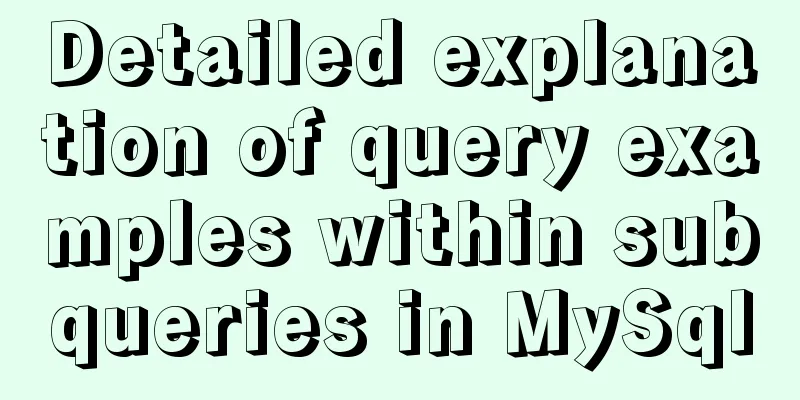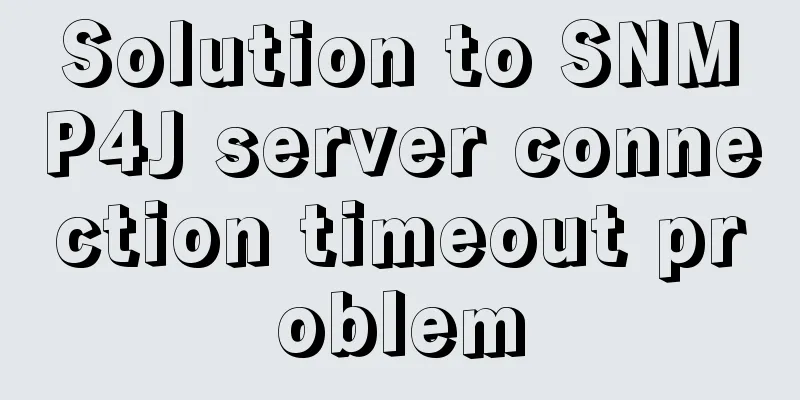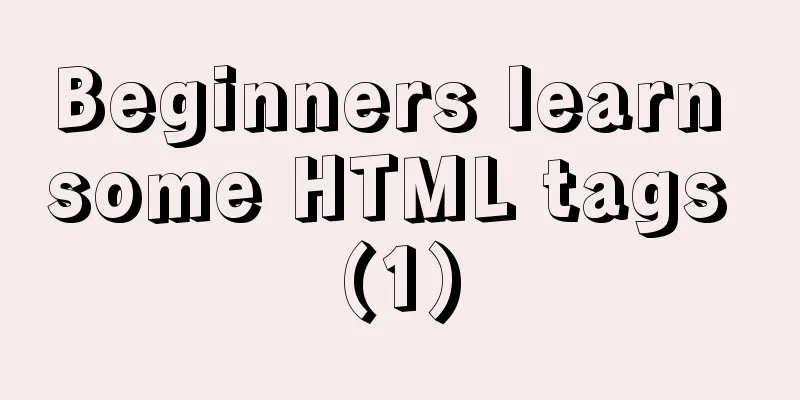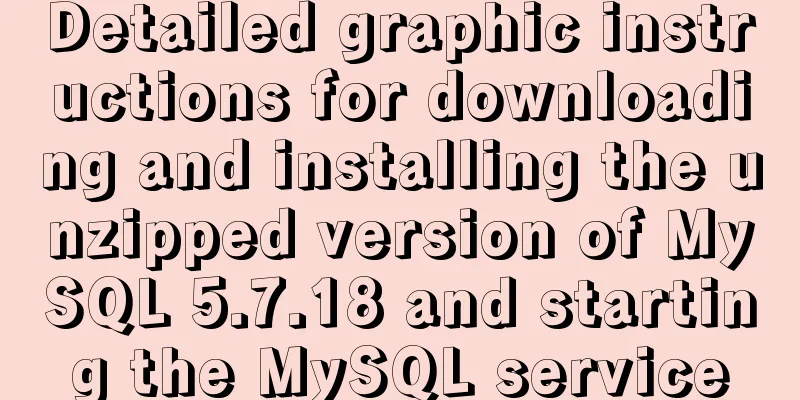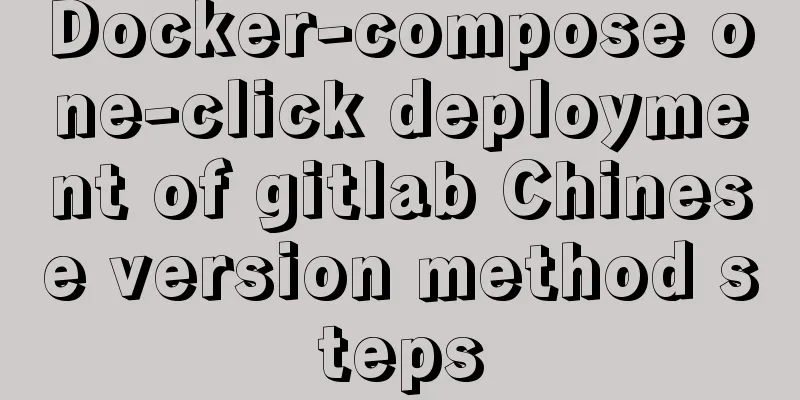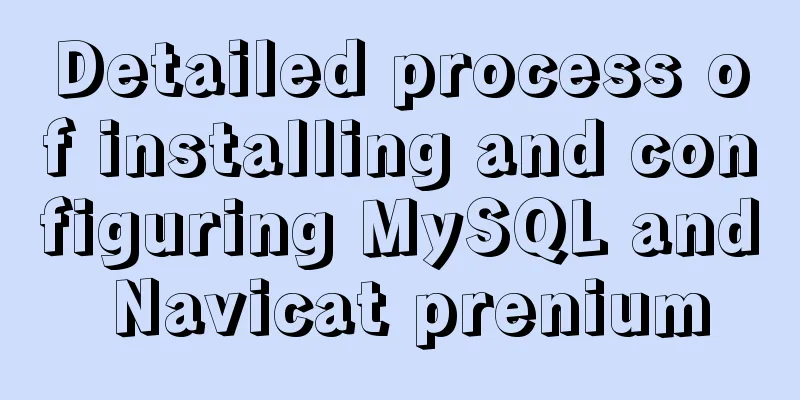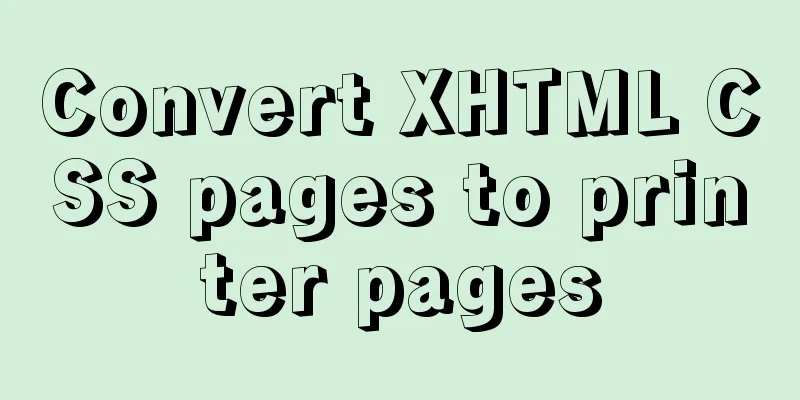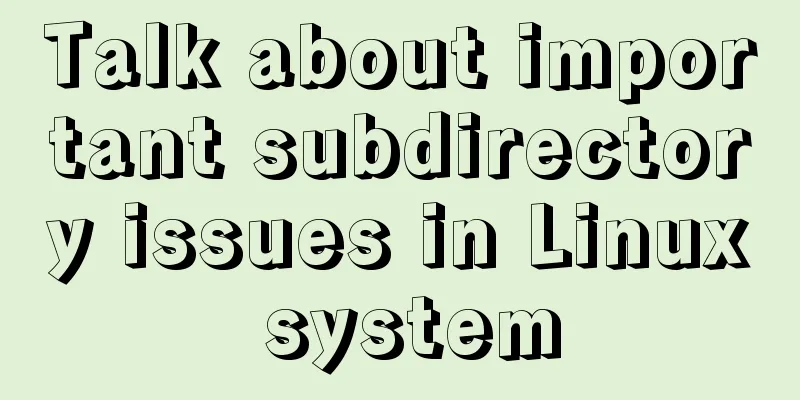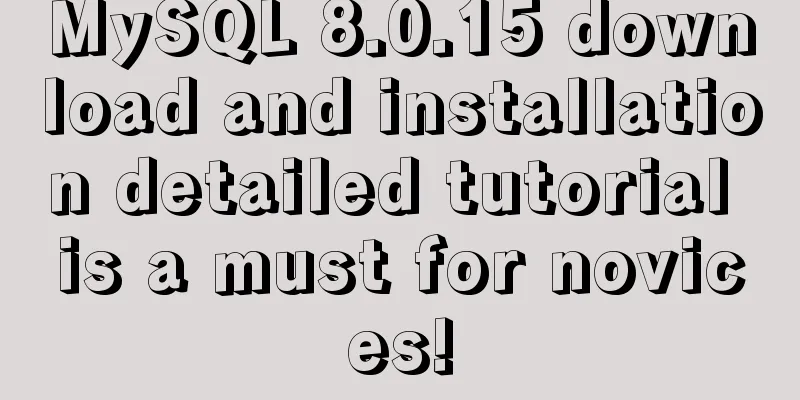Summary of various methods of implementing article dividing line styles with CSS
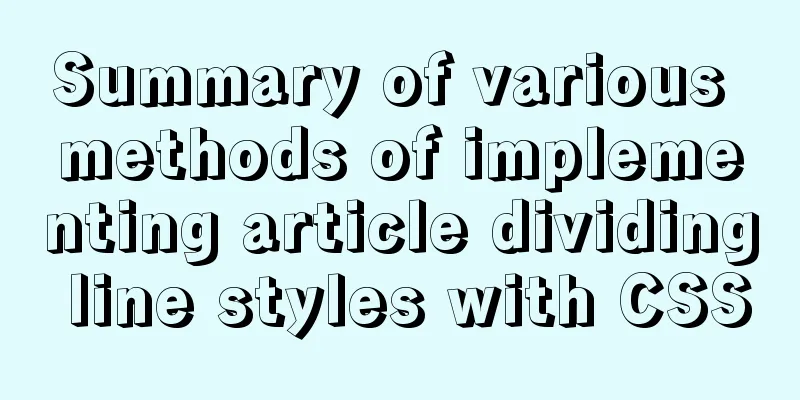
|
This article summarizes various ways to implement article dividing lines in CSS. Dividing lines can beautify the page, so let's take a look at various ways to use CSS to implement dividing line styles. The effect is as follows:
Method 1: Use a single label to implement a separator line:html: <div class="line_01">Single label implementation of small separator line</div> css:
.demo_line_01{
padding: 0 20px 0;
margin: 20px 0;
line-height: 1px;
border-left: 190px solid #ddd;
border-right: 190px solid #ddd;
text-align: center;
}
Advantages: concise code Method 2: Use background color to create separator lines:html: <div class="line_02"><span>Small dividing line cleverly implemented with color</span></div> css:
.demo_line_02{
height: 1px;
border-top: 1px solid #ddd;
text-align: center;
}
.demo_line_02 span{
position: relative;
top: -8px;
background: #fff;
padding: 0 20px;
}
Advantages: concise code, adaptive width Method 3: inline-block to implement separator line:html: <div class="line_03"><b></b><span>Small separator line inline-block implementation</span><b></b></div> css:
.demo_line_03{
width:600px;
}
.demo_line_03 b{
background: #ddd;
margin-top: 4px;
display: inline-block;
width: 180px;
height: 1px;
_overflow:hidden;
vertical-align: middle;
}
.demo_line_03 span{
display: inline-block;
width: 220px;
vertical-align: middle;
}
Method 4: Floating to achieve separator line:html: <div class="line_04"><b></b><span>The small separator line floats to achieve</span><b></b></div> css:
.demo_line_04{
width:600px;
}
.demo_line_04{
overflow: hidden;
_zoom: 1;
}
.demo_line_04 b{
background: #ddd;
margin-top: 8px;
float: left;
width: 26%;
height: 1px;
_overflow:hidden;
}
Method 5: Use characters to implement separators:html: <div class="line_05">———————————<span>Small separator character to achieve</span>————————————</div> css:
.demo_line_05{
letter-spacing: -1px;
color: #ddd;
}
.demo_line_05 span{
letter-spacing: 0;
color: #222;
margin:0 20px;
}
Advantages: The code is concise. The above briefly introduces how to write separators. There may be other more appropriate ways to write them, depending on the environment! This concludes this article about the various methods of implementing article dividing line styles with CSS. For more relevant CSS dividing line style content, please search 123WORDPRESS.COM’s previous articles or continue to browse the following related articles. I hope that everyone will support 123WORDPRESS.COM in the future! |
<<: Detailed steps to install RabbitMQ in docker
>>: Angular Cookie read and write operation code
Recommend
The actual process of encapsulating axios in the project
Table of contents Preface Benefits of axios encap...
HTML basic syntax is convenient for those who are just starting to learn HTML
1.1 General marking A general tag consists of an ...
Why node.js is not suitable for large projects
Table of contents Preface 1. Application componen...
mysql 8.0.20 winx64.zip compressed version installation and configuration method graphic tutorial
The installation tutorial of mysql 8.0.20 winx64....
Solution to Nginx 500 Internal Server Error
Today, when I was using Nginx, a 500 error occurr...
How to receive binary file stream in Vue to realize PDF preview
Background Controller @RequestMapping("/getP...
Example of implementing login effect with vue ElementUI's from form
Table of contents 1. Build basic styles through E...
HTML Editing Basics (A Must-Read for Newbies)
Open DREAMWEAVER and create a new HTML. . Propert...
Linux system MySQL8.0.19 quick installation and configuration tutorial diagram
Table of contents 1. Environment Introduction 2. ...
MySQL 5.5.27 installation graphic tutorial
1. Installation of MYSQL 1. Open the downloaded M...
How to use DCL to manage users and control permissions in MySQL
DCL (Data Control Language): Data control languag...
Ubuntu installs scrcpy to complete mobile phone screen projection and control (another way to use QQ WeChat in Ubuntu)
Scrcpy Installation snap install scrcpy adb servi...
Detailed explanation of process management in Linux system
Table of contents 1. The concept of process and t...
Analysis of SQL integrity constraint statements in database
Integrity constraints Integrity constraints are f...
Python Flask WeChat applet login process and login api implementation code
1. Let’s take a look at the effect first Data ret...