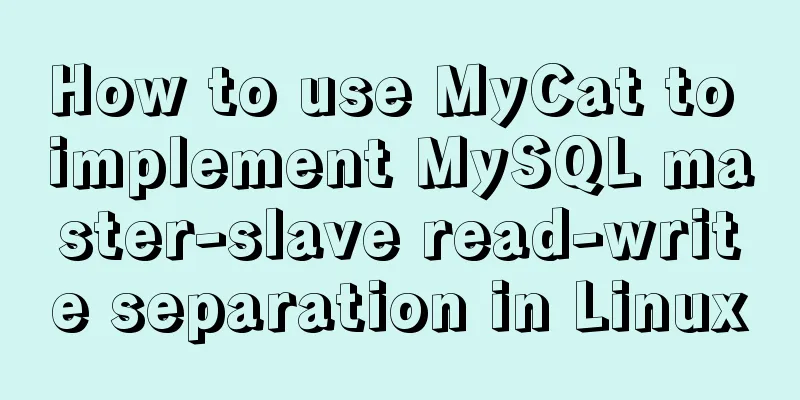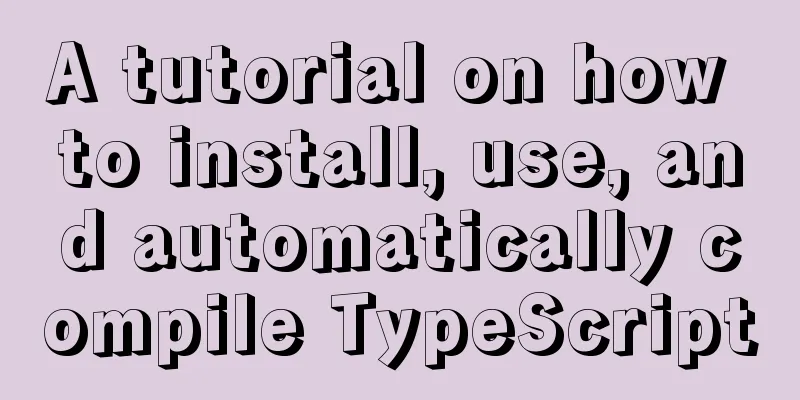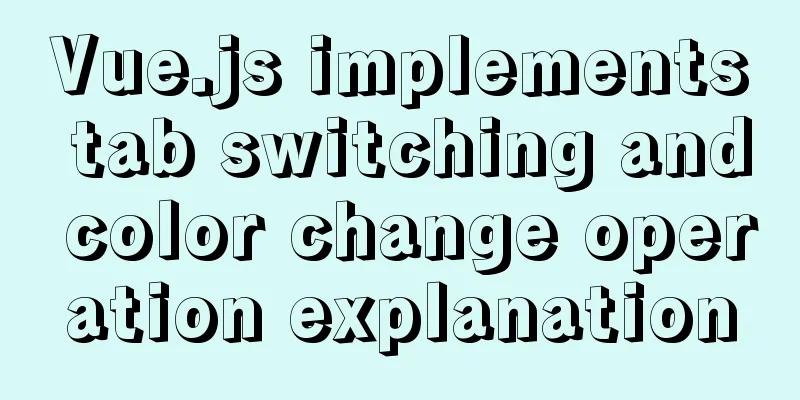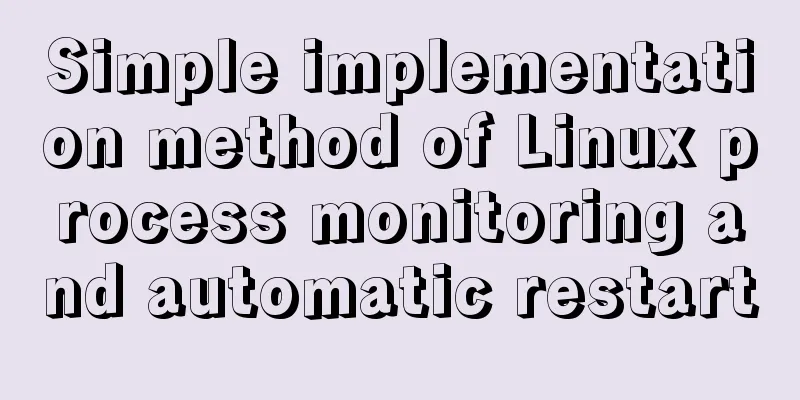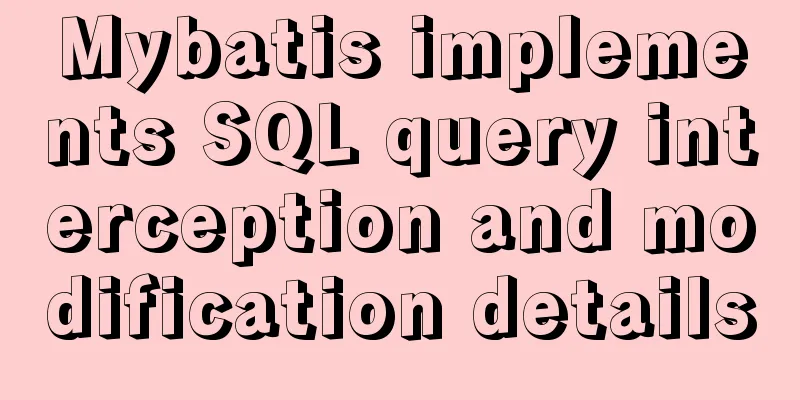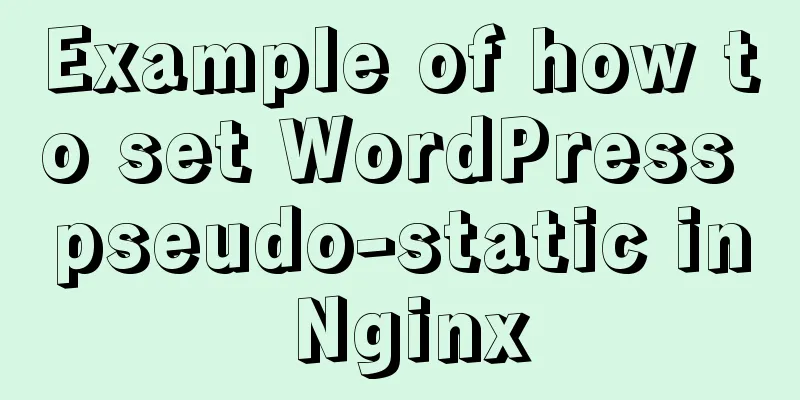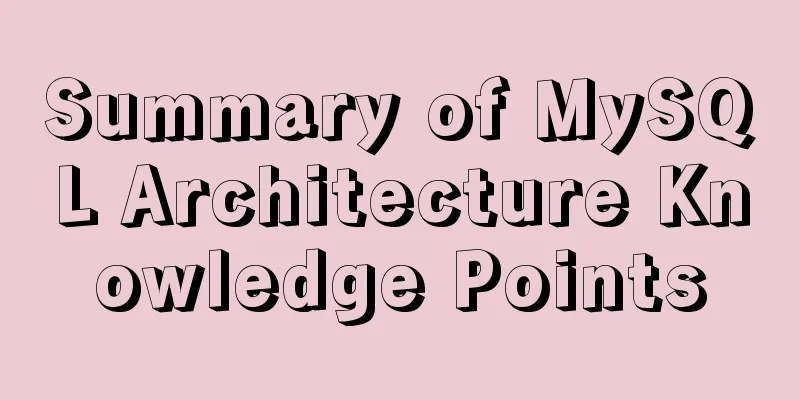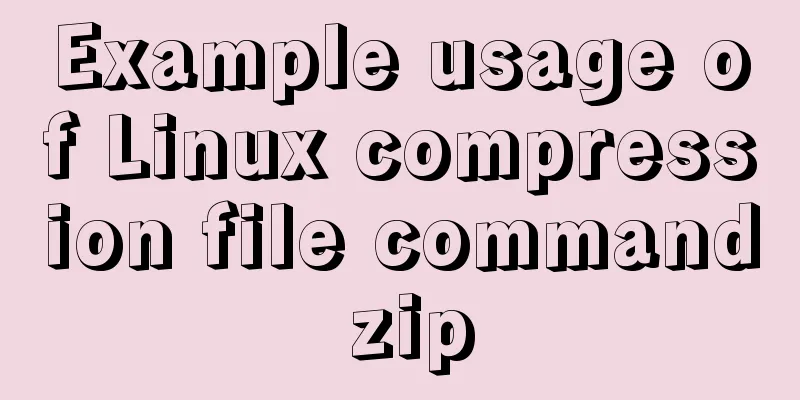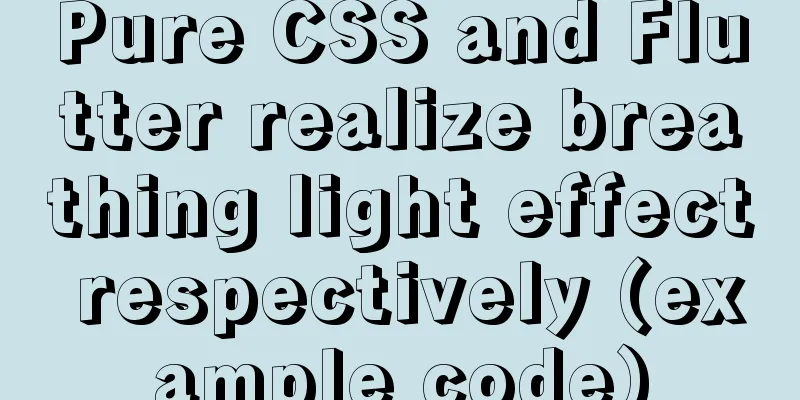The actual process of encapsulating axios in the project
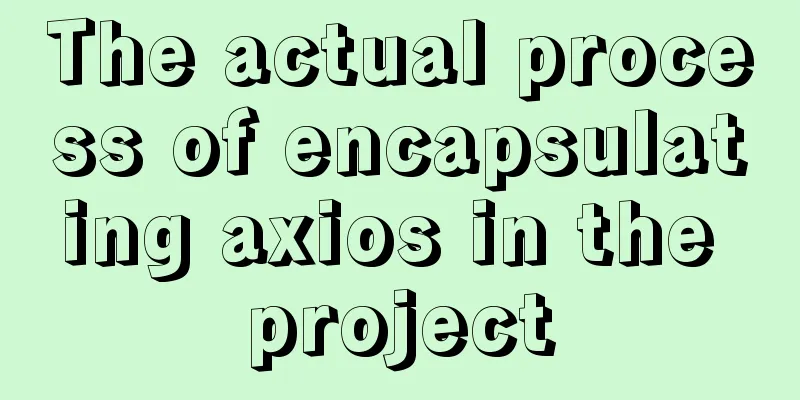
PrefaceI often encounter axios when studying and doing projects. The projects I did before usually configured axios, so I always had a general impression of it. Recently, I had a chance to manually configure axios, so I recorded and shared it by the way~ Benefits of axios encapsulationThe benefits of axios encapsulation are unified processing, improved efficiency, and easy maintenance. You can use the axios request interface as follows
axios.get('http://localhost:10086/user?ID=12345')
.then(response => {
//Operation after success...
})
.catch(error => {
//Operation after failure...
});
However, when there are more interface requests and more requirements, writing such code in every place in the project where an interface request is needed will generate a lot of repetitive code, reducing our development efficiency and increasing maintenance costs. Packaging ideasWe need to configure axios once and for all so that the configuration can adapt to most scenarios of our project. We can create a new js file, create a new axios instance with custom configuration, and then perform basic configuration on the instance, add some processing we need in the stages before the request (request body processing) and after the request (return result processing), and then export it for use. Configuration precedenceConfigurations are merged in a priority order. The order is: the library's defaults found in lib/defaults.js , then the instance's defaults property, and finally the request's config parameter. (In this way, we can also handle some special scenes separately) lib/defaults.js under the axios library file in the node_modules folder.
Custom instance defaults
const instance = axios.create({
baseURL: 'https://api.example.com'
});
Requested config parameters
axios({
method:'get',
url:'http://bit.ly/2mTM3nY',
responseType:'stream' }).then(function(response) { response.data.pipe(fs.createWriteStream('ada_lovelace.jpg')) });
axios instance configuration1. Define some general configurationsSetting BaseUrl
import axios from 'axios'
export const request = createAxiosInstance()
function createAxiosInstance () {
const instance = axios.create({
baseURL: process.env.REACT_APP_BASE_URL,
timeout: 5000,
headers: {
// You can define a unified request header post: {
'Content-Type': 'application/json'
}
...
}
})
return instance
}
2. Add some operations we need before the request.For example, you need to add a token in the request header Request parameter empty processing
Enable loading animation effects every time an interface is requested, etc.
// Add a request interceptor (do something before sending the request)
instance.interceptors.request.use((config) => {
//You can add a function to open the loading effect loading.open()
//If token exists, add it to the request header token && (config.headers.Authorization = token)
// Filter null undefined '' function in request parameters cleanObject()
return config
})
3. After the request returns, add an interception operation.
For example, the data returned by the backend may be nested in many layers. You can directly return the data you need, so that the business code can directly get the final data without having to deconstruct it every time.
Interface requests may succeed or fail. If you don't want to write the failure logic code every time you write an interface request, and it is almost always repeated, you can centrally perform unified exception handling for the interface here. For example, determine the status code or the backend customized code, and display the error prompt returned by the backend.
// Add a response interceptor (do something with the response data)
instance.interceptors.response.use((response) => {
//You can add a function to close the loading effect loading.close()
//Deconstruct the returned result data const res = response.data
//Judge the custom code and return the successful data const validateStatus = /^(2|3)\d{2}$/ //A code starting with 2 or 3 is considered a successful request if (validateStatus.test(res.code)) {
return res //directly return the data we need
}
//Judge the failed code and make prompts etc. if (res.code === 401) {
message.error(res.msg)
} else {
message.warning(res.msg)
}
return Promise.reject(res)
},
(error) => {
loading.close()
if (error.response.status === 401) {
message.error('token expired, please log in again!')
removeStorageToken()
setTimeout(() => {
window.location.href = '/login'
}, 2000)
} else {
if (!window.navigator.onLine) {
message.warning('Network abnormality, please check whether the network is connected normally')
} else if (error.code === 'ECONNABORTED') {
message.warning('Request timeout')
} else {
message.warning('Server abnormality, please contact the administrator')
}
}
return Promise.reject(error) // Return the error to the specific page}
)
There are some error handling based on HTTP status code and custom code. After the error is intercepted here, there is no need to perform error prompt processing every time the page calls the business interface. Of course, it should be configured according to the needs of different projects. Unified management of request interface methodsGenerally, we will write all the interface request methods together for unified management, which will also facilitate search and maintenance when changes are made later.
We can create a new folder to manage API requests (such as apiList), in which we put various request files (here divided by function). For example, user.js stores user-related requests, and so on. Then the page can directly reference the method to make an interface call.
import { request } from '../axios'
// Get user information export function getUserInfo (userId) {
return request.get(`/sys/user/info/${userId}`)
}
Just call the method directly in the component or page~ Finally, here is a complete example! You can refer to it~This example configuration is suitable for vue or react. Of course, the configuration of each project will be slightly different. You should modify and expand it according to your own project.
import axios from 'axios'
export const request = createAxiosInstance()
function createAxiosInstance () {
const instance = axios.create({
baseURL: process.env.REACT_APP_BASE_URL,
timeout: 5000,
headers: {
// You can define a unified request header post: {
'Content-Type': 'application/json'
}
...
}
})
// Add a request interceptor (do something before sending the request)
instance.interceptors.request.use((config) => {
//You can add a function to open the loading effect loading.open()
//If token exists, add it to the request header token && (config.headers.Authorization = token)
// Filter null undefined '' function in request parameters cleanObject()
return config
})
// Add a response interceptor (do something with the response data)
instance.interceptors.response.use((response) => {
//You can add a function to close the loading effect loading.close()
//Deconstruct the returned result data const res = response.data
//Judge the custom code and return the successful data const validateStatus = /^(2|3)\d{2}$/ //A code starting with 2 or 3 is considered a successful request if (validateStatus.test(res.code)) {
return res
}
//Judge the failed code and make prompts etc. if (res.code === 401) {
message.error(res.msg)
} else {
message.warning(res.msg)
}
return Promise.reject(res)
},
(error) => {
loading.close() //You can add a function to close the loading effect if (error.response.status === 401) {
message.error('token expired, please log in again!')
removeStorageToken()
setTimeout(() => {
window.location.href = '/login'
}, 2000)
} else {
if (!window.navigator.onLine) {
message.warning('Network abnormality, please check whether the network is connected normally')
} else if (error.code === 'ECONNABORTED') {
message.warning('Request timeout')
} else {
message.warning('Server abnormality, please contact the administrator')
}
}
return Promise.reject(error) // Return the error to the specific page}
)
return instance
}
SummarizeThis is the end of this article about encapsulating axios in projects. For more information about encapsulating axios in related projects, please search for previous articles on 123WORDPRESS.COM or continue to browse the following related articles. I hope you will support 123WORDPRESS.COM in the future! You may also be interested in:
|
<<: Detailed example of MySQL subquery
Recommend
A brief discussion on CSS height collapse problem
Performance For example: HTML: <div class=&quo...
Example code for Html layered box-shadow effect
First, let’s take a look at the picture: Today we...
MySQL SHOW PROCESSLIST assists in the entire process of troubleshooting
1. SHOW PROCESSLIST command SHOW PROCESSLIST show...
WiFi Development | Introduction to WiFi Wireless Technology
Table of contents Introduction to WiFi Wireless T...
Getting Started with MySQL - Concepts
1. What is it? MySQL is the most popular relation...
Detailed explanation of the functions of -I (uppercase i), -L (uppercase l), and -l (lowercase l) when compiling programs with g++ under Linux
As an entry-level Linux user, I have used simple ...
Practice of using Tinymce rich text to customize toolbar buttons in Vue
Table of contents Install tinymce, tinymce ts, ti...
How to deploy your first application with Docker
In the previous article, you have installed Docke...
Solution to the problem that the audio component of WeChat applet cannot be played on iOS
Solution: Bind the click event to the audio compo...
Web design experience: Make the navigation system thin
<br />When discussing with my friends, I men...
Vue3 Vue CLI multi-environment configuration
Table of contents 1. Introduction 2. Switching 1....
Docker implements container port binding local port
Today, I encountered a small problem that after s...
Linux tac command implementation example
1. Command Introduction The tac (reverse order of...
Mysql slow query optimization method and optimization principle
1. For comparison of date size, the date format p...
JavaScript canvas implements moving the ball following the mouse
This article example shares the specific code of ...