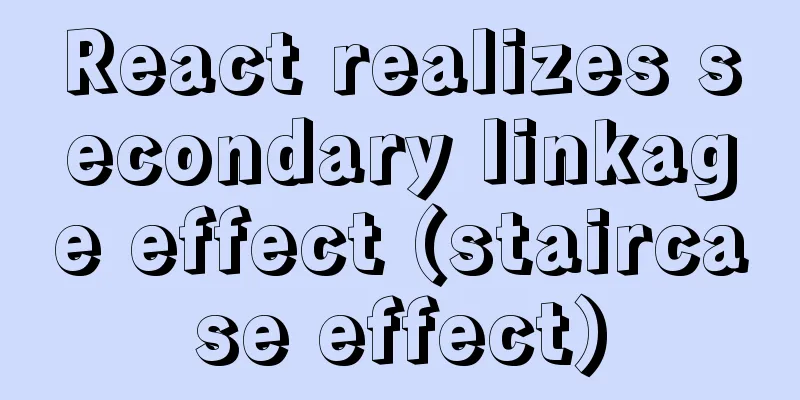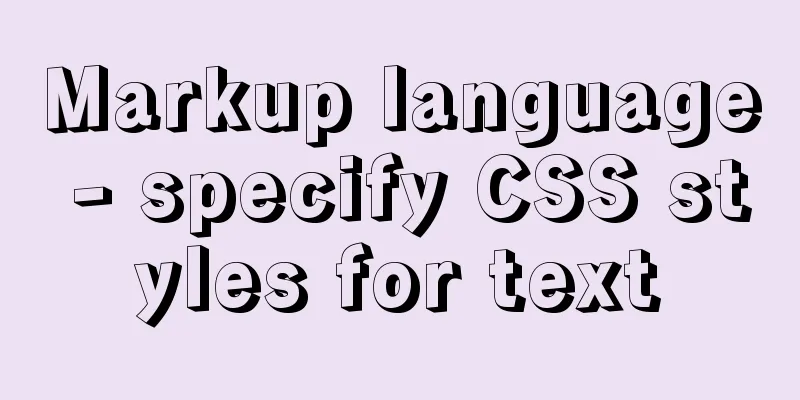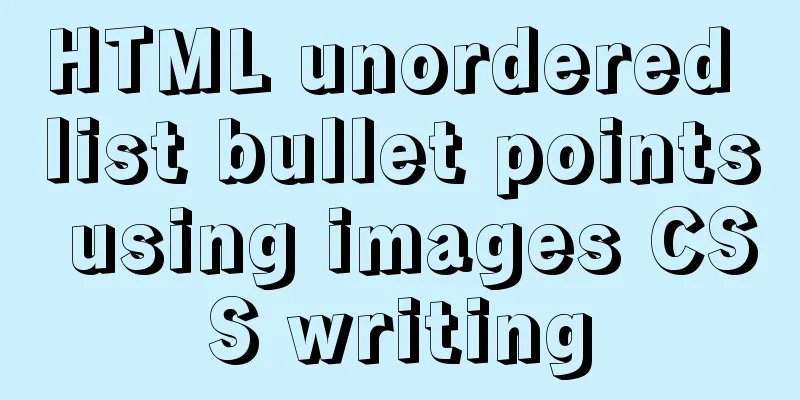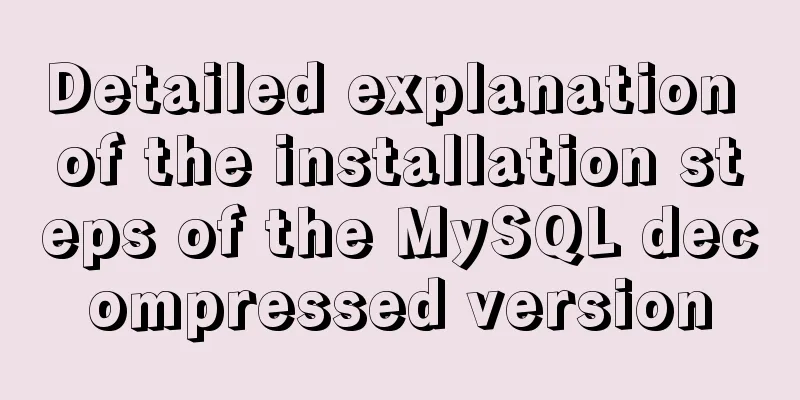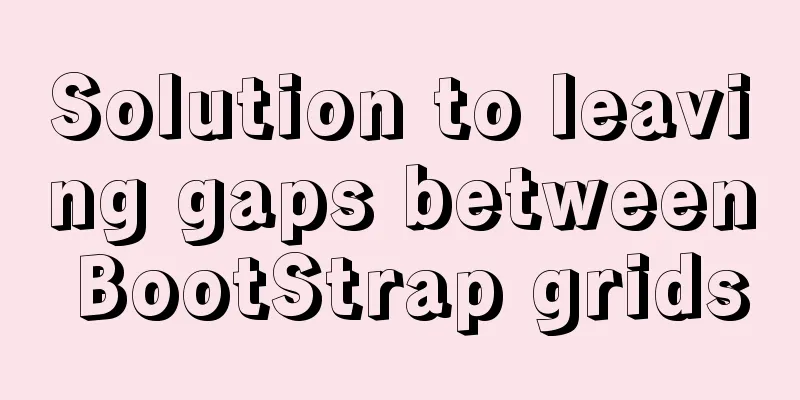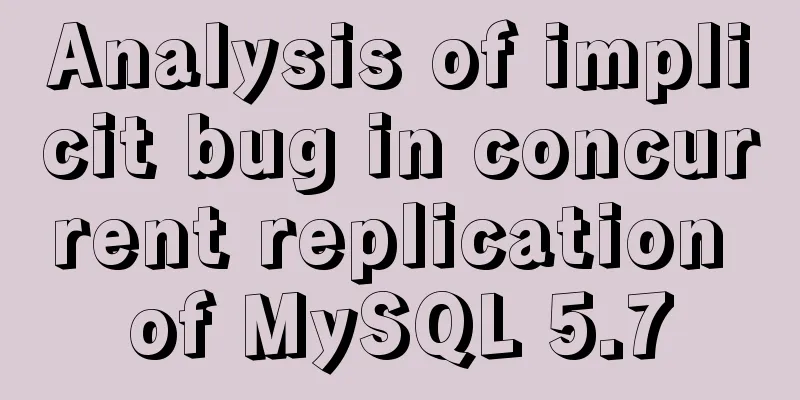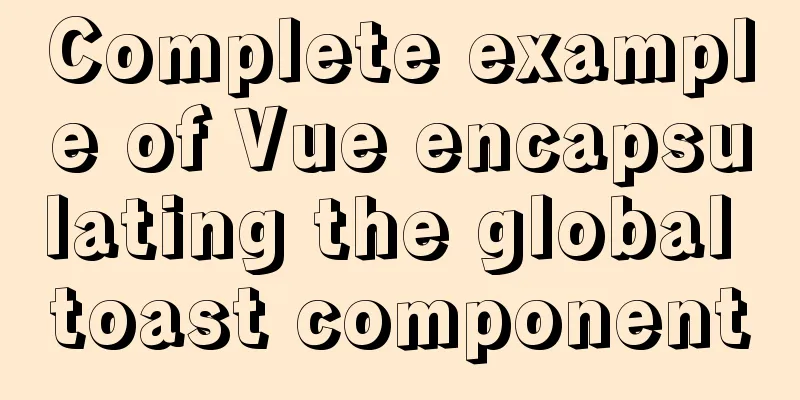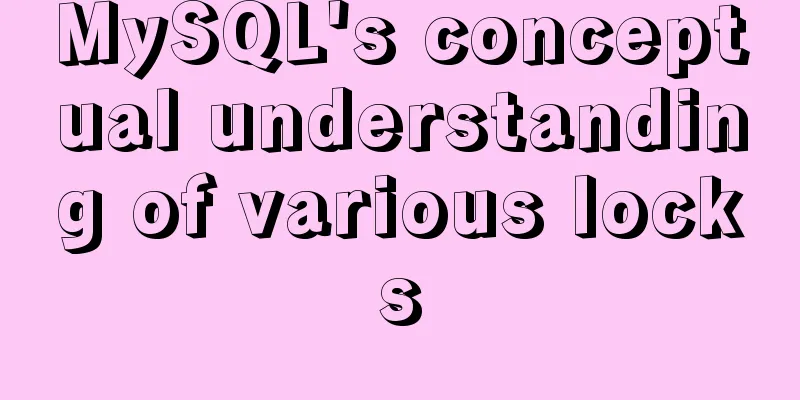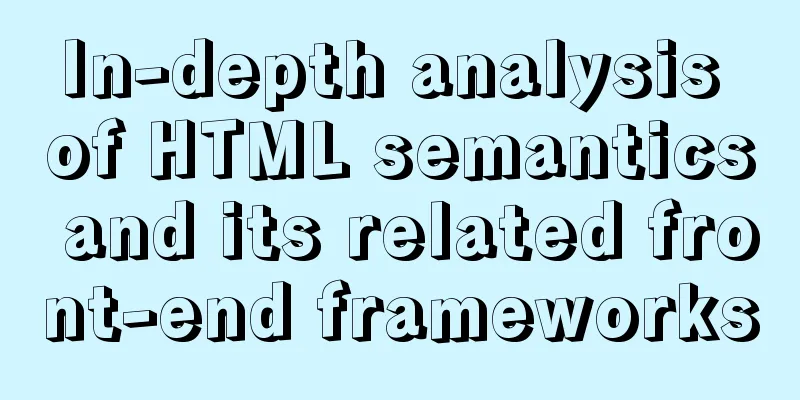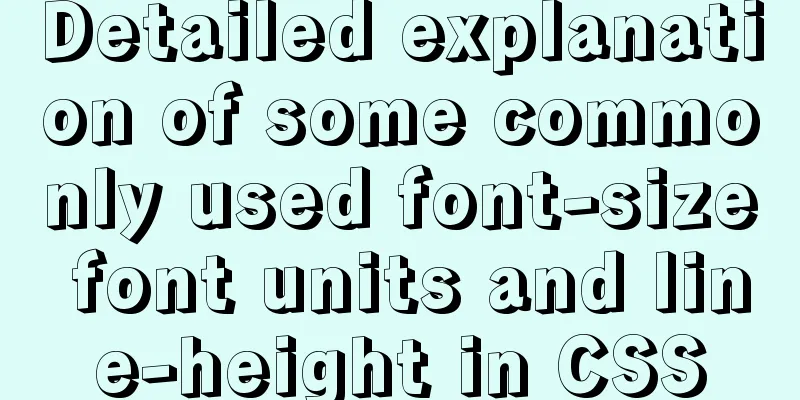How to use MyCat to implement MySQL master-slave read-write separation in Linux
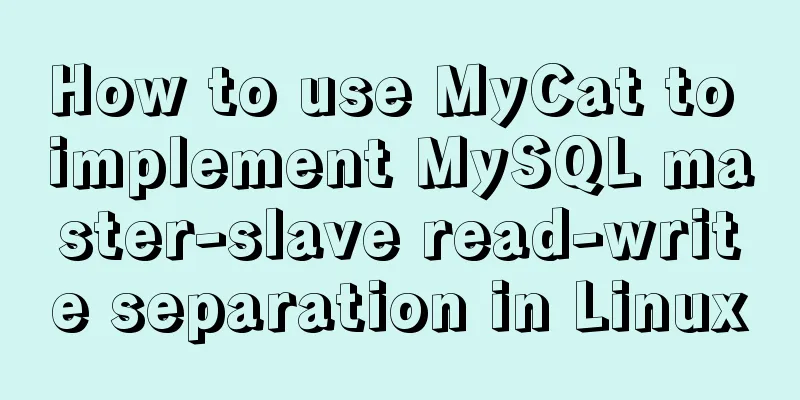
Linux-Use MyCat to implement MySQL master-slave read-write separation1. MySQL read-write separation1. Overview of MySQL read-write separationAs the most widely used free database in the world, I believe that all engineers engaged in system operation and maintenance must have come into contact with MySQL. However, in the actual production environment, a single MySQL server as an independent database cannot meet the actual needs at all, whether in terms of security, high availability, high concurrency, etc. Therefore, generally speaking, data is synchronized through 2. Working principle of read-write separationThe basic principle is to let the master database handle transactional add, modify, and delete operations (INSERT, UPDATE, DELETE), while the slave database handles SELECT query operations. Database replication is used to synchronize changes caused by transactional operations to slave databases in the cluster. Insert a picture here to describe the internal data exchange process:
3. Why do we need to separate reading and writing?
3. How to achieve read-write separationThere are two ways to achieve this : (1) Application layer implementation: The program implementation of the website. Application layer implementation refers to the implementation of read-write separation within the application and in the connector.
Advantages: Read-write separation is achieved within the application, and it can be used after installation; it reduces the difficulty of deployment to a certain extent; the access pressure is below a certain level and the performance is very good. (2) Middleware layer implementation: Middleware layer implementation refers to the implementation of read-write separation in external middleware programs. 4. Common middleware programs
(1) Cobar: A relational distributed system developed by Alibaba B2B that manages nearly 3,000 MySQL instances. It withstood the test in Alibaba, but later, due to the author's departure, no one maintained cobar, and Alibaba also developed tddl to replace cobar. 2. MyCAT Overview1. What is MyCATA completely open source large database cluster for enterprise application development; an enhanced database that supports transactions and ACID and can replace MySQL; an enterprise-level database that can be regarded as a MySQL cluster to replace expensive Oracle clusters; a new SQL Server that integrates memory caching technology, NoSQL technology, and HDFS big data; a new generation of enterprise-level database products that combines traditional databases and new distributed data warehouses; a novel database middleware product.
2. MyCat service installation and configurationMyCat provides compiled installation packages that support installation and running on Windows, Linux, Mac, Solaris and other systems. Official download homepage http://www.mycat.org.cn/ Architecture: 192.168.1.63 mycat 192.168.1.64 Master 192.168.1.65 Slave Mycat requires JDK 1.7 or above: Step 1: Download the jdk-8u191-linux-x64.tar.gz file [root@xuegod63 local]# wget http://download.oracle.com/otn-pub/java/jdk/8u191- b12/2787e4a523244c269598db4e85c51e0c/jdk-8u191-linux-x64.tar.gz #If there is a problem with the package downloaded on Linux, you need to copy the link to Windows, download it, and then upload it to Linux. Step 2: Create a new /usr/java folder and unzip jdk-8u191-linux-x64.tar.gz into the directory [root@xuegod63 local]# mkdir /usr/java [root@xuegod63 local]# tar xf jdk-8u191-linux-x64.tar.gz -C /usr/java/ Step 3: Configure environment variables Add the following content to the bottom of /etc/profile: [root@xuegod63 local]# vim /etc/profile.d/java.sh #Create the java.sh file in the /etc/profile.d/ directory and set the following content JAVA_HOME=/usr/java/jdk1.8.0_191 PATH=$JAVA_HOME/bin:$PATH CLASSPATH=$JAVA_HOME/jre/lib/ext:$JAVA_HOME/lib/tools.jar export PATH JAVA_HOME CLASSPATH [root@xuegod63 local]# source /etc/profile.d/java.sh #Make environment variables effective [root@xuegod63 local]# java -version #View java version java version "1.8.0_191" Java(TM) SE Runtime Environment (build 1.8.0_191-b12) Java HotSpot(TM) 64-Bit Server VM (build 25.191-b12, mixed mode) Install mycat Under Linux, you can download Mycat-server-xxxxx.linux.tar.gz and unzip it in a directory. Note that there should be no spaces in the directory. Under Linux (Unix), it is recommended to put it in the usr/local/Mycat directory, as follows: [root@xuegod63 ~]# tar -xf Mycat-server-1.5-RELEASE-0301083012-linux.tar.gz -C /usr/local/ [root@xuegod63 local]# ls /usr/local/mycat/
[root@xuegod63 ~]# useradd mycat [root@xuegod63 ~]# passwd mycat #Enter the password twice to succeed when modifying
[root@xuegod63 ~]# chown -R mycat.mycat /usr/local/mycat #Modify permissions The directory is explained as follows:
The bin program directory stores the window version and the Linux version. In addition to providing the version packaged as a service, it also provides the nowrap shell script command for easy selection and modification. Enter the bin directory: Note: mycat supports the following commands: { console | start | stop | restart | status | dump } Configuration files are stored in The The logs are stored in 3. MyCat service startup and startup settingsWhen MyCAT is deployed and started in Linux, you first need to configure MYCAT_HOME in the Linux system's environment variables. The operation is as follows: [root@xuegod63 local]# vim /etc/profile.d/mycat.sh #Create the mycat.sh file in the /etc/profile.d directory and write the following. MYCAT_HOME=/usr/local/mycat PATH=$MYCAT_HOME/bin:$PATH [root@xuegod63 local]# source /etc/profile.d/mycat.sh #Make environment variables effective If a MyCAT cluster is built on multiple Linux systems, you need to configure the mapping of other IP addresses and host names on the server where the MyCAT Server is located. The configuration is as follows: vi /etc/hosts For example: I have 3 machines with the following configuration: IP Hostname: 192.168.1.63 xuegod63.cn 192.168.1.64 xuegod64.cn 192.168.1.65 xuegod65.cn After editing, save the file. The user account and authorization information of mycat are configured in the conf/server.xml file [root@xuegod63 local]# vim /usr/local/mycat/conf/server.xml <?xml version="1.0" encoding="UTF-8"?> <!DOCTYPE mycat:server SYSTEM "server.dtd"> <mycat:server xmlns:mycat="http://org.opencloudb/"> <system> <property name="defaultSqlParser">druidparser</property> </system> <!--The following settings are for application access account permissions--> Line 34 <user name="root"> #Define the administrator user, that is, the username for connecting to Mycat <property name="password">123456</property> #Password <property name="schemas">ha</property> #Define a logical library corresponding to the schema configuration file </user> <!--The following settings apply read-only account permissions--> <user name="user"> <property name="password">user</property> <property name="schemas">ha</property> <property name="readOnly">true</property> </user> </mycat:server> Edit the MyCAT configuration file schema.xml. The configuration information about dataHost is as follows : [root@xuegod63 local]# mv /usr/local/mycat/conf/schema.xml /usr/local/mycat/conf/schema.xml.bak #Back up the original file. [root@xuegod63 local]# vim /usr/local/mycat/conf/schema.xml Create <?xml version="1.0"?> <!DOCTYPE mycat:schema SYSTEM "schema.dtd"> < mycat:schema xmlns:mycat="http://org.opencloudb/"> < schema name="ha" checkSQLschema="false" sqlMaxLimit="100" dataNode='dn1'> </ schema > < dataNode name="dn1" dataHost="dthost" database="ha"/> < dataHost name="dthost" maxCon="500" minCon="10" balance="1" writeType="0" dbType="mysql" dbDriver="native" switchType="-1" slaveThreshold="100"> < heartbeat >select user()</ heartbeat > < writeHost host="xuegod64.cn" url="192.168.1.64:3306" user="mycat" password="123456"> </writeHost> < writeHost host="xuegod65.cn" url="192.168.1.65:3306" user="mycat" password="123456"> </writeHost> </ dataHost > </ mycat:schema > Green is the name of the physically existing database. Note: The schema tag is used to define the logical library in the MyCat instance. Name: is followed by the logical library name. MyCat can have multiple logical libraries, and each logical library has its own related configuration. You can use schema tags to divide these different logical libraries. The checkSQLschema attribute is false by default. The official document means whether to remove the database name in front of the table, "select * from db1.testtable". If set to true, db1 will be removed. However, if the name of db1 is not the name of the schema, it will not be removed, so the official recommendation is not to use this syntax. Also set to false by default. sqlMaxLimit When the value is set to a certain number. For each SQL statement executed, if there is no limit statement, MyCat will automatically add the corresponding value. For example, if the value is set to 100 and "select * from test_table" is executed, the result will be "select * from test_table limit 100". The dataNode tag defines the data nodes in MyCat, which is what we usually call data shards. A dataNode label is an independent data shard . Both writeHost and readHost tags specify the configuration of the backend database and are used to instantiate the backend connection pool. The only difference is that writeHost specifies the write instance and readHost specifies the read instance. Multiple writeHosts and readHosts can be defined in one dataHost. However, if the backend database specified by the writeHost goes down, all readHosts bound to this writeHost will be unavailable. On the other hand, since this writeHost is down, the system will automatically detect it and switch to the backup writeHost. The attributes of these two tags are the same
There are two parameters to note, balance and switchType. Among them, balance refers to the load balancing type, and currently there are 4 values: (2) balance="0", the read-write separation mechanism is not enabled, and all read operations are sent to the currently available writeHost; switchType refers to the switching mode, and currently there are 4 possible values: (1) switchType='-1' means no automatic switching; After the above two steps are completed, you can go to the /usr/local/mycat/bin directory and execute ./mycat start to start the mycat service! [root@xuegod63 local]# /usr/local/mycat/bin/mycat start [root@xuegod63 ~]# cat /usr/local/mycat/logs/wrapper.log #View the log and start successfully
4. Configure MySQL master-slaveInstall mysql upload mysql-5.7.tar.gz to xuegod64 [root@xuegod64 ~]# systemctl start mysqld [root@xuegod64 ~]# echo "validate-password=OFF">> /etc/my.cnf [root@xuegod64 ~]# systemctl restart mysqld Disable password strength audit plugin [root@xuegod64 ~]# systemctl start mysqld [root@xuegod64 ~]# echo "validate-password=OFF">> /etc/my.cnf [root@xuegod64 ~]# systemctl restart mysqld Change the root user password
[root@xuegod64 ~]# grep "password" /var/log/mysqld.log
[root@xuegod64 ~]# mysql -uroot -p'-NEjo1gbPllh'
mysql> set password for root@localhost = password('123456');
mysql> exitAnother machine [root@xuegod65 ~]# tar xf mysql-5.7.tar.gz [root@xuegod65 ~]# yum install -y ./mysql*.rpm Disable password strength audit plugin [root@xuegod65 ~]# systemctl start mysqld [root@xuegod65 ~]# echo "validate-password=OFF">> /etc/my.cnf [root@xuegod65 ~]# systemctl restart mysqld Change the root user password
[root@xuegod65~]# grep "password" /var/log/mysqld.log
[root@xuegod65 ~]# mysql -uroot -p'%OrrfGwyM6tS'
mysql> set password for root@localhost = password('123456');
mysql> exitCreate a database and test data [root@xuegod64 ~]# mysql -uroot -p123456 mysql> create database ha; mysql> use ha; mysql> create table test(id int,name varchar(20)); mysql> insert into test values(1,'man'); [root@xuegod64 ~]# mysqldump -uroot -p123456 -B ha >HA.sql #You can export the database Transfer the exported database to the slave server [root@xuegod64 ~]# scp HA.sql [email protected]:/root/ xuegod65 operates from the service: Import database and table for read operation: [root@xuegod65 ~]# mysql -uroot -p123456<HA.sql [root@xuegod64 ~]# vim /etc/my.cnf log-bin=mysql-bin-master #Enable binary log server-id=1 #Local database ID mark binlog-do-db=ha #Repository that can be copied from the server, binary database name that needs to be synchronized binlog-ignore-db=mysql #Repository that cannot be copied from the server [root@xuegod64 ~]# systemctl restart mysqld [root@xuegod64 ~]# mysql -uroot -p'123456' Authorize mycat to log in to the database account and the master-slave replication account mysql> GRANT ALL PRIVILEGES ON *.* TO 'mycat'@"%" IDENTIFIED BY "123456"; mysql> grant replication slave on *.* to slave@"192.168.1.%" identified by "123456"; mysql> exit [root@xuegod65 ~]# vim /etc/my.cnf log-bin=mysql-bin-slave #Enable binary log server-id=2 #Local database ID mark binlog-do-db=ha #Repository that can be copied from the server, binary database name that needs to be synchronized binlog-ignore-db=mysql #Repository that cannot be copied from the server [root@xuegod65 ~]# systemctl restart mysqld [root@xuegod65 ~]# mysql -uroot -p'123456' Authorize mycat to log in to the database account and the master-slave replication account mysql> GRANT ALL PRIVILEGES ON *.* TO 'mycat'@"%" IDENTIFIED BY "123456"; mysql> grant replication slave on *.* to slave@"192.168.1.%" identified by "123456"; mysql> change master to master_host='192.168.1.64',master_user='slave',master_password='123456'; mysql> start slave; #Start slave mysql> show slave status\G #Check the status. There are two yeses. The master-slave synchronization is successful! mysql> exit Simulate slave failure: the slave server is down [root@xuegod65 ~]# systemctl stop mysqld Test read and write on the client [root@xuegod63 ~]# mysql -uroot -p123456 -h 192.168.1.63 -P8066 mysql> use ha; mysql> select * from test;
This means that the read operation route has been switched to the master, and there is no external impact! [root@xuegod65 ~]# systemctl start mysqld Simulate master failure: the master server is down [root@xuegod64 ~]# systemctl stop mysqld Test read and write on the client [root@xuegod63 ~]# mysql -uroot -p123456 -h 192.168.1.63 -P8066 mysql> use ha; mysql> create table test1(id int); ERROR 1184 (HY000): Connection refused #The master database is down, so write operations are not possible, but reading is not affected. mysql> select * from test;
[root@xuegod64 ~]# systemctl start mysqld Read-only user login test mysql -u user -puser -h 192.168.1.201 -P8066 mysql> insert into test values(5,'feng'); ERROR 1495 (HY000): User readonly mysql> select * from ha.test; +------+--------+ | id | name | +------+--------+ | 1 | cd | 5. Automatically switch to Slave node after actual node crashesConfigure the MM mode master-slave replication environment to enable 65 as the master of 64 [root@xuegod64 ~]# mysql -uroot -p'123456' mysql> change master to master_host='192.168.1.65',master_user='slave',master_password='123456'; mysql> start slave; #Start slave mysql> show slave status\G #Check the status. There are two yeses. The master-slave synchronization is successful! mysql> exit 1. Optimize and adjust the mycat configuration file[root@xuegod63 ~]# vim /usr/local/mycat/conf/schema.xml <?xml version="1.0"?> <!DOCTYPE mycat:schema SYSTEM "schema.dtd"> <mycat:schema xmlns:mycat="http://org.opencloudb/"> <schema name="ha" checkSQLschema="false" sqlMaxLimit="100" dataNode='dn1'> </schema> <dataNode name="dn1" dataHost="dthost" database="ha"/> <dataHost name="dthost" maxCon="500" minCon="10" balance="1" writeType="0" dbType="mysql" dbDriver="native" switchType="1" slaveThreshold="100"> <heartbeat>select user()</heartbeat> <writeHost host="xuegod64.cn" url="192.168.1.64:3306" user="mycat" password="123456"> </writeHost> <writeHost host="xuegod65.cn" url="192.168.1.65:3306" user="mycat" password="123456"> </writeHost> </dataHost> </mycat:schema> We previously configured switchType="-1" to turn off automatic switching, but we should avoid writing data to the slave node in a master-slave environment, otherwise it will cause inconsistency between the master and slave databases. If we use the MM mode, the master node will automatically switch to the backup node after a failure, which will not affect data writing. [root@xuegod63 ~]# /usr/local/mycat/bin/mycat restart [root@xuegod64 ~]# systemctl stop mysqld [root@xuegod63 ~]# mysql -uroot -p123456 -h 192.168.1.63 -P8066 MySQL [(none)]> insert into ha.test values(666,'mk'); MySQL [(none)]> select * from ha.test; +------+---------+ | id | name | +------+---------+ | 1 | man | | 666 | mk | 2. Stop the master node:[root@xuegod64 ~]# systemctl stop mysqld Mycat continues to insertmysql> insert into test values(5,'feng'); 3. Restore the master node:[root@xuegod64 ~]# systemctl start mysqld mysql -uroot -p123456 select * from ha.test; Regarding usage suggestions, in some CMS (content management system) systems, the underlying database code has been encapsulated. It is not advisable to use mycat at this time, because the encapsulated SQL statements will be incompatible with mycat. It is recommended that when developing a program, you should consider whether the way to connect to MySQL is compatible with mycat. Or choose other middleware such as mysql-proxy. The above is the details of how Linux uses MyCat to achieve MySQL master-slave read-write separation. For more information about Linux MySQL, please pay attention to other related articles on 123WORDPRESS.COM! You may also be interested in:
|
<<: How to implement on-demand import and global import in element-plus
>>: Example code for CSS columns to achieve two-end alignment layout
Recommend
An exploration of the JS operator in problem
Here's the thing: Everyone knows about "...
Steps for importing tens of millions of data into MySQL using .Net Core
Table of contents Preliminary preparation Impleme...
Summary of four ways to loop through an array in JS
This article compares and summarizes four ways of...
Solution to Chinese garbled characters when operating MySQL database in CMD
I searched on Baidu. . Some people say to use the...
How to set the user root password and remote connection method for Alibaba Cloud ECS instance
After purchasing an Alibaba Cloud server, you nee...
svg+css or js to create tick animation effect
Previously, my boss asked me to make a program th...
Detailed steps to store emoji expressions in MySQL
Caused by: java.sql.SQLException: Incorrect strin...
Detailed steps to install RabbitMQ in docker
Table of contents 1. Find the mirror 2. Download ...
How to install mysql5.7 in windows
First download the compressed version of mysql, t...
How to create a file system in a Linux partition or logical volume
Preface Learn to create a file system on your sys...
The process of installing Docker on Windows Server 2016 and the problems encountered
Prerequisites To run containers on Windows Server...
Detailed explanation of the installation and configuration of ROS in CLion2020.1.3 under ubuntu20.04
1. Download, install and activate CLion Just foll...
Introduction to MySQL Connection Control Plugin
Table of contents 1. Introduction to the connecti...
VS2019 connects to mysql8.0 database tutorial with pictures and text
1. First, prepare VS2019 and MySQL database. Both...




 Modify the MyCAT user password below (for reference only):
Modify the MyCAT user password below (for reference only):