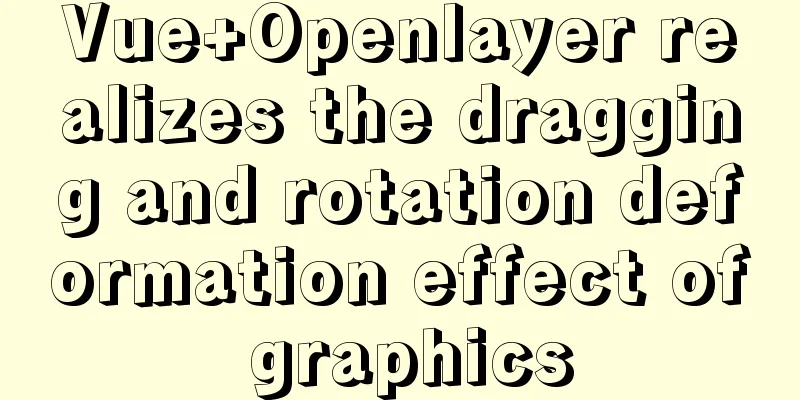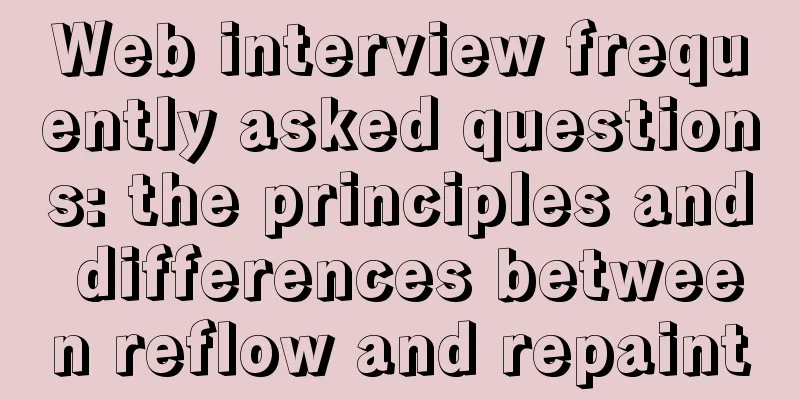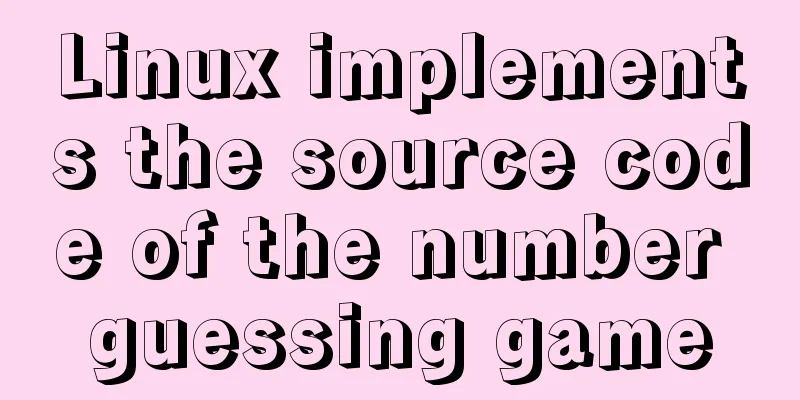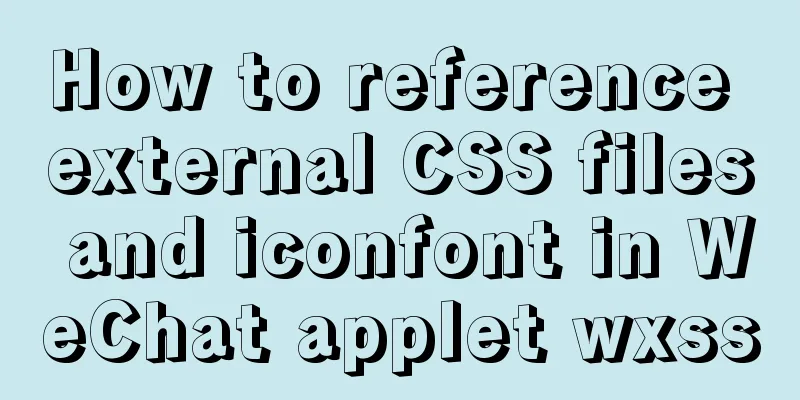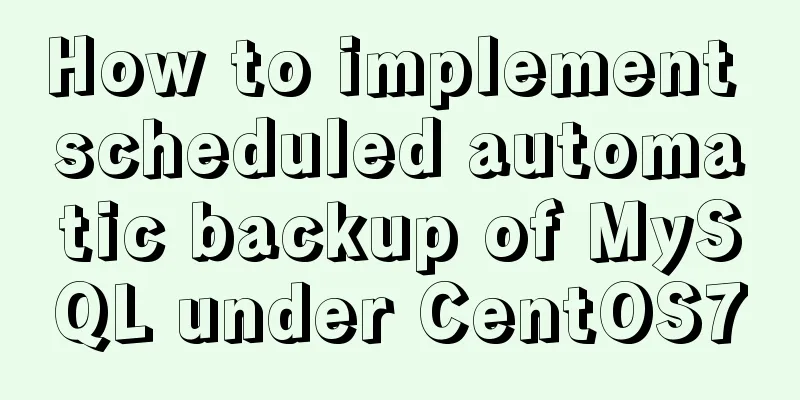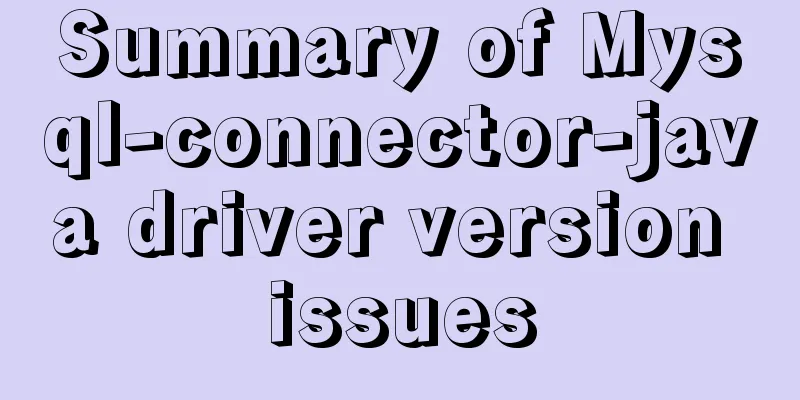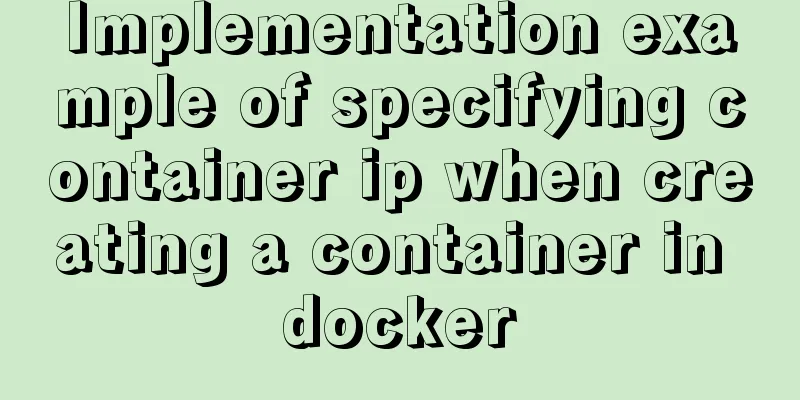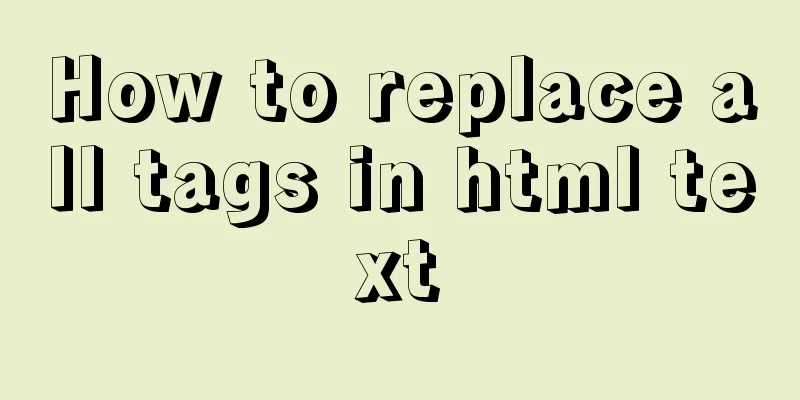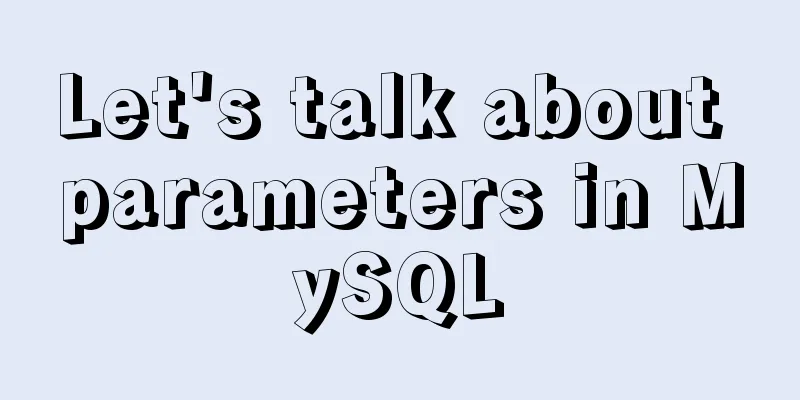Detailed steps to store emoji expressions in MySQL
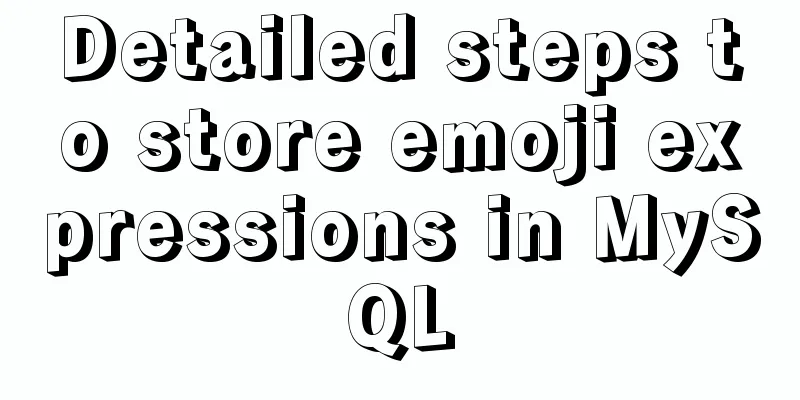
|
Caused by: java.sql.SQLException: Incorrect string value: '\xF0\x9F\x94\xA5' for column An error occurs when storing Emoji expressions in Mysql. iOS emoticons (emoji emoticons), although this emoticon is utf8 encoded, one character takes up 4 bytes, while MySQL utf8 encoding can only store 3-byte characters. In MySQL 5.6, you can set the encoding to utf8mb4, which is a superset of utf8.
1. Modify the MYSQL character set Mysql sets the character encoding set to utf8mb4, and the corresponding database, table, and field are set to utf8mb4. Note that if the utf8 encoding set of an existing table is changed to utf8mb4, then the database, table, and field must be set and checked once. If only the database is changed, the corresponding table and field will not change, and the same is true for changing the table. You may also need to restart the database if you changed the configuration. character_set_server=utf8mb4
2. Upgrade JDBC Lower versions of JDBC will display garbled characters, garbled expressions, and even garbled Chinese characters. The following are some corresponding situations of JDBC versions. The details are as follows: JDBC version supports EMOJI. The picture is found on the Internet. My 5.1.6 test inserts and displays Chinese and Emoji expressions normally.
3. Inherit the server configuration jdbc:mysql://xxx.xxx.xxx.xxx:3306/dbwww58com_chrcsm?useUnicode=true&characterEncoding=UTF-8&autoReconnect=true. The parameters after the connection address are set to UTF-8 or can be automatically recognized. If not, try to remove the bold part to let the connection automatically recognize the server configuration. The specific situation depends on the JDBC version. Inherit the server configuration jdbc:mysql://xxx.xxx.xxx.xxx:3306/dbwww58com_chrcsm?useUnicode=true&characterEncoding=UTF-8&autoReconnect=true. The parameters after the connection address are set to UTF-8 or can be automatically recognized. If not, try to remove the bold part to let the connection automatically recognize the server configuration. The specific situation depends on the JDBC version. 4. Set the init_connect parameter of MYSQL After setting, you can verify it by showing variables like 'init_connect';, as shown in Figure 2 init_connect parameter query:
5. The encoding set is set in the code. Perhaps it is because of the JDBC version. I use this method, and both insertion and query can proceed normally. connection.prepareStatement("set names utf8mb4").executeQuery();Then insert it through connection.prepareStatement. The encoding set is set in the code perhaps because of the JDBC version. I use this method, and both insertion and query can proceed normally. connection.prepareStatement("set names utf8mb4").executeQuery();Then insert it through connection.prepareStatement. You may also be interested in:
|
<<: Linux (CentOS7) installs Tomcat and sets Tomcat as a startup item (taking tomcat8 as an example)
>>: WeChat Mini Program to Implement Electronic Signature
Recommend
Ubuntu Server 16.04 MySQL 8.0 installation and configuration graphic tutorial
Ubuntu Server 16.04 MySQL 8.0 installation and co...
12 types of component communications in Vue2
Table of contents 1. props 2..sync 3.v-model 4.re...
Docker realizes the connection with the same IP network segment
Recently, I solved the problem of Docker and the ...
An article to help you understand jQuery animation
Table of contents 1. Control the display and hidi...
Example of Html shielding right-click menu and left-click typing function
Disable right-click menu <body oncontextmenu=s...
Meta declaration annotation steps
Meta declaration annotation steps: 1. Sort out all...
MySQL 5.6.24 (binary) automatic installation script under Linux
This article shares the mysql5.6.24 automatic ins...
Detailed explanation of MySQL three-value logic and NULL
Table of contents What is NULL Two kinds of NULL ...
How to install docker on Linux system and log in to docker container through ssh
Note: I use Centos to install docker Step 1: Inst...
Detailed tutorial on installing Nginx 1.16.0 under Linux
Because I have been tinkering with Linux recently...
Mysql example of querying all lower-level multi-level sub-departments based on a certain department ID
Simulation tables and data scripts Copy the follo...
Summary of basic usage of js array
Preface Arrays are a special kind of object. Ther...
Why MySQL chooses Repeatable Read as the default isolation level
Table of contents Oracle Isolation Levels MySQL I...
Vue implements simple comment function
This article shares the specific code of Vue to i...
Ant designing vue table to achieve a complete example of scalable columns
Perfect solution to the scalable column problem o...