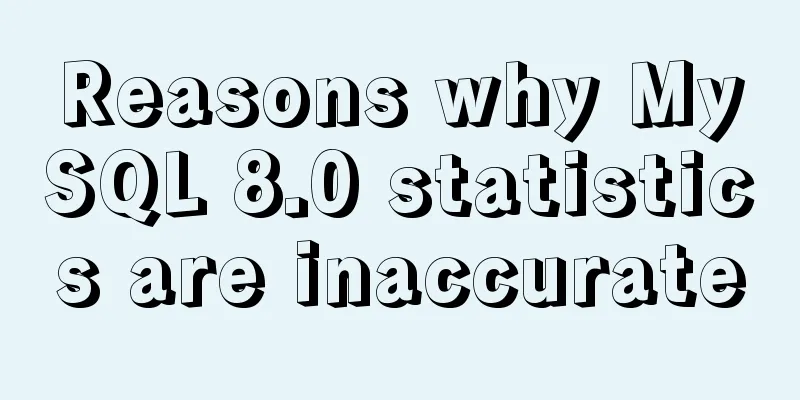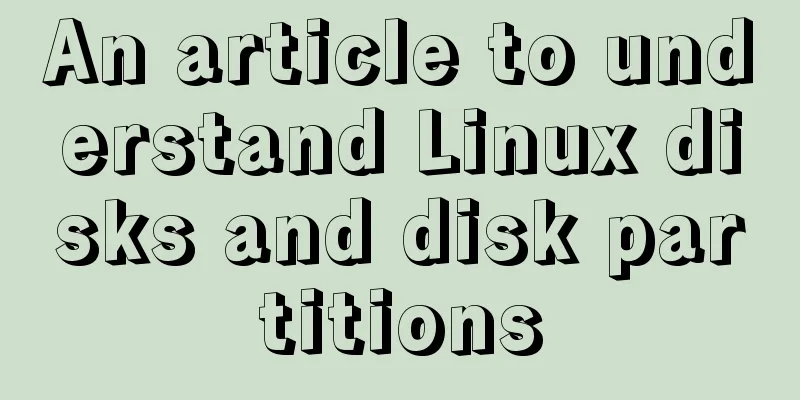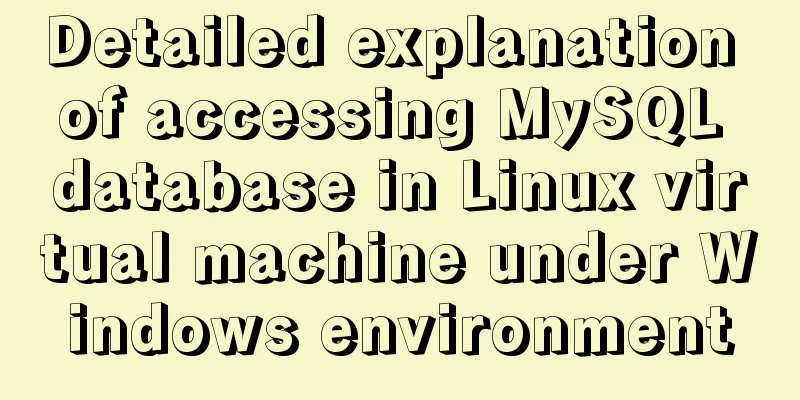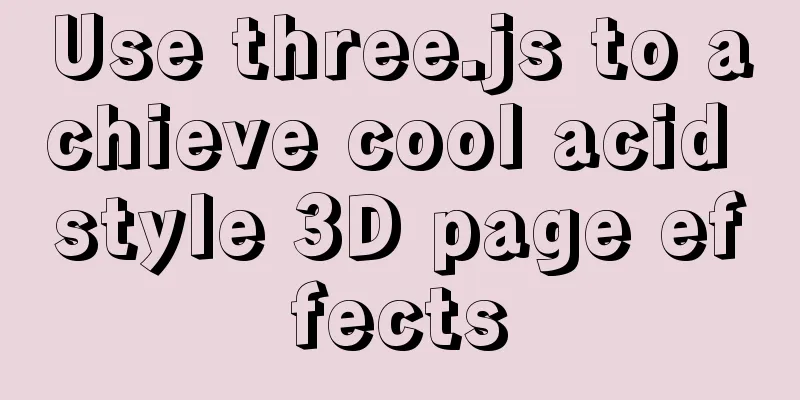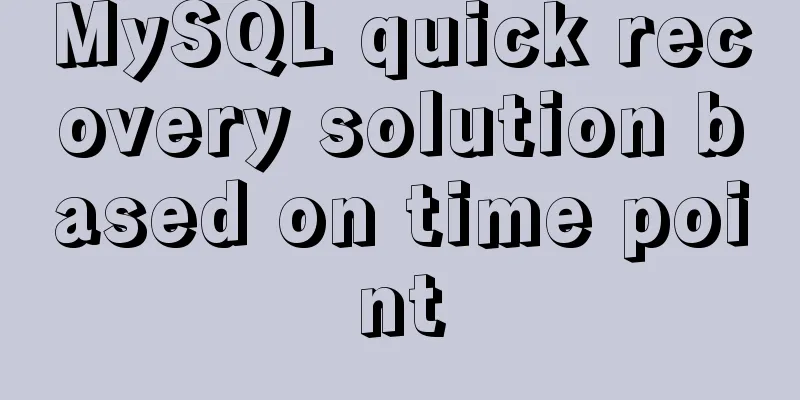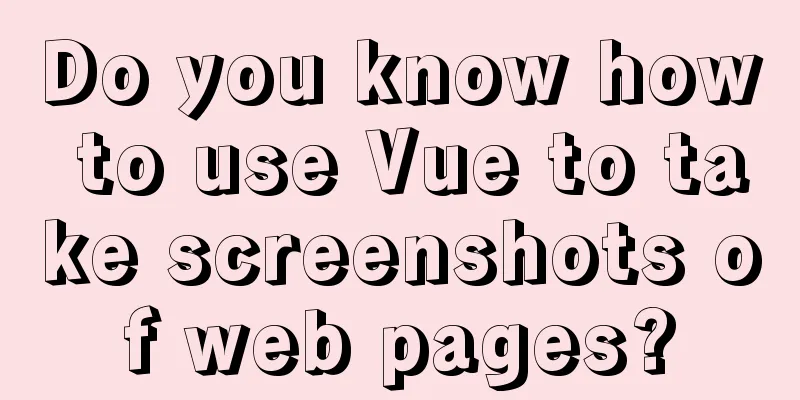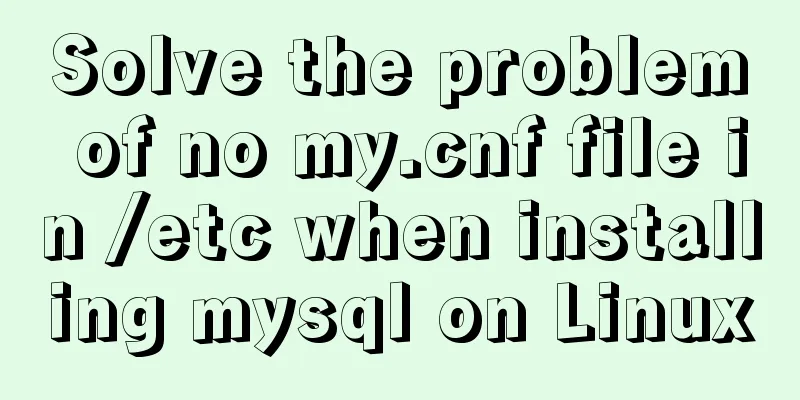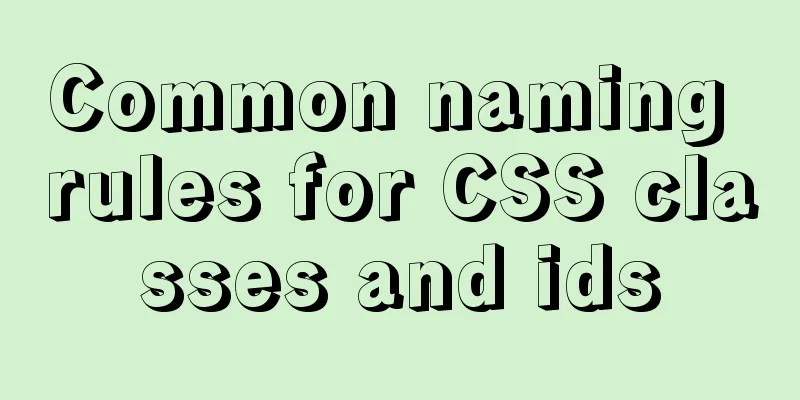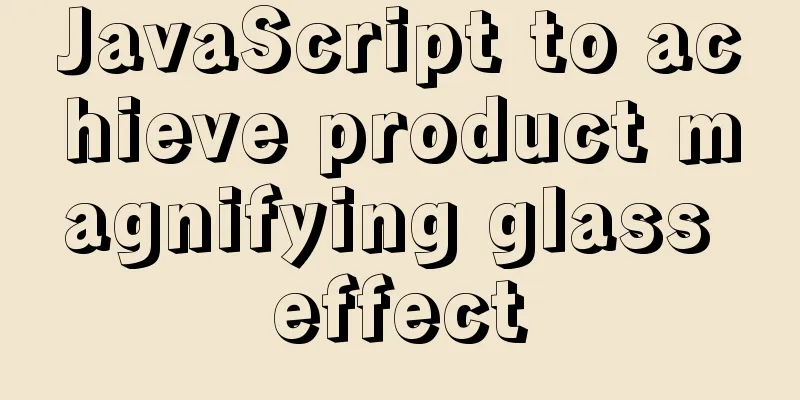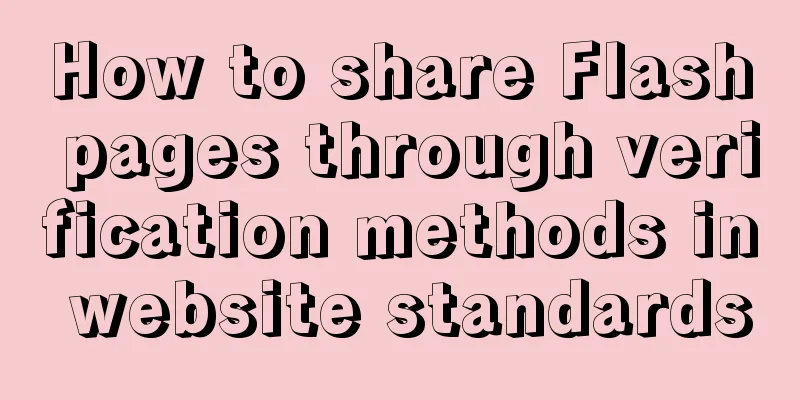How to reference external CSS files and iconfont in WeChat applet wxss
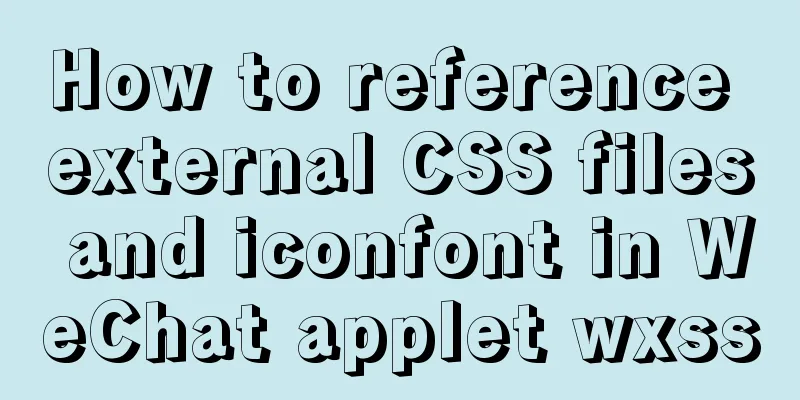
causeThe way to import external files into a mini program is: @import "*/*.wxss"; Due to business needs, iconfont needs to be used in the small program being developed, and it is easy to think of the introduction method of H5:
````
@font-face {font-family: "iconfont";
src: url('iconfont.eot?t=1485242349767'); /* IE9*/
src: url('iconfont.eot?t=1485242349767#iefix') format('embedded-opentype'), /* IE6-IE8 */
url('iconfont.woff?t=1485242349767') format('woff'), /* chrome, firefox */
url('iconfont.ttf?t=1485242349767') format('truetype'), /* chrome, firefox, opera, Safari, Android, iOS 4.2+*/
url('iconfont.svg?t=1485242349767#iconfont') format('svg'); /* iOS 4.1- */
}
.iconfont {
font-family:"iconfont" !important;
font-size:16px;
font-style:normal;
-webkit-font-smoothing: antialiased;
-moz-osx-font-smoothing: grayscale;
}
````
Because this CSS style is universal, it is placed in lib/style/font.wxss. The file directory is as follows:
It is introduced into the required file through @import, but it has no effect. Reason: The font-face URL of the wxss file of the applet does not accept the http address as a parameter, but can accept base64. Therefore, you can first download the font file, convert it to base64, and then reference it. The solution is as follows:1. First, go to Alibaba vector icon library (http://iconfont.cn/) to generate your own font icon, download it, and find the ttf format file
2. Go to this platform https://transfonter.org/ and convert the font file into base64 format
3. Introduce in lib file
4. Add fonts to wxss
5. Display Effect
SummarizeThis is the end of this article about how WeChat mini program wxss references external CSS files and iconfont. For more relevant content about mini program wxss referencing external files, please search for previous articles on 123WORDPRESS.COM or continue to browse the related articles below. I hope everyone will support 123WORDPRESS.COM in the future! You may also be interested in:
|
<<: The difference between MySQL execute, executeUpdate and executeQuery
>>: Detailed graphic tutorial on silent installation of oracle12.2 on CentOS under VMware
Recommend
MySQL 8.0.13 installation and configuration method graphic tutorial
This article shares the installation and configur...
MySQL multi-table join introductory tutorial
Connections can be used to query, update, and est...
Analysis and solution of a.getAttribute(href,2) problem in IE6/7
Brief description <br />In IE6 and 7, in a ...
How to implement controllable dotted line with CSS
Preface Using css to generate dotted lines is a p...
Example analysis of the impact of MySQL index on sorting
This article uses examples to illustrate the impa...
HTML validate HTML validation
HTML validate refers to HTML validation. It is the...
Detailed explanation of viewing and setting SQL Mode in MySQL
Viewing and Setting SQL Mode in MySQL MySQL can r...
Example of using Vue built-in component keep-alive
Table of contents 1. Usage of keep-alive Example ...
Basic tutorial on controlling Turtlebot3 mobile robot with ROS
Chinese Tutorial https://www.ncnynl.com/category/...
dl, dt, dd list label examples
The dd and dt tags are used for lists. We usually...
CSS inheritance method
Given a div with the following background image: ...
Detailed explanation of the difference between v-model directive and .sync modifier in Vue
Table of contents v-model .sync The difference in...
Is the tag li a block-level element?
Why can it set the height, but unlike elements lik...
MySQL performance optimization tips
MySQL Performance Optimization MySQL is widely us...
HTML insert image example (html add image)
Inserting images into HTML requires HTML tags to ...