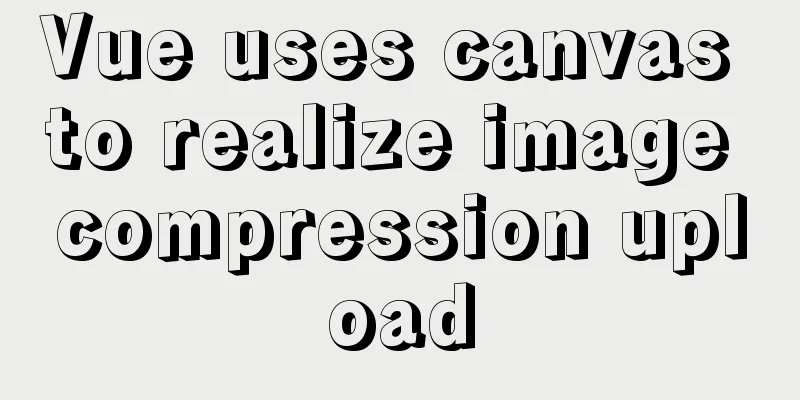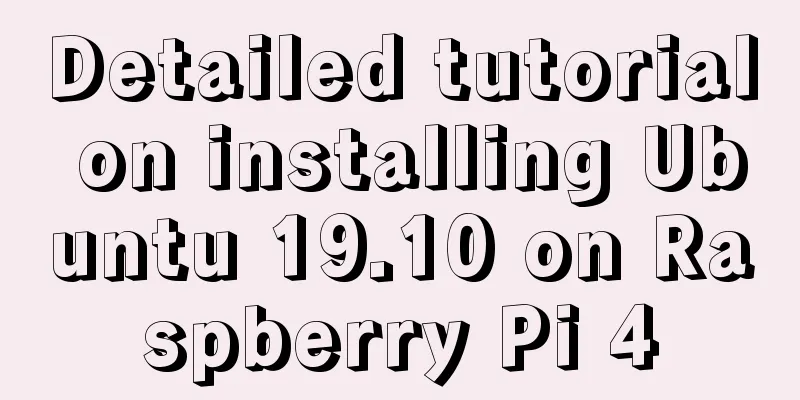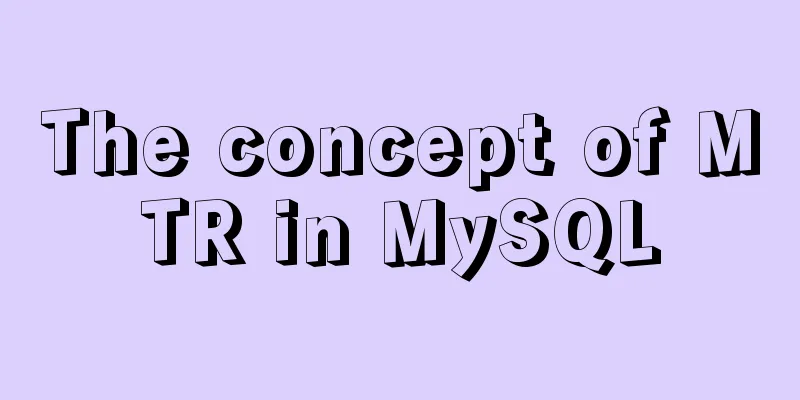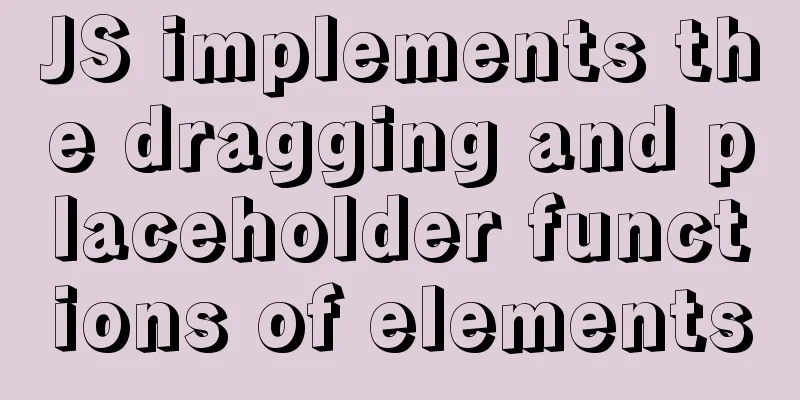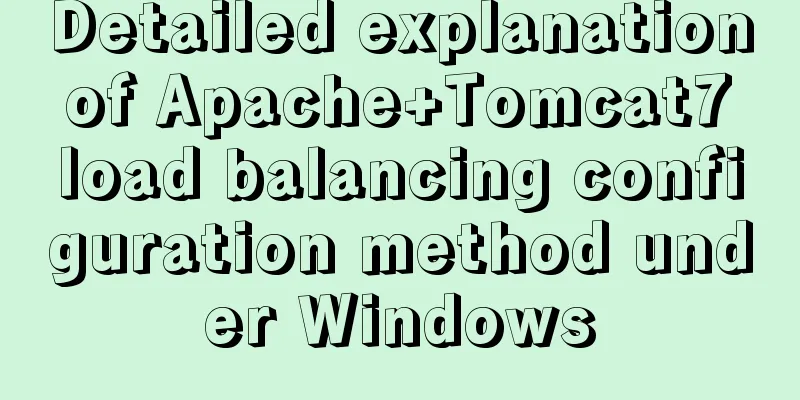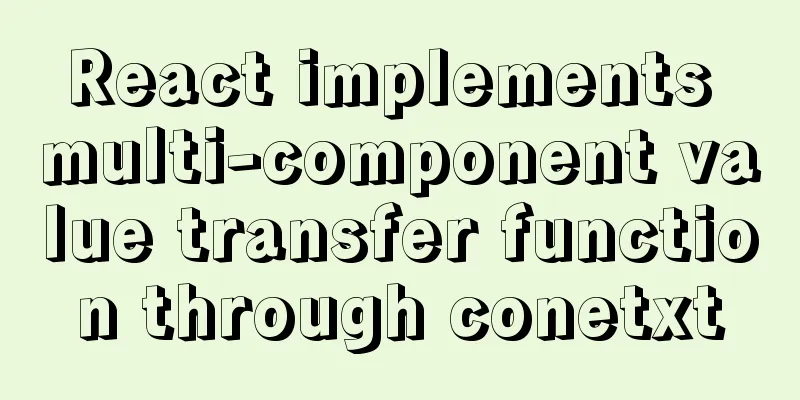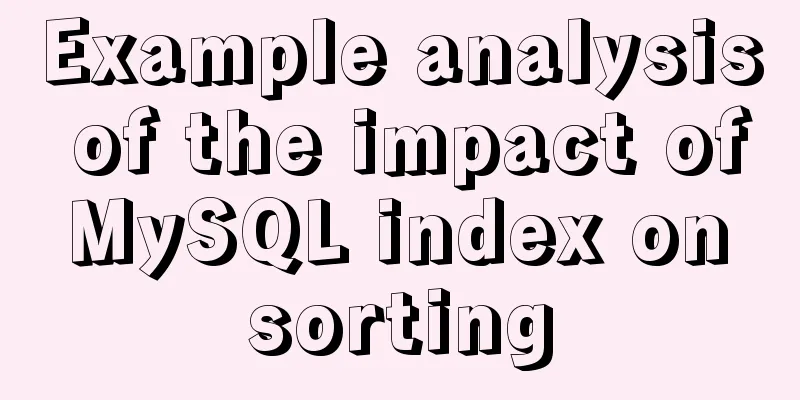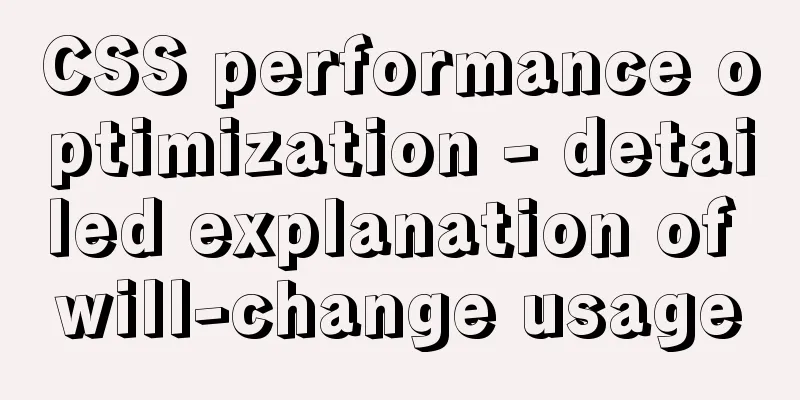CSS inheritance method
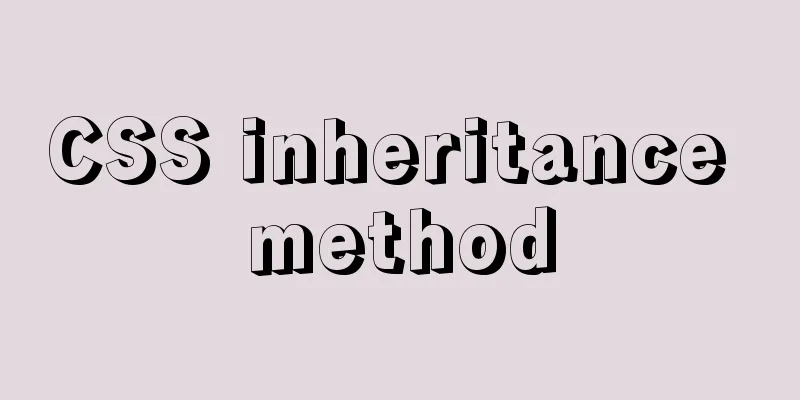
|
Given a div with the following background image:  Create the following reflection effect:  There are many methods, but of course we have to find the fastest and most convenient method, at least no matter how the picture changes or how the Method 1: -webkit-box-reflect This is a very new CSS property that is very simple to use and can reflect our content in all directions. However, the compatibility is too bleak: Basically, only browsers with the -webkit- kernel support it.  But it is really convenient to use. The solution is as follows: But it is really convenient to use. The solution is as follows: div{
-webkit-box-reflect: below;
} Method 2: inherit, use inheritance This question is mainly to introduce this method, which has good compatibility. What is Flexible use of div:before {
content: "";
position: absolute;
top: 100%;
left: 0;
right: 0;
bottom: -100%;
background-image: inherit;
transform: rotateX(180deg);
}Summarize This is the end of this article about the method of inheriting CSS properties. For more relevant CSS inheritance content, please search for previous articles on 123WORDPRESS.COM or continue to browse the related articles below. I hope you will support 123WORDPRESS.COM in the future! |
<<: Docker container explains in detail how to simplify the image and reduce the size
>>: About converting textarea text to html, that is, carriage return and line break
Recommend
A brief talk about the knowledge you need to master when getting started with Vue
As one of the most popular front-end frameworks, ...
Perfect solution to Google Chrome autofill problem
In Google Chrome, after successful login, Google ...
How to open a page in an iframe
Solution: Just set the link's target attribute...
Detailed steps for setting up the network for the virtual machine that comes with win10 (graphic tutorial)
1. Click the server host and click "Virtual ...
The pitfalls encountered when learning Vue.js
Table of contents Class void pointing ES6 Arrow F...
JS interview question: Can forEach jump out of the loop?
When I was asked this question, I was ignorant an...
503 service unavailable error solution explanation
1. When you open the web page, 503 service unavai...
MySQL 5.7.20 common download, installation and configuration methods and simple operation skills (decompression version free installation)
I just finished installing MySQL 5.7.19 in the ea...
Use overflow: hidden to disable page scrollbars
Copy code The code is as follows: html { overflow...
Mysql query the most recent record of the sql statement (optimization)
The worst option is to sort the results by time a...
How to implement image mapping with CSS
1. Introduction Image maps allow you to designate...
Multi-service image packaging operation of Dockerfile under supervisor
Writing a Dockerfile Configure yum source cd /tmp...
How to implement scheduled backup and incremental backup of uploaded files in Linux
introduce If you are using an OSS storage service...
Vue implements login type switching
This article example shares the specific code of ...
Related commands to completely uninstall nginx under ubuntu16.04
nginx Overview nginx is a free, open source, high...